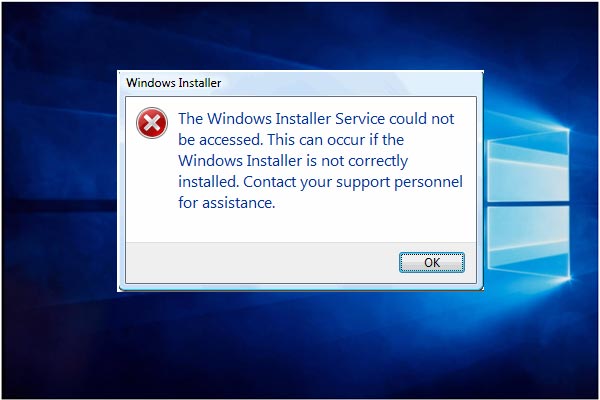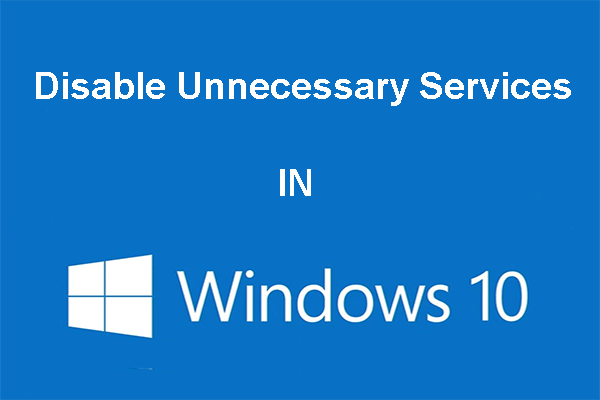If you find that the Windows Installer engine needs to be upgraded, don’t worry too much. You can fix this error with ease. Right now, read this post from MiniTool Solution to get the methods. Before you move to further troubleshooting, identify the issues with Windows Installer. Then, make sure the Windows Installer service is not disabled. Alternatively, you can run the MSI Repair Tool.
Windows Installer is a crucial software component and application programming interface of Microsoft Windows. It is used for the installation, maintenance, and removal of software.
However, there are a wide range of issues with this service. One problem is that Windows Installer needs to be upgraded when you try to upgrade to Windows 10 or install any software later.
This post will offer you detailed instructions on how to fix this error. If you are troubled by this error, keep reading.
How to Fix the Windows Installer Needs to Be Upgraded Error?
Identify the Issues with Windows Installer
Before you move to further troubleshooting, firstly, you need to confirm the issues Windows Installer has. Here are the steps to do that.
Step 1: Type cmd in the Search bar and click Command Prompt to run it.
Step 2: In the Command Prompt window, type MSIExec and press Enter to run this command.
Step 3: A new window containing the results of the scan will pop up.
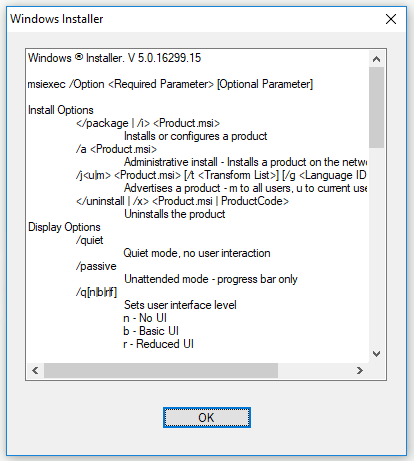
Method 1: Confirm the Windows Installer Service Is Not Disabled
Now you need to make sure that your Windows Installer service is not disabled. Here is q quick guide on how to do that in Services.
Step 1: Type services in the Search bar and double-click Services to open it.
Step 2: Find Windows Installer in the list and make sure its Startup type is set to Manual. If not, follow the instructions below to change it.
1.Right-click Windows Installer and choose the Properties option.
2.In the Windows Installer Properties window, change Startup type to Manual and then click Apply and OK.
Step 3: Right-click the Windows Installer service and click Start.
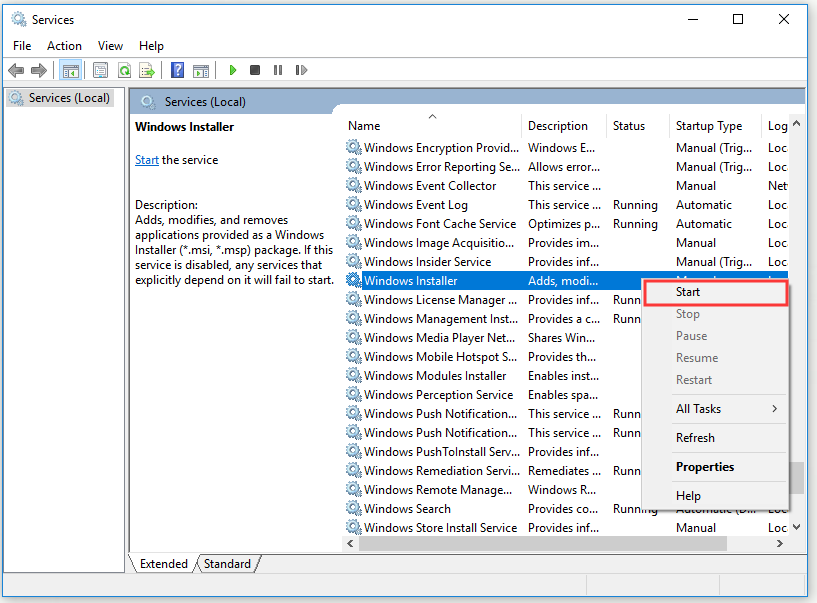
Now you can try to install or uninstall any software you want to test if the Windows Installer needs to be upgraded problem is fixed.
Method 2: Download and Run the MSI Repair Tool
If the methods above didn’t help you solve the Windows Installer needs to be upgraded error, the last method you can try is to download and run the MSI Repair Tool to fix it. Follow the steps given below to do this job.
Step 1: Enter this page to download the official MSI Repair Tool.
Step 2: In order to scan and fix the possible issues, open the installation file and follow the instructions on the screen to run the MSI Repair Tool.
After you finish the steps below, now check if the Windows Installer needs to be upgraded issue has been solved.
Bottom Line
To sum up, that’s all the information about how to fix the Windows Installer needs to be upgraded in Windows 10 issue. If you encounter the same error, you can try the methods mentioned in this post. Hope they are helpful to you.