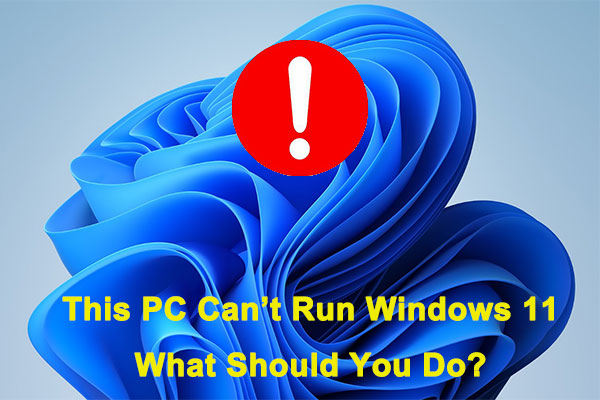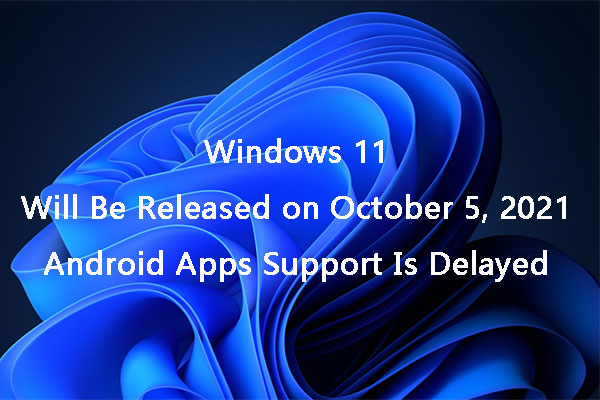Microsoft might allow you to check Windows 11 upgrade eligibility via Windows Update. This is an easy method compared with other tools. How does it work to check if your computer can run this new Windows operating system? This MiniTool post tells you the answer.
Check Windows 11 Upgrade Eligibility before Update
Windows 11 will be launched on October 5, 2021. Microsoft has confirmed this information. If you want to upgrade to Windows 11 at that time, you need to make sure that the device meets the basic system requirements for Windows 11. It will cost you a lot of time if you manually check them one by one.
To make things easier, Microsoft released a special tool, PC Health Check (this tool is updated now but only released to Insiders in Windows Insider Program), for users to check for Windows 11 compatibility.
Windows Update Might Be Capable of Checking for Windows 11 Compatibility
Although PC Health Check is not a third-party tool, you still need to download and install it for use. Now, Microsoft is planning to develop an easy method to help you check if your computer can run Windows 11. It is testing a new sidebar message in Windows Update, which can show This PC can run Windows 11 if your computer supports running Windows 11.
How to check if your computer is eligible for Windows 11 using Windows Update?
When this feature is available, you can go to Start > Settings > Update & Security > Windows Update and check the right sidebar to see whether there is a message saying This PC can run Windows 11.
We quote a screenshot from Windows Latest to show you what the sidebar message looks like:
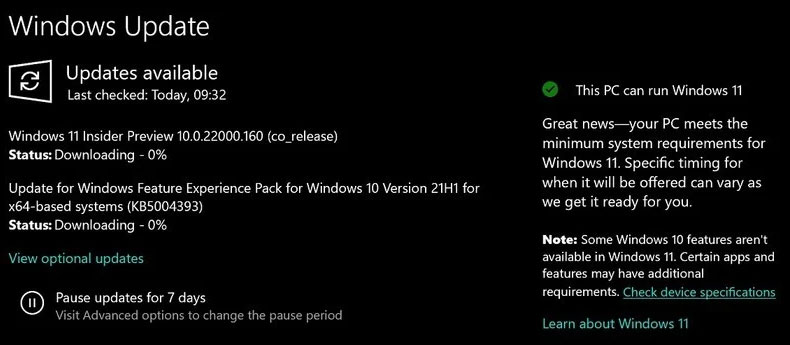
Image source: Windows Latest
Now, this feature is not open to the public. But it is reported to be released to Insiders in the Release Preview Channel. If you are a member, you can check it.
If Microsoft finally launches this feature to the public, you can use Windows Update to check if you can run Windows 11 on your device. But if your machine is not eligible, you will not get enough useful information like what prevents the device from being eligible for Windows 11 and how to make it capable.
Other News about Windows 11
At the same time, there are many related changes. For example, Microsoft has updated the list of supported CPUs for Windows 11. But it also admitted that Windows 11 will be installable on PCs with unsupported CPUs (though it is not recommended to do this since there might be more bugs and issues on an unsupported device).
The anticipated Android apps support feature will not be shipped in this Windows 11 fall update. But don’t worry, it is not removed. It may appear in an update of Windows 11 this year. But the greater possibility is that it will be released in the next feature update Windows 11 22H2, which is scheduled to be released in the fall of 2022.
Windows 11 Upgrade Issues
When or after you upgrade to Windows 11, you may encounter different kinds of issues. The following are some common cases: