Is there a Service Pack for Windows XP? What is Windows XP Service Pack 3 (SP3)? Can you still download Windows XP SP3? From this post on MiniTool, you can figure out what XP SP3 is and how to download its 32-bit offline installer for installation on your old PC or a virtual machine.
About Windows XP Service Pack 3
Is there a Service Pack 3 for Windows XP? Windows XP, a major release of Microsoft’s Windows NT operating system, received critical acclaim upon its release because of its performance and stability. Microsoft rolled out its Service Pack 1, Service Pack 2, and Service Pack 3 in sequence to its XP system.
Today we focus on Windows XP Service Pack 3, the third major update that contains all the previously preinstalled updates including security updates and improvements, for example, enabling Data Execution Prevention for developers’ code, improving WPA2 security, adding the support for ClearType and 32-bit color depth over RDP in Remote Desktop Protocol, updates for .NET Framework version 1.0, Windows Media Player 10, etc.
Although Windows XP ended its life on April 8, 2014, there is still a minority of people using this operating system and need to install Windows XP Service Pack 3. Below is how to get this package for your XP OS.
Windows XP SP3 Download and Install
To download and install Windows XP SP3 successfully, you should pay attention to some things:
- Check your disk and make sure you have a minimum of 1.5 GB of free space on the hard drive.
- Back up your files in Windows XP to an external location using Backup Utility: just click Start > All Programs > Accessories > System Tools > Backup.
- Remove these two updates – Microsoft Shared Computer Toolkit and Remote Desktop Connection before Windows XP SP3 installation.
- Disable any running antivirus software.
Then, follow the instructions below to install Service Pack 3.
Windows XP Service Pack 3 Download 32-Bit
Some of you may wonder about “Windows XP Service Pack 3 download 32-bit” and “Windows XP Service Pack 3 download 64-bit”. In fact, SP3 is only available for the 32-bit version of Windows XP while there is no SP3 for the 64-bit version.
To get the installer, you can only search for it in Google and some third parties offer the download links, such as Major Geeks and CNET (the installer is an .exe file). If you want a Windows XP SP3 ISO, get it from https://archive.org/details/WinXPProSP3x86. This ISO is related to Windows XP Professional SP3 x86.
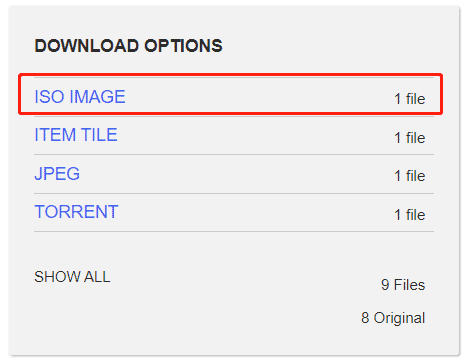
Related post: Free Download Windows XP ISO: Home & Professional (32 & 64 Bit)
How to Install Windows XP SP3
To install this package on your Windows XP PC, you can double-click on the .exe file, and then follow the instructions on the Software Update Installation Wizard interface to complete the installation.
To install Service Pack 3 in a virtual machine or clean install the current XP OS, you need to use an ISO file. In VM, choose the ISO, boot the virtual machine from this ISO, and enter the Windows Setup interface.
To install it on the real PC hardware, you need to burn ISO to a USB flash drive using Rufus, boot Windows XP from USB, and then start the installation by following the instructions in Windows Setup.
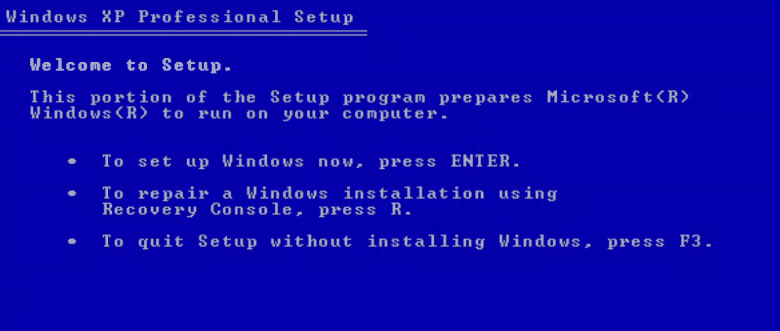
Use Windows 10/11 Instead of Windows XP
XP has ended its support, it is vulnerable to viruses and malware as it doesn’t have security updates. If you are still running this old PC, try to use Windows 10 or 11, a secure system. Given the high system requirements, purchasing a new PC may be necessary.
In Windows 11/10, we also recommend backing up your PC regularly even though the system is secure since data is always at risk due to update issues, blue screen errors, system crashes, viruses, malware & other threats, improper operations, etc. For PC backup, run MiniTool ShadowMaker, one of the best backup software.
MiniTool ShadowMaker TrialClick to Download100%Clean & Safe
Bottom Line
That’s information about Windows XP Service Pack 3 and how to download & install it. If needed, get this package as per the guide. Besides, upgrade to Windows 10/11 as soon as possible.
