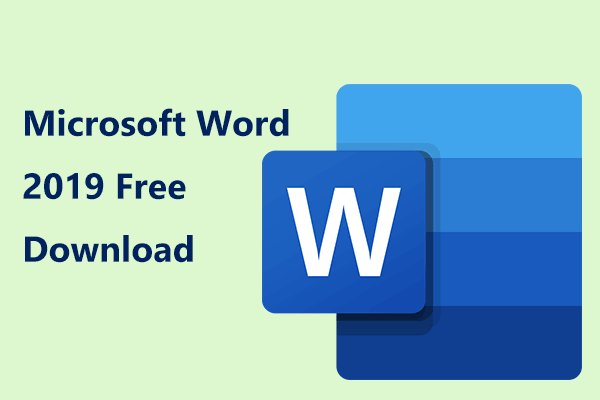Is Word 2007 still available? Can I download Microsoft Word 2007 for free? If you wonder about these two questions, you are in the right place and you can find many details about Microsoft Word 2007. Let’s look over this post from MiniTool.
Overview of Word 2007
Microsoft Word, MS Word, is a word processing software that is widely used by users all over the world. If you want to deal with some Word documents, it is necessary to download Microsoft Word and install it on your PC. You can use it to create and edit letters, reports, and other documents. Besides, you can add images, special effects, styles & formats, tables, and more based on your need in Word documents.
Word is part of the Office suite and if you need to get the word tool, you should install the entire suite (Word, Excel, PowerPoint, Outlook, Access, etc. are included). Since the Office tool is released, Microsoft always devotes itself to launching new products of this series like Office 2003, 2007, 2010, 2013, 2016, 2019, and 2021.
For most people, they use the relatively new Word version like Word 2021 or Word 2019 since more features and improvements are included. But in terms of old versions like Word 2003, 2007, 2010, 2013, or 2016, there is a small market share. However, some of you still want to install one of them.
In our previous posts, we have introduced some information about Word 2010, Word 2013, and Word 2016. Today, we will show you Word 2007. See the following picture to know the interface of this version:
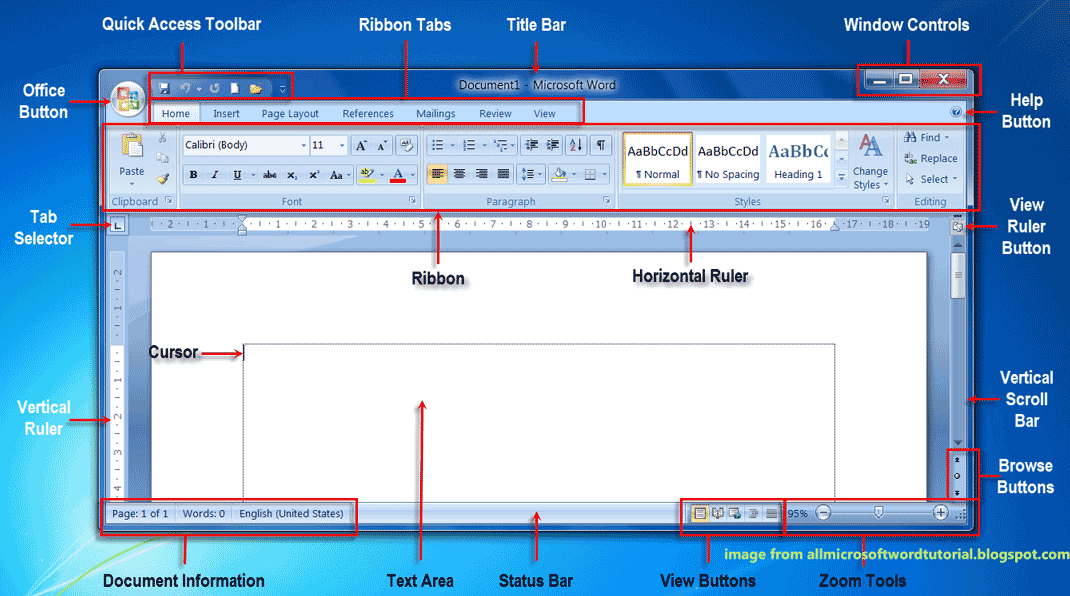
Is Word 2007 Still Available? Can You Download Microsoft Word 2007 for Free?
Microsoft has discontinued Office 2007 on October 10, 2017. This means security updates & technical support are no longer provided by Microsoft and your PC is more vulnerable to malware and virus attacks. But some of you still are interested in Word 2007 and want to download and install it since you are used to using this Word version.
Well then, a question is asked: can I download Microsoft Word 2007 for free? Since Word 2007 is out of date and Microsoft no longer offers official MS Office Word 2007 free download. If you insist on downloading Word 2007 and installing it, you can only ask third-party websites for help.
When searching for “Microsoft Word free download 2007” or “Word 2007 download”, you can find some results saying Microsoft Office 2007 download. You can open one website and get the installation file. Or, you can download an ISO file of Office 2007 by searching “Office 2007 ISO download” in Google Chrome and then mount the ISO to a virtual drive. Next, double-click on the .exe file in the folder to start the installation. After that, you can get Word 2007.
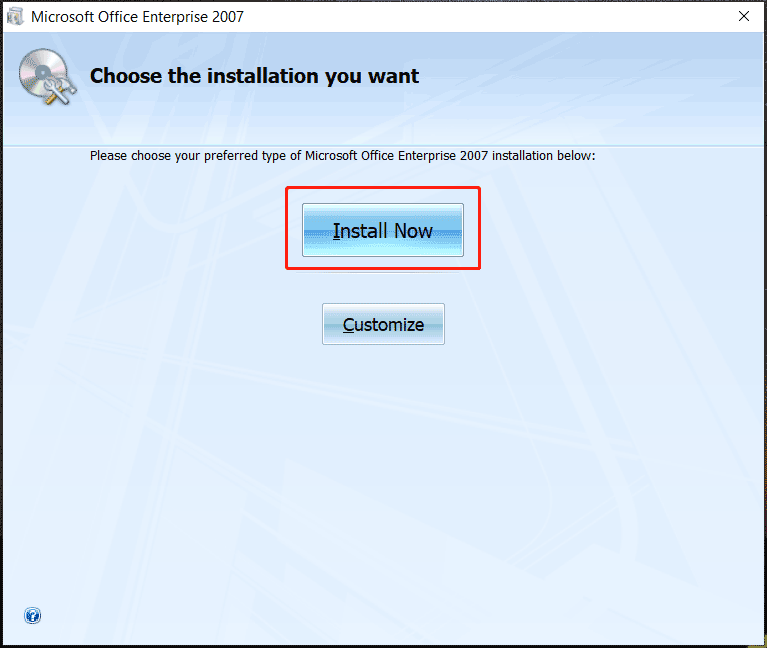
As mentioned above, Word 2007 is vulnerable to threats since no security updates are released by Microsoft. To make sure your PC’s security, we strongly recommend using the latest version of Word and you had better install Office 2021 (the latest version, currently). This article - How to Download & Install Office 2021 for PC/Mac? Follow a Guide can be useful for you.
If you want to back up your Word documents to keep them safe to avoid data loss, you can choose to use the professional backup software - MiniTool ShadowMaker.
MiniTool ShadowMaker TrialClick to Download100%Clean & Safe
Final Words
That’s general information about Word 2007 and Microsoft Word 2007 download. Install a proper version of the Word tool on your PC to deal with documents. If you have many important Word files, it is recommended to back up them to a safe location to avoid data loss.