If your Word document is blank when opened, what can you do? Why does the document turn blank? Can you recover the lost document? All these questions will be answered in this MiniTool post thoroughly.
Why Is Your Word Document Opening Blank?
Microsoft Word document opening blank can occur for several reasons. The most possible cause is file corruption due to power outages, virus attacks, system crashes, etc. Additionally, software glitches might be responsible for blank Word documents, including outdated Microsoft Word, missing installation files, add-in conflicts, and more.
If you are facing the Word document not showing content issue, try the following troubleshoots to resolve the problem and learn some methods to recover a blank Word document if needed.
How to Fix a Word Document Opening Blank
Method 1: Check Document Properties
A Word document is blank when opened sometimes because the document content is hidden. You can check the document properties to see whether you are in this case.
Step 1. Open the Word document and select what you can, even though the document appears blank.
Step 2. Click the small arrow to expand the Font section.
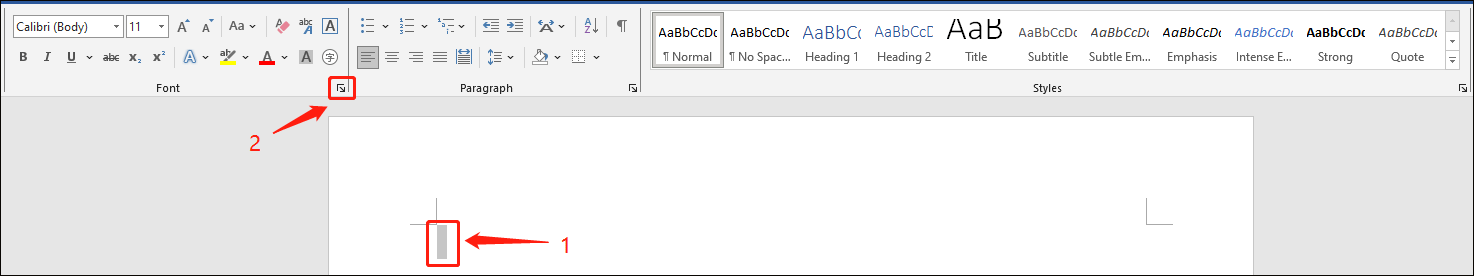
Step 3. Uncheck the Hidden option in the Effect section.
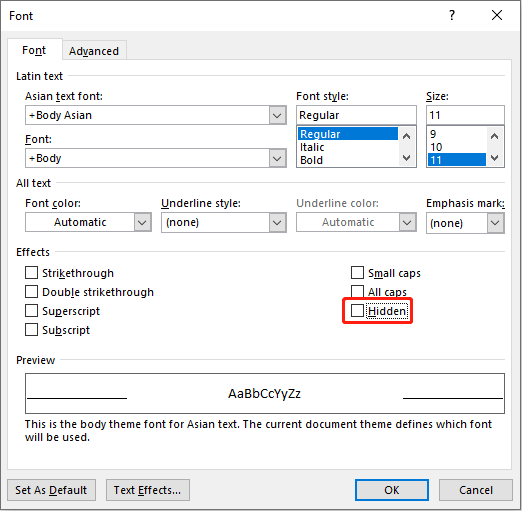
If your content is hidden, you can find the document shows normally after the above operations. If it is still blank, please move on to the next method.
Method 2: Use the Open and Repair Tool
Microsoft Word has the utility to handle some unexpected issues, including the Word document opening blank.
Step 1. Open a new Word file and choose File from the top toolkit.
Step 2. Navigate to Open > Browse to find the problematic document.
Step 3. After selecting it, click the down arrow key and choose Open and Repair from the dropdown menu.
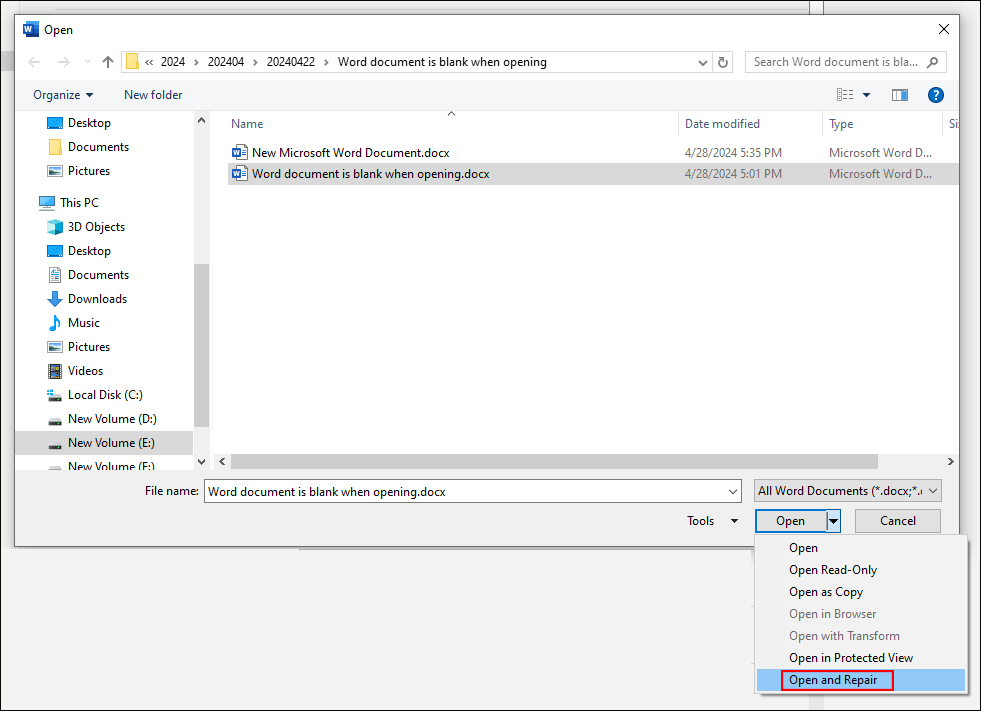
The Open and Repair tool is able to detect and repair some issues that may impede the file. After the process, you can check whether the document shows content properly.
Method 3: Repair/Reinstall Microsoft Office
If a Word document is blank when opened in all Word files, it indicates a software issue. You can repair or reinstall Microsoft Office to try to resolve this problem.
Step 1. Type Control Panel into the Windows search bar and hit Enter to open it.
Step 2. Head to Programs > Programs and Features. You can find Microsoft Office from the list and right-click on it.
Step 3. Choose Change from the context menu and click Yes.
Step 4. Select Online Repair in the following window, then choose Repair to start the process.
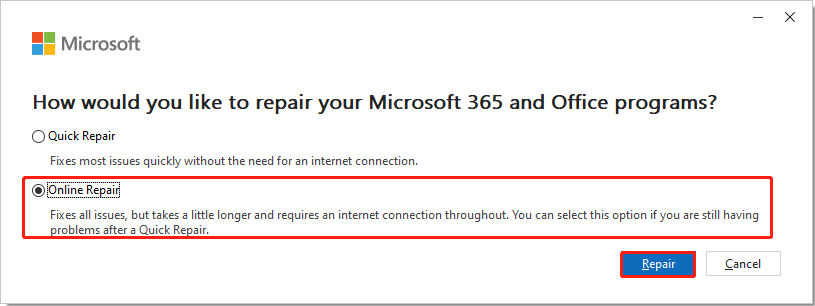
If the problem still exists after reparation, you can repeat Steps 1-2 and choose Uninstall from the context menu to uninstall Microsoft Office. After that, reinstall Microsoft Office on your computer to check the document again.
How to Recover a Blank Word Document
Method 1: Repair Corrupted Word Document
If file corruption is the reason for a Word document opening blank, you can repair the corrupted document with professional file repair tools. You can search online for some robust tools but please ensure the secure download channel.
Method 2: Recover Unsaved Word Document
If your document is blank due to data loss, you still have a chance to recover a blank Word document. As long as the blank document is saved over, you can recover it with previous versions stored in the Manage Document section.
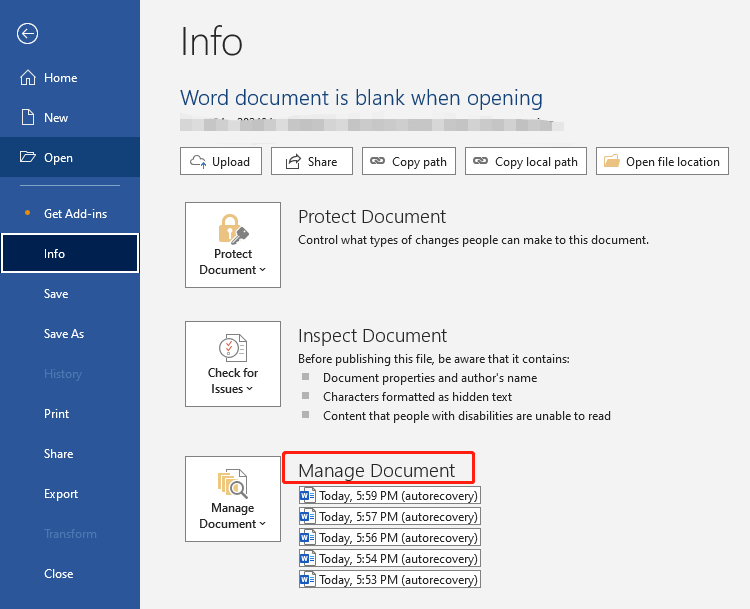
There are some more methods for unsaved Word document recovery, you can read this post: Recover Unsaved Word Document with Easy Steps.
MiniTool ShadowMaker TrialClick to Download100%Clean & Safe
Final Words
If a Word document is blank when opened, do not panic. This shows you how to resolve this issue and how to get your data back. You can try these methods to find one that suits your situation. Hope this post can be useful for you.
