What Is Worm:Win32/Sohanad!pz?
What is Worm:Win32/Sohanad!pz? Worm:Win32/Sohanad!pz is detected by security devices as a Trojan virus and it can silently perform a series of malicious activities, causing unexpected results.
Some victims of this Worm:Win32/Sohanad!pz virus may have noticed that their computers act strangely and show some unreasonable signs, such as slowing down performance, sudden system crashes or freezing, frequent pop-up ads, battery darning fast, deleted or changed files, diminished storage space, etc.
If you are faced with several signs of what we mentioned, you can try the following methods to remove Worm:Win32/Sohanad!pz malware.
How to Remove Worm:Win32/Sohanad!pz?
Uninstall Malicious Program
Malware software is the main culprit triggering negative effects. You can check the background running processes and find those with strange names, and abnormal usage of memory, CPU, disk space, and network. The detailed information will be displayed in Task Manager and you can open it by pressing the Ctrl + Shift + Esc keys together.
If you find the suspicious one, you can choose to end the process or right-click on the process to choose Search online. You will be prompted to search results about this process from the browser; more details can help you identify if the process is legal or not.
Then you can go to Settings > Apps > Apps & features and locate and choose the malicious software to click Uninstall > Uninstall. Please follow the on-screen instructions to completely remove the app. After that, please remember to completely delete the related files in File Explorer.
Reset Your Browser
Browser is the main source where malware can infiltrate your system. You may install some unknown extensions on your browser and that can be a cover for malware to execute malicious activities. You can remove the extension or reset your browser directly.
We will take Chrome as an example to list the steps.
Step 1: Open Chrome and click the three-dot icon to choose Settings.
Step 2: Click Reset settings and choose Restore settings to their original defaults > Reset setting.
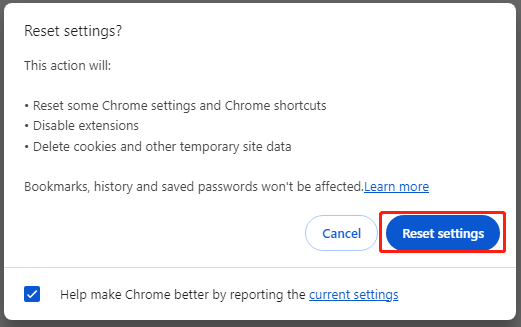
Run a Security Software
At last, you can perform a security scan for your system to ensure the threat has been removed. You can use third-party security software, antivirus or anti-malware, to check for that. If you have any, Windows Security is also a good option.
Step 1: Open Settings > Update & Security > Windows Security > Virus & threat protection.
Step 2: Click Scan options > Microsoft Defender Offline scan > Scan now.
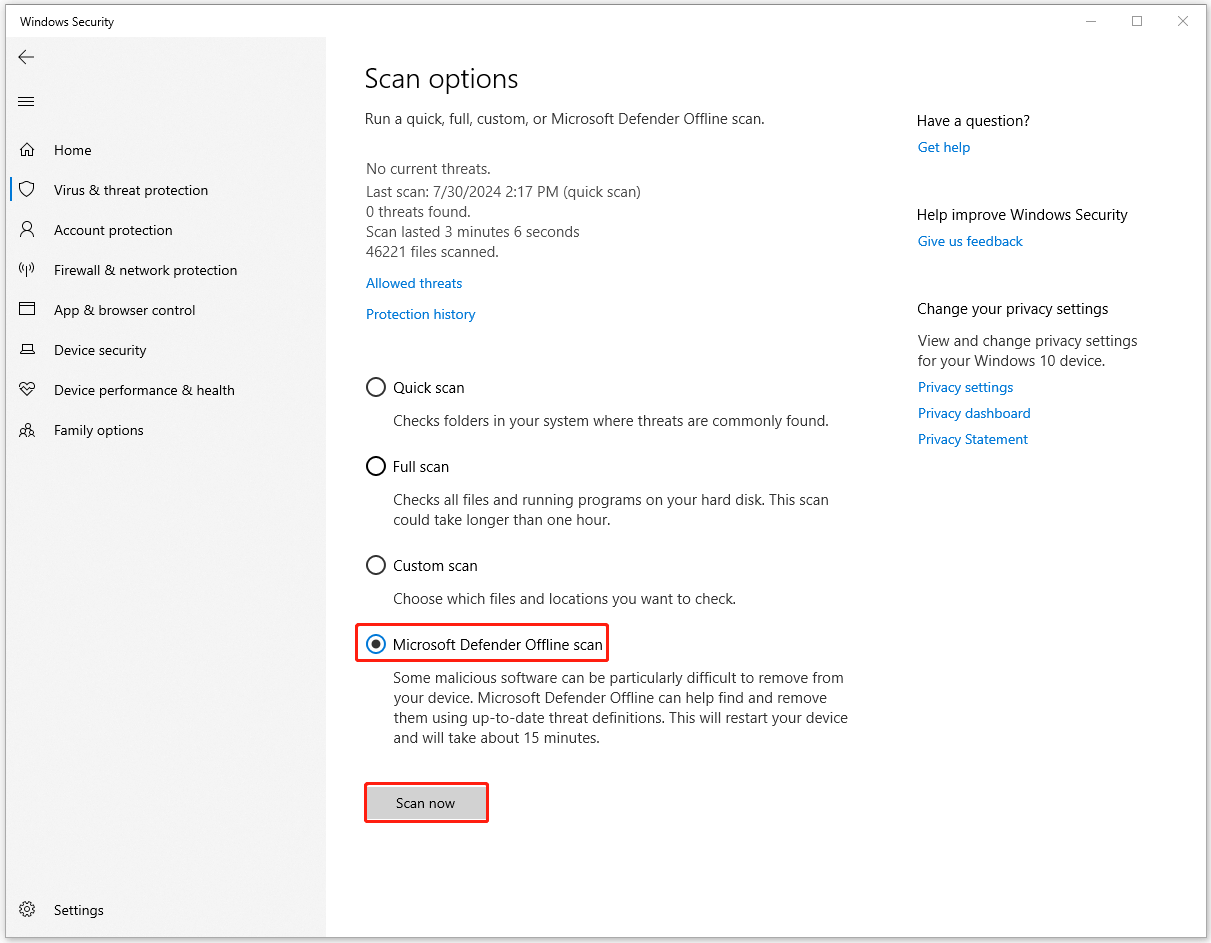
How to Protect Data from Worm:Win32/Sohanad!pz?
Worm:Win32/Sohanad!pz can threaten data security and cause data losses. To avoid the situation, you can perform a data backup. MiniTool ShadowMaker is designed to backup files, folders, partitions, and disks. It allows a one-click system backup solution and quick data recovery. Furthermore, if you want to perform automatic backups, you can set a specific time point in Schedule Settings and choose the backup type in Backup Scheme.
If you want a higher level of security, you can set password protection for your backup. download and install MiniTool ShadowMaker and you can get a 30-day free trial version.
MiniTool ShadowMaker TrialClick to Download100%Clean & Safe
Bottom Line
To protect your PC, you should be careful of cyberattacks at any time. Worm:Win32/Sohanad!pz is one of the reported viruses and we have listed some methods for troubleshooting. Hope this article is useful for you.