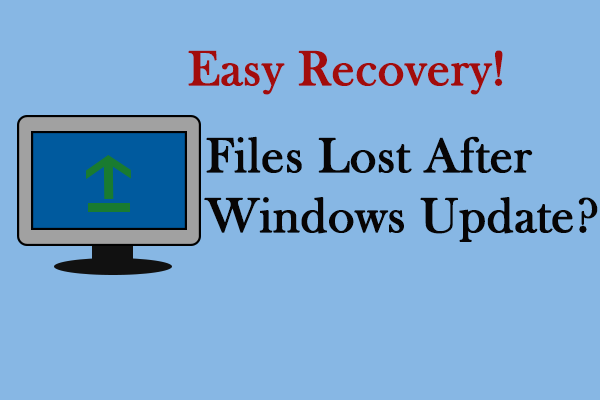While attempting to play Minecraft in your Windows 10, you may fail with an error message that says: you need to authenticate to Microsoft services. It’s an authentication error that often occurs when you are trying to log in to external servers and realms. This error can be caused by multiple reasons, such as the outdated game version, server outages, temporary glitches, and so on.
Are you looking for solutions to the “you need to authenticate to Microsoft services Minecraft” issue in your Windows 10? If so, you are at the right place. There are several methods that may help you solve this issue listed below. Just keep reading.
Method 1: Perform a Restart
A simple restart can always repair plenty of temporary glitches and bugs. Therefore, when you are stuck in the “you need to authenticate to Microsoft services Windows 10” issue in Minecraft, you can try restarting Minecraft or even your PC to see if the issue can be solved. If the issue persists after the restart, you should try other solutions.
Method 2: Check the Status of Minecraft Servers and Microsoft Servers
Any outages with the Minecraft or Microsoft servers may lead to the “you need to authenticate to Microsoft services Minecraft” issue as well. So, after this issue happens, you’d better go to the Microsoft Service Health page or the official Mojang Status Twitter to check their service status. If any problems are reported, you have to wait until the developers repair them.
Method 3: Check Your Internet Connection
The “you need to authenticate to Microsoft services Windows 10” issue may also be caused by a poor or unstable Internet connection. In case of this, you ought to check your Internet connection. To improve the network quality, you can try restarting your router and modem.
Method 4: Sign Out and Then Sign Back in to Minecraft
It’s also possible to fix the “you need to authenticate to Microsoft services Minecraft” issue by signing out and then signing back with your Microsoft account. To do this, follow the steps below.
Step 1: Launch Minecraft and then go to Settings.
Step 2: Select Profile from the list and then click Sign out of your Microsoft Account.
Step 3: Wait for a few seconds. Then enter your account information including username and password to sign back in.
Step 4: Select Save to Microsoft Account in the prompted window. Then follow the on-screen instructions to finish the login.
Method 5: Correct the Date and Time
Connecting to the Minecraft servers requires the correct date and time on your PC. Hence, if the date and time are wrong, the “you need to authenticate to Microsoft services Minecraft” issue will show up. In this case, you should correct the date and time. You can refer to this guide to execute this operation: How to Change Date and Time on Windows 10 (3 Ways).
Method 6: Update Minecraft
As mentioned earlier, the outdated version of Minecraft you are playing is also a reason for the “you need to authenticate to Microsoft services Windows 10” issue. So, to fix this issue, you need to update Minecraft. You can get details about the Minecraft update in this guide: How to Update Minecraft Windows 10? Here Is the Full Guide
Method 7: Update Your Windows
Updating your Windows 10 may also help you get rid of the “you need to authenticate to Microsoft services Minecraft” issue. To update your Windows, you can go to Windows Settings > Update & Security > Windows Update > Check for updates.
Further reading:
Certain files may get lost after you update your Windows. If you want to restore them, you can use a data recovery tool. Here, we highly recommended that you try MiniTool Partition Wizard. It’s a professional partition manager that enables you to get your lost and deleted files back. Additionally, it can also help you recover your deleted/lost partitions. If you are interested in this program, you can first try the trial edition to scan your drive and restore the needed files.
MiniTool Partition Wizard DemoClick to Download100%Clean & Safe
Method 8: Run the Server as an Administrator
If you encounter the “you need to authenticate to Microsoft services Windows 10” issue when you are trying to connect to a Minecraft Bedrock server, you should fix it by running the Bedrock server executable with administrative permissions.
Step 1: Locate the bedrock_server.exe file in your system. Then right-click this file and select Properties.
Step 2: Go to the Compatibility tab and click Change settings for all users.
Step 3: In the pop-up window, tick the checkbox next to the Run this program as an administrator option.
Step 4: Once done, click Apply and OK to save the changes.
When you are facing the “you need to authenticate to Microsoft services” issue in Minecraft on your PC, you can try the above methods to fix it. If you have any problems with this issue, you can leave a message in the comment part below.