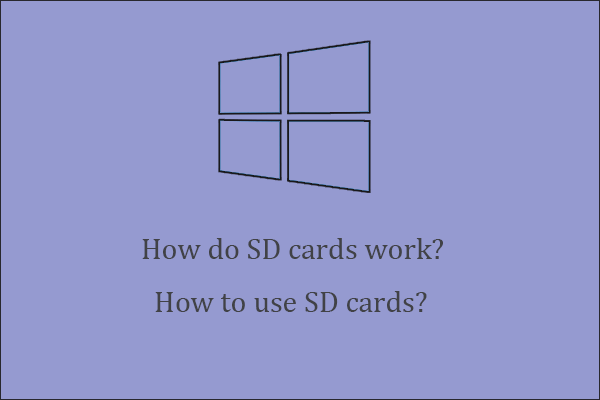A lot of people want to choose the best SD card for 4K video. What’s the best one? How to prepare it for use? What to do if you accidentally delete the 4K video? If you are also trying to figure them out, this post of MiniTool is what you need.
What Is a 4K SD Card
If you are an experienced photographer, you may often use the 4K SD card for video. 4K refers to a high horizontal display resolution of approximately 4,000 pixels. It is commonly used by digital television, digital cinematography, and digital camera. The 4K video is clearer, sharper, and more advanced than the HD and Full HD video.
As its name suggests, an 4K SD card refers to those microSD cards with Video Speed Class ratings that are meant to capture and store video resolutions in 4K. With the SD card 4K, you can easily edit a video or image without affecting the quality and grab still images of nearly 8MP. So, what type of SD card is best for 4K video? Let’s keep going on.
How to Choose a 4K SD Card
Another important question is “how to choose the best SD card for 4K video. After analyzing a lot of user reports, we summarize the 4 main things: storage capacity, write speed, Video Speed Class, and HUS Speed Class. Here we will explain why these factors are important for you.
Storage Capacity
4K video provides you with a phenomenal image, but it also doubles the storage space. According to a survey, one hour of 1080p video shooting uses about 32GB of storage space, while an hour of 4K video could use storage space up to 45GB.
If you are a professional photographer and need to store lots of large files, you should take the storage capacity as the first consideration. At present, the storage space of an SDUC SD card can be up to 128TB. For an 4K memory card, 256GB or larger capacity is an ideal choice.
Write Speed
When it comes to choosing the best SD card for 4K video, write speed should be one of the most critical factors. This is because write speed determines how long it takes to save and capture the 4K video to your SD card. That is to say, the faster write speed your SD card has, the smoother your 4K video shooting will be.
There are different speed classes for SD cards. According to Wikipedia, the minimum sequential writing speed of an SD card vary from different speed classes. Shooting a 4K video requires at least 6MB/s of writing speed.
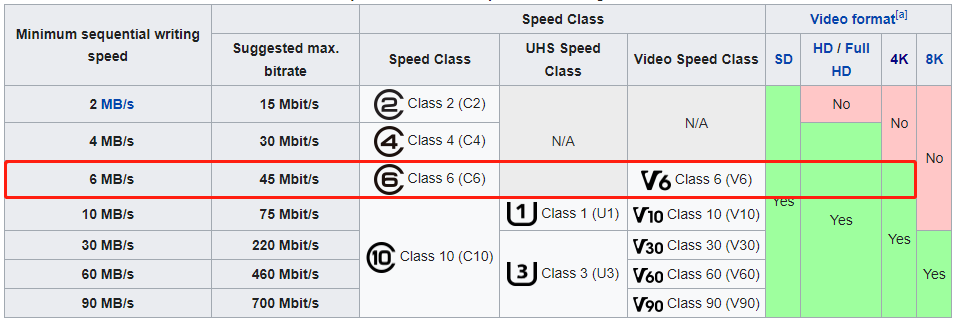
–image from the wiki
When purchasing an SD card 4K, the write speed is usually marked in the description. However, this is just a theoretical write speed. In reality, the data transfer speeds are affected by various factors like manufacturer and file size.
To know the actual data speed of an SD card, you can use a professional test tool like MiniTool Partition Wizard. It is a multifunctional partition manager that can not only test the data speed of different storage devices but format/extend a partition, convert NTFS to FAT, recover lost data, and so forth.
Here’s how to test the speed of your SD card using the MiniTool program.
MiniTool Partition Wizard FreeClick to Download100%Clean & Safe
Step 1. Launch MiniTool Partition Wizard to enter the main interface, and then click on Disk Benchmark from the top toolbar.
Step 2. Select the drive letter of your SD card from the drop-down menu and specify the parameters based on your needs. After that, click on the Start button to start testing the card performance.
Step 3. Wait for the disk benchmark to complete. After a while, you can view the data speed, including transfer size, random sequential read and write speed, etc.
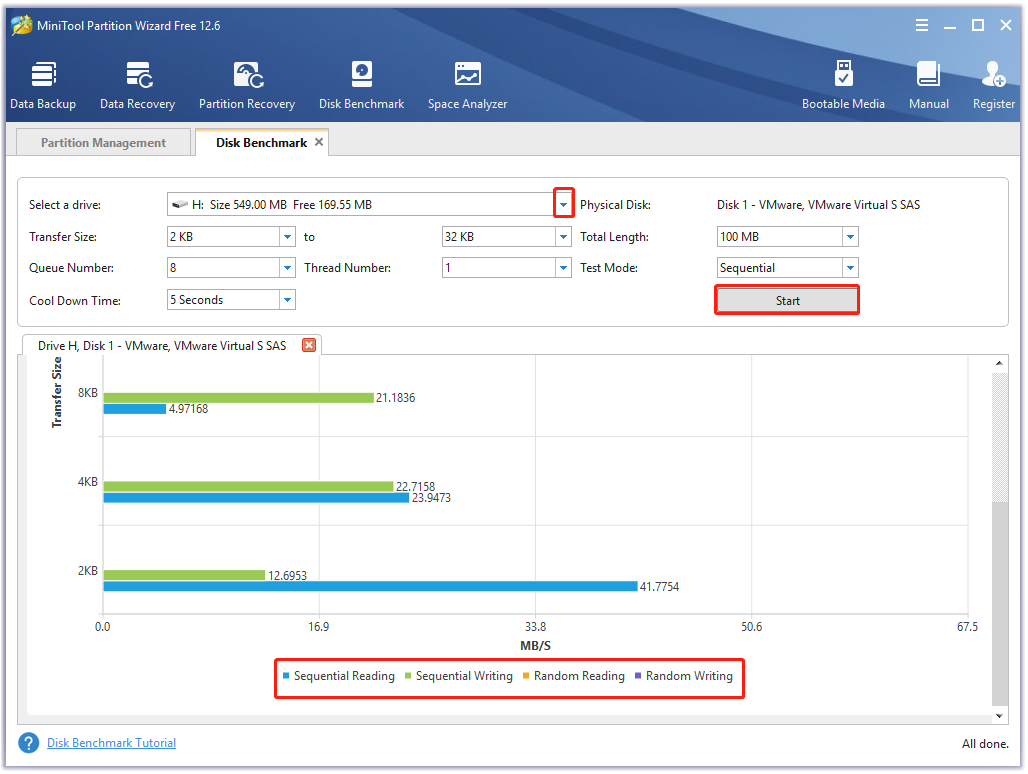
Video Speed Class
As you might know, there are 3 types of Speed Class ratings: the original Speed Class, UHS Speed Class, and Video Speed Class. Among them, the latter two have a big impact on the speed and compatibility of the 4K video memory card.
The Video Speed Class refers to a set of requirements for UHS SD cards that matches the modern MLC NAND flash memory and support progressive 4K and 8K video with minimum sequential writing speeds. On an SD card, the Video Speed Class rating shows as a stylized “V” followed by a number designating write speed, such as V6, V10, V30, V60, and V90.
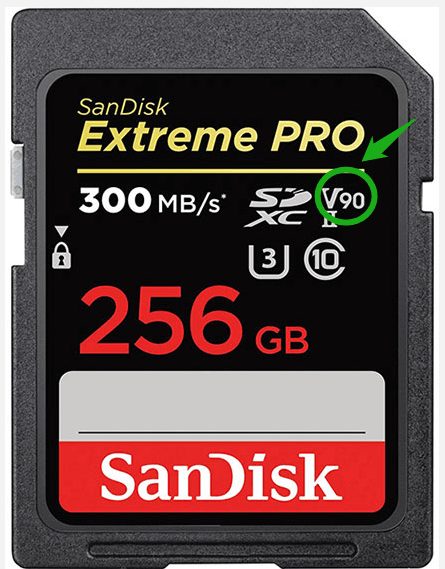
Different Video Speed Class ratings have different minimum sequential writing speeds. Usually, the higher Video Speed Class an SD card has, the faster its writing speed will be. For example, a V60 SD card has a minimum writing speed of 60MB/s, while a V90 SD card boasts 90MB/s of writing speed. Thus, it’s important to check the Video Speed Class when you buy a 4K SD card video.
UHS Speed Class
UHS Speed Class rating is another important factor you should consider. It was designed for UHS-equipped devices and designates minimum writing speed to record video. There are 2 grades: UHS-I and UHS-II. Here you should select UHS-II 4K video memory card because it supports V6 to V90, which provides faster speed than UHS-I. Usually, the UHS rating should be marked beside or under the Video Speed Class section.
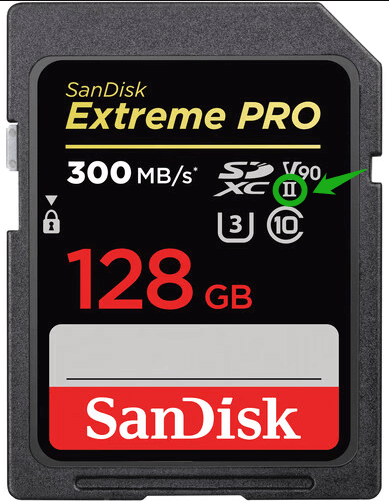
When you purchase an SD card for 4K video recording, you should see U1 or U3 on the front of the card. The U1/U3 symbol features number 1/3 inside “U”. The U1 SD card means the minimum write speed rates at least 10MB/s. The U3 has a minimum write speed of 30MB/s, which aims at recording 4K videos. So, you’d better choose a UHS-II U3 SD card for SD card 4K.
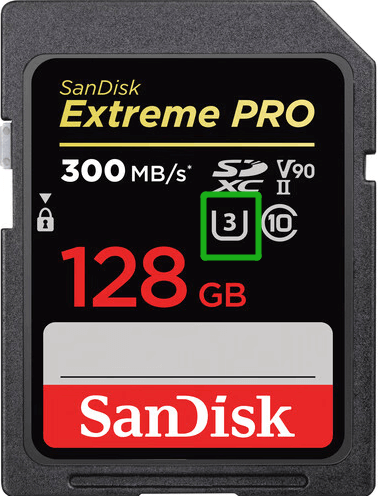
After reading the above information, I believe that you already have known how to choose the best SD card for 4K video. If you are still confused about it, don’t worry. Here are several best-buy 4K memory cards in 2022. Let’s keep reading.
Best SD Card for 4K Video in 2022
After analyzing extensive data and user’s comments, we find the following several best-buy 4K SD cards in the past few years.
SanDisk Extreme PRO SDXC UHS-I
This series of SanDisk Extreme Pro SDXC UHS-I cards are widely popular among photographers due to its comprehensive strength. It can be capable of capturing 4K, 3D, and Full HD video with a fast workflow and burst shooting. This SD card comes with multiple storage capacities and the largest capacity is up to 1TB.
Specifications:
- Card type: SDXC
- Storage capacity: 64GB, 128GB, 256GB, 512GB, 1TB
- Write speed: up to 90MB/s
- Read speed: up to 170MB/s
- Warranty: limited lifetime warranty
- Price: $56.99/256GB
- Suitable for: 4K UHD Video
Lexar Professional Class 10 UHS-II 2000X
If you are choosing a 4K memory card with high data transfer speed, the Lexar Professional Class 10 UHS-II 2000X is a good choice. This product has read speeds up to 260MB/s and 300MB/s, which enables you to shoot full HD, 4K video, and even high-resolution RAW files quickly. However, it’s more expensive and has fewer capacity choices than the SanDisk Extreme Pro SDXC UHS-I card.
Specifications:
- Card type: SDXC or SDHC
- Storage capacity: 32GB, 64GB, 128GB, 256GB
- Write speed: up to 260MB/s
- Read speed: up to 300MB/s
- Warranty: limited lifetime warranty
- Price: $299.99/256GB
- Suitable for: 4K video, Full HD, RAW files
SanDisk Extreme Pro SD UHS-II
The SanDisk Extreme Pro UHS-II SD card also offers read speeds up to 300MB/s and write speeds up to 260MB/s. It is capable of capturing flawless eye-popping 4K, 8K, Full HD video, as well as RAW photos and continuous shutter, but it has fewer storage capacity options than the above two one.
Specifications:
- Card type: SDXC
- Storage capacity: 32GB, 64GB, 128GB
- Write speed: up to 260MB/s
- Read speed: up to 300MB/s
- Warranty: limited lifetime warranty
- Price: $169.99/128GB
- Suitable for: 4K video, Full HD, RAW files
Lexar Professional 663x SDHC/SDXC UHS-I Card
If you need much storage space for your digital data, Lexar Professional 633x SDHC/SDXC UHS-I card is an ideal choice. Its storage capacities range from 32GB to 1TB. In addition, it can also be used to shoot 1080p Full HD, 4K and 3D video, although its read and write speeds are a little modest.
Specifications:
- Card type: SDXC or SDHC
- Storage capacity: 32GB, 64GB, 128GB, 256GB, 512GB, 1TB
- Write speed: up to 45MB/s
- Read speed: up to 95MB/s
- Warranty: limited lifetime warranty
- Price: $31.49 /256GB
- Suitable for: 4K video, Full HD
How to Format an SD Card for 4K Video Recording
As it’s well known, like many types of removable disks and media, an SD card 4K needs to be formatted before it works as a form of storage. Which file system you should choose for the SD card? If you want to use it for a portable device like a camera, we recommend you format it to exFAT.
How to format a memory card for 4K video? There are two options for you.
Way 1: Format SD Card 4K Using Camera
Step 1. Back up all important files on your SD card. If it’s a new one, skip this step.
Step 2. Make sure your camera battery is charged fully.
Step 3. Insert the memory card into the proper slot and press the Menu button on your camera.
Step 4. In the camera screen, select the Setup menu and navigate to Format > Format Memory Card or something similar.
Step 5. Click on OK to confirm it and wait for the process to complete.
Way 2. Format SD Card 4K Using MiniTool Partition Wizard
If you encounter some issues while formatting the SD card with the camera itself, you can use a professional SD card formatted. MiniTool Partition Wizard can help you format a card to FAT/NTFS/exFAT/Ext with a few clicks.
MiniTool Partition Wizard FreeClick to Download100%Clean & Safe
Step 1. In the main interface, select your memory card from the disk map and click on the Format Partition feature from the left action panel.
Step 2. Select exFAT from the File System drop-down menu and click on OK to go on. Also, you can select the desired Cluster Size from here.
Step 3. Click on the Apply button to execute the formatting operation.
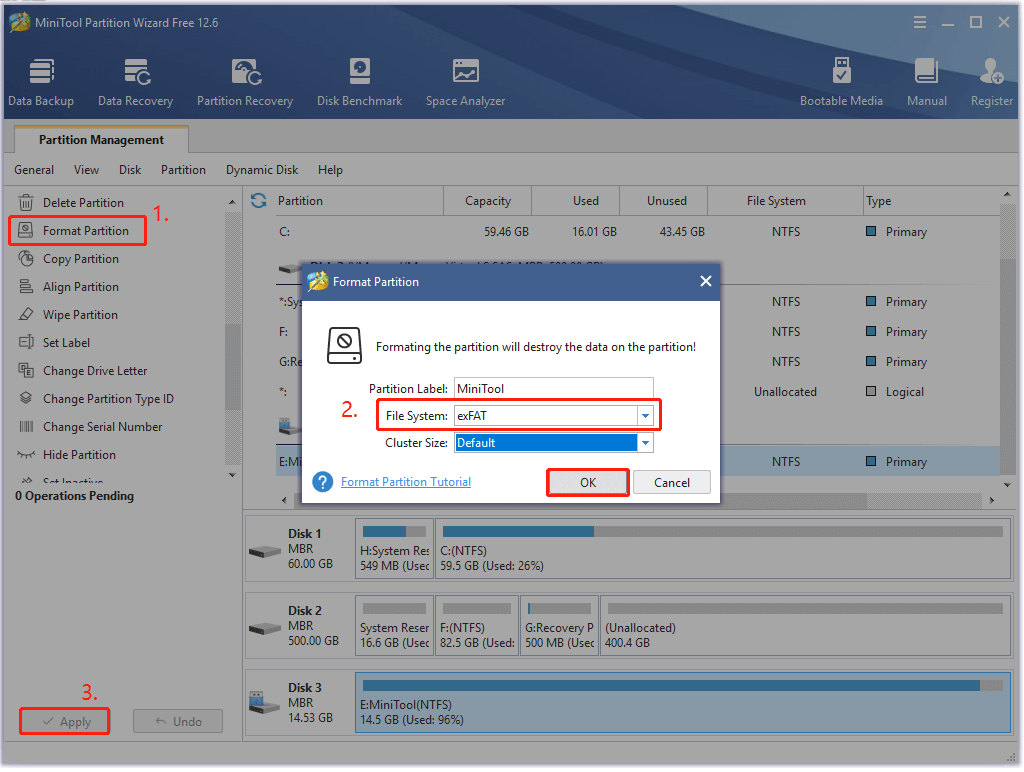
Bonus Tip: Recover Lost Video from the 4K SD Card
Sometimes, the video or other important data on the 4K SD card may get lost due to accidental deletion, virus attack, or reformatting. What should you do to recover the deleted video? MiniTool Partition Wizard is a trusted option that allows you to recover data from SD cards, USB drives, SSDs, digital cameras, and other storage devices.
Moreover, it supports you recover various files types including document, archive, graphics & pictures, audio & video, e-mail, database, etc. If you are struggling to find lost data back, try it now!
MiniTool Partition Wizard DemoClick to Download100%Clean & Safe

What’s Your Opinion
This post mainly focuses on how to choose an SD card for 4K video recording. In addition, we summarize several best-buy 4K SD cards and offer the format guide for you. If you have any options or ideas on this subject, write them down in the following comment zone. Of course, you can contact us via [email protected] for any difficulties while using the MiniTool software.