Forza Horizon 5 is a popular game. You can download and install the game on your PC using Steam, Microsoft Store, the Xbox app, and a browser. What to do if the Forza Horizon 5 won't install? This post from MiniTool offers you 6 solutions.
How to Download and Install Forza Horizon 5 on PC
Forza Horizon 5 is a 2021 racing video game developed by Playground Games and published by Xbox Game Studios for Microsoft Windows, Xbox One, and Xbox Series X/S. The game received critical acclaim and became a commercial success upon release.
If you want to download and install Forza Horizon 5 on your PC, you can take one of the following methods:
Way 1. Download and Install Forza Horizon 5 Using Steam
Steam is the biggest PC game distribution platform in the world. If you are a Steam user, you can download and install Forza Horizon 5 via Steam. Here is the guide:
Currently, Steam is the only authorized third-party distribution platform for Forza Horizon 5.
- Launch Steam and go to the Store page.
- Use the search box in the upper-right corner to search “Forza Horizon 5”.
- After going to the game page, you can find 3 editions of the game: Standard, Deluxe, and Premium. You can choose one to purchase.
- After the purchase is completed, Steam will offer you the option to download and install Forza Horizon 5.
- After that, you can play the game.
Way 2. Download and Install Forza Horizon 5 from Microsoft
Xbox Game Studios is Microsoft’s game publisher. Therefore, you can download and install Forza Horizon 5 from Microsoft Store directly. You just need to open Microsoft Store and search for Forza Horizon 5. You will see the 3 editions of the game.
The Standard edition is included in the Xbox Game Pass, which is a video game subscription service granting users access to a rotating catalog of games from a range of publishers and other premium services.
Therefore, if you have this subscription, you can get the Standard edition without extra fees. However, to play Forza Horizon 5 on a PC, you need the Xbox Game Pass Ultimate subscription or the PC Game Pass subscription.
In addition to Microsoft Store, the Xbox app and the Forza Horizon 5 official website also allow you to download and install the game.
Forza Horizon 5 Not Downloading/Installing on PC
Some people report that Forza Horizon 5 won’t download and install on PCs. If you also encounter this issue, you can refer to the following methods to solve the issue.
Method 1. Check PC Specs
According to Steam, the minimum system requirements of Forza Horizon 5 are as follows:
- OS: Windows 10 version 15063.0 or higher (64-bit)
- CPU: Intel i5-4460 or AMD Ryzen 3 1200
- RAM:8 GB
- GPU: NVidia GTX 970 OR AMD RX 470
- Storage: 110 GB of available space
- DirectX: Version 12
- Network: Broadband Internet connection
You can press the “Windows + R” keys to open the Run box, type “msinfo32” into the Run box, and then press the Enter key to open the System Information tool. In the tool, you can check whether your PC meets the minimum system requirements.
If the PC doesn’t meet the requirements, the Forza Horizon 5 not installing/downloading issue may occur. To solve this issue, you can follow the steps below:
- If the CPU and GPU don’t meet the requirements, the only thing you can do is replace them. How to do that? You can refer to the following 2 posts: How to Install a CPU Processor and How to Install a Graphics Card.
- If the OS doesn’t meet the requirement, you need to update the PC to the latest version of Windows.
- If the RAM doesn’t meet the requirement, you need to add a second memory bar or replace the memory bar with a larger one. How to do that? You can refer to this post: How to Get More RAM on Laptop—Free up RAM or Upgrade RAM.
- If the storage doesn’t meet the requirements, you can free up the disk space, extend the drive, or replace the hard drive.
As you can see, Forza Horizon 5 requires 110 GB of free space, which is very large and is the main cause of the Forza Horizon 5 not installing/downloading issue in most cases.
If Forza Horizon 5 won’t install, you should open File Explorer to check the hard drive space first. Here are the steps:
- Check if the total space of the disk is much larger than 110 GB. If not, you may need to upgrade the disk to a larger one or add a second hard drive.
- Check if there are multiple drives (local disks). If there is only the C drive, what you can do is free up the disk space. If there are other drives (D, E, F, etc.), you can solve the problem by using MiniTool Partition Wizard to extend the drive where Forza Horizon 5 will be installed.
To use MiniTool Partition Wizard to extend a drive, you can refer to the following guide:
MiniTool Partition Wizard FreeClick to Download100%Clean & Safe
Step 1: Launch MiniTool Partition Wizard. Right-click the partition you want to extend and choose Extend.
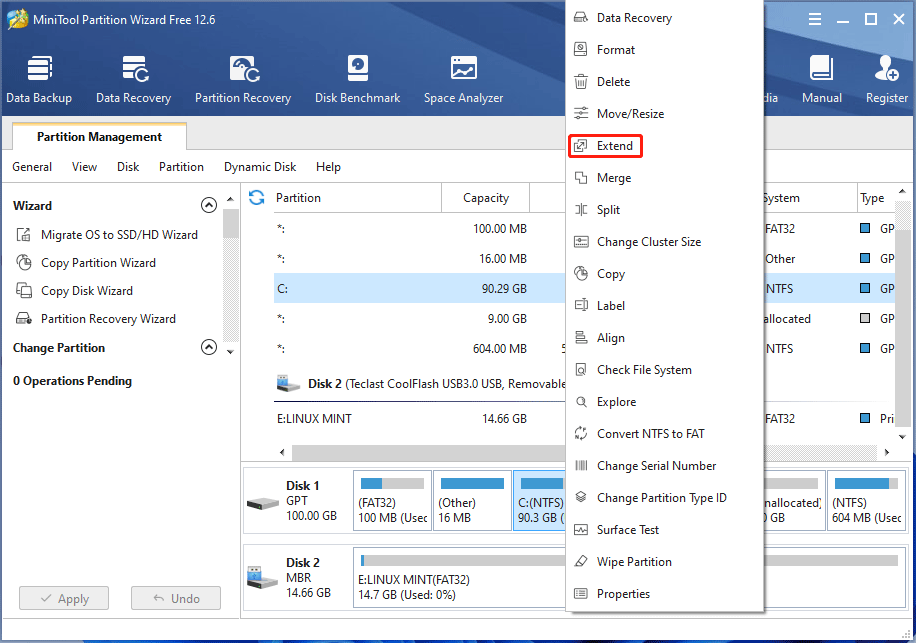
Step 2: On the pop-up window, choose where to take space from. You can choose unallocated space or an existing partition. Then, drag the blue block to decide how much space you want to take. After that, click OK.
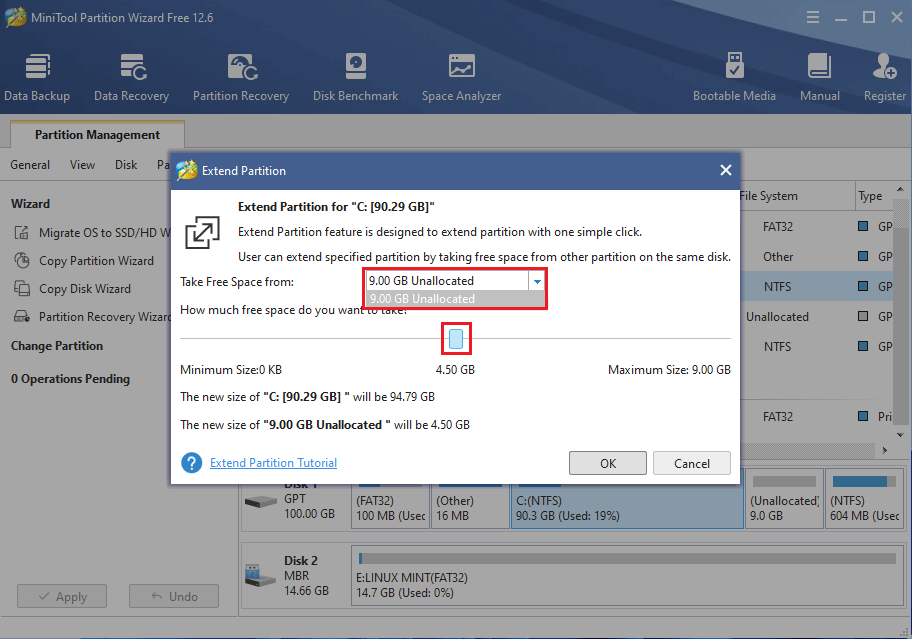
Step 3: Click the Apply button to execute pending operations.
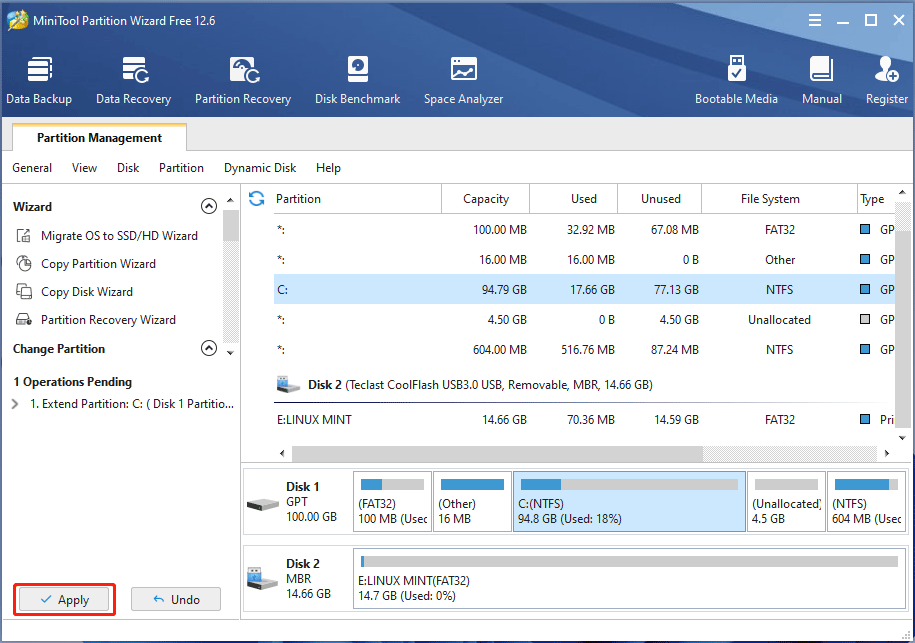
Method 2. Make Sure the Time/Date on Your PC Is Correct
If your PC’s clock is out of sync with the rest of the world, it can cause an error and the Forza Horizon 5 not downloading/installing issue may occur. In this case, you need to adjust the time and date. Here is the guide:
- Right-click on the clock in the bottom right corner of the PC.
- Select Adjust Date/Time.
- Turn on the “Set time zone automatically” option.
- Reboot your PC.
You should also make sure your network is good. If there is something wrong with your network, you can refer to this post to solve it: 11 Tips to Troubleshoot Internet Connection Problems Win 10.
Method 3. Update Windows and the Graphics Driver
Updates will fix some bugs. Therefore, keeping Windows and the graphics driver up to date all the time is a good choice. Since I have given you the Windows update link, I won’t talk about that here again.
As for how to update the graphics driver, you can refer to this post: How to Update Graphics Driver Windows 11 (Intel/AMD/NVIDIA).
Method 4. Troubleshoot the Game Download App
The game download app includes Microsoft Store, Xbox app, and Steam. If you encounter the Forza Horizon 5 not installing/downloading issue, you can troubleshoot these game download apps through the following ways:
- Log out of these apps and then log in again.
- Restart these apps.
- Reset the Microsoft Store cache.
- Repair, reset, or reinstall these apps.
If you are using Microsoft Store to download Forza Horizon 5, the Forza Horizon 5 not installing/downloading issue may be caused by corrupt caches. You can reset the Microsoft Store cache to solve the problem. Here is the guide:
- Press the Windows key + R to open the Run dialog box.
- Type “wsreset.exe” and press Ctrl + Shift + Enter to reset the Windows Store cache.
Then, you can download and install the game again. If the above steps don’t work, you can try deleting the cache folder to solve the Forza Horizon 5 not installing/downloading issue. Here is the guide:
- Open Windows File Explorer and navigate to this path: C:\Users\User_name\AppData\Local\Packages \Microsoft.WindowsStore_8wekyb3d8bbwe.
- Right-click on LocalCache and choose Delete from the context menu.
After that, try downloading and installing Forza Horizon 5 again to see whether the issue is solved.
How to repair, reset, or reinstall these apps? You can refer to the following guide:
The repair and reset methods are only available for Microsoft Store or the Xbox app on Windows 11.
- Press Windows key + I to open up the Settings menu.
- Go to Apps > Installed apps.
- Click on Microsoft Store or the Xbox app, and then click Advanced options.
- Click the Repair or Reset button.
Then, you can try downloading and installing Forza Horizon 5 again to see whether the issue is solved. If not, you need to uninstall the game download app and reinstall it again. This method works for Microsoft Store, the Xbox app, and Steam.
How to Reinstall Windows Store? Try These Methods Now!
Method 5. Run SFC or DISM
If Forza Horizon 5 won’t install still after you have tried the above methods, you should run SFC and DISM scans to check whether there are corrupt system files. Here is the guide:
Step 1: Type “command prompt” in the Windows search box. Then, right-click the Command Prompt icon and select Run as administrator.
Step 2: Type “sfc /scannow” and press Enter key. It will start detecting and fixing system files. If it has detected corrupt files but fails to repair them. You need to execute the following DISM commands to repair them.
- exe /Online /Cleanup-image /Scanhealth
- exe /Online /Cleanup-image /Restorehealth
Quickly Fix – SFC Scannow Not Working (Focus on 2 Cases)
Method 6. Disable Windows Firewall While Installing
Another reason why Forza Horizon 5 won’t install is that the Firewall is preventing the game download app from downloading. In this case, you need to turn off the firewall temporarily.
If you are using a third-party firewall, you need to search online for specific instructions to disable it. But if you are using the built-in Windows Firewall, you can disable it through the following steps:
- Open the Run box, type “ms-settings:windowsdefender” inside the text box and press Enterto open the Windows Defender Security Center window.
- On the right-hand pane, click on Firewall & network protection.
- On the new window, click Private network.
- Turn off the toggle under Microsoft Defender Firewall.
Bottom Line
Is this post helpful to you? Have you tried other methods when Forza Horizon 5 won’t install? Do they work? Did these methods work? Please share them with us in the following comment zone.
In addition, if you encounter problems when using MiniTool Partition Wizard, please feel free to contact us via [email protected]. We will get back to you as soon as possible.
