Spider-Man Remastered is an upgraded edition based on the original Spiderman game, which includes some improvements. Besides, it is available on PCs. If you are going to play Spiderman on PC, you should pay attention to this Spiderman PC guide offered by MiniTool.
Is Spiderman on PC
Like God of War and Horizon Zero Dawn, Spider-Man is also available on PC. It means that Spider-Man is not PlayStation-exclusive anymore. The original game was released on PS4 in 2018, while its remastered version was released in 2022 for PS5.
How about the Spiderman PC edition? When is Spiderman coming to PC? According to PlayStation.Blog, Spider-Man Remastered launched on PC on August 12, 2022. Since that day, you can buy Spider-Man Remastered on PC from either Steam or Epic Games Store at the price of $60.
Marvel’s Spider-Man: Miles Morales is scheduled to come to PC on November 18, 2022. Then you are able to play two Spiderman games on PC.
Based on the original Spiderman edition, the Spider-Man Remastered edition adds some improvements. They are summarized as follows.
- Latest graphics and physics engine
- Three episodes of The New City Never Sleeps
- Three new spidey suits (The Amazing Spider-Man film of 2012, The Arachnid Rider suit, and the Armored Advanced suit)
- Two new suits from the 2021 Spider-Man: No Way Home movie
- Plenty of new trophies
- Extras in photo mode
- Subtle adjustments have been made to Spider-Man’s face, making him more responsive and expressive
Related articles:
To see more Sony games on PC, you can read the posts below. They tell you how to play the game once the PC port is available.
God of War Ragnarok PC: Is God of War Ragnarok Coming to PC
Is Ghost of Tsushima on PC? A Full Guide on Ghost of Tsushima PC
Bloodborne PC: Is It Available and How to Play? [Full Guide]
Spider-Man Remastered New Update
Here are some Spider-Man Remastered patch notes of the brand-new patch on October 6. It includes the following performance improvements and bug fixes. With this new update, you will have a smooth game experience.
- Updated AMD FSR to version 2.1.1
- Added support for Intel XeSS upscaling technology
- Added the Connect to PSN option in the menu
- Added minor visual fixes for some cinematics in 32:9 aspect ratio
- Changed VRAM budgets to allow for more video memory usage
- Made changes to solve performance degradation when raytracing is enabled
- Decreased flicker in ray-traced reflections when DLSS or DLAA is enabled
- Fixed a bug that could make the screen turn black when switching to DLAA after DLSS had been set to Ultra Performance mode
- Fixed corruption in ray-traced reflection at low render resolutions when screen space reflections are enabled
- Fixed corruption in ray-traced reflections on Intel ARC GPUs
Features of the Spider-Man Remastered on PC
Developed by Insomniac Games and optimized for PC by Nixxes Software, Marvel’s Spider-Man Remastered on PC continues of the story of Peter Parker – an experienced crime-fighting master. When Peter Parker and Spider-Man’s worlds collide, he must rise up and be greater to save the city and those he loves.
He feels like Spider-Man with improvisational combat, dynamic acrobatics, fluid urban traversal, and environmental interactions. You will experience the character’s journey while playing the game.
When you play Spiderman on PC, you can enjoy the following features.
- Better graphics: There are various graphics quality options so that you can tailor to a wide range of devices and unlock framerates. Besides, Spider-Man Remastered on PC also supports technologies like Nvidia DLSS (for boosting performance), Nvidia DLAA (for improving image quality), and AMD FSR 2.0 (for upscaling).
- Ray-traced reflections and improved shadows: You can see the city come to life with improved shadows and stunning ray-traced reflection options. A lot of quality modes are included in these options.
- Ultra-wide monitor support: It has a range of screen setups including 16:9, 16:10, 21:9, 32:9, and 48:9 resolutions with triple monitor setups using Nvidia Surround or AMD Eyefinity.
- Controls and customization: You can enjoy the feeling of being as Spider-Man through immersive haptic feedback and dynamic trigger effects by using a PlayStation DualSense controller on a wired USB connection. With Various customizable control options, you will enjoy the full support of the mouse and keyboard.
Similar to Spider-Man Remastered on PC, Spider-Man Remastered on PS5 offers you amazing visuals, adaptive triggers, and haptic feedback. With the ultra-high-speed SSD, PS5 consoles also provide you with a fast load. You can also hear Marvel’s Spider-Man with 3D spatial audio thanks to the Tempest 3D AudioTech of the console.
PS5 vs PC: Which One Is Better for Gaming? You can learn the difference between them by reading the post. Then make a wise choice.
What to Do to Meet Spiderman PC System Requirements
Since the Spider-Man PC port is already available, it’s time to enjoy the game. To play Spiderman on PC, you should make sure that your device meets the minimum Spiderman PC system requirements. If you want to get a better gaming experience, your computer should fulfill the recommended requirements.
If you want a higher level of fidelity, the CPU, GPU, and frame rate of your computer should be better.
Minimum Spiderman PC System Requirements
CPU: Intel Core i3-4160, 3.6GH or AMD equivalent
GPU: Nvidia GTX 950 or AMD Radeon RX 470
Frame rate: 30fps, 720p
DirectX: Version 12
Memory: 8GB
OS: Windows 10 (64-bit)
Free hard disk space: 75GB
Recommended Spiderman PC System Requirements
CPU: Intel Core i5-4670 (3.4GHz), or AMD Ryzen 51600 (3.2GHz)
GPU: Nvidia GTX 1060 6GB or AMD RX 580 8GB
Frame rate: 60fps, 1080p
DirectX: Version 12
Memory: 16GB
OS: Windows 10 (64-bit)
Free hard disk space: 75GB
Check PC full specs and then follow these guides to upgrade your computer components.
What if your computer doesn’t have sufficient free space? You have several ways to increase disk space. For instance, you can upgrade to a larger hard drive, extend the partition, or free up space by deleting data. If you don’t want to delete any data or have extra costs, try extending partitions.
It is strongly recommended to use MiniTool Partition Wizard – an all-in-one Windows partition manager. It is safe and reliable. You can enlarge a partition by using either the “Extend Partition” or “Move/Resize Partition” feature of this software. According to your condition or preference, pick one feature.
Though you can expand partitions via Disk Management and Command Prompt, they sometimes fail to finish the operation. For instance, you may receive issues like “Extend Volume greyed out” and Command Prompt not working/opening while running the two Windows built-in utilities.
MiniTool Partition Wizard FreeClick to Download100%Clean & Safe
Cases and Steps to Run the Extend Partition Feature
If you are in one of the following cases while expanding a partition, “Extend Partition” is suggested. However, you should ensure there’s no non-FAT or non-NTFS partition between the partition to be extended and the partition or unallocated space you are going to take space from. Then follow the given steps to extend a partition on MiniTool Partition Wizard.
- No unallocated or free space on the disk
- Extend a partition to non-contiguous unallocated or free space
Step 1: Launch MiniTool Partition Wizard to enter its main interface.
Step 2: Right-click on the partition to expand from the disk map and click Extend.
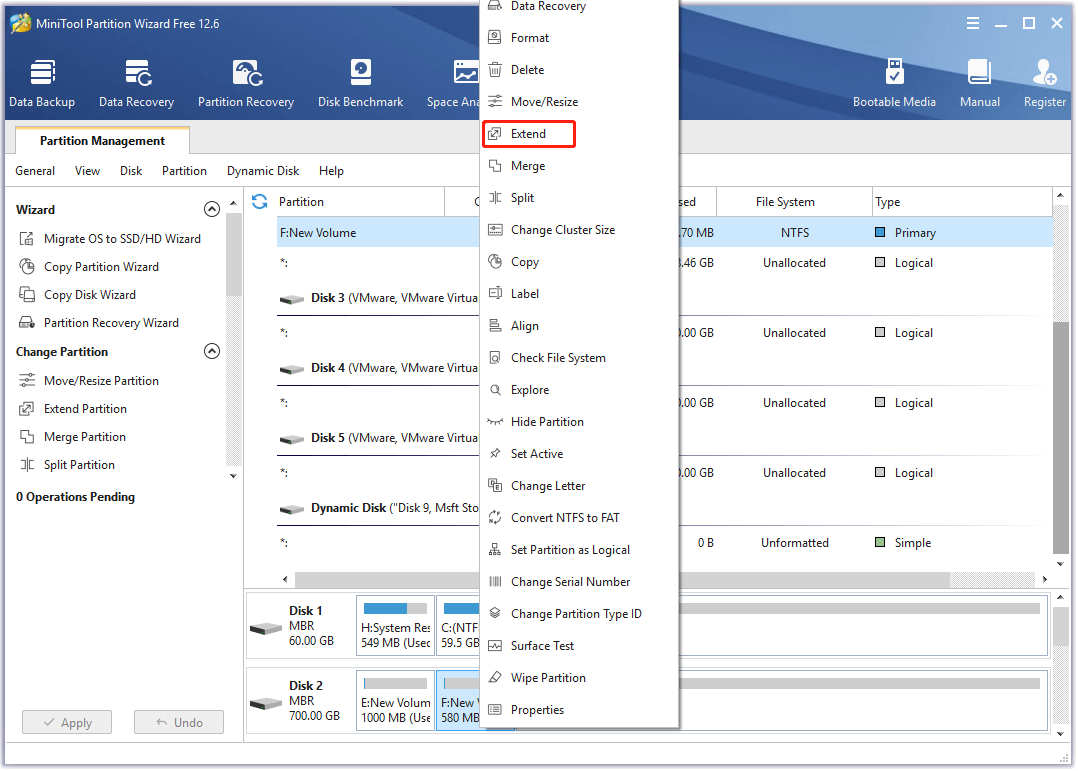
Step 3: Select a partition or unallocated space from the drop-down menu to determine where you take space from.
Step 4: Decide the amount of space you want to take by dragging the blue block.
Step 5: Click OK to save the changes you’ve made and tap Apply to execute the operation.
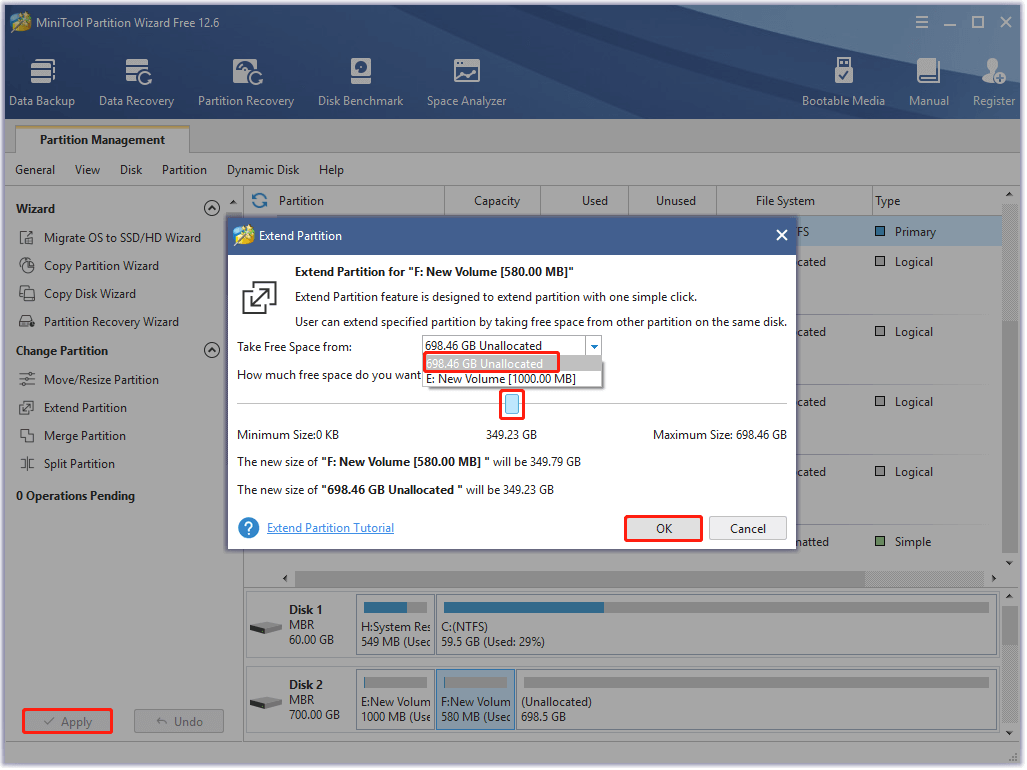
Cases and Steps to Run the Move/Resize Partition Feature
To increase the capacity of a partition by using this feature, the unallocated or free space on the disk must be contiguous to the partition. Otherwise, you will fail to extend the partition. In addition to adding partition capacity, this feature also allows you to move and shrink the partition.
Step 1: Likewise, run MiniTool Partition Wizard from your desktop.
Step 2: Highlight the target partition and click Move/Resize Partition in the action panel. Alternatively, right-click on the target partition and tap on the Move/Resize option.
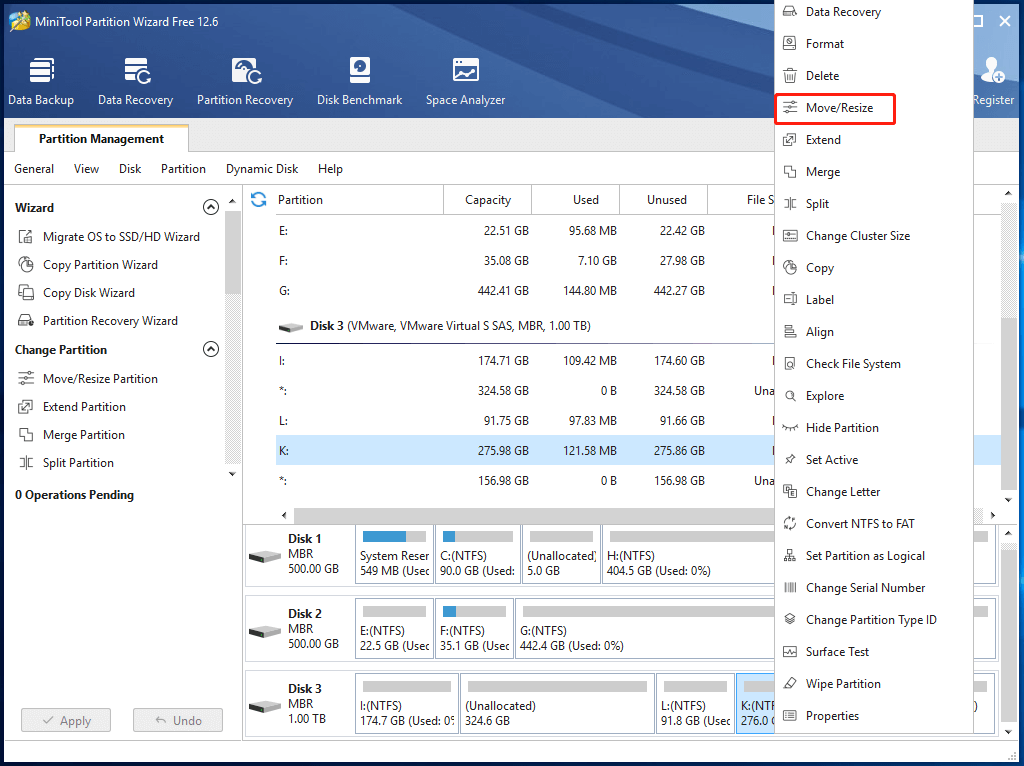
Step 3: Drag the handlebar to occupy more unallocated space. You can also increase your partition size by typing the specific size in the corresponding field.
Step 4: Click OK > Apply to carry out the operation.
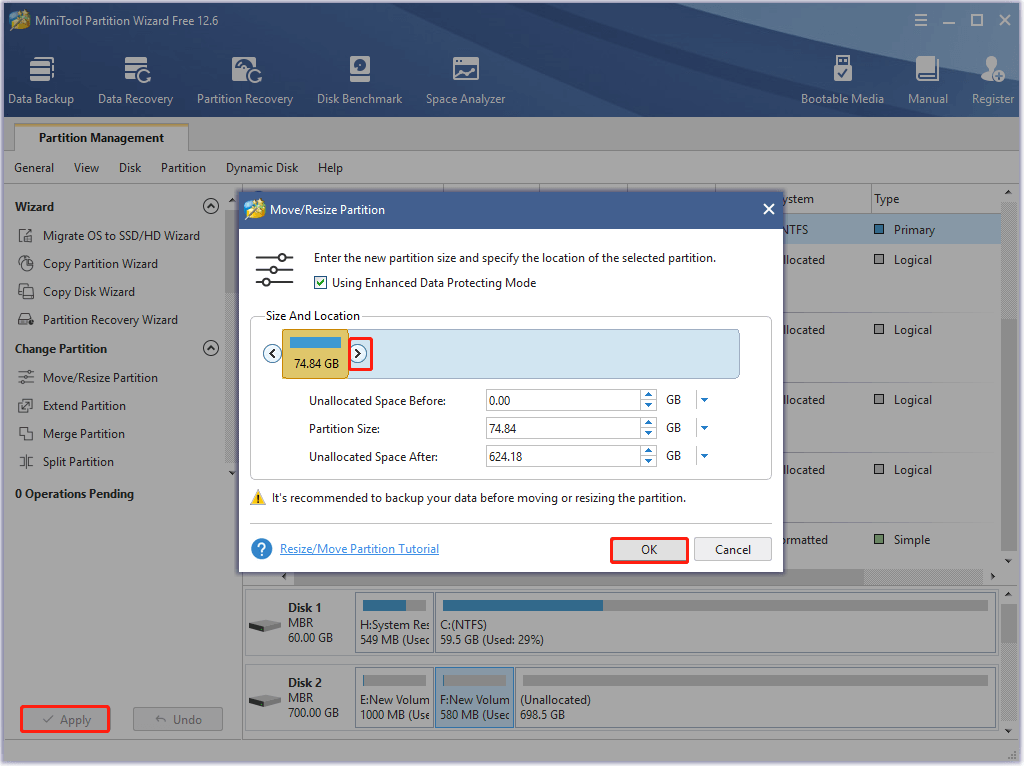
Also read: Fixed: Disk Management Format Option Greyed out | SSD Wont Format
How to Play Spider-Man Remastered on PC
As the Spider-Man PC port is already available, you are allowed to play the game on computers. If your computer is ready, you can play Spider-Man Remastered on PC with these steps.
Step 1: Buy Marvel’s Spider-Man Remastered from either Steam or Epic Games Store.
Step 2: Download Spider-Man Remastered on PC.
Step 3: Run the game and type your credentials if you are required.
Step 4: Enjoy the game now!
Conclusion
Can you play Spiderman games on PC? As the Spider-Man Remastered edition has been released on PC, the answer is absolutely for sure. You can play Spiderman on PC after you buy it from the game store. After Spider-Man: Miles Morales comes to PC on November 18, 2022, you have one more choice.
To ensure that you can play Spider-Man Remastered on PC smoothly, you should make sure that your PC meets the system requirements of the game, especially CPU, GPU, and free hard disk space. If you receive any errors while playing the game, tell us in the following comment area. For any questions about MiniTool Partition Wizard, contact us by sending an email via [email protected].