If you are interested in the S.T.A.L.K.E.R. 2: Heart of Chornobyl system requirements, prices, editions, platforms, and release date, you have come to the right place. Here, MiniTool provides a comprehensive guide on STALKER 2 and how to ensure that your PC meets its requirements.
What Is S.T.A.L.K.E.R. 2: Heart of Chornobyl?
S.T.A.L.K.E.R. 2: Heart of Chornobyl is an upcoming first-person shooter survival horror video game developed and published by Ukrainian game developer GSC Game World. In this section, I will introduce the game from the gameplay, release date, platforms, edition, and prices.
Gameplay
S.T.A.L.K.E.R. 2: Heart of Chornobyl is a next-gen sequel to the S.T.A.L.K.E.R., which set in the post-apocalyptic Chornobyl Exclusion Zone. In this game, gamers will play the role of the lone stalker to explore the post-apocalyptic Chornobyl Exclusion Zone.
During this game, you can also meet members of different factions, make friends with them, or fight with them. Moreover, you can choose your preferred firearms from 30+ types of weapons with numerous modifications.
Release Date & Platforms
Do you know the STALKER 2 release date and platforms? From the S.T.A.L.K.E.R. 2: Heart of Chornobyl PC official website, you can know that the STALKER 2 release date is November 20, 2024. When the time is on, you can play the game on a Windows PC and Xbox Series X/S after purchasing it.
Editions and Prices
By now, this game provides three different purchase choices for you. No matter you are in which store (Steam, Epic Games, MS Store, GOG.COM, Xbox), you can purchase different editions with the same prices.
Here are the three editions of the digital version:
- Standard edition: 59.99$.
- Deluxe Edition: 79.99$.
- Ultimate Edition: 109.99$
As for physical versions, here are the editions:
- Standard Edition: 59.99$.
- Limited Edition: 79.99$.
- Collector’s Edition: 179.99$.
- Ultimate Edition: 379.99$.
To know more about their differences, you can click here to visit its official website.
S.T.A.L.K.E.R. 2: Heart of Chornobyl System Requirements Overview
The official announcement shows the game will be released on Nov 20, 2024. So, if you plan to install it on your computer, you need to check S.T.A.L.K.E.R. 2: Heart of Chornobyl system requirements first. Here are the S.T.A.L.K.E.R. 2: Heart of Chornobyl PC minimum and recommended requirements on PC:
S.T.A.L.K.E.R. 2: Heart of Chornobyl minimum system requirements:
- OS: Windows 10, Windows 11
- Processor: AMD Ryzen 5 1600X / Intel Core i5-7600K
- Memory: 8 GB RAM
- Graphics: AMD Radeon RX 580 8GB / NVIDIA GeForce GTX 1060 6GB
- Storage: 150 GB available space
- Additional Notes: SSD
S.T.A.L.K.E.R. 2: Heart of Chornobyl recommended system requirements:
- OS: Windows 10, Windows 11
- Processor: AMD Ryzen 7 3700X / Intel Core i7-9700K
- Memory: 16 GB RAM
- Graphics: AMD Radeon RX 5700 XT 8GB / NVIDIA GeForce RTX 2070 SUPER 8GB / NVIDIA GeForce GTX 1080 Ti 11GB
- Storage: 150 GB available space
- Additional Notes: SSD
How to Check Your System Specification?
After knowing the STALKER 2 PC requirements, you need to check your system specification to ensure you can play it normally. Then, how to check your system specification? You can follow the guide below:
Step 1. Press the Win + R keys simultaneously to open the Run dialog, type “dxdiag” in the box, and press Enter.
Step 2. In the pop-up DirectX Diagnostic Tool window, under the System tab, you can see your Operating System, Professor, Memory, and other system information.
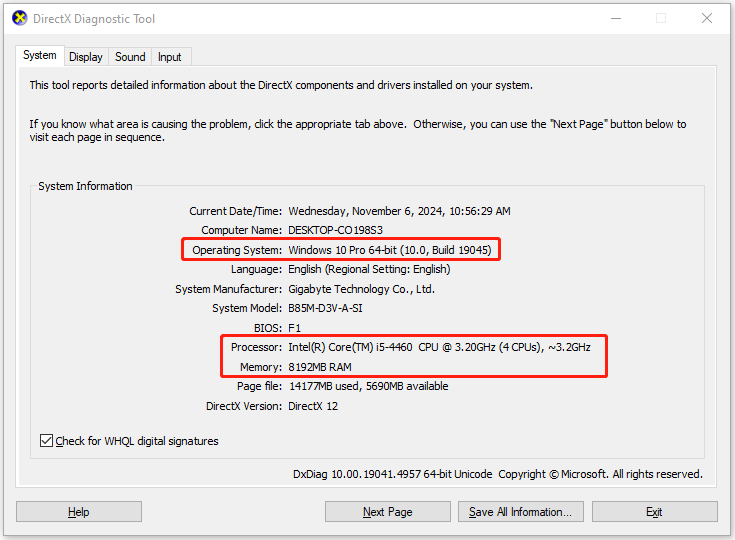
Step 3. Then, go to the Display tab, and you can check what your graphics card is.
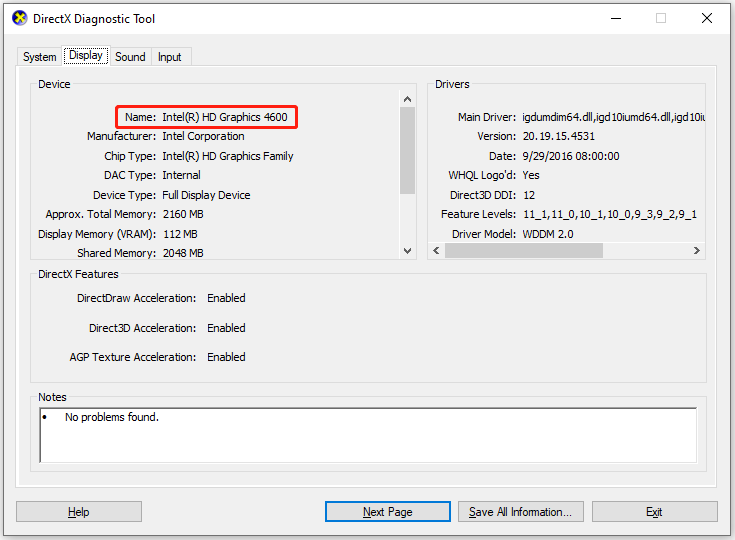
Step 4. After that, you can press Win + E keys at the same time to open the File Explorer window, and select This PC from the left panel. Then, you can see if there is enough disk space on the drive you use for game installation.
What to Do If Your PC Doesn’t Meet the Game Needs?
As the earlier contents say, you can play the game on your PC smoothly only when your computer satisfies the STALKER 2 system requirements. What to do if your PC doesn’t meet the game’s requirements? In this part, we will discuss this question.
Get Enough Storage Space
If you are using an SSD on your computer and divide it into several partitions for games and other features, you can use a third-party app to help you get more free space for your game partition. To do that, I highly recommend MiniTool Partition Wizard.
It provides the Space Analyzer feature to show the layout of your disk usage and help you remove unwanted files/folders, and the Extend Partition feature to help you gain additional free space from other partitions to enlarge the game partition.
Besides, this powerful and multifunctional partition disk manager can also help you to partition hard drive, create/delete partitions, convert MBR to GPT, rebuild MBR, recover data from hard drive, change cluster size, and more.
Here’s the tutorial for using the Space Analyzer and Extend Partition features:
# 1. Use the Space Analyzer Feature
If there are many unwanted files on your game partition, you can use MiniTool Partition Wizard’s Space Analyzer feature to extend the game partition for the installation of Stalker 2. Here are the detailed steps:
Step 1. Download and install MiniTool Partition Wizard on your computer, and launch it to enter its main interface.
MiniTool Partition Wizard FreeClick to Download100%Clean & Safe
Step 2. Then, select the Space Analyzer feature in the top toolbar.
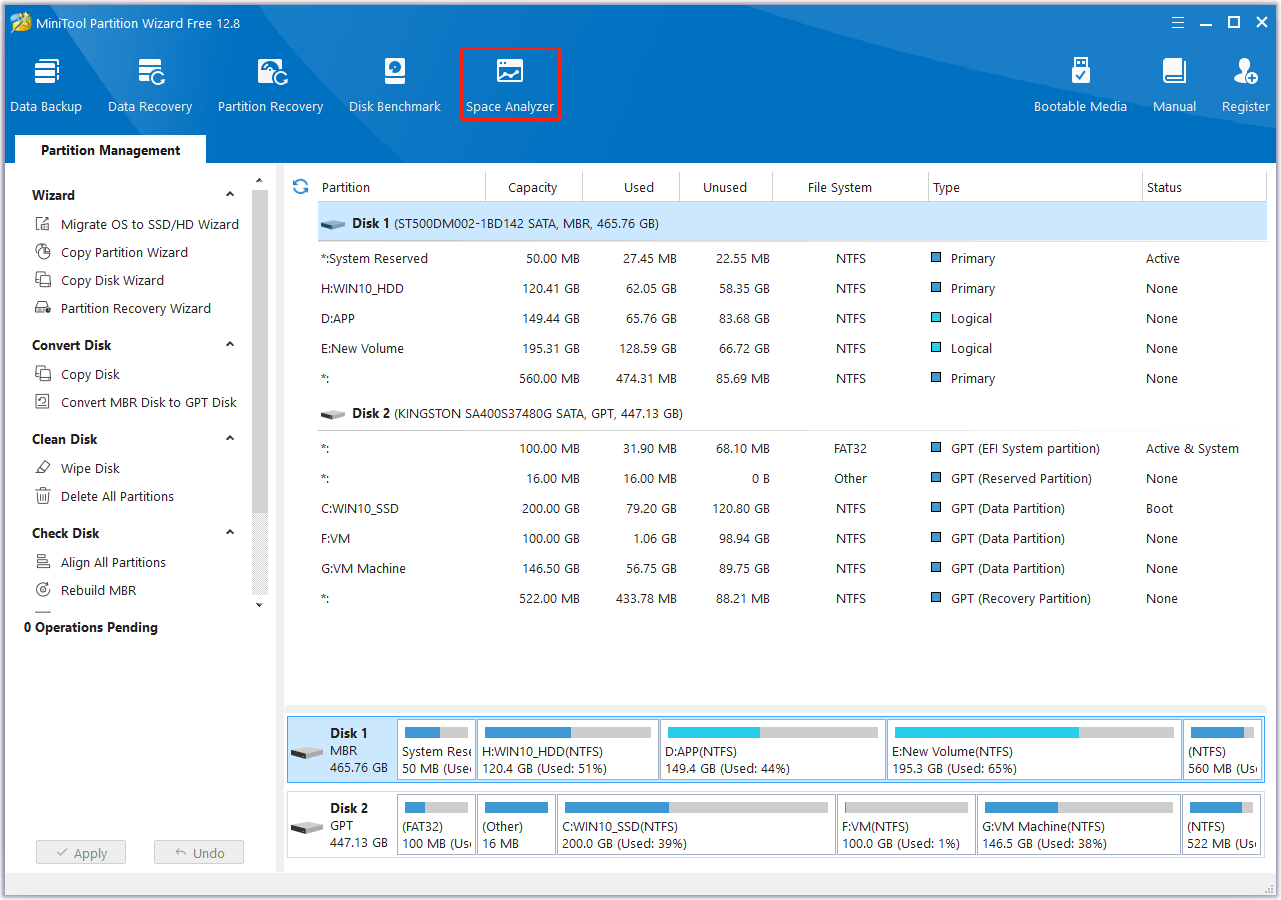
Step 3. Choose the game partition from the drop-down menu of Select, and then click Scan.
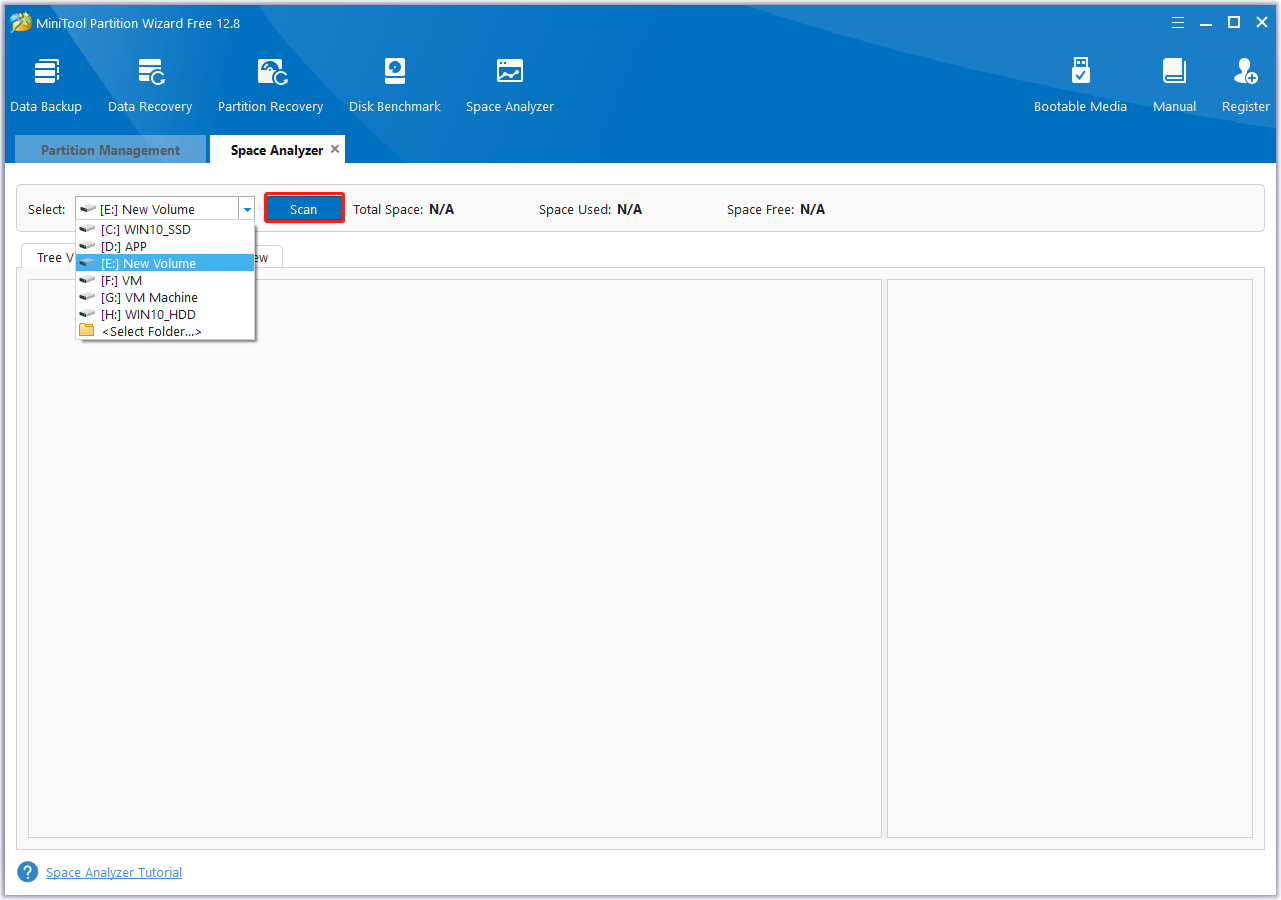
Step 4. Once the scanning process is complete, MiniTool Partition Wizard will display all the files in this partition, sorted by size in descending order. You can decide whether to delete these large files. If you want to delete a file or folder, right-click it and select Delete (to Recycle Bin) or Deleted (Permanently).
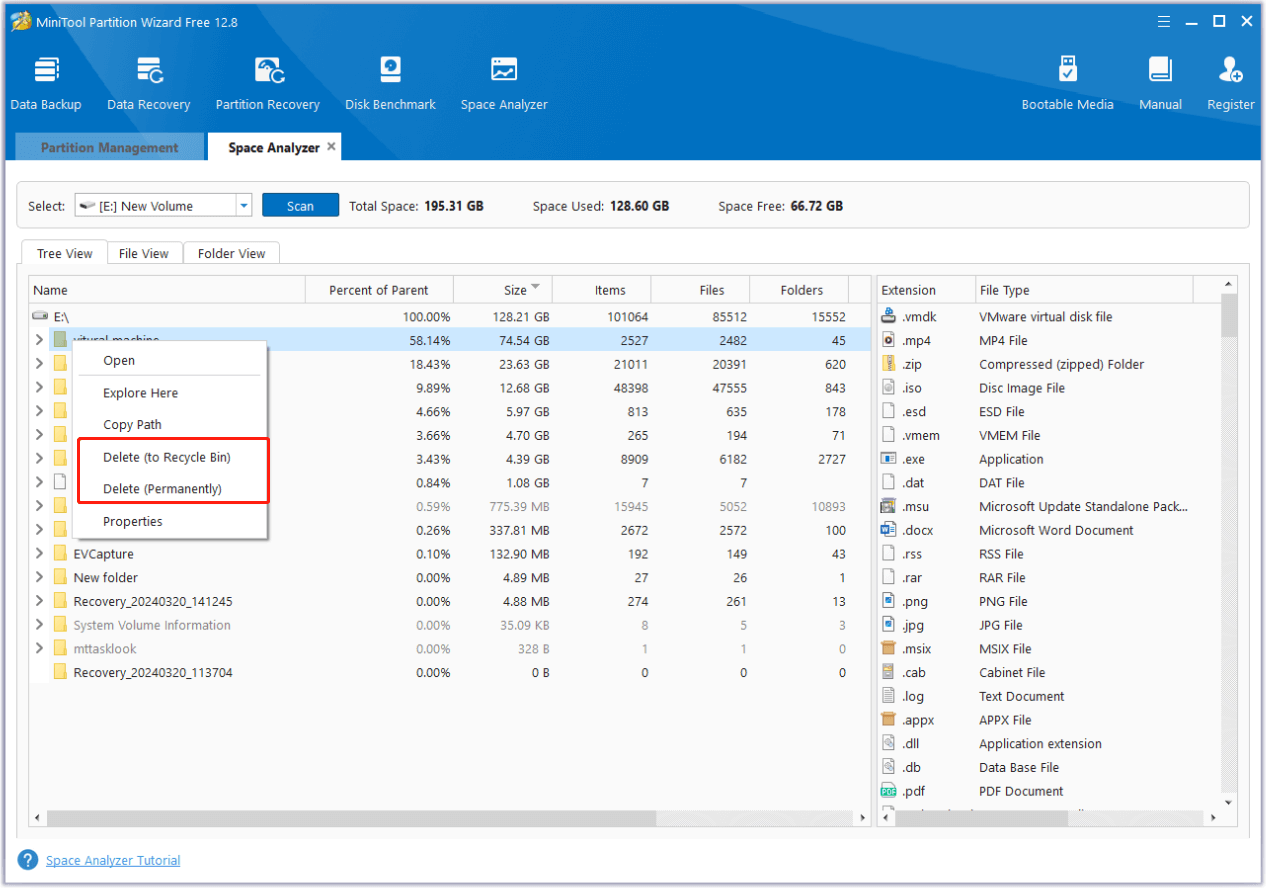
# 2. Use the Extend Partition Feature
The Extend Partition feature in MiniTool Partition Wizard allows users to take free space from other partitions to increase the size of a specific partition. So, if there isn’t any unallocated storage space next to your game partition, you can try using this feature to extend your game partition. Here’s how to do that:
Step 1. Open MiniTool Partition Wizard on your computer.
Step 2. Choose the game partition from the disk map, and then select the Extend Partition feature from the left panel.
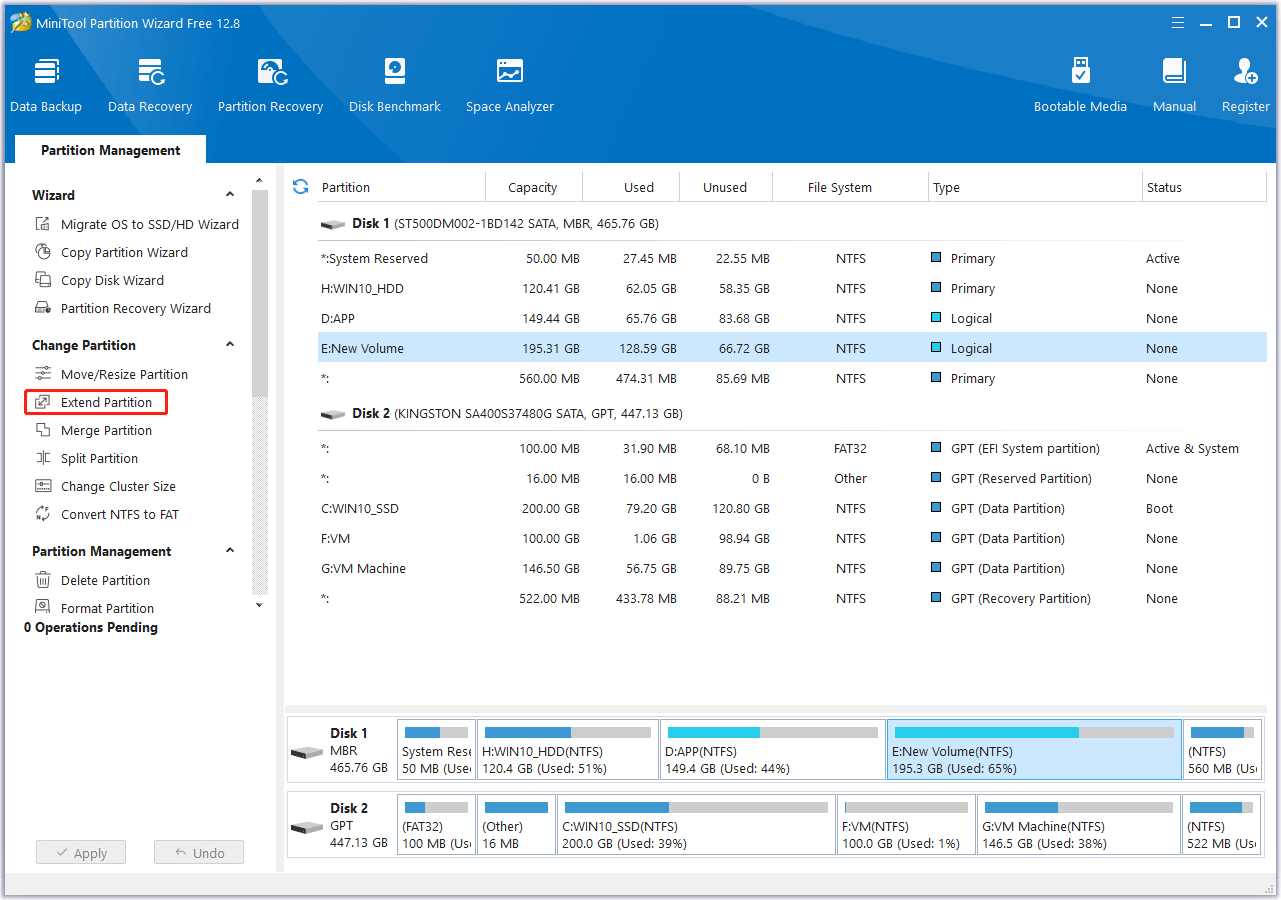
Step 3. On the pop-up window, click the down arrow to choose where to take free space from. You can choose unallocated space or existing partition. Then, drag the blue block to decide how much free space you want to take. After that, click OK.
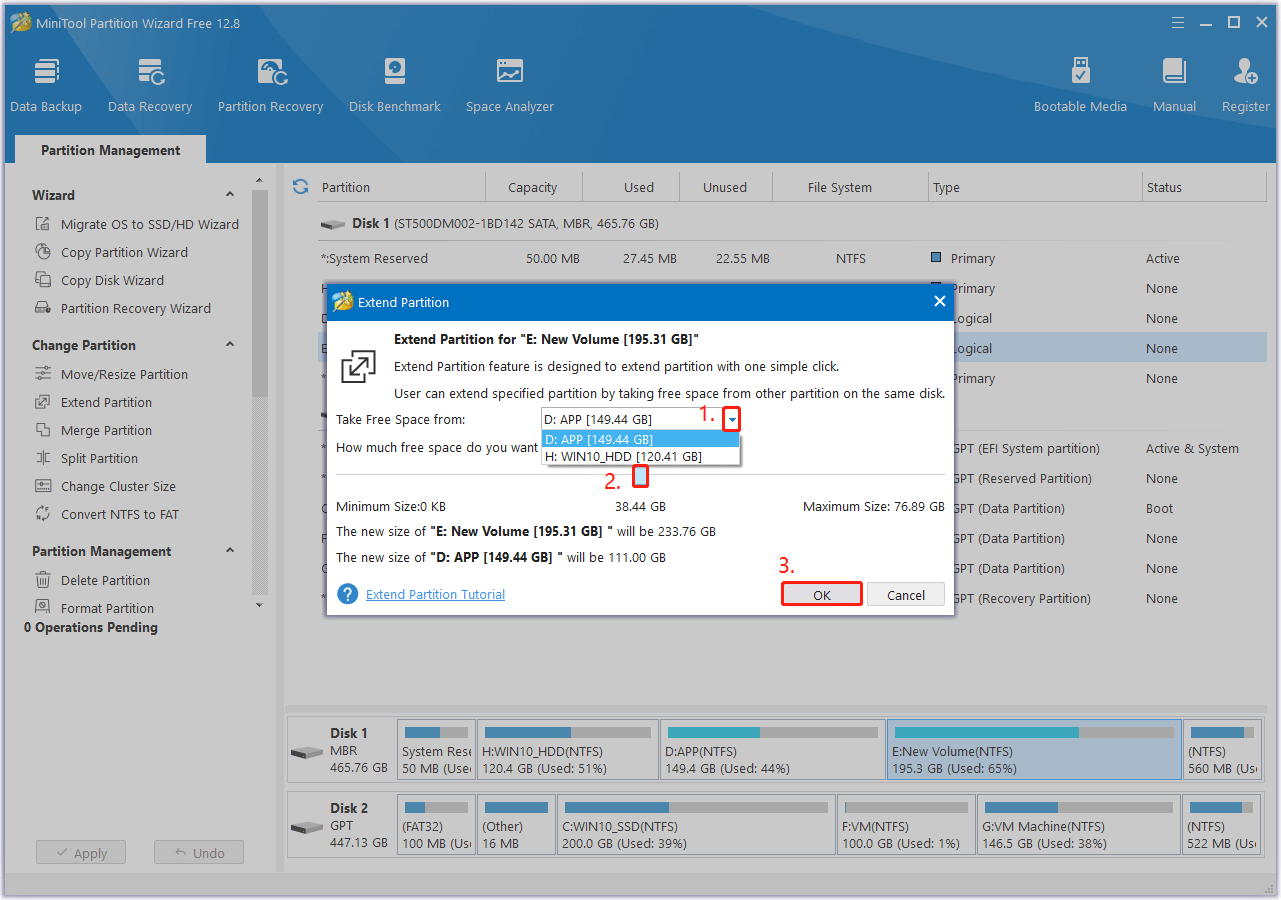
Step 4. Click Apply and Yes sequentially to execute all the changes.
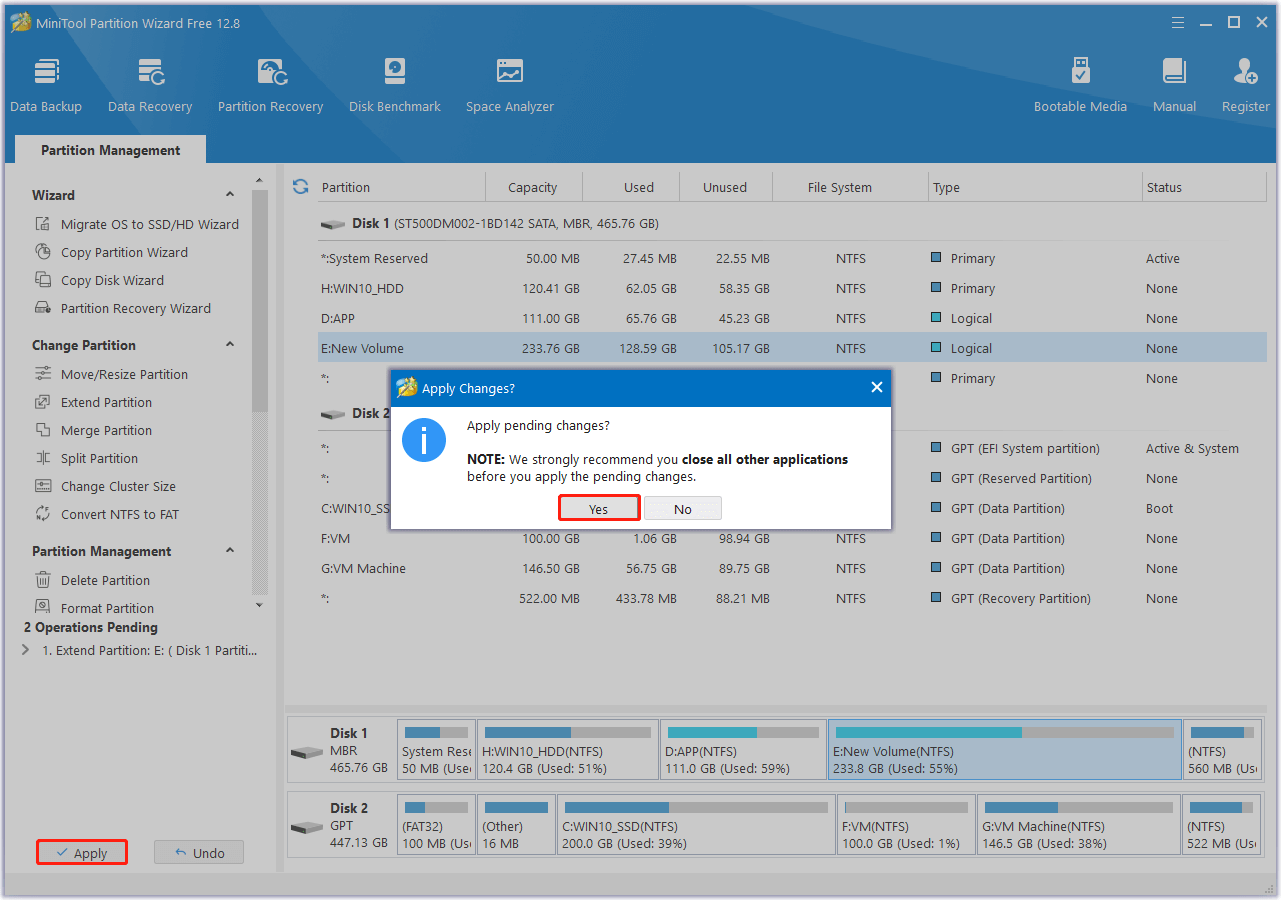
Upgrade HDD to a Larger SSD
As Stalker 2 doesn’t support playing it on HDD, you need to upgrade the HDD to SSD if you have used HDD for your games previously. Before upgrading the HDD to a larger SSD, you can copy all data to the new SSD first to avoid data loss. To do that, you can use MiniTool Partition Wizard’s Copy Disk feature:
MiniTool Partition Wizard DemoClick to Download100%Clean & Safe
Step 1. Connect the larger SSD to your computer, and launch MiniTool Partition Wizard Pro or higher on your computer. Then, select the Copy Disk Wizard option from the left panel and click the Next button to continue.
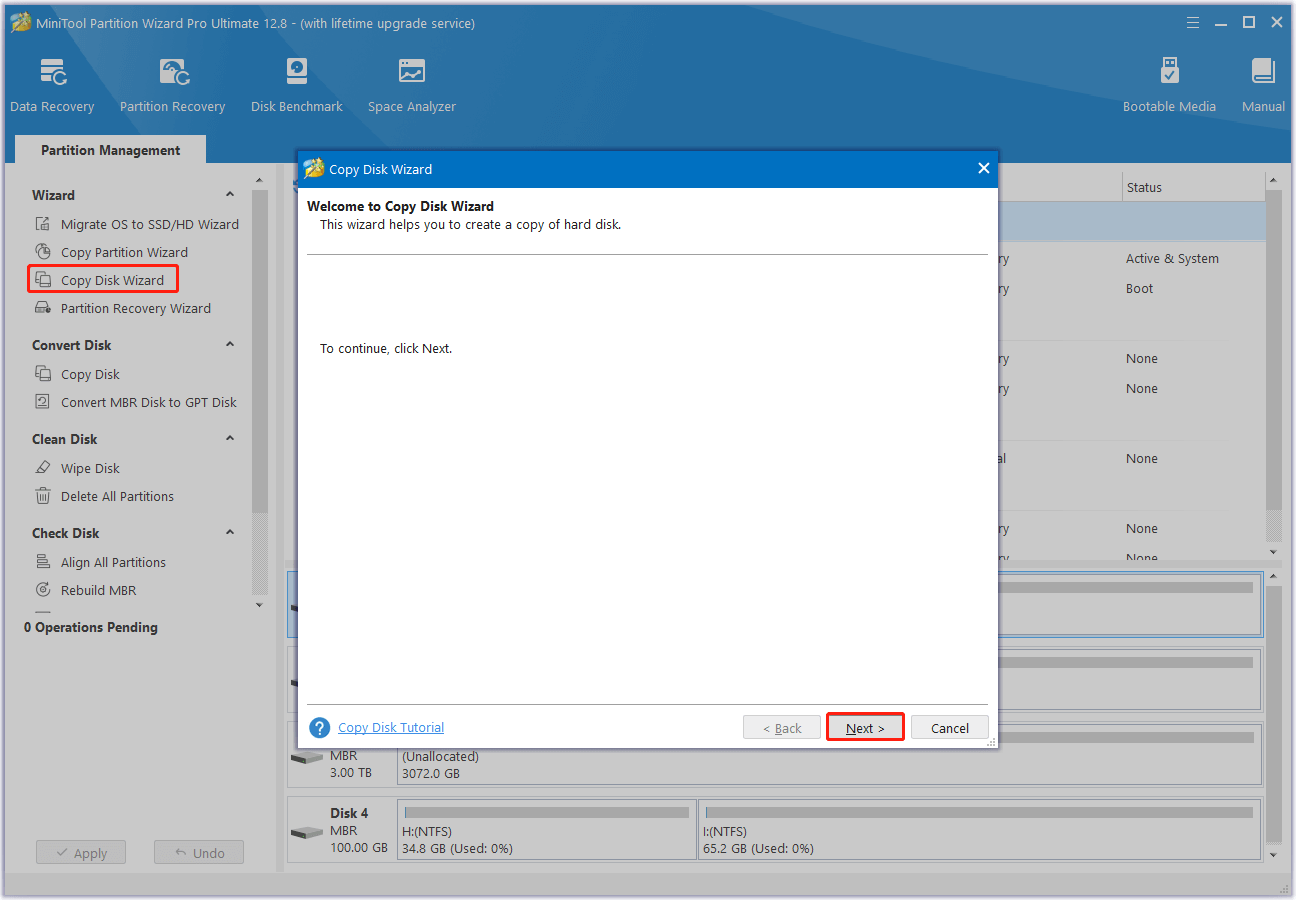
Step 2. Select the disk you want to copy and click Next to move on.
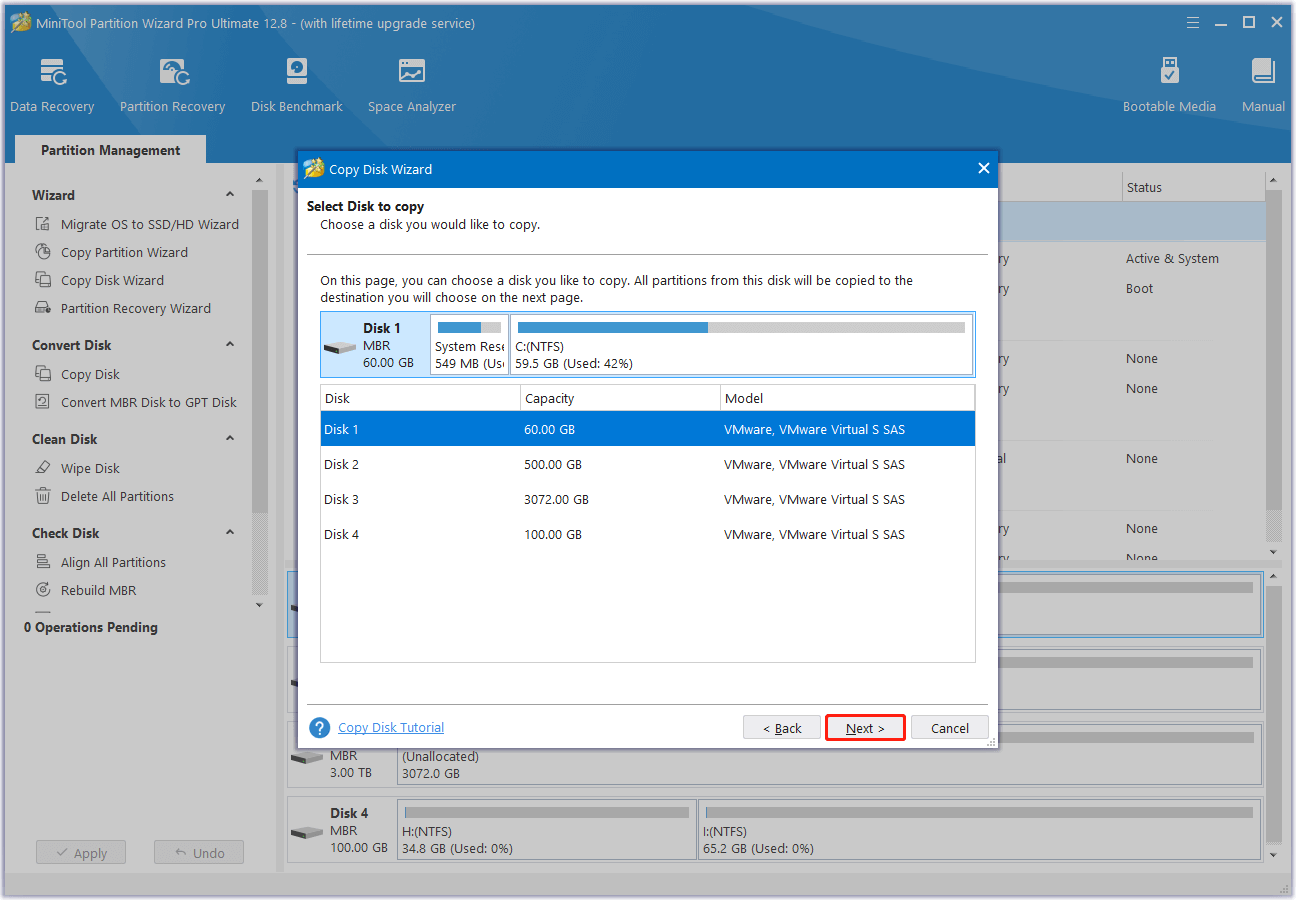
Step 3. Select the target disk (bigger SSD) and click Next.
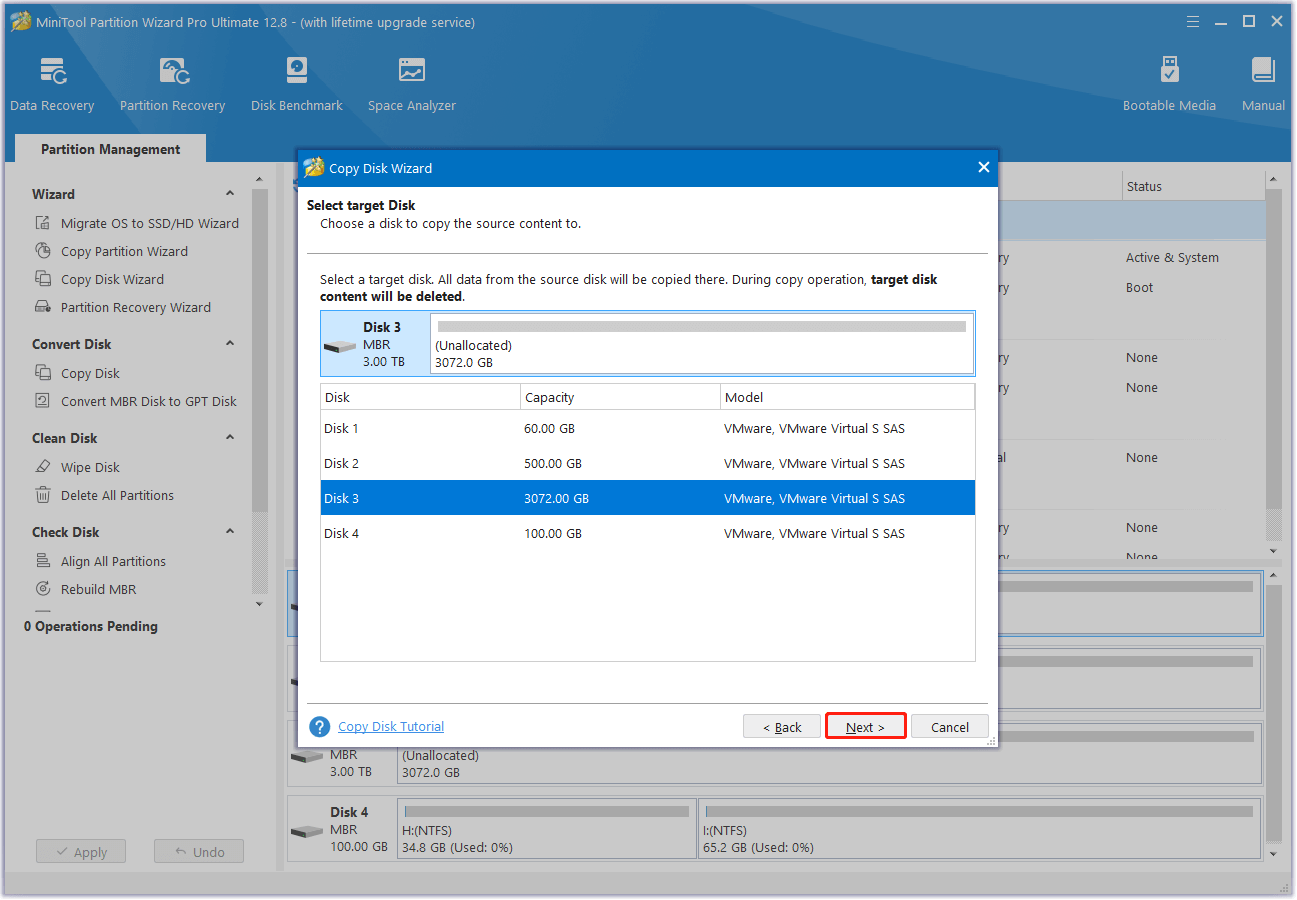
Step 4. In the next screen, set Copy Options, adjust the SSD layout according to your needs, and click Next to continue.
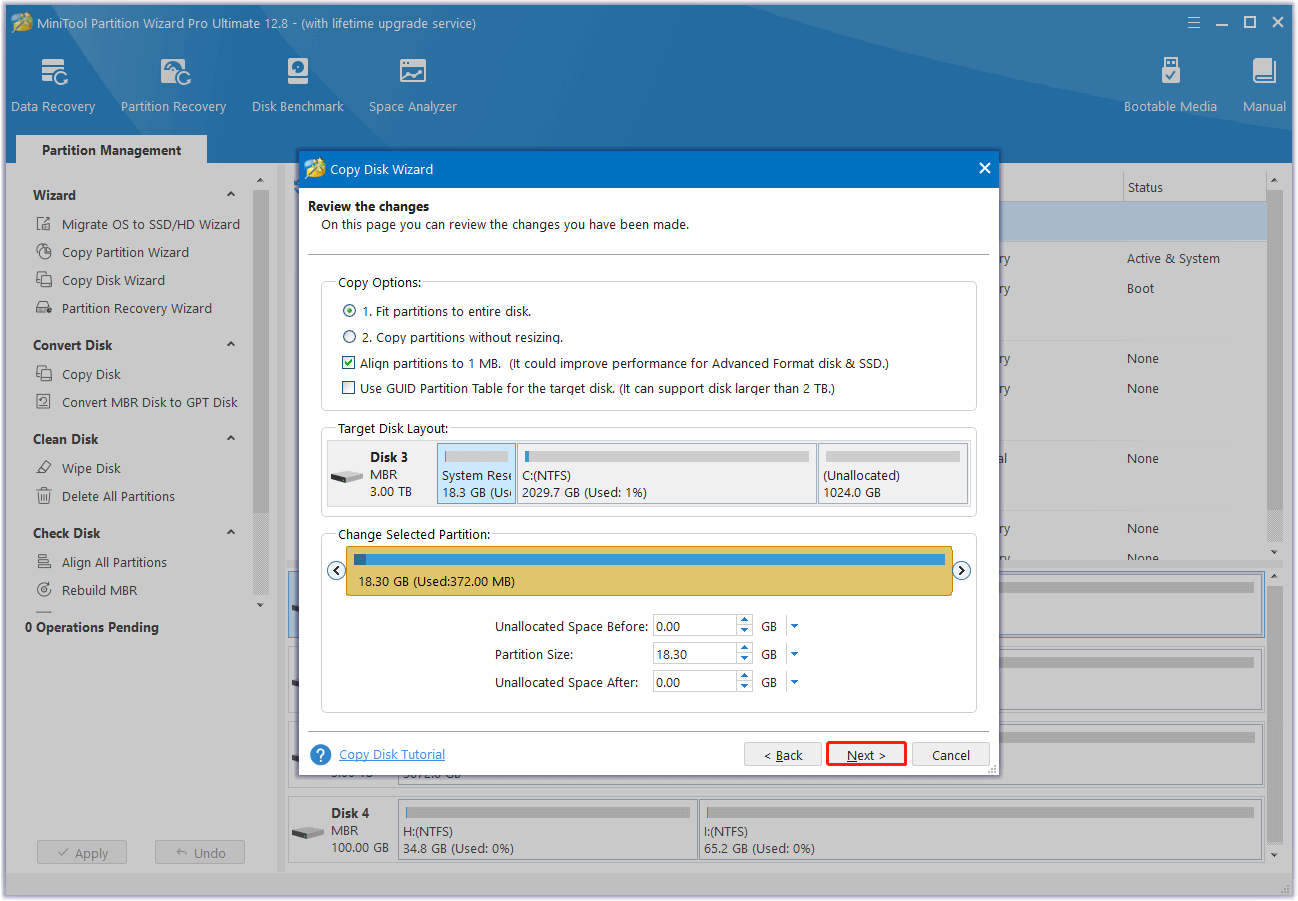
Step 5. Next, click the Finish button to confirm your changes.
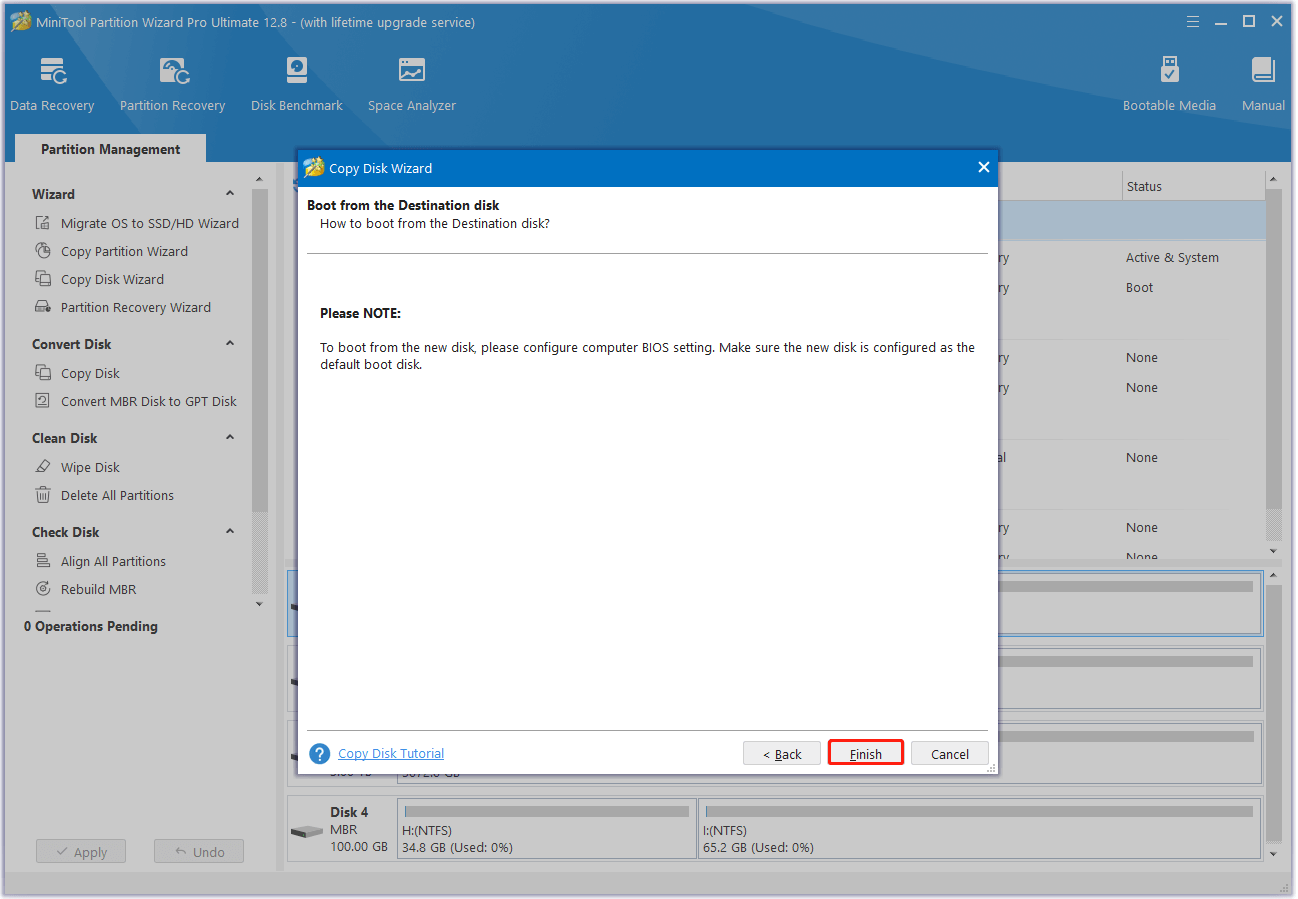
Step 6. Click Apply and Yes sequentially to apply all the changes.
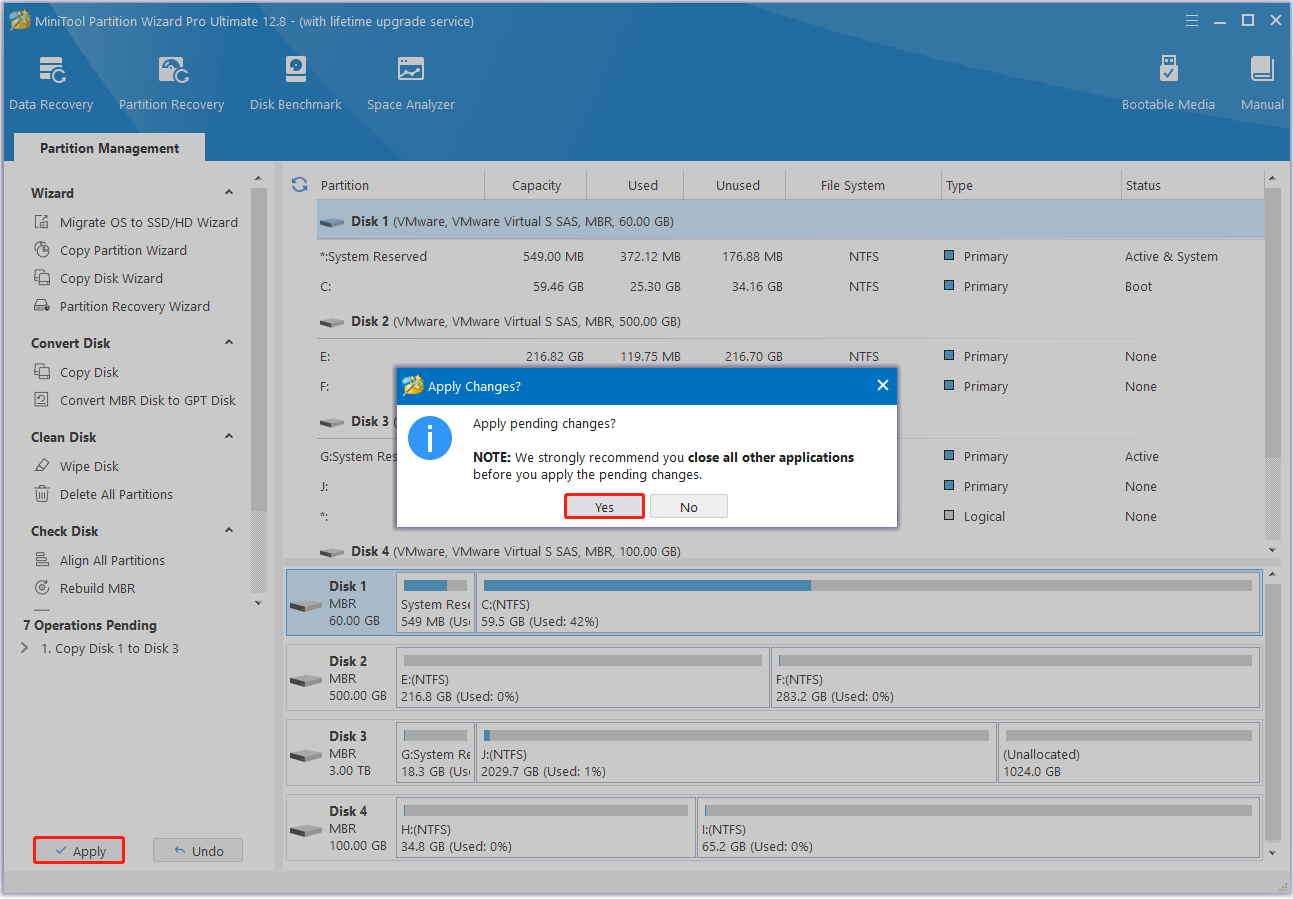
Upgrade Windows
STALKER 2 only supports Windows 10 and Windows 11, so you need to upgrade your system if you are not using a supportable operating system. To do that, you can refer to these posts:
- How to Install Windows 10 on a New Hard Drive (with Pictures)
- How to Install Windows 11 on New PC? See a Guide!
Upgrade GPU
The GPU is essential for gaming because it efficiently manages complex graphical computations. It utilizes parallel processing and specialized cores to handle tasks such as lighting, rendering techniques, and intricate shading. Take users to have immersive experiences lifelike environments and ray tracing. Therefore, if your GPU doesn’t satisfy the Stalker 2 requirements, you’d better upgrade it with the following guide: Can You Upgrade GPU | How to Upgrade GPU [Laptop & Desktop]
Upgrade CPU
CPU is the most important component of a PC and is also responsible for providing a well-rounded gaming experience. If your CPU doesn’t satisfy the STALKER 2 PC requirements, you can follow the guide in this post to replace it: How to Install a CPU Processor on Motherboard for Desktop?
Upgrade RAM
RAM is a key component of a gaming computer as well. It temporarily stores game data for processing. If you don’t have enough RAM on your PC, the data transfer will be slower, resulting in various issues during gameplay, such as frequent lagging, slow loading time, game crashes, low frame rate, etc.
If your PC RAM doesn’t meet S.T.A.L.K.E.R. 2: Heart of Chornobyl system requirements, you can refer to this post to upgrade or replace RAM on your PC: How To Upgrade Or Replace The RAM On Your Computer.
To Sum Up
This post outlines the S.T.A.L.K.E.R. 2: Heart of Chornobyl system requirements, how to check your computer’s specifications, and steps to ensure your PC meets the game’s requirements. If your system lacks sufficient storage space or does not have an SSD, you can use MiniTool Partition Wizard to resolve these issues.
What’s more, if you encounter issues while using MiniTool Partition Wizard, you can send emails to [email protected]. We will send back replies to you as soon as possible.