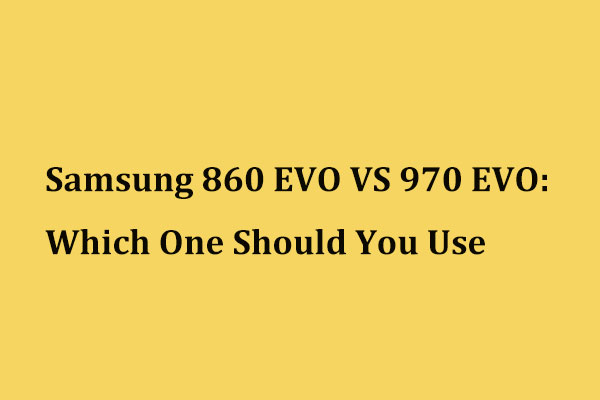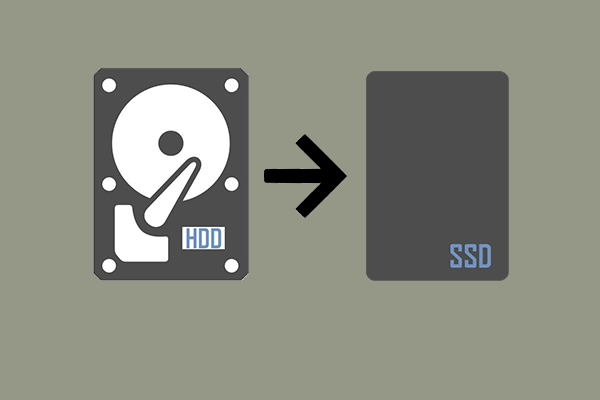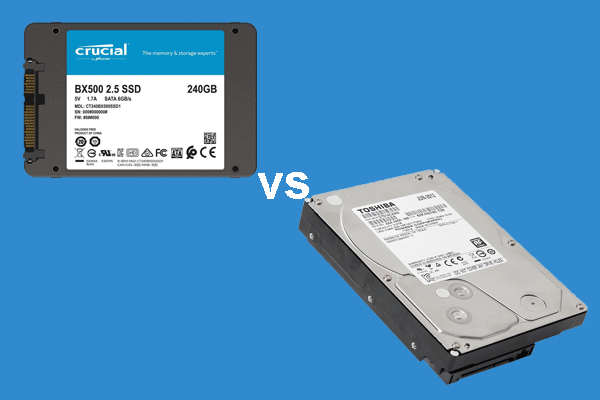Overview of Crucial MX500 and Samsung 860 EVO SSDs
If you are trying to upgrade or replace a hard drive on your computer for getting better performance, almost the SSD is recommended. And now, there are various solid-state drives on the storage market, such as Crucial MX500, Samsung 860 EVO, Samsung 970 EVO and so on.
With so many different solid-state drives on the market, Crucial MX500 and Samsung 860 EVO are the most popular ones. However, some users feel confused and they do not know which one is the better to choose. And, they wonder the differences between Crucial MX500 and Samsung 860 EVO. So, in the following section, we will introduce what they are and what their differences are.
Crucial MX500 SSD
The Crucial MX500 is the first Crucial’s drive based on Micron’s 64-layer 3D TLC NAND and it is the second generation of Crucial’s mainstream MX series to use TLC NAND rather than the MLC NAND. The Crucial MX500 SSD is available in both M.2 and 2.5 inch varieties, so one type or the other is installable in pretty much any modern PCs and laptops. The Crucial MX500 SSD is built on quality, speed and security that are backed by helpful service and support.
Besides, the Crucial MX500 SSD comes with four different capacities which are 250GB, 500GB, 1TB, and 2TB.

Samsung 860 EVO SSD
Samsung 860 EVO is also one of the best selling SSDs in the world and it is designed to mainstream PCs and laptops. With the latest V-NAND and a robust algorithm-based controller, the Samsung 860 EVO SSD comes in a wide range of compatible form factors and capacities.
Samsung 860 EVO SSD comes in 5 available capacities which are 250GB, 500GB, 1000GB, 2000GB and 4000GB. So, many users would like to install Samsung 860 EVO SSD on their computer so as to get more disk space and better performance.
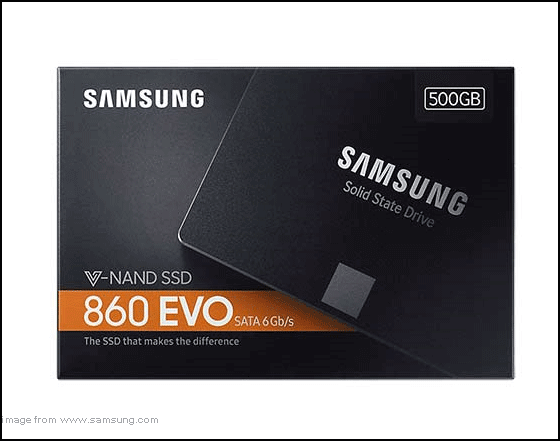
After knowing some simple information about Crucial MX500 and Samsung 860 EVO SSDs, we will show you some differences between Crucial MX500 vs Samsung 860 EVO below.
Crucial MX500 vs Samsung 860 EVO: Focus on 5 Aspects
In this part, we will show you some differences of MX500 vs 860 EVO. To learn more detailed information, keep on your reading.
1.Crucial MX500 vs Samsung 860 EVO: Form Factor and Interface
In the first, we will look at the form factor of the Crucial MX500 and Samsung 860 EVO SSDs.
The Crucial MX500 SSD is available in M.2 and 2.5-inch, and the Samsung 860 EVO SSD is available in M.2, 2.5-inch, and the mSATA. The interface of both Crucial MX500 and Samsung 860 EVO SSD is the SATA 6.0 GB/s.
2. Crucial MX500 vs Samsung 860 EVO: Capacity
When selecting an SSD, the capacity is an essential factor to be considered because the larger hard drive capacity enables you to save more files.
As for Crucial MX500 vs Samsung 860 EVO, you can refer to the following chart.
| Crucial MX500 | Samsung 860 EVO | |
| Capacity | 250GB, 500GB, 1TB, 2TB | 250GB, 500GB, 1TB, 2TB, 4TB |
From the above chart, you can know that the Samsung 860 EVO SSD provides more choices on hard drive capacity. You can choose either of them according to your actual needs.
3. Crucial MX500 vs Samsung 860 EVO: Performance
The hard drive performance would be the most important factor to be considered when choosing the solid-state drives. As for the speed, we will compare Crucial MX500 1TB vs Samsung 860 EVO 1TB.
| Crucial MX500 1TB | Samsung 860 EVO 1TB | |
| Sequential Read | 560 MB/s | 550 MB/s |
| Sequential Write | 510 MB/s | 520 MB/s |
| Random Read | 95,000 IOPS | 97,000 IOPS |
| Random Write | 90,000 IOPS | 88,000 IOPS |
As for the same capacity of the Crucial MX500 and Samsung 860 EVO SSD, the sequential read speed of the Crucial MX500 1TB is litter faster than Samsung 860 EVO 1TB, but we think they are not much difference. Hence, if you want to improve the performance of the computer, you can choose to replace the traditional hard drive with these two solid-state drives, so that access time of computer will be reduced.
Of course, you can test the disk performance by yourself through the Disk Benchmark feature of MiniTool Partition Wizard.
MiniTool Partition Wizard FreeClick to Download100%Clean & Safe
4. Crucial MX500 vs Samsung 860 EVO: Warranty
As for Crucial MX500 vs Samsung 860 EVO, we will show you the fourth perspective – Warranty. As a result, both of the Crucial MX500 and Samsung 860 EVO SSDs provide a five-year limited warranty.
5. Crucial MX500 vs Samsung 860 EVO: Price
Besides the solid-state drive specifications, the price would be taken into consideration when choosing a suitable SSD.
According to the official site of the Crucial and Samsung, the Crucial MX500 SSD 1TB is about $119.99 and the Samsung 860 EVO SSD 1TB is about $169.99. Of course, the prices of Crucial and Samsung SSD may verify due to the different solid-state drive capacities. For more prices of the different solid-state drive, you can visit their official site.
All in all, as for differences of Samsung 860 EVO vs Crucial MX500, this post has shown 5 aspects. Of course, there are some other differences of Crucial vs Samsung SSD, such as the Endurance, Controller, DRAM, memory and so on. If you don’t know whether Crucial MX500 SSD or Samsung 860 EVO SSD is suitable for you, you can consider the above factors. Besides the specifications of the solid-state drive, you also need to check the interface of your computer and choose the suitable SSDs.
In addition, both the Crucial MX500 and Samsung 860 EVO SSD come with large storage size, thus enabling you to store lots of files, pictures, videos, movies, and so on. In general, SSD has better performance than the traditional hard drives, so you can choose to migrate data, file and even the operating system to the Crucial MX500 SSD or Samsung 860 EVO SSD without data loss.
However, do you know how to migrate the system from HDD to Crucial MX500 SSD or Samsung 860 EVO SSD without data loss?
How to Clone System from HDD to Crucial or Samsung SSD?
If you have gotten the Crucial MX500 SSD or the Samsung 860 EVO SSD, you may want to use it to replace the traditional hard drive so as to improve the performance of the computer. To do that, you can choose to migrate HDD from SSD.
To migrate the system and files from traditional hard drive to Crucial MX500 SSD or Samsung 860 EVO SSD without data loss, the clone tool is required. So, the professional SSD cloning software – MiniTool ShadowMaker is strongly recommended.
Besides, MiniTool ShadowMaker is also a piece of Windows backup software, allowing you to back up files, folders, disks, partitions, and the operating system.
To clone OS from HDD to SSD, MiniTool ShadowMaker is competent with the Clone Disk feature. And now, we will show you how to migrate the operating system to the Crucial MX500 or Samsung 860 EVO SSD.
1. Download MiniTool ShadowMaker from the following button, or you can choose to purchase an advanced one.
MiniTool ShadowMaker TrialClick to Download100%Clean & Safe
2. Install it and launch it.
3. Click Keep Trial.
4. Click Connect in This Computer to enter its main interface.
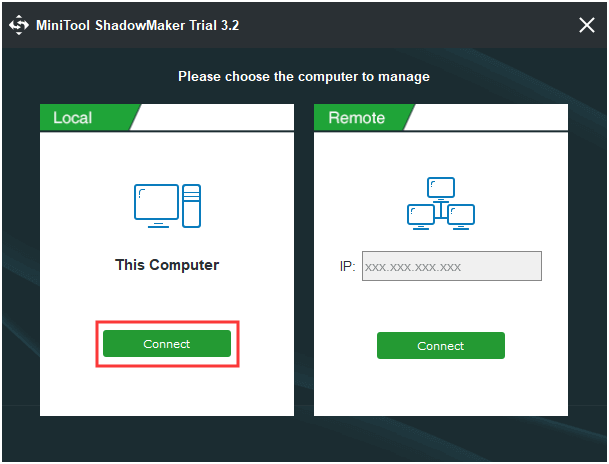
4. After entering the main interface of MiniTool ShadowMaker, go to the Tools page.
5. Then choose Clone Disk.
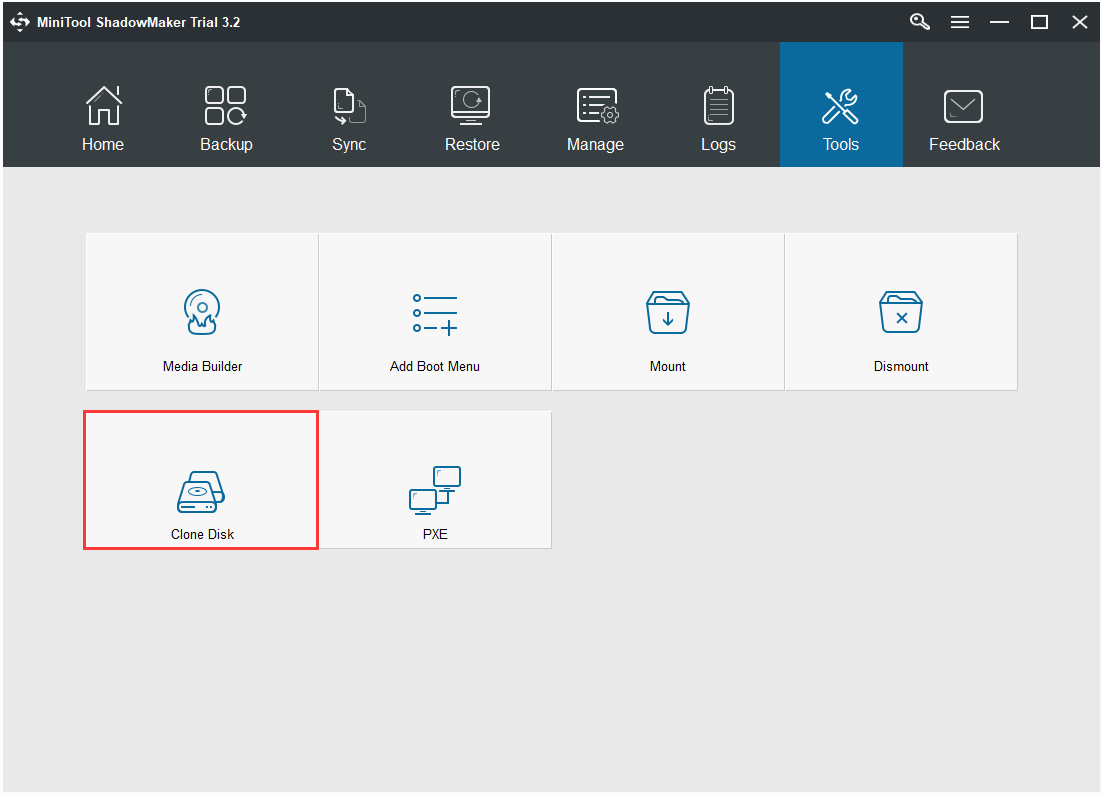
7. Next, click the Source module to choose the disk clone source. If you are trying to migrate OS to Crucial MX500 or Samsung 860 EVO SSD, select the original hard drive as the clone source. Then click Finish.
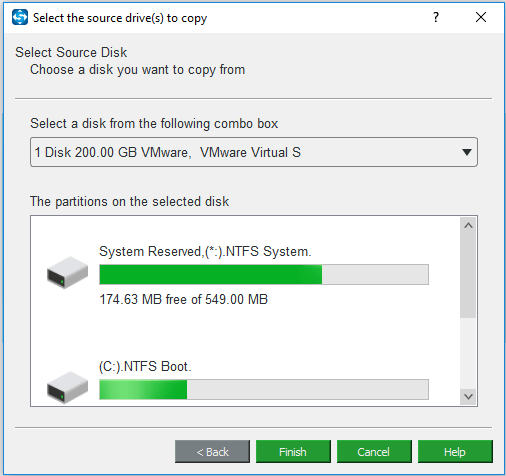
8. Click Destination module to choose the target disk. Here you need to select the Crucial MX500 or Samsung 860 EVO SSD as the target disk. Then click Finish.
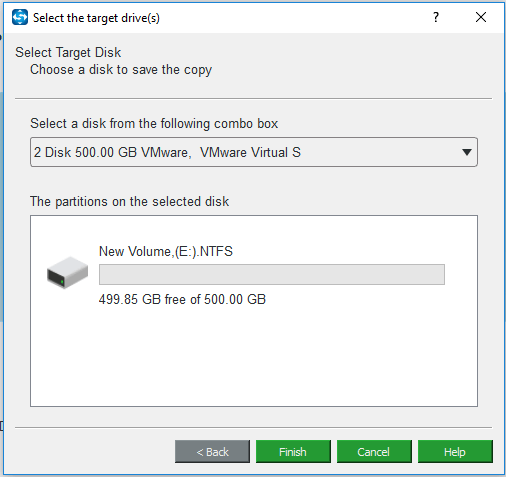
9. Then you will receive a warning message which tells you that all data on the target disk will be destroyed during the disk cloning process. If there are important files on it, please back up them first.
10. Then the disk cloning process will begin. Please do not interrupt the cloning process until it is finished.
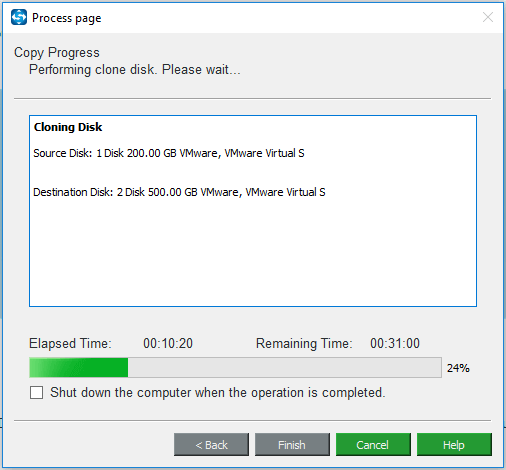
When the disk cloning process is finished, you will receive a warning message which tells you that the source disk and target disk have the same signature. If both of them are connected to your computer, either of them will be marked as offline. So, you need to remove or disconnect either of them. In addition, if you want to boot your computer from the target disk, please enter BIOS to change the boot sequence first.
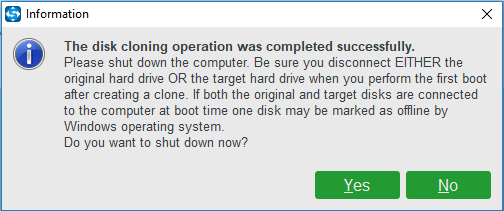
When all steps are finished, you have successfully migrated the operating system from the traditional hard drive to the Crucial MX500 or Samsung 860 EVO SSD. After that, your computer performance may be improved.
Bottom Line
After reading this post, you may have a basic knowledge of the Crucial MX500 and Samsung 860 EVO SSD. And this post has introduced some differences of Crucial MX500 vs Samsung 860 EVO, focusing on 5 aspects.
In addition, we also have introduced a clone tool for you to migrate OS from traditional hard drive to Crucial MX500 or Samsung 860 EVO SSD without data loss.
If you have any different opinion of Crucial MX500 vs Samsung 860 EVO SSD and MiniTool ShadowMaker, you can leave a message in the comment zone or contact us via [email protected] and we will reply to you as soon as possible.