CapCut users are discussing how to recover lost videos on their PCs or mobile phones. If you are one of them, this is the right place to come. This MiniTool guide will show you methods to recover deleted CapCut videos on different devices separately.
CapCut is a versatile video editing tool that enables you to upscale images/videos, recognize speech to text, and vice versa, etc. This application is available for Windows, Mac, Apple, and Android. Owing to its powerful functions, it has a large number of users. Problems arise inevitably and video loss from CapCut is a common one. Here are methods to recover deleted CapCut videos from PCs and mobile phones. According to your situation, you can read the corresponding section.
How to Recover Deleted CapCut Video Projects on PC
When accidentally deleting data on your computer, check the Recycle Bin to find and restore the deleted files first.
For Windows users, double-click on the Recycle Bin icon on the desktop and look through the deleted file list. If the required video file can be found, right-click on it and choose Restore to recover it to the original file path.
For Mac users, open the Trash from the bottom toolkit to locate the deleted CapCut video. Right-click on it and choose Put Back to retrieve the file.
If no wanted files are found in the Recycle Bin/Trash, you can try to retrieve deleted videos from CapCut or restore the lost videos with data recovery software.
Way 1. Re-download Video Projects from Your Space
If you have enabled the cloud upload feature in your CapCut, you can easily re-download the locally deleted CapCut videos from Your Space.
Step 1. Launch CapCut on your computer to log into your account.
Step 2. In the Spaces section, you need to select your space. All the uploaded videos will be listed here and you can look through the list to find the required one.
Step 3. Hover your mouse over the video and click on the three-dot icon. Choose Download from the context menu.
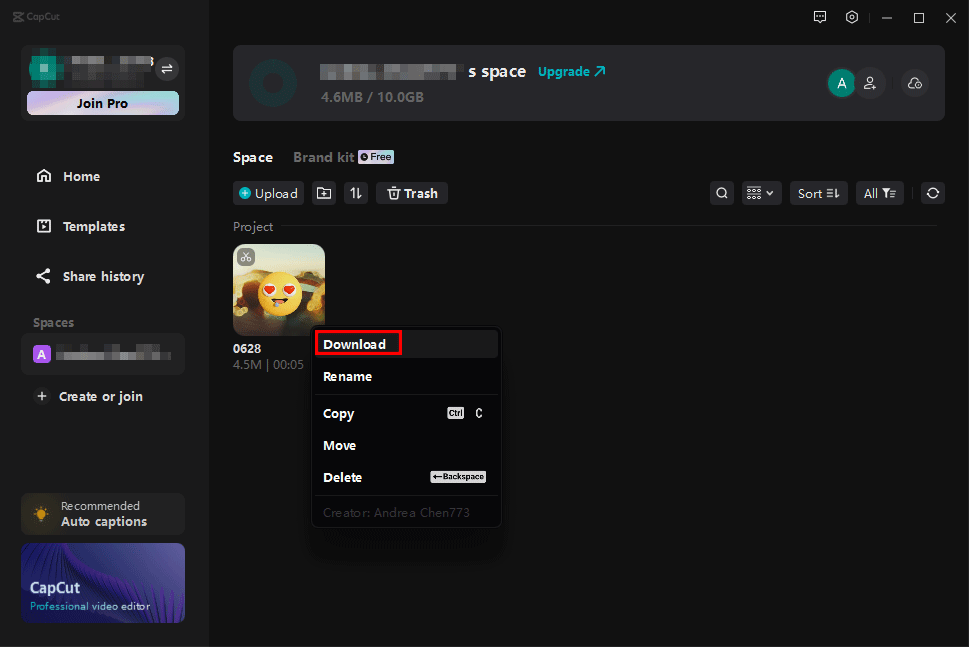
Way 2. Retrieve Deleted Videos Using MiniTool Power Data Recovery
Not all CapCut users allow the cloud upload feature. Additionally, probably due to software glitches, some videos are skipped from cloud saving. If you are stuck in such a dilemma, try to restore the lost CapCut videos with file recovery software, like MiniTool Power Data Recovery.
This Windows-compatible file recovery software is capable of restoring types of files, including videos, pictures, documents, audio, etc. You can get the free edition to scan the computer partition and recover the wanted videos with the following steps.
MiniTool Power Data Recovery FreeClick to Download100%Clean & Safe
Step 1. After downloading and installing the software on your computer, double-click to launch it. Generally, CapCut saves videos in the Video folder via the C:\Users\CSS\AppData\Local\CapCut\Videos path. You can choose the C drive at the main interface. Alternatively, opt for the Select Folder choice at the bottom section to scan the Video folder specifically.
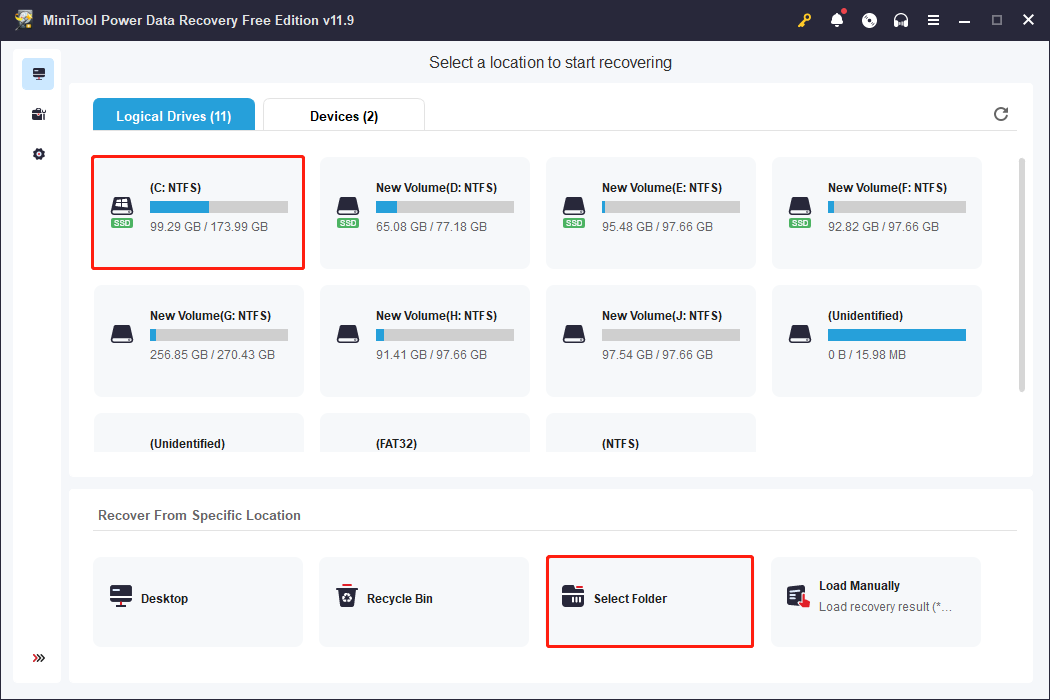
Step 2. Wait for the computer to complete the scan process. Compared with looking through files under the Path tab, you are highly suggested to find wanted files in the Type tab, which categorizes files by their types.
Additionally, you can type the video name into the Search box and press Enter to get the matched items only on the result page. Double-click on the possible file to preview it.
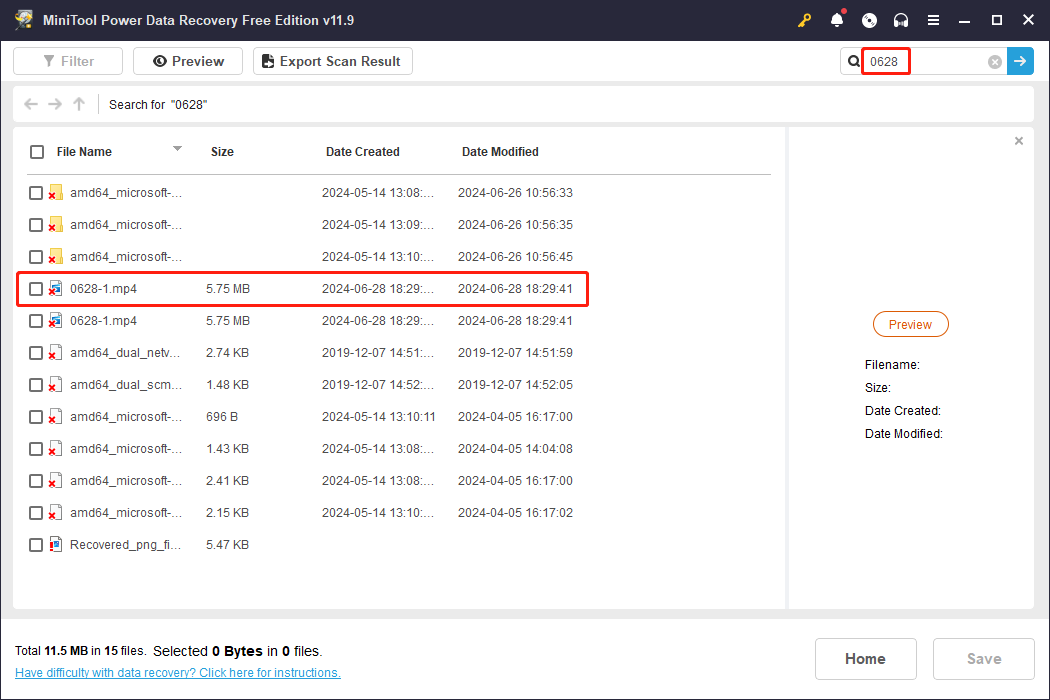
Step 3. Once find the aimed files, tick them all and click on the Save button. You need to choose another destination for saved files instead of the original one. Saving files to the original file path might lead to data overwriting and data recovery failure.
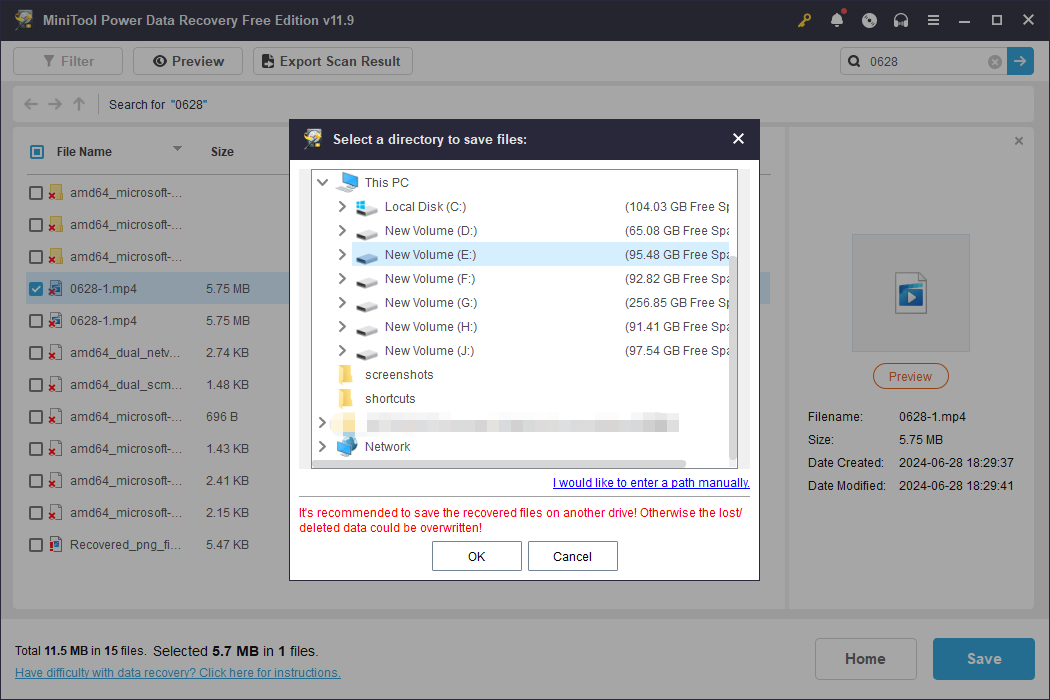
You will be informed with a prompt when the data recovery process is completed. Please remember that the Free edition only gives 1GB of free data recovery capacity. If you choose files more than 1GB, to finish the CapCut video recovery process, you need to update to an advanced edition.
MiniTool Power Data Recovery is specially designed for Windows users. For Mac users, Stellar Data Recovery for Mac is an ideal choice. You can read this post to learn how to recover video files on Mac: [SOLVED] How To Recover Deleted Files On Mac | Complete Guide.
Data Recovery for MacClick to Download100%Clean & Safe
How to Recover Deleted CapCut Videos on iPhone/Android
If you use CapCut on a mobile phone, there are corresponding methods for you as well, including downloading videos from the Cloud, recovering files from the Recycle Bin folder, or using mobile phone recovery tools.
Re-download Videos from CapCut Cloud: Open CapCut on your phone and click on the Cloud button in the Project section. Look through the file list to find the required videos and click on the three-dot icon to choose Download.
Recover Videos from the Recycle Bin Folder on Your Phone: For mobile phones, deleted photos and videos are stored in one folder for 30 days in general. If you delete videos from your iPhone, you can navigate to Photos > Albums > Recently Deleted to find the required videos, and then open the file to choose Recover at the bottom right. For Android users, open the Photo app to find the Recycle Bin folder or other similar options. If you find the needed files, choose them and click Recover.
Recover Videos Using Phone Data Recovery Software: If the above two methods don’t work in your case, try to recover deleted CapCut videos on Android or iPhone with the help of mobile phone recovery software, like MiniTool Mobile Recovery for Android.
Final Words
CapCut is widely used to create and post-edit videos. It could be disheartening to encounter video loss after hours of diligent work. If you are troubled by this issue as well, try to recover deleted CapCut videos with the help of this guide.
If you have any problems in using MiniTool software, please feel free to let us know via [email protected].
