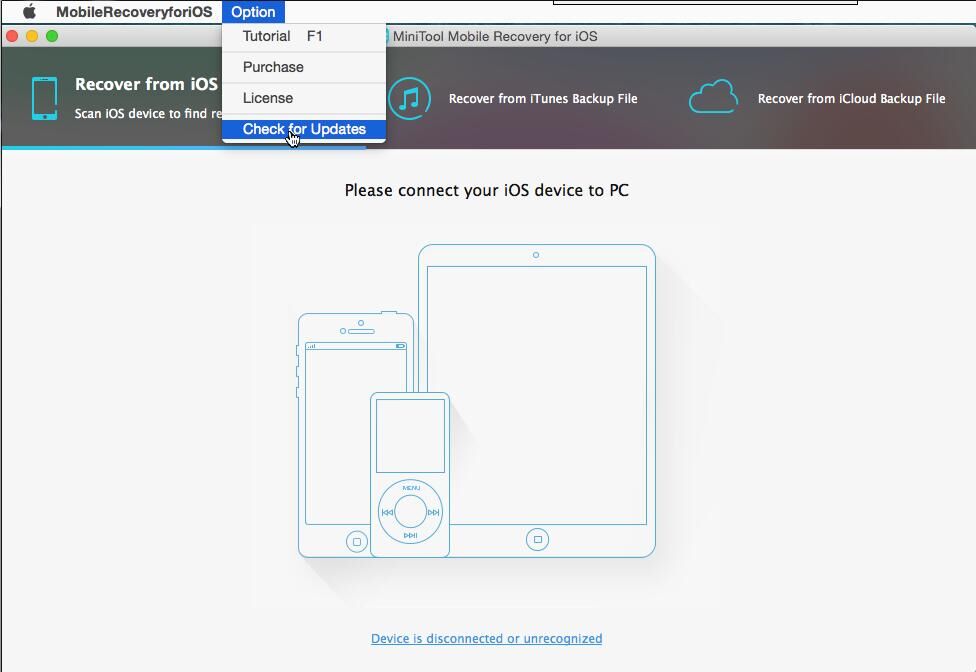MiniTool Mobile Data Recovery for iOS
User Manual
Quick Start Guide
How to Install
After downloading installation package from MiniTool official website, you can double click it to get the following welcome interface. Click “Agree” to complete the installation.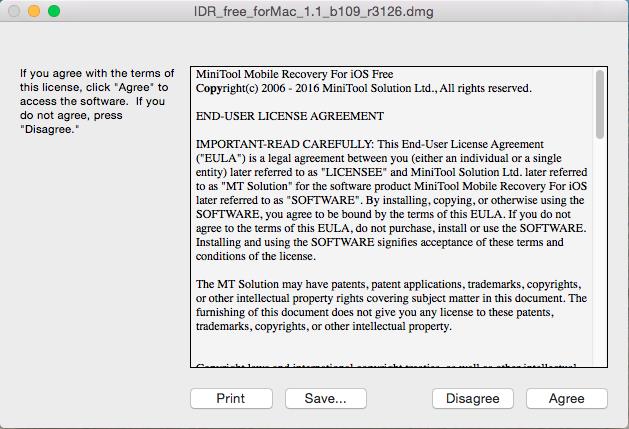
After installation, you can drag the icon “MobileRecoveryforiOS” to “Application”. Then, you can double click the program to run it.
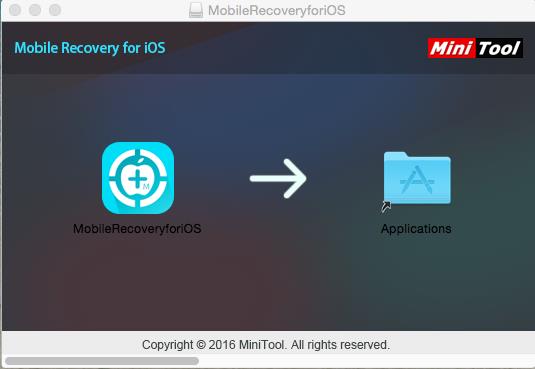
How to Uninstall
Open the “Application” to find “MobileRecoveryforiOS”. Then, right click it and activate “Move to Trash”.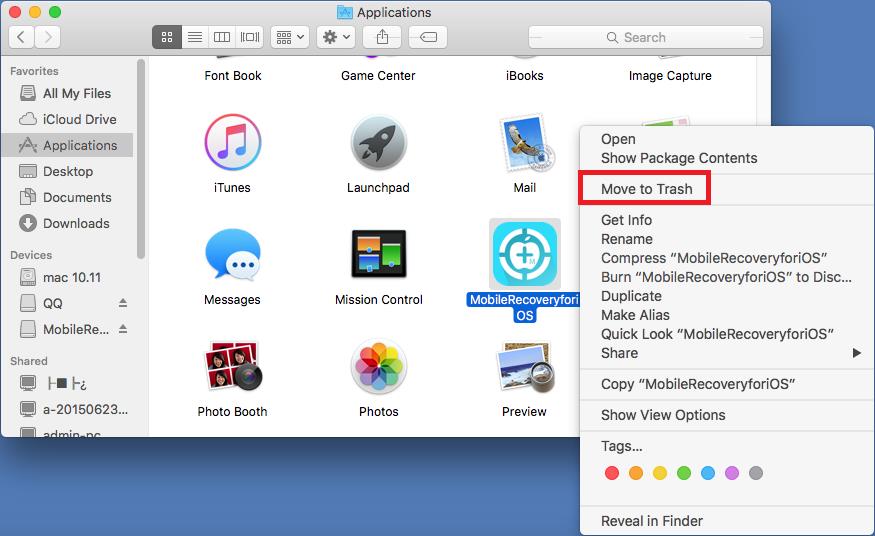
Finally, open the Trash to find “MobileRecoveryforiOS”. You just need to right click it and hit “Delete Immediately” to complete the uninstallation.
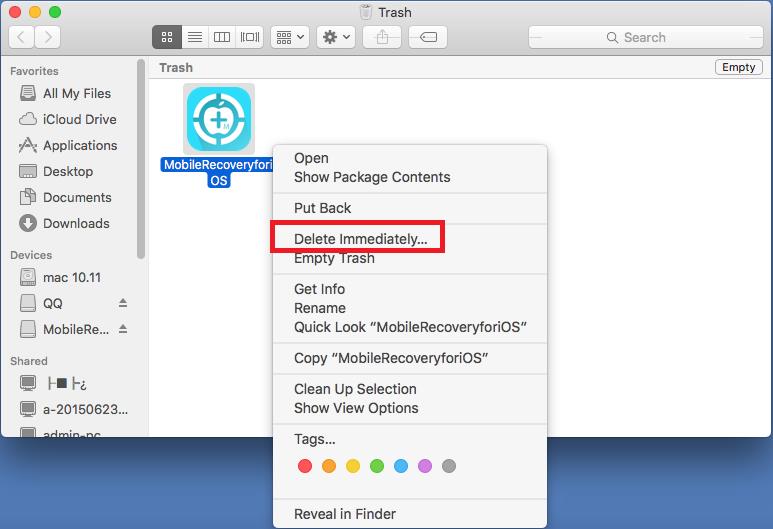
How to Upgrade
The software cannot be upgraded automatically right now, but you can go to MiniTool official website to download the latest version easily and securely. There is an update checking feature built in this program. Click “Option” on the title bar and hit “Check for Updates”, and you will know whether it is the newest version. If it is an old version, please click the detected download link of new version or click “Update” to enter our official website to download the latest MiniTool Mobile Recovery for iOS installation package.