How to fix the issue of Star Wars battlefront 2 lag? How to make battlefront 2 run faster? This post from MiniTool shows you some battlefront 2 lag fixes. In addition, you can visit MiniTool to find more game tips and solutions.
Star Wars is one of the most popular games around the world and many users would like to play it on computers. However, some people report that they come across the error of Battlefront 2 lag when playing it and their game experiences have been affected.
They felt puzzled and asked for help to fix the Battlefront lag issues. Therefore, do you know how to solve the error of Battlefront 2 lag? If not, keep on your reading and you will find solutions in the next part.
Top 4 Solutions to Battlefront 2 Lag
In this section, we will show you how to fix the issue of Battlefront 2 lag.
Way 1. Install the Latest Patch
When meeting some technique issues, restarting would be a good way. In most cases, it can fix some issues. If you come across the issue of Star Wars battlefront 2 lag, you can choose to restart your computer and games.
Besides, game developers always keep releasing patches to improve their games experience and fix any issue. So, in order to solve Battlefront 2 lag, you can choose to install the latest patches. To do that, you can check for updates of your game in Origin or from the official website. After that, check whether the issue of Battlefront 2 lag is fixed.
Way 2. Repair in the Origin Client
In order to fix the Battlefront lag issues, you can also choose to repair it in the Origin client.
Now, here is the tutorial.
- Launch the Origin client on your computer and log into it.
- Then click My Game Library.
- Right-click Star Wars Battlefront 2 game and choose Repair.
- Next, follow the on-screen wizard to continue.
After all steps are finished, reboot your computer and restart Battlefront 2 to check whether it runs faster.
Way 3. Update Driver
The missing or outdated driver in your computer may lead to the game stuttering issue. For example, your graphics card driver is related to the FPS in your game and your network adapter drive problem is related to your Internet.
So, in order to fix the issue of Battlefront 2 lag, you can choose to update the driver.
Now, here is the tutorial.
- Press Windows key and R key together to open the Run dialog.
- Type devmgmt.msc in the box and click OK to continue.
- In the Device Manager window, select the graphics driver and right-click it.
- Choose Update Driver to continue.
- Then choose Search automatically for updated driver software.
- Follow the on-screen wizard to continue.
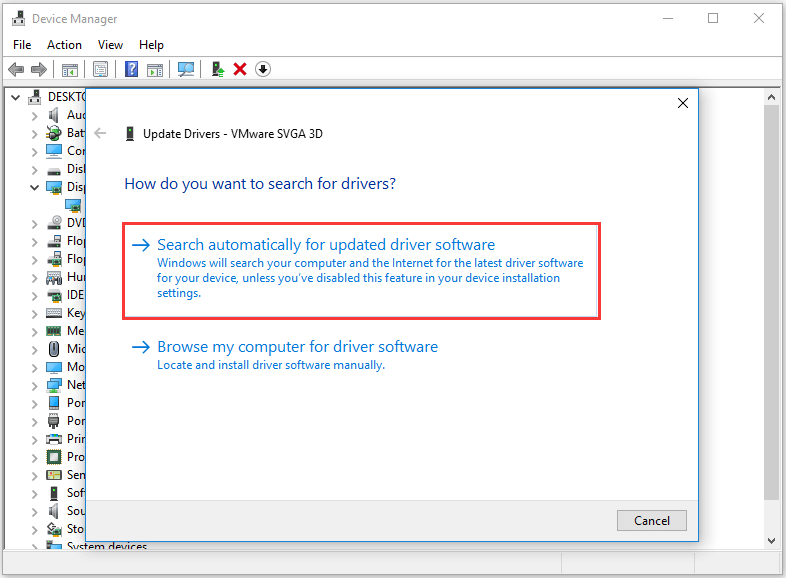
Once all steps are finished, restart your computer and check whether the issue of Battlefront 2 lag is fixed.
Way 4. Disable Fullscreen Optimization
The last solution you can try is to disable fullscreen optimization.
Now, here is the tutorial.
- Right-click the Battlefront 2 application.
- Then choose Properties.
- Then go to the Compatibility
- Check the option Disable fullscreen optimizations.
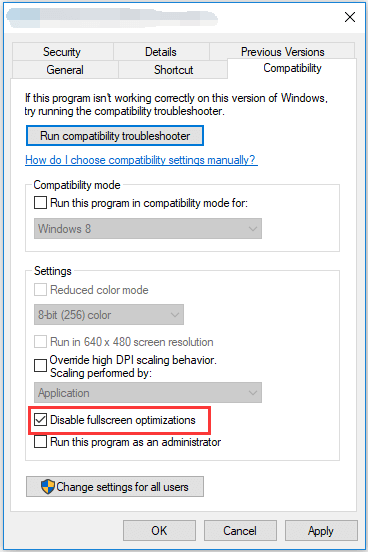
Once all steps are finished, reboot your computer and check whether the issue of Star Wars Battlefront 2 lag is fixed.
To sum up, this post has shown 4 ways to fix the issue of Battlefront 2 lag. If you come across the same error, try these solutions. If you have any better ideas to fix it, you can leave a message in the comment zone and we will reply to you as soon as possible.
