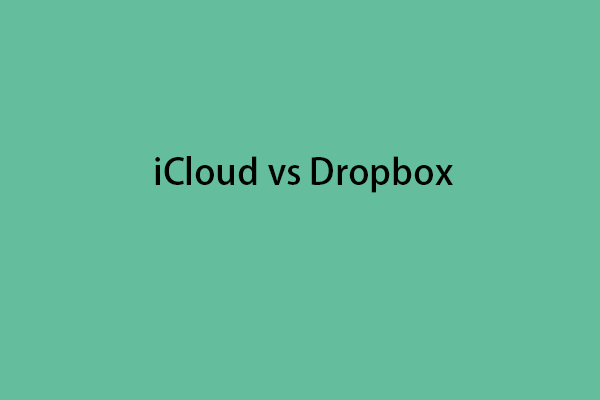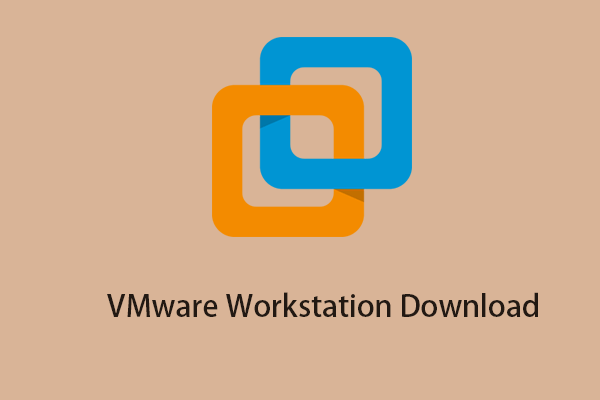All your files on Box can be accessed from the desktop Box folder. Your content is streamed directly to your desktop, so you can access all your files without taking up too much hard drive space. This post from MiniTool teaches you how to get Box Drive download on Windows/Mac/iPhone/Android.
Box Drive is a program that allows you to upload and access your data even when you are offline by creating a direct link between your online Box account and your desktop. Box Drive is natively integrated into Mac Finder and Windows Explorer, making it easy to share and collaborate on files.
This post introduces how to get Box Drive download.
How to Download & Install Box Drive on Windows
This part is about Box Drive download for Windows. The following are the system requirements for Box Drive download.
Prerequisites:
- Windows 7 (32-bit or 64-bit) or Windows 10 (32-bit or 64-bit)
- Universal CRT
- .NET version 4.5.2 or higher
- Box Sync is not installed
Recommended minimum system specifications:
- 1.6GHz dual-core processor
- 4GB of RAM
Follow the steps below to download Box Drive.
Step 1: Go to Box Download Page and scroll down the page to find the Desktop & Mobile Apps part.
Step 2: Go to the Box Drive part and click the Download Box Drive for Windows (64 bit) button.
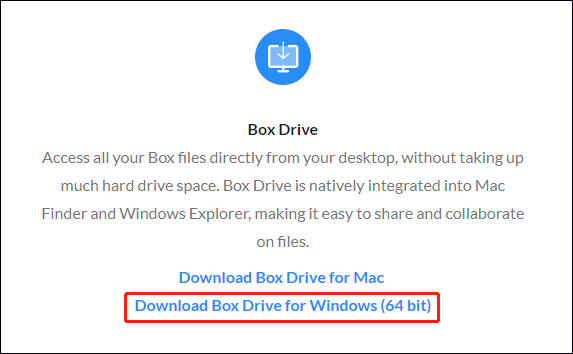
Step 3: Then, it will start to download the package. You need to choose a path to store the package.
Step 4: Now, double-click the Box Drive installer package to run it. It will start to configure its settings.
Step 5: Then, you can type your account and password to log in to Box Drive.
How to Download & Install Box Drive on Mac
This part is about Box Drive download on Mac. The following are the related system requirements.
Prerequisites:
- macOS 10.11 or higher. macOS 10.13 is supported with Box Drive v1.2.93+
- HFS or HFS+ formatted hard drive. APFS formatted hard drives are supported with Box Drive v1.2.93+
- Box Sync is not installed
Recommended minimum system specifications:
- 1.6GHz dual-core processor
- 4GB of RAM
Follow the steps below to download Box Drive.
Step 1: Go to Box Download Page and scroll down the page to find the Desktop & Mobile Apps part.
Step 2: Go to the Box Drive part and click the Download Box Drive for Mac button.
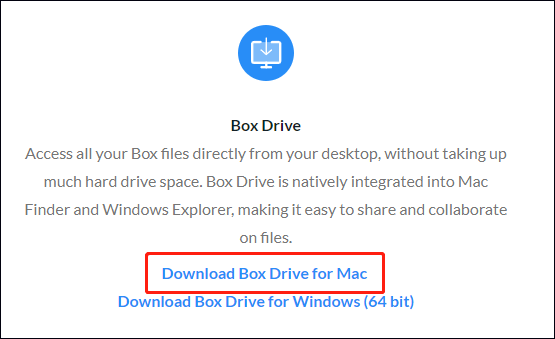
Step 3: Go to the location where you saved the file, then, double-click it to run the Installer. When prompted, select Install for all users of this computer and click Continue.
Note: Please don’t change the install location. Click Install.
Step 4: Once the installation has been completed, you will see an installation completed successfully window. Click Close to close the installer.
Final Words
This post provides a Box Drive download guide. Now you should know how to download the Box Drive app for Windows and Mac. I hope that this post can be useful to you.