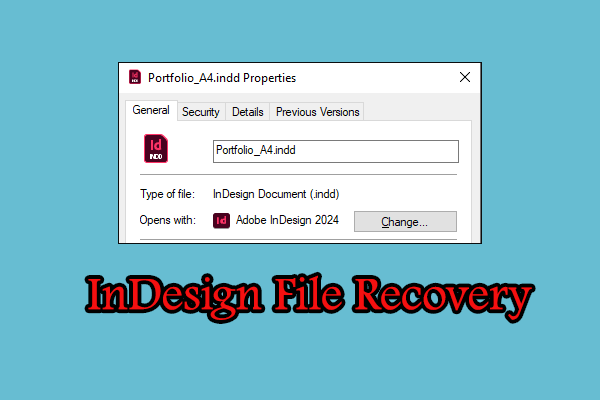RAW image file formats save pictures in an unprocessed way. Most digital cameras use a RAW file format to shoot a high level of image detail, which also requires a large disk space to store those RAW images. There are several RAW image formats, such as NRW, ARW, CR2, BMP, etc. If your Windows won’t open RAW files, keep reading to find reasons and solutions.
Why You Can’t Open RAW Image Files on Windows
Several reasons can prevent you from accessing the RAW image file. You should know the reason for your situation and take the corresponding measures to handle it. Here are some common reasons.
- The photo viewer is outdated or doesn’t support the RAW file format on your computer.
- The RAW image has corrupted due to a sudden interruption during transfer or other reasons.
- The RAW image or your computer is infected by viruses or malware.
How to Fix Can’t Open RAW Images
It is not difficult to handle these causes. If you can’t discern the specific reason for your situation, try the following approaches one by one to resolve the problem.
#1. Update Your Photo Viewer
If you are using third-party software to open RAW images, you should ensure the application is up to date. Sometimes, developers of a photo viewer release a new version that supports more RAW file formats.
If you use Windows Photo to check RAW images, you need to install a specific RAW image snap-in tool to open certain RAW files. Generally, in this case, Windows Photo will tell you the required embedded tool and you can download this tool from Microsoft Store directly.
Optionally, you can try other photo viewers that support the RAW file format to see if the image file can be opened.
#2. Transfer or Download the RAW Image Again
If you interrupt the process when transferring from a camera SD card to your computer, you may fail to open the RAW image due to image corruption or even file loss. In this case, just redownload the RAW image and ensure the file transfer process to complete.
Alternatively, if you are unable to redownload the RAW file, you can choose a reliable tool to recover the lost image or repair the corrupted one. MiniTool Power Data Recovery is an ideal option for you to recover RAW files as it supports types of file formats. You can get the free edition of this software to see whether the required files can be found.
MiniTool Power Data Recovery FreeClick to Download100%Clean & Safe
When talking about repairing files, you can read this post to find your preferred file repair tools: Top 10 Free File Repair Tools to Repair Corrupted Files.
#3. Conver the RAW Image to Other Common File Formats
On some occasions, the RAW file format is rare and not supported by most photo viewers. You should try to convert this RAW image to other common file formats. There are several converters both online options and third-party applications.
If you need to convert video files to other file formats, MiniTool Video Converter is recommended. This software enables you to convert audio and videos within a few steps and output files in over 1000 formats.
Final Words
When you can’t open RAW images on Windows, you are usually thinking about file corruption or data loss. This post shows you how to open RAW files with three methods. Hope there is useful information for you.
![[Solved] Windows Photo Viewer Can't Open This Picture Error](https://mt-test.minitool.com/images/uploads/2020/05/windows-photo-viewer-cant-open-this-picture-thumbnail.png)