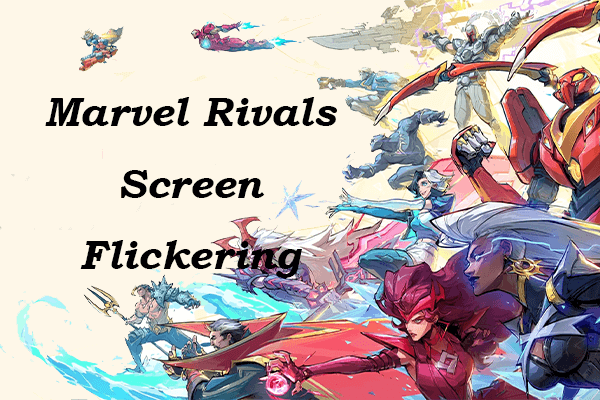Nothing is more frustrating than getting an error message when trying to play your game after a busy day. If you are facing the Cyberpunk 2077 corrupted or missing script files error, this post from MiniTool may help you troubleshoot it.
Cyberpunk 2077 offers an engaging open-world setting alongside a captivating narrative to boost thrill. However, there is a frustrating issue hassling players a lot – the Cyberpunk 2077 corrupted or missing script files error.
What causes this problem? How to fix this Cyberpunk 2077 error caused by corrupted or missing script files? Keep reading to get more details.
Common Reasons for the Cyberpunk 2077 Corrupted or Missing Script Files Error
There are various potential causes for encountering the corrupted or missing script files error in Cyberpunk 2077:
- Outdated drivers on the system.
- Damaged game files.
- Cyberpunk 2077 lacks the latest updates.
- Issues with installed mods, especially the modules redscript, Red4ext, TweakXL, and ArchiveXL.
- Problematic game installation.
How to Fix Cyberpunk 2077 Corrupted or Missing Script Files Error
To fix this error, you can first try restarting your game, updating Windows, and running Cyberpunk 2077 as an administrator. If these don’t work, let’s move to more complex methods.
Before attempting anything complex, ensure you complete a couple of crucial steps:
- Create backups of your saved games. They are located at: C:\Users\yourusername\Saved Games\CD Projekt Red\Cyberpunk 2077. MiniTool ShadowMaker is a piece of free backup software. You can use this program to easily back up Cyberpunk 2077 saves.
- If you have activated the Cloud Saves feature, turn it off in Cyberpunk 2077.
MiniTool ShadowMaker TrialClick to Download100%Clean & Safe
Fix 1. Update GPU Driver
It is essential to regularly update your graphics driver, which can prevent compatibility issues, may leading to the Cyberpunk 2077 corrupted or missing script files error. Follow the steps below to accomplish the update:
Step 1: Press Windows + X together and select Device Manager in the list.
Step 2: Double-click the Display adapters to expand it and right-click your graphics driver.
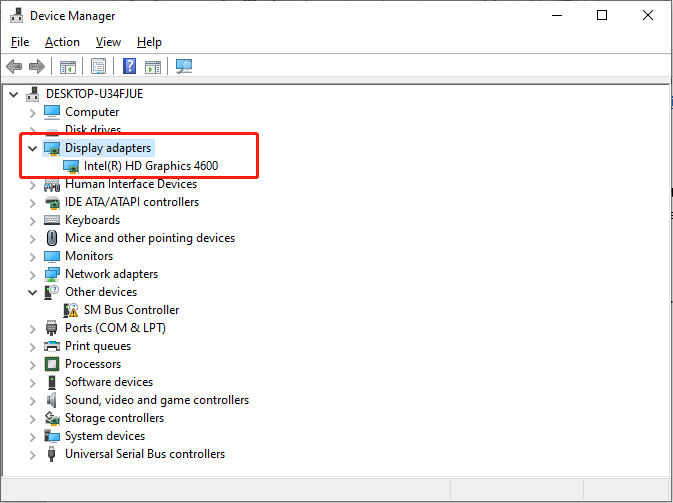
Step 3: Select Update driver. In the pop-up window, choose the Search automatically for drivers option.
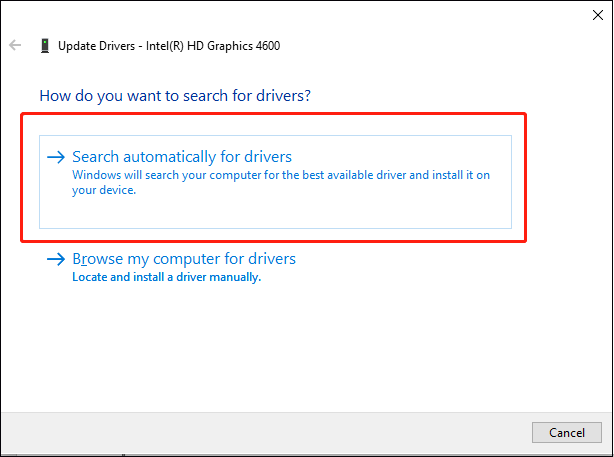
Follow the instructions displayed on the screen to finish the update. While this is happening, your PC will automatically download and install the updated graphic driver.
Fix 2. Verify Game Files
If any files for Cyberpunk 2077 are either missing or corrupted, you might encounter the Cyberpunk 2077 corrupted or missing script files error. To resolve this, you should verify and repair the game files, similar to the process for the Steam client. Here’s how to do it:
Step 1: Open Steam, go to your Steam Library, right-click on Cyberpunk 2077, and choose Properties.
Step 2: Click on the Local Files tab on the left side and select the Verify integrity of game files… button on the right side.
Step 3: During this process, the game files will be checked for any damage, and then the download will start.
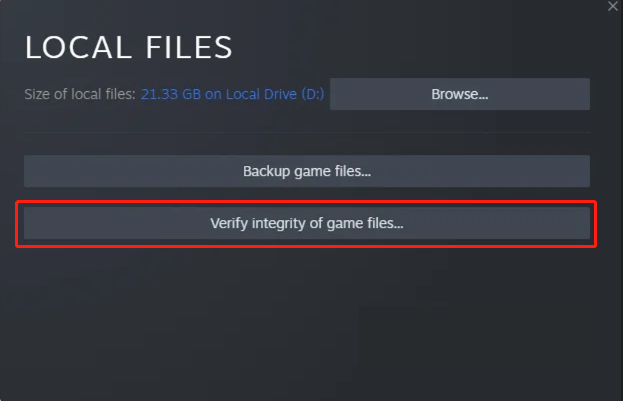
Fix 3. Delete Problematic Game Mods
If you installed the mods redscript, Red4ext, TweakXL, or ArchiveXL in Cyberpunk 2077, it may trigger this error. Therefore, you need to delete them to fix this issue.
Step 1: Press Win + E to open the File Explorer. Access the game directory where your mods are located. The standard location is Program Files(x86) > Steam > steamapps > common > Cyberpunk 2077 > archive > pc > mod.
Step 2: Create a new folder on your desktop and transfer all your Cyberpunk 2077 mods into it.
Step 3: Launch the game. If it runs smoothly, gradually move each mod back to the original folder one at a time until you identify the problematic mod.
Fix 4. Recover Missing Script Files
If you know what files you have lost, you can choose a data recovery tool – MiniTool Power Data Recovery, to recover them.
Whether the file is lost due to accidental deletion or operating system failures, MiniTool Power Data Recovery can help retrieve it. This software is compatible with Windows PC, Server, and Mac to handle different data loss scenarios. You can download and install the software and follow the instructions in this article to restore deleted Cyberpunk 2077 missing saved files.
MiniTool Power Data Recovery FreeClick to Download100%Clean & Safe
Step 1. Launch MiniTool Power Data Recovery to enter its main interface. You can scan the target partition under the Logical Drives tab or a specific location under the Recover From Specific Location section according to your situation where Cyberpunk 2077 is installed. Move the mouse to the partition/location/device and click Scan.
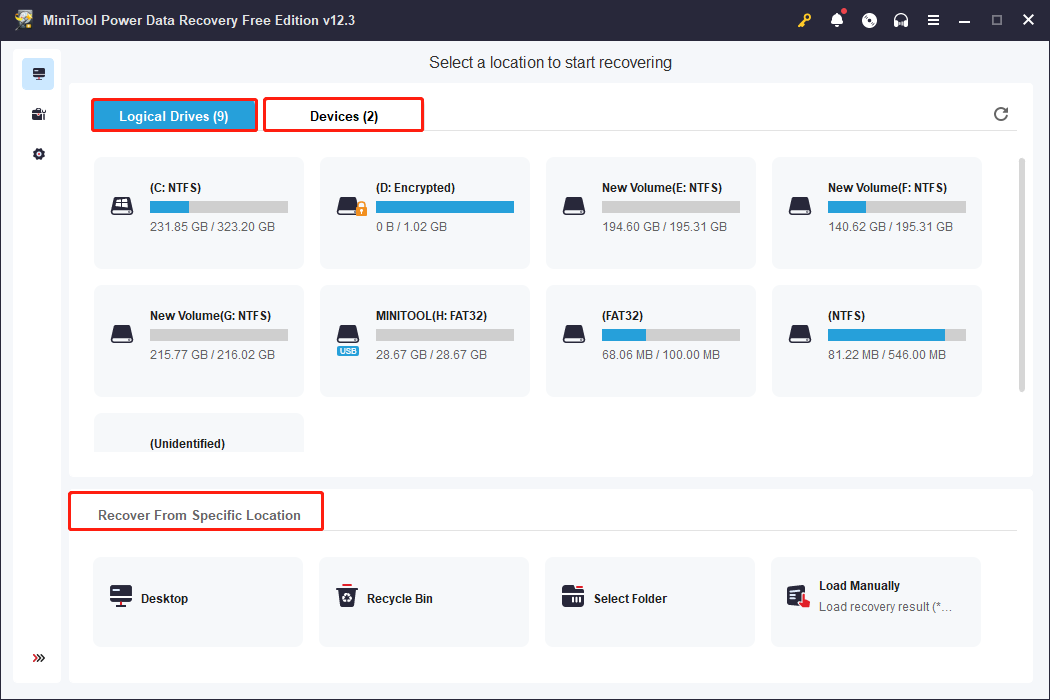
Subsequently, this recovery tool will begin scanning on its own. All you need to do is to wait calmly until the scan completes automatically to guarantee optimal scan results.
Step 2. After scanning, you can use the features provided by MiniTool Power Data Recovery to filter out unnecessary files: Path, Type, Filter, Search, and Preview. Then, check the boxes of the wanted files and click the Save button.
Step 3. In the pop-up window, choose an appropriate location to store these recovered files and click OK. It is worth noting that the save location should be different from the original location.
Closing Words
This post provides 4 proven methods to fix the Cyberpunk 2077 corrupted or missing script files error. Hope you can enjoy your game again.