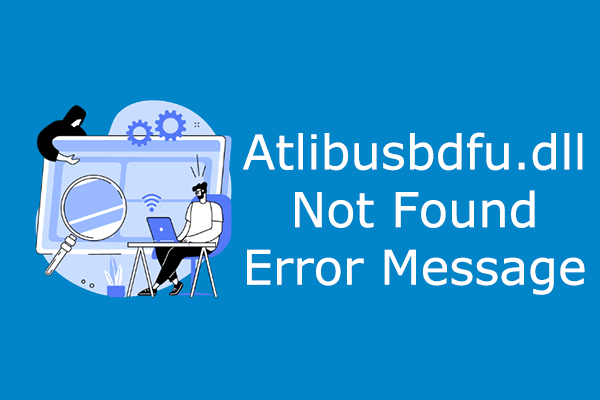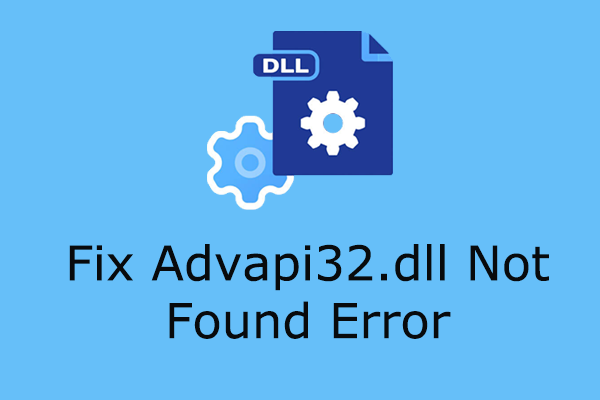How can you fix the DDraw.dll error code on Windows 11/10? This article is worth reading if you have received the error message related to the DDraw.dll file. Here, MiniTool will offer four feasible solutions to solve this issue.
About the DDraw.dll File Error Code
DDraw.dll is a crucial dynamic link library (DLL) file that forms an integral part of the DirectX (DirectDraw) library. DirectX is a set of application programming interfaces (APIs) developed by Microsoft to manage multimedia elements, such as graphics, audio, and input, within Windows-based applications and games.
Specifically, DDraw.dll provides essential functions for creating and managing 2D graphics. These functions include image rendering, display mode handling, and fundamental graphic operations.
If the DDraw.dll file is deleted or corrupted, you may experience a DDraw.dll error or software problems. Various DLL issues can lead to an error message “This application cannot start because DDraw.dll is missing from your computer.” Different error messages are received depending on the cause of your PC.
>> Situation 1: Receive DDraw.dll Not Found Error Message
I'm having trouble with the ddraw.dll. certain applications won't start because of this problem and give me an "app crash" problem event name. the exception code and offset, of course, differ depending on the application that fails to start.www.techsupportforum.com
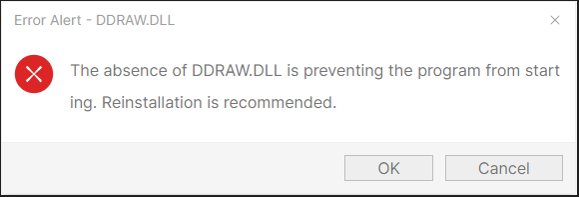
>> Situation 2: Receive DDraw.dll Error Code
Hi all I have been having trouble trying to play Yuris Revenge online I get into a game and when the host starts I get an error code straight away. The code is DDRAW.DLL Error code = 887600E1
Can anyone help?forums.cncnet.org
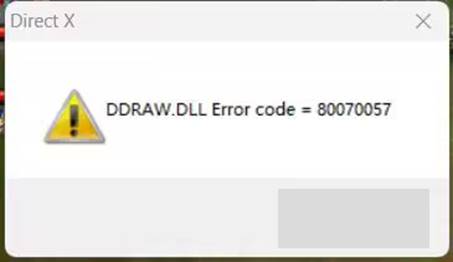
What Causes the DDraw.dll Error Code
When the DDraw.dll error code or “DDraw.dll missing or not found” error occurs, it indicates the DDraw.dll file is either not present in the system or cannot be located by the application that needs it. This can happen due to various reasons, including:
- Outdated or corrupted DirectX installation: If your computer’s version is outdated or corrupted, it may result in the DDraw.dll error code.
- Corrupted or missing DDraw.dll file: If your computer has DDraw.dll file problems, for instance, the DDraw.dll file may have been compromised or automatically deleted, it will lead to the occurrence of the error.
- Incorrect DDraw.dll file path: The application or game may attempt to locate the DDraw.dll file in an incorrect file path, resulting in the error.
- Malware or virus infection: Malicious software or viruses may specifically aim to compromise and damage DLL files.
- Registry problems: The Windows registry database stores configuration settings for your computer and applications. Issues within the registry can lead to errors in system files like the DDraw.dll error code.
- Windows update: Several users reported encountering missing DLL files after a Windows update.
How to Fix the DDraw.dll Error
If you encounter the DDraw.dll error code or “DDraw.dll missing or not found” error, you can read the following part to get some effective solutions.
Fix 1: Repair Corrupted System Files
In general, the System File Checker (SFC) is the primary tool for identifying and resolving missing or corrupted system files. If the DDraw.dll error is due to file corruption, the SFC and DISM command-line tools can be utilized to detect and repair the corrupt system files.
Step 1: Press Win + S together to open the Windows Search bar, type cmd in the search box, right-click the relevant result, and choose Run as administrator.
Step 2: Select the Yes button in the UAC prompt.
Step 3: Copy and paste the command and press Enter:
sfc/scannow
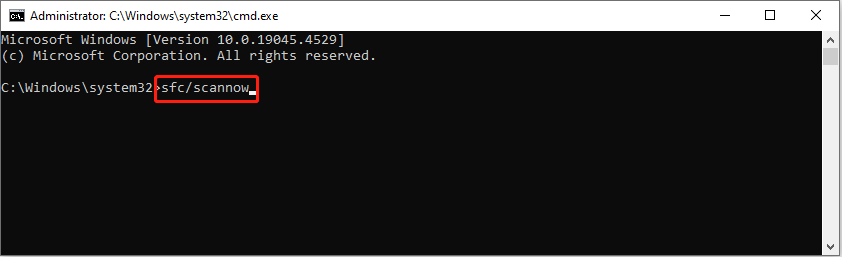
Step 4: After scanning, copy and paste the following commands in order and press Enter at the end of each command line.
Dism /Online /Cleanup-Image /CheckHealth
Dism /Online /Cleanup-Image /ScanHealth
Dism /Online /Cleanup-Image /RestoreHealth
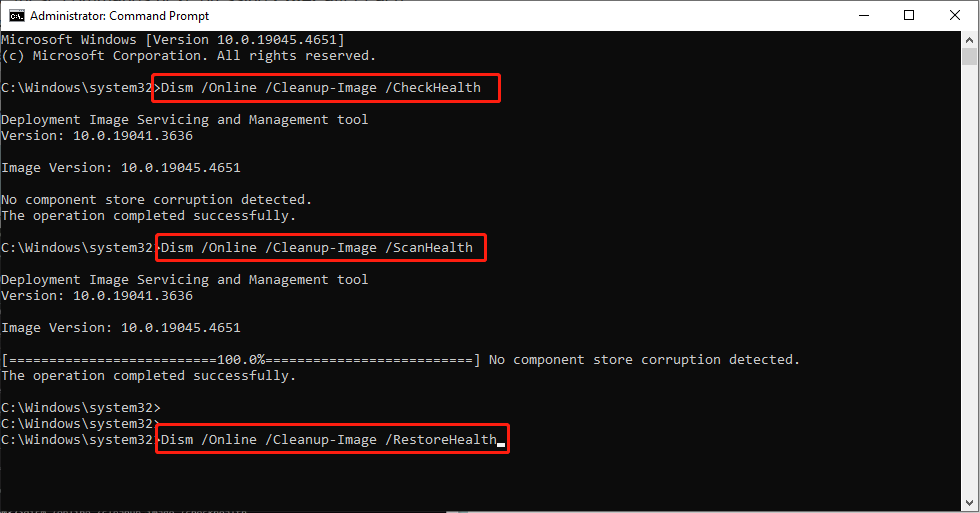
Restart your computer and check whether the DDraw.dll error code is gone.
Fix 2: Re-register the DDraw.dll File
When attempting to launch various applications, including the DDraw.dll file, the Windows OS will automatically register it. If re-registration of this file is necessary, it can be achieved using the Command Prompt. Below are the steps to accomplish this operation:
Step 1: Type cmd in the Windows Search bar. Then, right-click Command Prompt and choose Run as administrator.
Step 2: In the UAC prompt, click Yes.
Step 3: Copy and paste the following commands and press Enter after each:
regsvr32 /u DDraw.dll
regsvr32 DDraw.dll
Step 4: Close down the Command Prompt and restart your PC.
Fix 3: Run a Malware Scan
Malicious software may cause the DDraw.dll error. Accordingly, it is necessary to run a malware scan to help you detect and remove malicious software. Just follow the steps:
Step 1: Press Win + I simultaneously to open Windows Settings and go to Update & Security.
Step 2: In the following window, select the Windows Security option in the left panel.
Step 3: Click Virus & threat protection in the right pane.
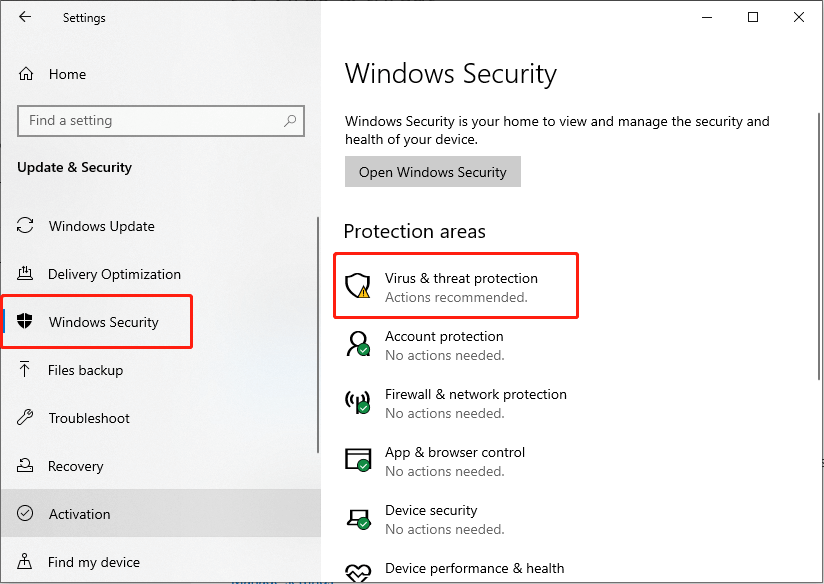
Step 4: In the pop-up window, click Scan options.
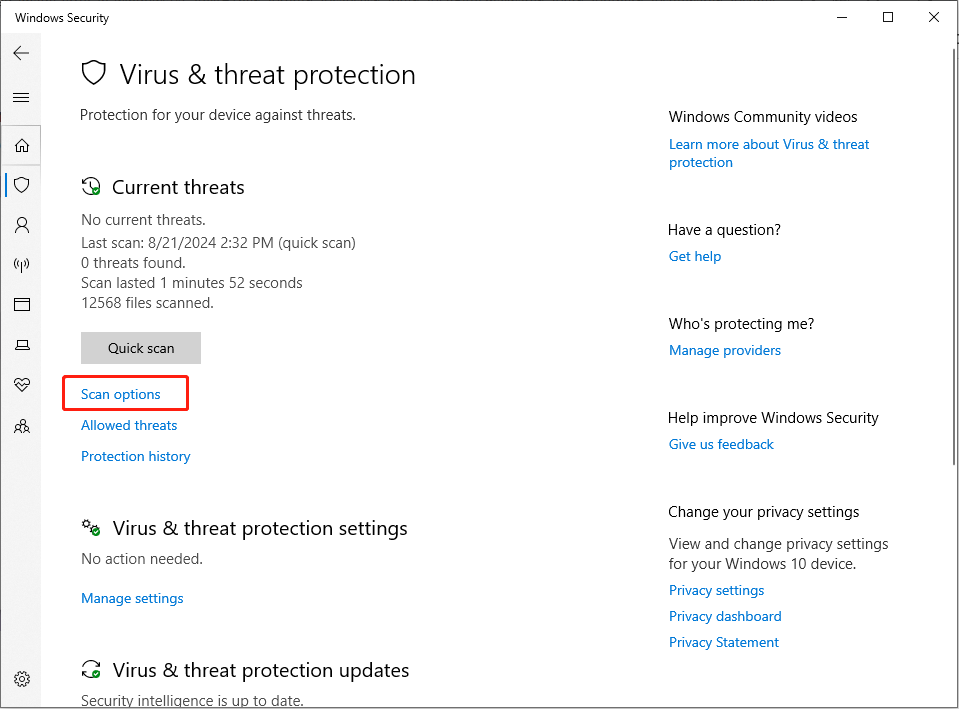
Step 5: Choose Microsoft Defender Offline scan and click Scan now.
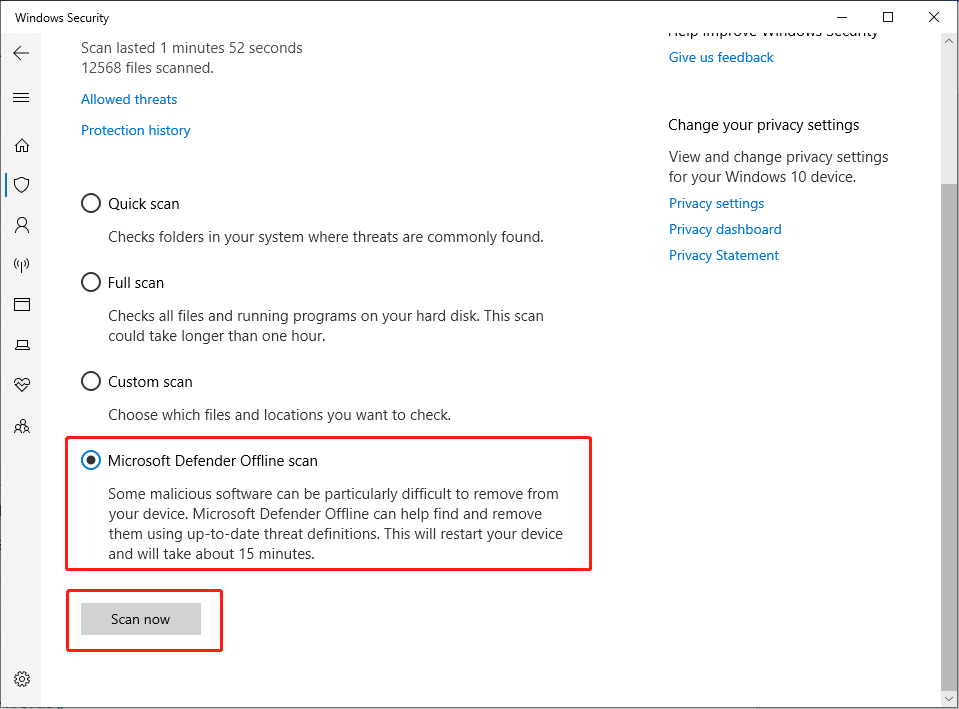
Your computer will reboot and begin a deep scan. After finishing, check if the issue persists.
Fix 4: Install All Updates
It is essential to ensure that you have the most recent version of DirectX installed. Microsoft has been incorporating it into their updates for several years, so you need to verify that you have installed them.
Step 1: Open Windows Search, type Updates in the box, and press Enter.
Step 2: Click the Check for Updates button. If anything is available, install them.
Step 3: Wait until all the available updates are installed.
Step 4: Once done, restart your computer.
MiniTool Power Data Recovery FreeClick to Download100%Clean & Safe
In Conclusion
There are 4 methods to fix the DDraw.dll error code and you can choose the appropriate one to fix this issue. Moreover, you can also choose to recover the DDraw.dll file directly using MiniTool Power Data Recovery. We hope that at least one of these solutions will help you.