Where is the Dead Space save file location? This location is used to store the data about the game's progress to make sure you can get back to where you left off last time. When you find this location, you can back up the data so that you can prevent losing the game progress. This post from MiniTool has a full guide for you.
The original Dead Space game was born in 2008 and became a classic game once it came to the public. However, it is not enough. Dead Space makes some difference and surprises gamers a lot. The Dead Space Remake exceeds the performance of the original one, with higher graphical fidelity, improved lighting, and a more detailed environment.
The tension and the unknown become great sales for players, a deeper and more immersive experience with consecutive plotting. To protect your game progress in the plot, the Dead Space Remake save file location is where you should go and check.
Related posts:
- Check the Grounded Save File Location Here – A Full Guide
- Where Is the Stellaris Save Game Location? Find and Back up It
Where is the Dead Space Remake Save File Location?
What is the Dead Space save game data? Saved game is the game progress information stored in a specific folder and the data in it will update with time. If you lose some of the data, you may be stopped from accessing the game. The state when you leave the game won’t come back.
That’s why you need to check the Dead Space save file location and back up data to prevent losses. To find the Dead Space 2023 save file location, please notice that you should enable the Hidden items option in File Explorer and then go to this location to check for your Dead Space save files.
C:/Users/%USERPROFILE%/Documents/Dead Space (2023)/settings/steam
How to Back up the Dead Space Remake Save Files?
After you have checked the Dead Space game save location, you can back up the Dead Space save files. To finish this task, you need to choose a reliable tool. We recommend MiniTool ShadowMaker – this free backup software – that has been dedicated to this field for many years.
MiniTool ShadowMaker can back up files, folders, partitions, disks, and your system. You can set backup schedules – Daily, Weekly, Monthly, and On Event to start automatic backups. Backup schemes include full, incremental, and differential backups.
More than data backup, MiniTool offers the Clone Disk feature to clone the whole disk drive for drive backup and upgrade, allowing cloning HDD to SSD and sector-by-sector cloning. You can download and install this program by clicking the button.
MiniTool ShadowMaker TrialClick to Download100%Clean & Safe
Step 1: After the installation, launch the program and click Keep Trial.
Step 2: In the Backup tab, click the SOURCE section where you should choose Folders and Files to select the Dead Space Remake save game files. We have shown you where they are located.
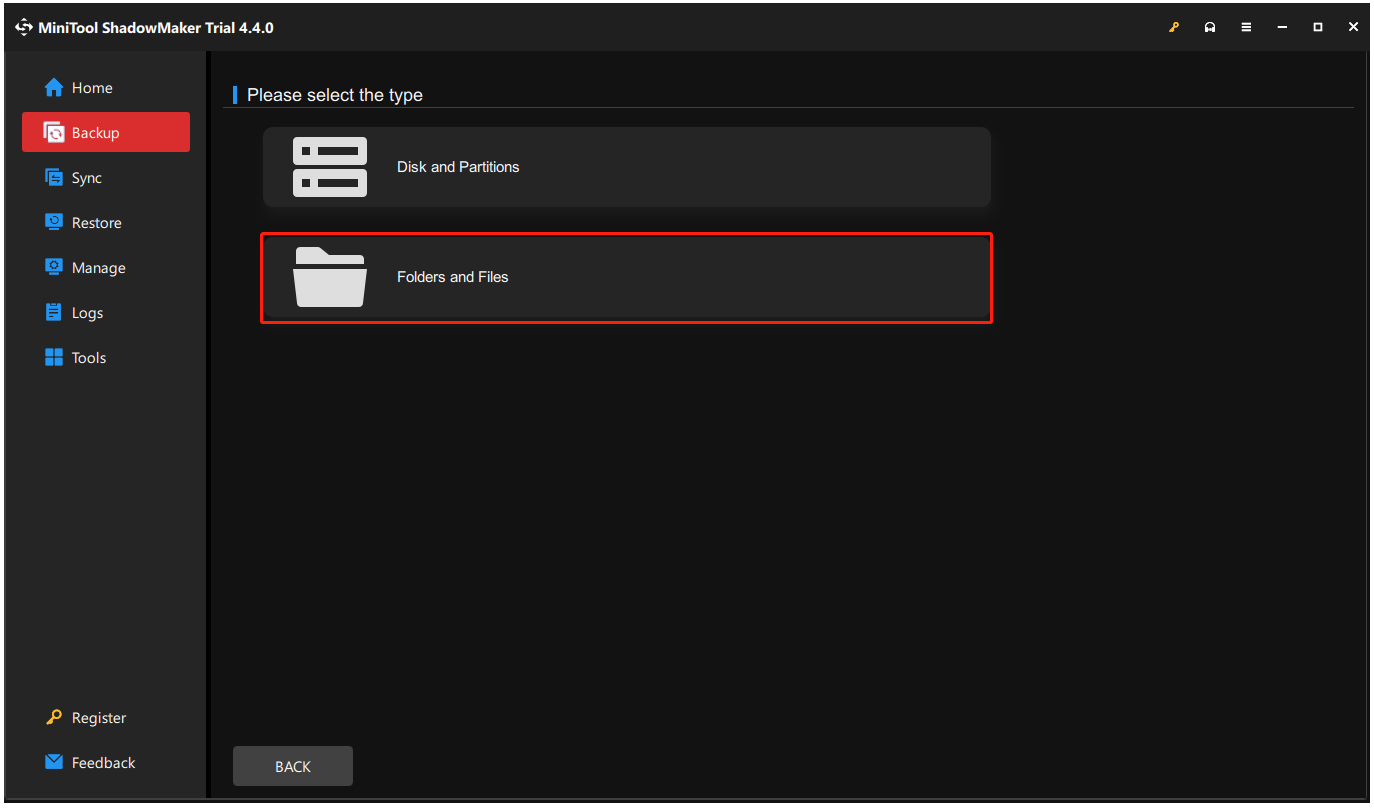
Step 3: Choose the DESTINATION section to select a place to store the images. Internal/external drives and NAS devices are both allowed. Now, you can click Back Up Now to start the task.
When you want to restore the files, please go to the Restore tab and click Restore next to the backup you want to restore. Then follow the next prompts to finish that.
Bottom Line
The Dead Space save file location may vary among different devices and you need to check that based on your conditions. We recommend you back up the Dead Space save files regularly.
![[SOLVED] Show Hidden Files Button Not Working on Windows 10 - Fix](https://mt-test.minitool.com/images/uploads/2018/11/win10-show-hidden-files-not-working-thumbnail.jpg)