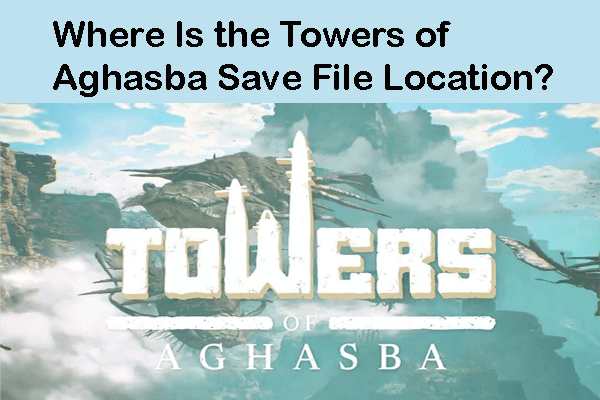This tutorial from MiniTool Solution discusses where Diesel Legacy save file location and how to make a file backup for protection. If you are in trouble with locating the game save files on PC, then you come to the right spot.
Previously, the unique 2v2 3-lane fighting game Diesel Legacy: the Brazen Age is not available on Steam. But now, according to official news, this game plans to unlock on 4th Dec 2024. I believe you guys are interested in it like me. Add it to your wish list on Steam right away! Now let’s find Diesel Legacy save file location with the following steps.
Find Diesel Legacy Save File Location
Configuration files and game save files are two key components of PC games. The former is used to store all custom settings required to run the game, while the latter is responsible for saving your progress within the game. Typically, most of your game data, such as configuration files and game files, are stored in the player folder.
Diesel Legacy: The Brazen Age game saves allow you to continue your game progress without starting from scratch. If you want to modify the game settings or preferences, you can find the Diesel Legacy configuration file and make changes.
Follow the 3 ways below to find Diesel Legacy save file location on your PC.
1. Windows Explorer
Step 1. Press Win + E at the same time to open File Explorer on your computer.
Step 2. By default, the game files will be saved on the C drive. The path below will lead you to find Diesel Legacy save file location Windows PC.
C:\Users\username\AppData\Local\Diesel Legacy\SaveGames
2. Run Dialog
Step 1. Press Win + R to open Run dialog box.
Step 2. Copy & paste %appdata%\local\Diesel Legacy\ and hit Enter to locate the game folder. Then open the game ID folder to access Diesel Legacy save files
3. via Steam
After Diesel Legacy: The Brazen Age is unlocked on Steam, you can also get its game saves in the following steps.
Step 1. Launch Steam and head to Library.
Step 2. Locate the Diesel Legacy game and right-click on it to choose Properties.
Step 3. In the new window, go to LOCAL FILES > choose BROWSE LOCAL FILES to access the Steam game files quickly. Then you can find the saved files of Diesel Legacy on the save drive.
Back up Diesel Legacy: The Brazen Age Game Saves Data on PC
In order to avoid unexpected issues being injurious to your game save or jeopardizing your whole progress in Diesel Legacy, we recommend you back up your saved data. To do that, you can use our free backup software – MiniTool ShadowMaker.
Download and install it to enjoy complimentary access for 30 days and utilize it to back up files, folders, partitions, disks, and your Windows system. Keep reading to see how to backup Diesel Legacy save file location with MiniTool ShadowMaker.
MiniTool ShadowMaker TrialClick to Download100%Clean & Safe
Step 1. Open this tool and click Keep Trial to enter the main interface.
Step 2. In the Backup page, hit SOURCE to choose Folders and Files and choose the Diesel Legacy: The Brazen Age game saves as the backup source.
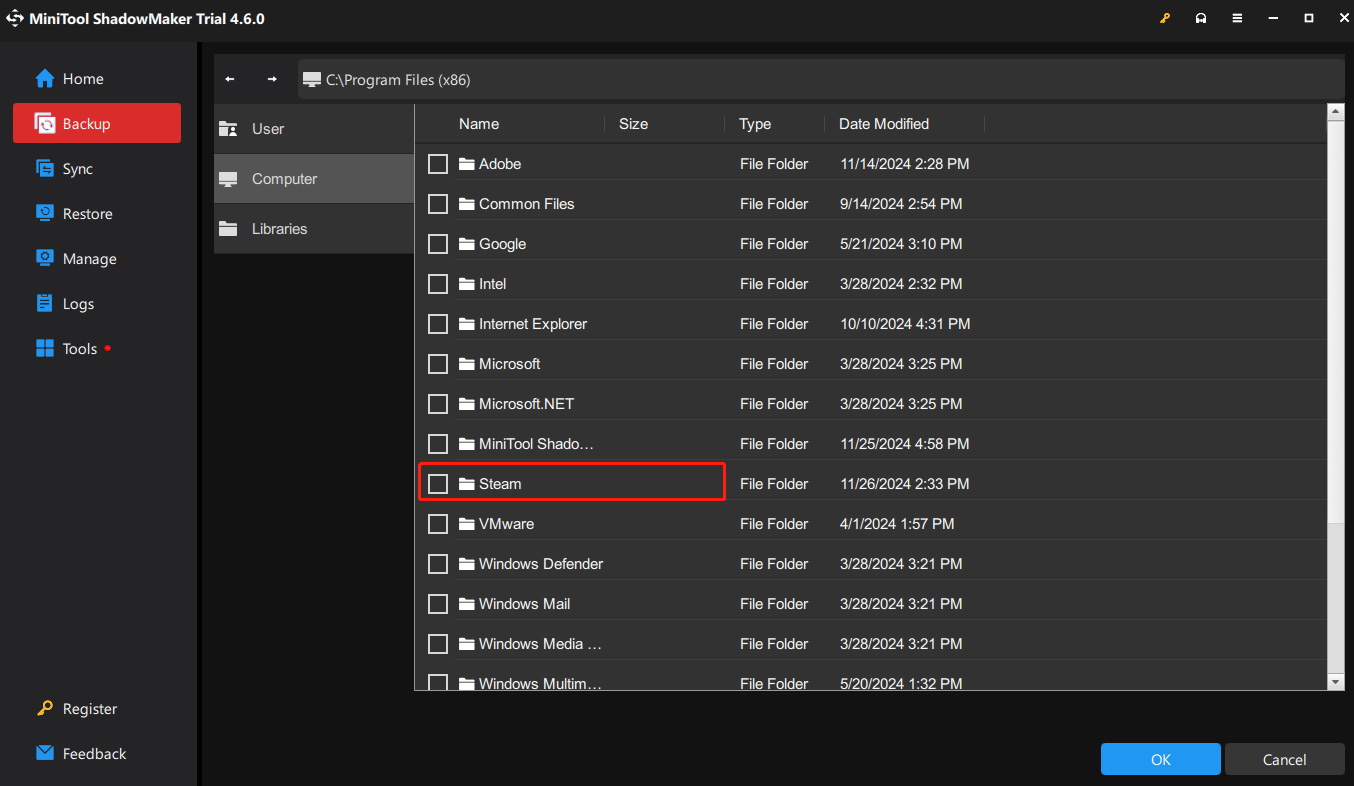
Step 3. Then choose a location to save the backup in DESTINATION. It’s highly recommended an external hard drive.
Step 4. Click on Back Up Now to start the task.
Bottom Line
In conclusion, now, you can tell where to find Diesel Legacy save file location and how to protect your game data with MiniTool ShadowMaker from any fatal blow. Hope this guide can help you out and thanks for your reading and support.