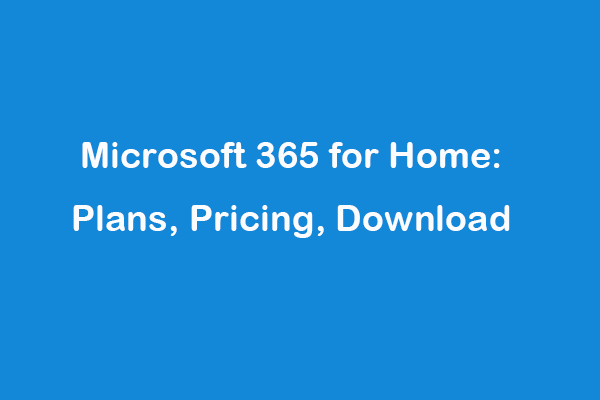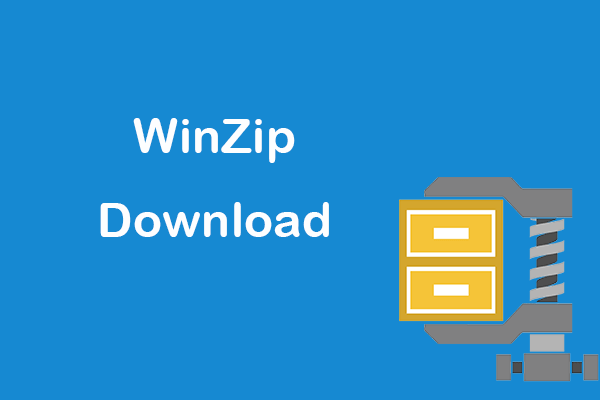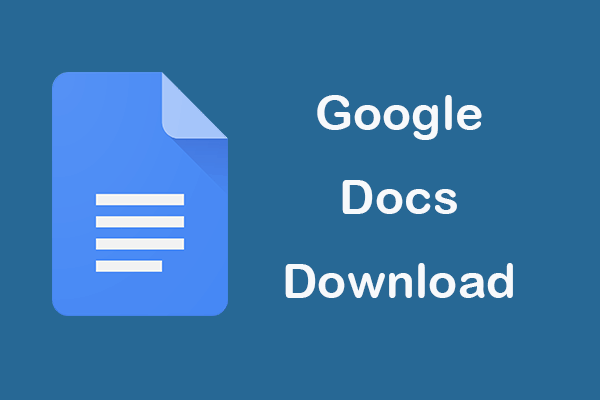Office 2021 vs Microsoft 365, which one to choose? This post mainly introduces the differences between Microsoft 365 and Office 2021. A free data recovery application from MiniTool Software is also introduced to help you recover any deleted or lost data.
Difference Between Microsoft 365 and Office 2021
Microsoft 365 vs Office 2021 – What Is Included
Both Microsoft 365 and Office 2021 offer desktop Microsoft Office apps like Word, Excel, PowerPoint, etc. Office 2021 provides classic 2021 versions of Word, Excel, PowerPoint, Outlook, and OneNote. Whereas, aside from these official MS Office apps, Microsoft 365 also offers extra free online cloud storage and cloud-based features.
Office 2021 vs Microsoft 365 – Purchase/Subscription
Microsoft 365 is a subscription service that offers various types of subscriptions for Microsoft Office suite. The various Microsoft 365 plans are for home and personal use, businesses, schools, etc. You can choose to pay for your subscription on a monthly or yearly basis.
On the contrary, Office 2021 is a single-purchase version of Microsoft Office suite. You pay a one-time price for Office 2021 and get a perpetual license for one computer. You can use it forever. The one-time purchase is available for both PC and Mac.
The main drawback of Office 2021 is that it doesn’t offer upgrade options. If you want to upgrade to the next major release, you need to buy it at full price. Whereas Microsoft 365 gives you access to the latest features of the Office apps.
Office 2021 vs Microsoft 365 – Price
Office 2021 comes in two versions: Home & Student 2021 and Home & Business 2021. The former costs $149.99 while the later costs $249.99.
As for Microsoft 365 subscriptions, Microsoft 365 Personal costs $69.99 a year (or $6.99 a month), Microsoft 365 Family plan costs $99.99 a year (or $9.99 a month). You can pay for the Microsoft 365 subscription monthly or annually. Microsoft also offers plans for businesses and enterprises. For more information, you can check Microsoft 365 plans.
Where to Buy and Download Microsoft 365 or Office 2021?
To buy and download Microsoft 365, go to https://www.microsoft.com/en/microsoft-365.
To buy and download Office 2021, go to https://www.microsoft.com/en-us/microsoft-365/get-started-with-office-2021. Or you can search for Office 2021 on Microsoft official website to access its purchase page.
Office 2021 vs Microsoft 365 – Which One to Choose
If you only want to use the basic functions of Microsoft Word, Excel, and PowerPoint and doesn’t need the cloud storage, you can go for Office 2021. However, if you need to use Microsoft Office app for multiple people and want to get the latest features of Office, you can choose Microsoft 365.
Free Tool to Help You Recover Deleted/Lost Office Files
Sometimes you may mistakenly delete a Word document or other Office files and emptied the Recycle Bin. In this case, you can’t find and restore the documents from the Windows Recycle Bin. You can try a reliable free data recovery program to recover them.
MiniTool Power Data Recovery is a professional data recovery application for Windows. You can use it to recover any deleted or lost files, photos, videos, emails, etc. from Windows computers, USB flash drives, memory cards, external hard drives, SSDs, and more.
You can try this program to recover data from various data loss situations.
Download and install free MiniTool Power Data Recovery on your Windows PC or laptop and try it.
MiniTool Power Data Recovery FreeClick to Download100%Clean & Safe