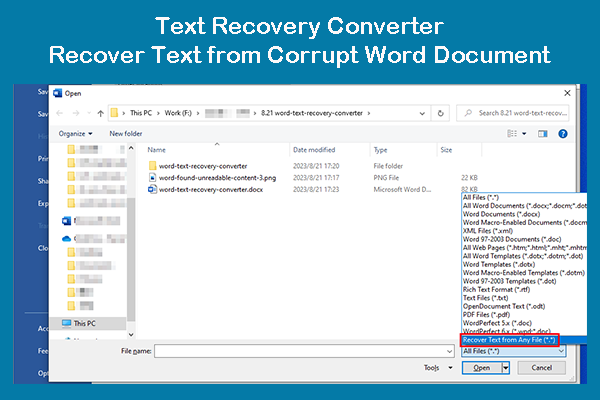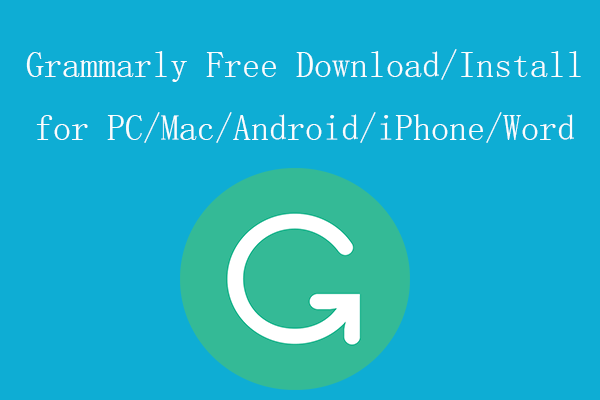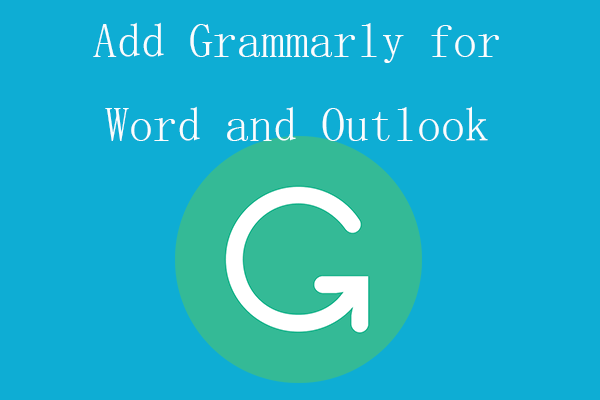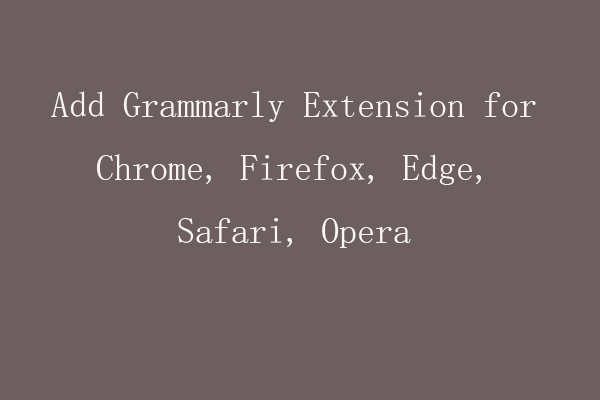Google Docs
Google Docs is the top-recommended free online word processing tool. It lets you easily create, edit, and collaborate on documents online. You can access your documents anytime and anywhere you want.
Besides, it also lets you upload documents like Microsoft Word DOC/DOCX files that are stored on your computer to edit them. It is fully compatible with Microsoft Word files.
Google Docs lets multiple people edit the document at the same time and from any device. Edits are tracked.
Google Docs is a web-based application. You can easily access it on Windows or Mac by going to https://www.google.com/docs/about/ in your browser. It is also available as a mobile app for Android and iOS, and as a desktop app for Google Chrome OS. You can easily download the Google Docs app on Android, iPhone, or iPad.
Microsoft Word Online
Instead of installing the Microsoft Office desktop version, you can use Microsoft Office Online which is completely free to use and offers Microsoft Word, Excel, and PowerPoint tools.
You can go to https://www.office.com/ or https://www.microsoft.com/en-us/microsoft-365/free-office-online-for-the-web in your browser to sign up for the free version of Microsoft Office. Then you can use Word, Excel, PowerPoint, etc. for free with Office on the web.
Zoho Writer
Zoho Writer is another best free online word processor with great live collaboration and Microsoft Word support. You can use this tool to create, edit, and publish documents for free. It lets you collaborate with teammates in real-time. This free online word editor offers contextual grammar checker and readability suggestions. It allows you to open and edit your Microsoft Word documents and save documents as Word, PDF, or some other popular file formats.
ONLYOFFICE Personal
To create and edit documents online for free, you can also try this free online word processor. You can go to its official website and sign in with your email, Google, Facebook, or LinkedIn account to start using this free online document editor.
It is highly compatible with Microsoft Office formats. You can also upload MS Word files from your computer or from cloud services to edit them. You can easily insert charts, pictures, tables, shapes, etc. into your file. The documents can be saved in various formats like DOCX, TXT, PDF, RTF, HTML, etc.
It also contains many other useful features, supports plugins, and lets you co-edit with others.
Aspose Words Editor
This free online word processor allows you to edit Word, PDF documents, etc. online from any device. You can go to its website and click Choose Files to upload the file you want to edit. It can edit DOCX, DOC, PDF, HTML, RTF, ODT, TXT, WPS, and more. It lets you easily customize styles, formatting, and paste images. After editing, you can save the edited file back to your device in a variety of file formats.
Hancom Office Online
Another free online word processing tool is Hancom Office Online. You can use it to create new documents from scratch or via a template. It allows you to save the documents in the DOCX format. It also offers a lot of editing tools to let you customize the document.