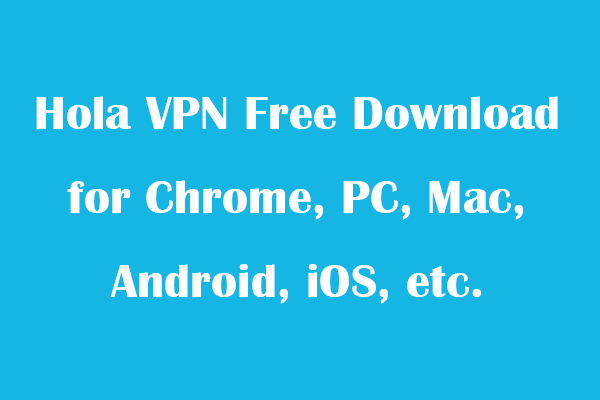In this post, you will learn about a VPN service named Turbo VPN and learn how to download Turbo VPN for PC, Mac, Android, iOS, or Chrome. Access your favorite content online with this free VPN service.
What Is Turbo VPN?
Turbo VPN is a popular VPN proxy that offers a fast VPN connection and various global VPN servers. It provides over 21000 servers from 45+ countries. With this free VPN service, you can access your favorite sites by breaking the geo-restriction. This VPN hides your IP address and lets you browse online privately and safely. This VPN application lets you connect to up to 5 devices simultaneously.
You can use Turbo VPN for free with unlimited data or get its premium version to enjoy more features and benefits. Turbo Free edition offers a few server locations and you can only use it on 1 device. Still, the free edition features a strict no-log policy.
Turbo VPN can be downloaded for Windows, Mac, Android, iOS, and Chrome. Check how to get Turbo VPN for your device below.
Download Free Turbo VPN for Windows 10/11 PC
- Go to https://turbovpn.com/download/windows in your browser.
- Click Download to start downloading the setup file of Turbo VPN to your computer.
- Click the downloaded TurboVPN_setup.exe file to follow the on-screen instructions to install Turbo VPN on your Windows 10/11 PC.
Turbo VPN Free Download for macOS
1. Get Turbo VPN from Its Official Website
- Go to https://turbovpn.com/download/macos in your browser.
- Click the Download button to download Turbo free VPN to your Mac. Click the downloaded file to follow the instructions to install the VPN.
- After installation, you can open Turbo VPN and connect to the server you like to start surfing the internet.
2. Download Turbo VPN from Mac App Store
- You can open Mac App Store on your computer.
- Search for Turbo VPN in Mac App Store.
- When you get to the Turbo VPN: Unlimited VPN Proxy page, you can easily download and install Turbo VPN for your Mac computer.
Download Free Turbo VPN APK for Android Mobiles
You can open Google Play Store on your Android phones or tablets to search for Turbo VPN to download and install. For Samsung mobile devices, you may open Samsung Galaxy Store to search and get the Turbo VPN APK.
Get Free Turbo VPN App for iPhone or iPad
Turbo VPN is available in the App Store on your iOS devices. You can open App Store on your iPhone or iPad and search for Turbo VPN in the store. When you get to the Turbo VPN Private Browser page, you can simply tap the Get button to download and install this free VPN for secure and private web browsing on your iPhone or iPad.
Add Turbo VPN to Chrome Browser
Turbo VPN also offers an extension for the Google Chrome browser. You can add Turbo VPN to Chrome to visit your favorite content in Chrome.
- You can open Chrome Web Store in your Chrome browser.
- Search for Turbo VPN in Chrome Web Store.
- When you get to the Turbo VPN – Secure Free VPN Proxy page, you can click Add to Chrome and click Add extension to install the Turbo VPN extension for your Google Chrome browser.
- Click the Turbo VPN icon next to the address bar in Chrome and select a preferred server to connect to. Then you can start browsing your favorite content or websites in Chrome.
Bottom Line
This post offers a simple guide on how to download Turbo VPN for Windows 10/11 PC, Mac, Android, iOS, and Chrome. If you like this VPN, you can get it to access your favorite websites and content online.
For more useful computer tips, tricks, or free tools, you may visit MiniTool Software official website.