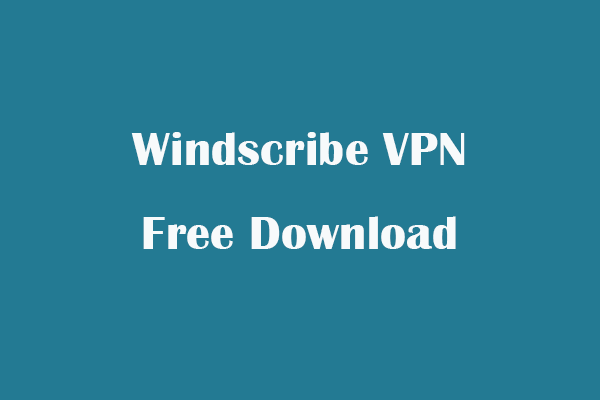To access worldwide content online, you can use a popular free VPN service like Hola VPN. Learn more about Hola VPN and check the guides on how to get Hola VPN downloaded for Chrome, Edge, PC, Mac, Android, iOS, TV, Xbox, PlayStation, etc.
What Is Hola VPN?
Hola VPN is a cross-platform free VPN service downloaded and used by many people. It unblocks websites that are blocked in your country and allows you to access almost any website online. You can use this free VPN application to enjoy movies, TV shows, games, etc. in over 190 countries. This free VPN service features unrestricted internet access and a high-speed network, hides your IP address, encrypts your traffic, and keeps your information secure.
As for the supported platforms, Hola VPN offers browser extensions for Google Chrome, Microsoft Edge, and Opera. It also offers desktop apps for Windows and macOS and provides mobile apps for Android and iPhone/iPad. Besides, it also offers a dedicated browser named Hola Browser that you can use to access worldwide content online.
Continue to check how to get Hola VPN free downloaded for Chrome, Edge, Firefox, Opera, Windows, Mac, Android, iOS, etc.
Add Hola VPN Extension for Chrome, Edge, Opera
Download Hola VPN for Chrome
You can go to Hola official website and click the Add to Chrome button. Then you will be redirected to the Hola VPN extension’s page in Chrome Web Store.
Alternatively, you can directly go to Chrome Web Store to search for Hola VPN to access its Chrome extension’s page.
Click Add to Chrome to instantly download and add the Hola VPN extension to your Chrome browser.
Then you can use this best Chrome VPN extension to access any website.
Related: Download Free Turbo VPN for Windows 10/11 PC, Mac, Android, iOS
Download Hola VPN for Microsoft Edge
To get Hola VPN for Microsoft Edge, you can go to https://hola.org/ and click the Microsoft Edge icon to access Hola Free VPN Proxy Unblocker – Best VPN page in the Microsoft Edge Add-ons store.
Alternatively, you can also directly search for Hola VPN in the Edge Add-ons store to access its download page.
Or you can go to Hola Download Center. Under Browser Apps, you can click Download next to Microsoft Edge to access the Hola extension’s page.
Click the Get button to add the Hola VPN extension for the Microsoft Edge browser.
Download Hola VPN for Opera
Still, go to Hola’s official website and click the Opera icon, or go to Hola Download Center and click the Download button next to Opera, or search for Hola VPN in the Opera Add-ons store to access its extension page. Download and install Hola free VPN for Opera browser with one click.
Hola VPN Free Download for Windows 10/11 PC
- Go to Hola’s official website, and click the Windows icon to start downloading Hola immediately. Alternatively, you can also go to Hola Download Center and click Download next to Windows under Desktop Apps.
- After it finishes downloading, you can click Hola-Setup.exe to follow the instructions to install Hola VPN for your Windows 10/11 computer.
Hola VPN Free Download for Mac
For a Mac computer, you can click the macOS icon on Hola official website or the Download button next to Mac under Desktop Apps in its download center to download this free VPN for Mac.
Download Hola VPN for Android Phones and Tablets
- Open Google Play Store on your Android device. For Huawei mobile devices, open App Gallery. For Samsung mobile devices, open the Galaxy Store.
- Search for Hola VPN in the app store to install it for your device.
Download Hola VPN for iOS Devices
- Go to App Store on your iPhone or iPad.
- Search for Hola VPN in the store.
- On the Hola VPN Privacy & Security page, tap the Get button to download Hola VPN for your iPhone or iPad.
Get Hola Free VPN for TV, Xbox, PlayStation, etc.
In Hola’s Download center, you can also download and set up Hola VPN for Apple TV, Smart TV, LG, Fire TV, Xbox, PlayStation, Routers, etc.
Download Hola Browser to Access Any Content
You can also go to https://hola.org/browser and click Get Hola Browser to download and install Hola Browser for your Windows 11/10/8/7 or Mac computer. Then you can use Hola Browser to access any content you want.
Bottom Line
This post introduces Hola VPN and teaches you how to get free Hola VPN downloaded for Chrome, Windows, Mac, Android, iOS, TV, Xbox, and more. Hope it helps.
For more computer tips and tricks, you can visit MiniTool Software official website.