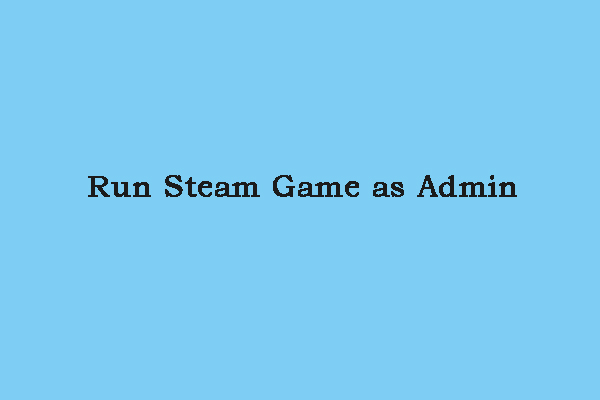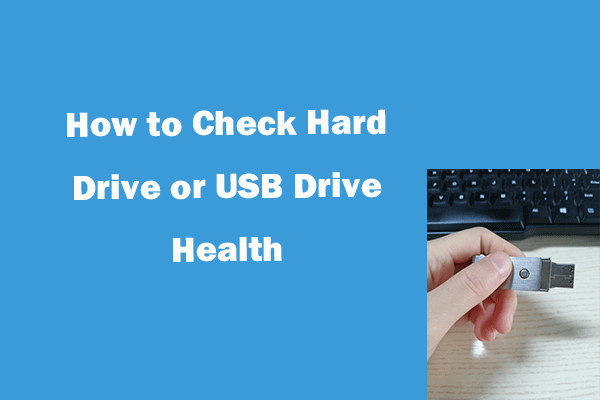Have you ever played GTA 5? It’s an attractive and interesting game for many gamers. However, sometimes there will be some error codes in the game, such as the error code 0xc000007b in GTA 5 that we will talk about in this article from MiniTool. Continue to read to get some fixes.
GTA 5 The Application Was Unable to Start Correctly 0xc00007b
Grand Theft Auto 5 (GTA 5) is one of the most popular games in the world. This game is based on an open system which includes action and adventure. The version for Microsoft Windows was launched in 2015. Some users reported an error code 0xc000007b often appears whenever they launch the game. That will affect the game experience.
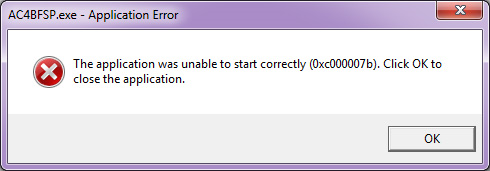
See Also: How to Fix GTA 5 Error Code 17? Here’re Some Solutions
How to Fix Error Code 0xc000007b in GTA5
Many factors can cause GTA 5 error code 0xc000007b on Windows. As for this error code, some solutions are as follows.
Method 1: Disable the Firewall
A Firewall is a network security setting used to monitor, filter, and control traffic. The main purpose of it is to build a barrier between a trusted internal network and untrusted external networks. Therefore, when it is in the open state, it may prohibit the third-party application. This may trigger the GTA 5 error code 0xc000007b. Here are the steps to disable it:
Step 1: Press the Win + R keys to open the Run box, type Control Panel in the Open box and then click on OK.
Step 2: Change the View by in the upper right corner to Large icons or Small icons.
Step 3: Find the Windows Defender Firewall option and click on it.
Step 4: In the left pane, choose the Turn Windows Defender Firewall on or off option.
Step 5: Turn off the Firewall in both Private and Public network settings.
Method 2: Run the Game as Administrator
Running the game with administrator privileges can be one of the best ways to fix error code 0xc000007b in GTA 5. Here is how to run the game as an administrator.
- Right-click on the gameand select Open file location.
- In the file location, locate the executable file of the game and right-click on it.
- Click on Properties in the drop-down menu and switch to the Compatibility tab.
- Scroll down until you find the Run as administrator option, check it, and then click on Apply > OK.
Once you complete these operations, you can restart your game to check if it can work normally.
Method 3: Run GTA 5 in Compatibility Mode
With the development of technology, a new system or software will bring some changes which can lead to conflicts with the previous one. So it can cause them to malfunction or stop functioning altogether. Compatibility mode is a software feature used to fix the gap between the previous application programs and the new operating system. Here are the steps to set the compatibility mode.
- Right-click on GTA 5 on your desktop, click on Properties, and go to the Compatibility tab.
- Under Compatibility mode, check the Run this program in Compatibility mode for option, and choose Windows 7.
- Finally, click on Apply > OK and reboot your game.
Method 4: Check Your Hard Disk
File system errors on the hard drive where GTA 5 is installed may also be the cause of error codes in the game. At this point, running a disk check tool to check and repair the damaged file system may be an effective means to eliminate the error code.
Step 1: In File Explorer, find the drive where your game was installed.
Step 2: Right-click on the drive, select Properties, and switch to the Tools tab.
Step 3: Under Error checking, click on Check, then it will start to check errors.
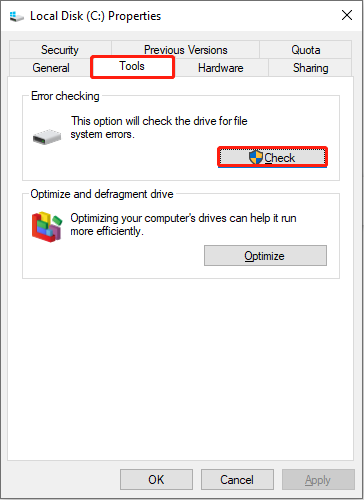
MiniTool Power Data Recovery FreeClick to Download100%Clean & Safe
Method 5: Reinstall Grand Theft Auto 5
If you have tried the above methods but the error code is still there, you can choose to reinstall GTA 5. Firstly, uninstall this game, and then install it in the Microsoft Store. After doing so, it may work normally.
Final Words
This post provides some solutions to teach you how to fix error code 0xc000007b in GTA 5. Use them to solve this problem. If it is successfully solved, your experience will be enhanced.