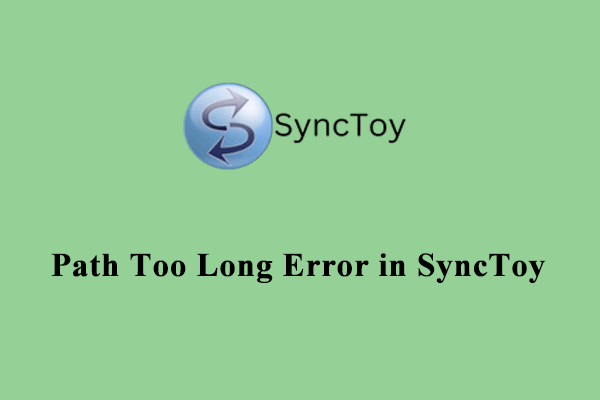SyncToy is a freeware that enables you to sync files and folders in Windows XP, Vista, 7, and 10. However, sometimes, the sync process might fail with the exception during preview error. How to fix it? Don’t fret! In this post from MiniTool Solution, we will explore how to overcome this issue step by step.
SyncToy Exception During Preview
In today’s digital world, data protection is becoming increasingly important. To keep your individual files safe, you choose to sync or back up valuable items with some reliable tools like SyncToy. This free sync software allows you to sync your files to an external hard drive, a USB flash drive, or a network drive on Windows XP and later.
However, the file sync process can be encumbered at times. For example, you might get an error message saying that Exception during preview: failed to create the provider. What can you do to sync your files without this error? In the following paragraphs, we will show you how to fix SyncToy Exception during preview in 3 ways.
How to Fix SyncToy Exception During Preview on Windows 10/11?
Fix 1: Install .NET Framework 3.5
To address the exception during preview error in SyncToy, it’s a good idea to install .NET Framework 3.5. Here’s how to do it:
Step 1. Press Win + S to evoke the search bar.
Step 2. Type control panel and hit Enter.
Step 3. Click on the reversed triangle icon in the top right and select Category.
Step 4. Select Programs and hit Turn Windows features on or off under Programs and Features.
Step 5. Tick .NET Framework 3.5 (include .NET 2.0 and 3.0) and hit OK.
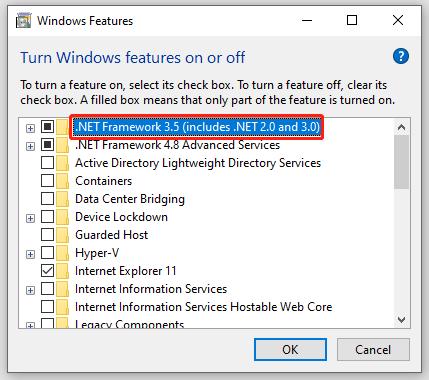
Fix 2: Run SyncToy in Compatibility Mode
Since SyncToy is not compatible with the latest Windows system, running this program in compatibility mode might help to eliminate SyncToy Exception during preview. To do so:
Step 1. Right-click on the shortcut of SyncToy in the desktop and select Properties.
Step 2. In the Compatibility tab, tick Run this program in compatibility mode for and select Windows 7 from the drop-down menu.
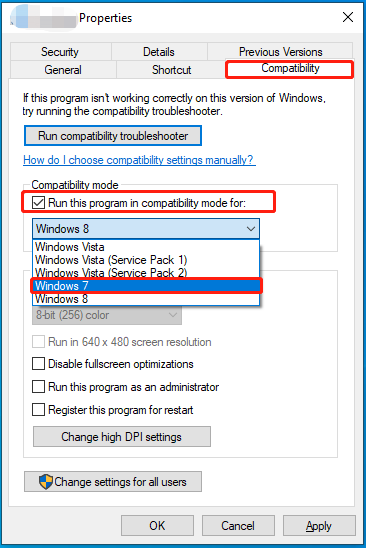
Step 3. Click on Apply & OK to save the changes.
Fix 3: Repair Microsoft Sync Framework 2.0
It is reported that repairing Microsoft Sync Framework 2.0 Core Components (x64) ENU and Microsoft Sync Framework 2.0 Provider Services (x64) ENU is also proven to be fruitful for SyncToy exception during preview. To do so:
Step 1. Press Win + R to open the Run box.
Step 2. Type appwiz.cpl and hit Enter to open Programs and Features.
Step 3. Now, you can see all the programs installed on your computer. Scroll down to find Microsoft Sync Framework 2.0 Core Components (x64) ENU and right-click on it to select Change.
Step 4. Tick the Repair Microsoft Sync Framework 2.0 Core Components (x64) ENU option and click on Finish to start the process.
Step 5. Similarly, repair Microsoft Sync Framework 2.0 Provider Services (x64) ENU. After completion, launch SyncToy again to see if SyncToy 2.1 exception during preview vanishes.
Suggestion: Sync Your Files with SyncToy Alternative – MiniTool ShadowMaker
Although SyncToy is very handy and lightweight, its latest version is discontinued in January 2021. Is there an alternative for SyncToy? To safeguard your data, you can try a piece of professional PC backup software called MiniTool ShadowMaker. This tool is so powerful that you can sync files and back up various items like files, folders, partitions, systems, and disks on Windows 11/10/8.1/8/7.
Now, follow these guidelines to sync your files with this freeware:
Step 1. Launch MiniTool ShadowMaker and click on Keep Trial to enter the main interface.
MiniTool ShadowMaker TrialClick to Download100%Clean & Safe
Step 2. In the Sync page, go to SOURCE to choose the files and folders you want to protect.
Step 3. Then, navigate to the DESTINATION to select a storage path for the synced files.
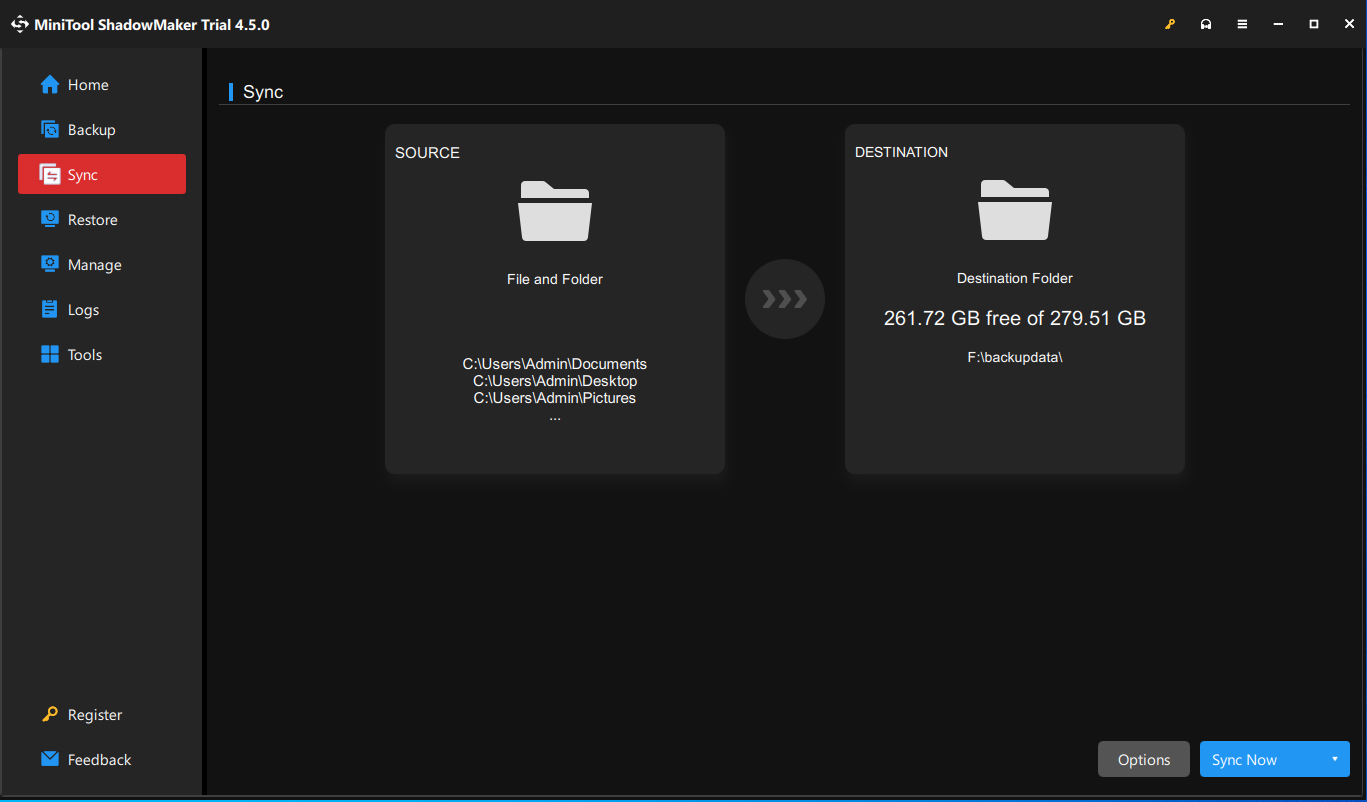
Step 4. After making your choice, click on OK to go back to the Sync page. Click on Sync Now to start the process at once.
Final Words
After reading this post, you must sync your files without exception during preview. Also, we introduce an alternative software for SyncToy called MiniTool ShadowMaker that is compatible with more operating systems. If you are interested in it, give it a try!