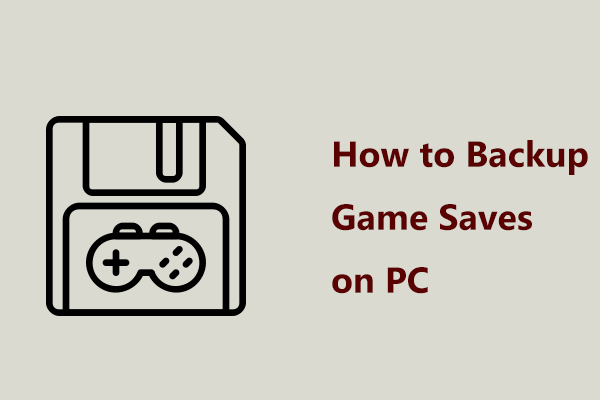F1 Manager 2024, the third title in the F1 Manager series, is a sports management game that comes from the developer and publisher – Frontier Developments. Besides the regular release for Windows, Xbox One, Xbox Series X/S, and PlayStation 5 & 4, this game was also rolled out on Nintendo Switch for the first time on 23 July 2024.
Also, finding F1 Manager 2024 save file location is of great importance just like F1 Manager 2023. Some unexpected issues on your PC such as system crashes while gaming, disk failure, mistaken operations, etc. may contribute to saved game files loss. Thus, locating F1 Manager 2024 save files and backing up them facilitate recovering lost files in this case.
Furthermore, it makes sense to know the game save file location when considering file transfer from a PC to another PC. That way, you won’t reinstall the game and play it from scratch.
So where is the saved game in F1 Manager 2024? Here is a full guide for you.
How to Find F1 Manager 2024 Save File Location
On a Windows 11/10 PC, locating the saved game files of this game is a breeze. And we will walk you through two methods.
In File Explorer
Step 1: Open File Explorer using the Win + E keys on the keyboard.
Step 2: Navigate to C drive > Users and open your username folder.
Step 3: Find the AppData folder and hit Local to open it.
Step 4: Open F1Manager24 > Saved > SaveGames and then you can see all the saved game files. If you wonder about the F1 Manager 2024 config file location, click the Config folder in the Saved folder and locate & open the GameUserSetting file which contains all the user settings for this game.
In the Run box
To quickly access the F1 Manager 2024 save file location, press Win + R to open the Run dialog, copy & paste %LOCALAPPDATA%\F1Manager24\Saved\SaveGames\ to the textbox and hit OK. Also, you should make sure AppData is unhidden.
Run MiniTool ShadowMaker to Back up Game Save Files
With the understanding of where to find F1 Manager 2024 save files, you should try to back up them to prevent losing game progress. Which software can help back up game saves on a Windows computer? MiniTool ShadowMaker is worth a shot.
Coming with many rich features, this PC backup software can conduce to creating a system image for Windows 11/10/8.1/8/7, backing up files/folders/disks/partitions, and making automatic backups, differential backups, and incremental backups. Moreover, it also supports cloning HDD to SSD and file sync.
For the purpose of game saves backup regularly, free get MiniTool ShadowMaker now.
MiniTool ShadowMaker TrialClick to Download100%Clean & Safe
Step 1: Connect an external device to the PC and launch MiniTool ShadowMaker Trial Edition.
Step 2: Click SOURCE under the Backup tab, find the F1 Manager 2024 save file location, and choose the SaveGames folder.
Step 3: Hit DESTINATION to choose your external drive to save the image file.
Step 4: To automatically back up your game saves for F1 Manager 2024, click Options > Schedule Settings, set a time point as per your situation, and click OK.
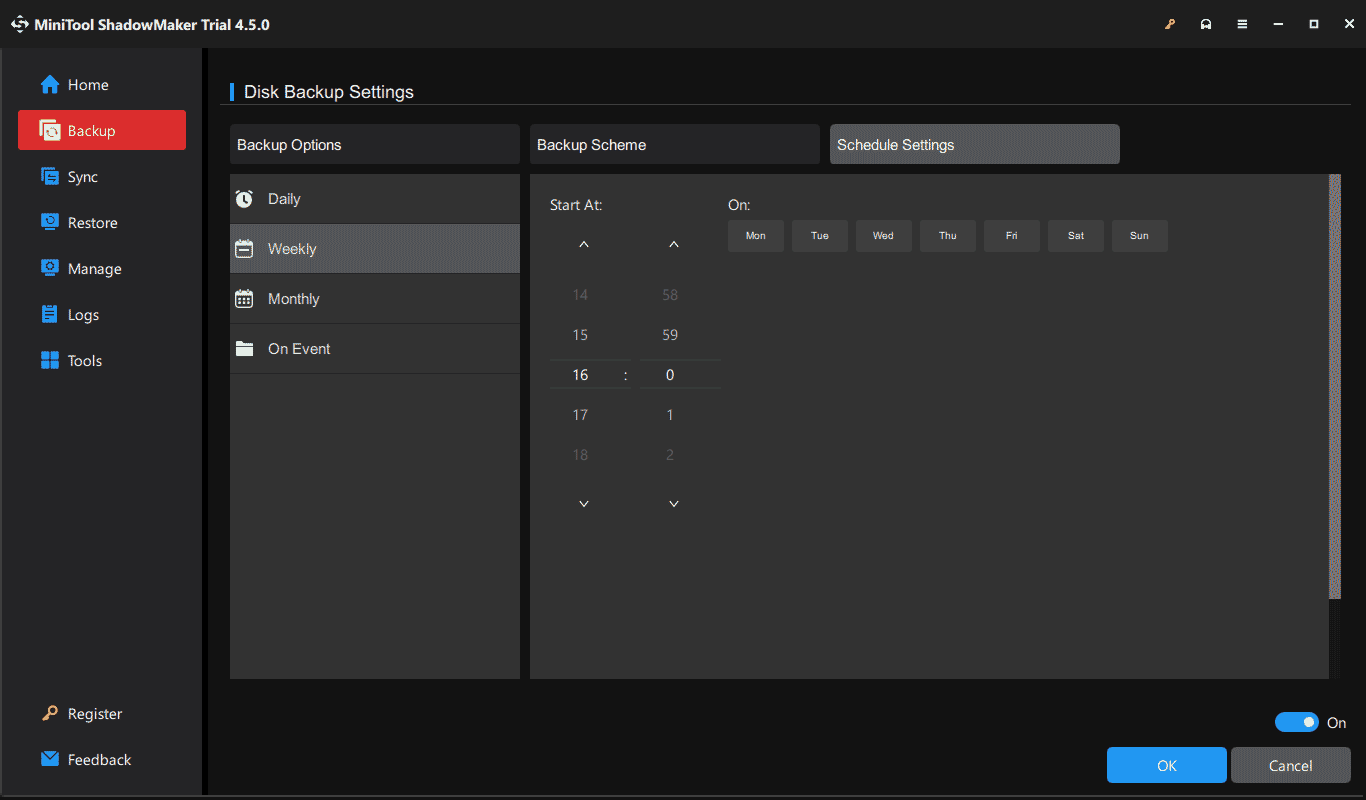
Step 5: At last, hit Back Up Now.
Bottom Line
Where is the saved game in F1 Manager 2024? Just take the steps above to easily find the F1 Manager 2024 save file location and use MiniTool ShadowMaker for backup. Hope this post does a favor.