Facebook is one of the most popular social media in the world. Users like to connect with friends, family, and other people they know or care about via Facebook. But recently, I noticed many Facebook users are complaining about the slow loading speed. Why is Facebook so slow? Can you make Facebook faster? Please find your answers here.
Social media platforms provide a wonderful place for users to connect and communicate with their family members, friends, colleagues, and other people they know or care about. It’s easy and joyful to share ideas, thoughts, and information via virtual networks and communities. You must have used one or more of the following popular social media in the world:
- YouTube
- TikTok
- Etc.
Hardware Access Error Facebook: Can’t Access Camera Or Microphone.
Why Is Facebook So Slow
Is Your Facebook Loading Slow
First released in February 4, 2004, Facebook owns several billions of users till now, becoming the biggest social network worldwide. According to statistics, there are over 1.93 billion daily active users on Facebook. It’s so amazing!!! With so many people using Facebook, lots of issues have arisen.
For instance, some people find their Facebook loading slow, but they don’t the reasons causing it or the solutions to fix it. To help them get out of the trouble, I’d like to display the possible reasons to cause Facebook slow to load and some useful fixes for Facebook loading slow and Facebook running slow.
MiniTool Power Data Recovery TrialClick to Download100%Clean & Safe
Possible Causes of Facebook Loading Slow
Why is Facebook so slow? After reading this part, you’ll have your answer to this question.
- Internet connection issues
- Server and DNS issues
- Web browser version problem
- Browser extensions and add-ons issues
- Caches, cookies, and other data accumulated
- JavaScript problem
- Low system resources
- Virus or malware infection
- Software conflicts
- Security conflicts (the app is not legitimate)
- More to be found
If you find your Google Chrome is also loading slow on Windows 10, please read this page to know the causes of slow speed and the useful fixes for it:
How to Make Facebook Faster
After knowing what makes your Facebook slow to load, you should get to know how to fix Facebook loading slow (the methods also work or Facebook running slow).
Check Your Internet Connection
If your internet connection is broken somehow, it’s no wonder your Facebook takes forever to load. You should first go to check your network for any potential problems.
- Run internet troubleshooter.
- Restart your device and router.
- Switch to another available network.
The internet connection issue is a main cause for many other problems, such as Facebook videos not playing.
Use A VPN
Using PIA (Private Internet Access), a high-quality VPN (Virtual Private Network), is an effective way to fix Facebook loading slow or running slow. A reliable VPN can make your Facebook load fast by connecting with a different server. Besides, it provides better security.
Clear Browsing Data
Too many browsing data on browser is another reasons why is Facebook so slow on Chrome. You should clear the caches, cookies, and other browsing data on your browser to speed up Facebook.
How to clear data when Facebook is slow on Chrome:
- Open Chrome.
- Type chrome://settings/privacy into the address bar.
- Press Enter.
- Click Clear browsing data.
- Shift to Advanced and select All time.
- Check Cookies and other site data, Cached images and files, and other entries from the list.
- Click Clear data and wait.
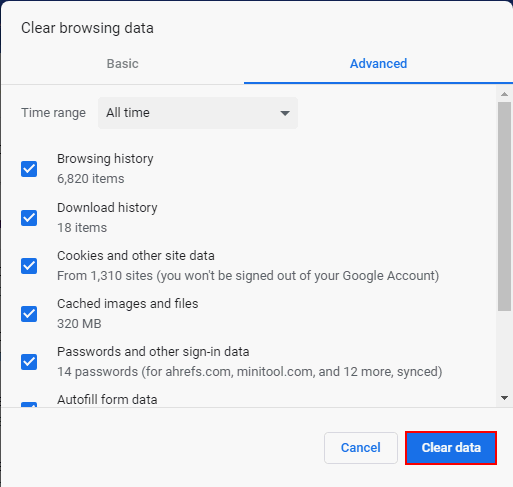
How To Recover Deleted History On Google Chrome?
Modify Your Browser
You should update your bower, disable/remove extensions and add-ons from it, or reinstall the browser to fix Facebook slow problem.
How to update:
- Open your browser.
- Go to the check for updates option.
- Wait for the update to complete.
How to disable/remove extensions:
- Go to the extension manage page.
- Disable or remove the recently added or unnecessary extensions.
Also, you should try to reinstall your browser or use another browser.
If problem persists, please also try the following fixes:
- Uninstall recently added programs and tools.
- Disable or re-install the JavaScript.
- Clean and defrag your Registry.
- Update Facebook and your system.
![[Fixed] Google Chrome Is Loading Slow On Windows 10](https://mt-test.minitool.com/images/uploads/2021/07/google-chrome-loading-slow-fixed-thumbnail.png)