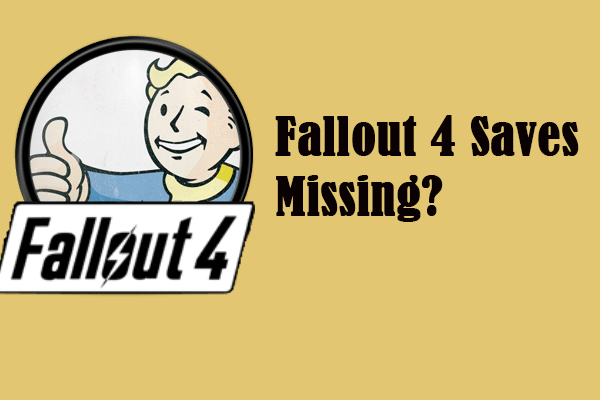Fallout 4 is a popular post-apocalyptic role-playing game. Where is Fallout 4 file save location on your computer? How to find Fallout 4 save game files and config files? This post from MiniTool Solution contains all the information you want.
What Are Fallout 4 Game Saves & Config Files?
Usually, the files of a game like Fallout 4 can be re-downloaded, but the game saves are irreplaceable because it stores all the achievements you have gained in the game. Once Fallout 4 saves is lost, you need to play the game from scratch.
As for the Fallout 4 config files, they are used to configure parameters and initial settings for Fallout 4. In other words, Fallout 4 Game Saves hold the in-game progress made by you, while the config files contain all the customization values needed to run the game.
How to Access Fallout 4 File Save Location on PC?
After knowing the importance of Fallout 4 games saves and config files, let’s see how to find them on your computer. Follow these steps:
Step 1. Press Win + E to open File Explorer.
Step 2. Go to This PC > C drive > Users > the Username folder > Documents.
Step 3. Open the My Games folder > find Fallout 4 > open this folder.
Step 4. Open the Saves folder and this is where you can access the save game files.
As for the Fallout 4 config files, go back to the Fallout 4 folder and then you can see them – Fallout4, Fallout4Custom, and Fallout4Prefs.
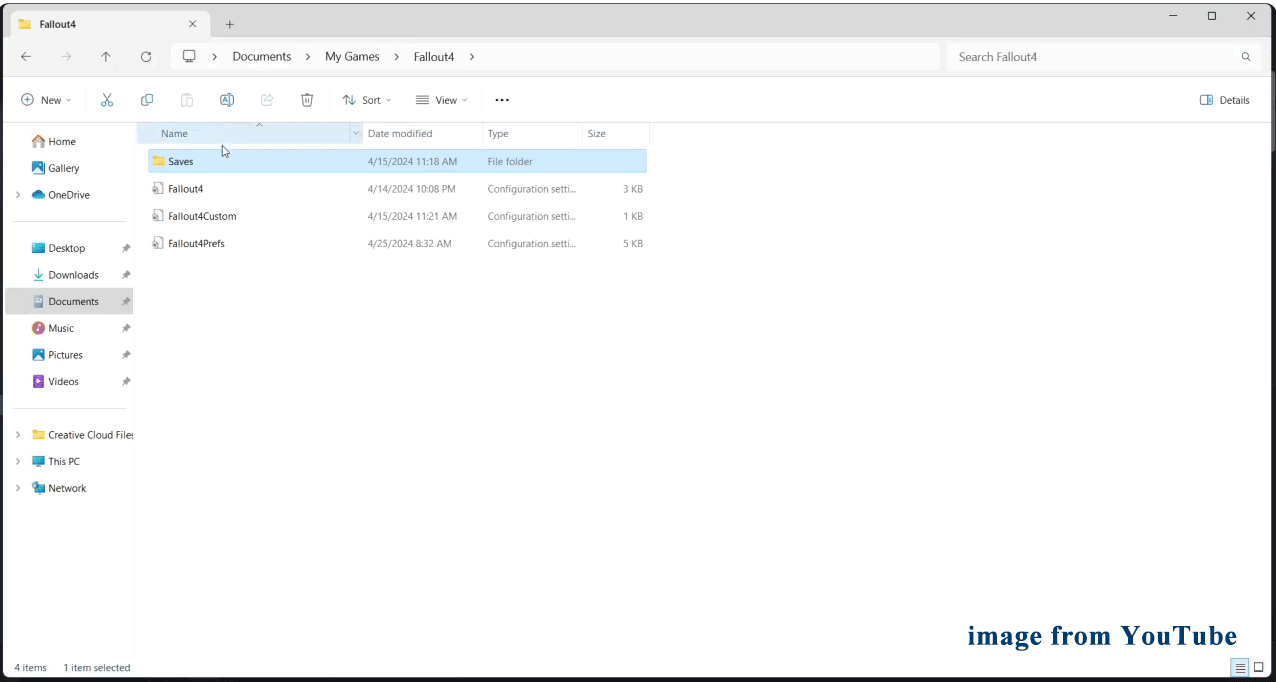
How to Back up Fallout 4 Saves on Windows 10/11?
At times, mod files might lead to issues like Fallout 4 freezing, saves failure to load, missing data, and so on. To keep your current game progress, it is highly recommended to back up Fallout 4 saves with MiniTool ShadowMaker.
This PC backup software is compatible with Windows 11/10/8/7 and you can enjoy most of its feature for free within 30 days. When your game files are missing or corrupted, you can restore them with the backup easily and keep your game progress. Here’s how to do it:
Step 1. Launch MiniTool ShadowMaker and hit Keep Trial to locate the main interface.
MiniTool ShadowMaker TrialClick to Download100%Clean & Safe
Step 2. In the Backup page, go to SOURCE > Folders and Files > navigate to the Fallout 4 saves location > tick the whole saves folder.
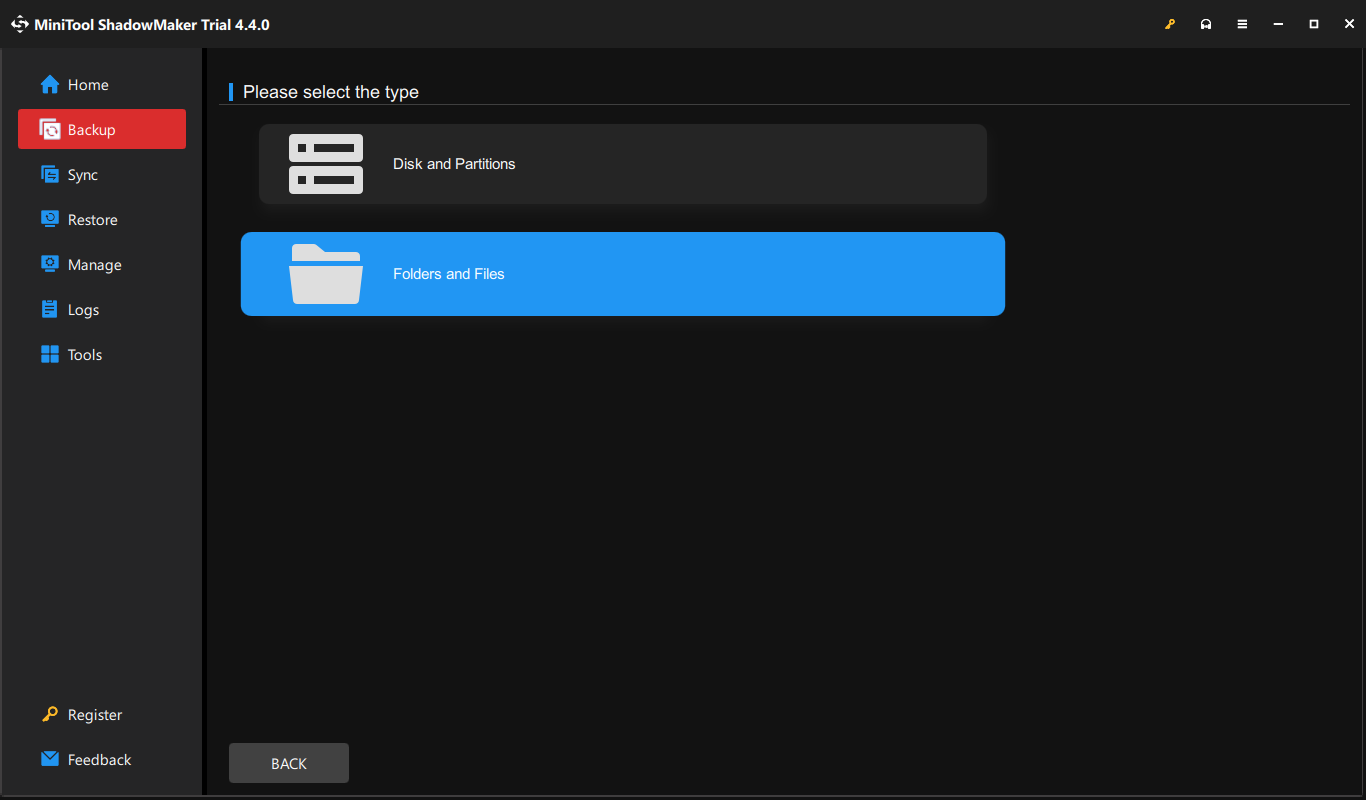
Step 3. Then, you need to go to DESTINATION to select another disk or external hard drive to store the backup images.
Step 4. Click on Back Up Now to start the process at once.
Final Words
In a nutshell, you can find the default location of Fallout 4 save game files here: C:\Users\Username\Documents\MyGames\Fallout4. The backup image won’t occupy much space, but it will save your day when the game saves are missing. With the backup, you can restore your in-game progress easily rather than losing all the scores and playing the game from the ground up.