Disney Plus error 83 is an issue that happens when you want to use Disney to stream on your computer, phone, tablet, or another compatible device. It stops you from using Disney+ as normal. Do you know how to get rid of this error? There are numerous methods and MiniTool Solution will show them in this post.
Disney Plus Error Code 83 Occurs!
Disney+ Error Code 83 is a terrible issue you may encounter when you want to stream on Disney Plus. This error is completely preventing you from using Disney Plus successfully but you can only see the error code without any descriptive introduction of it.
The error is like this:
Something went wrong. Please try again. If the problem persists, visit the Disney+ Help Center (Error Code 83).
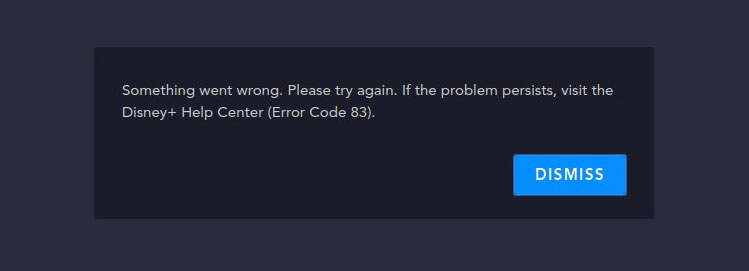
This error code can happen on different devices including computers, phones, tablets, a streaming device like Apple TV or Roku, smart TVs, and gaming consoles like PlayStation, Xbox One, etc.
We collect some methods that are proved to be effective to get rid of Disney Plus error 83. You can try them to help you out.
How to Solve Disney Plus Error Code 83?
- Rule out the Disney Plus service issue
- Check device compatibility
- Check the web browser
- Check the internet connection and speed
- Restart the device
- Upgrade the Disney Plus App
- Reinstall the Disney Plus App
- Upgrade the device firmware and OS
- Try a different Disney Plus account
Method 1: Rule out the Disney Plus Service Issue
When you encounter error code 83 on Disney Plus, you can first check whether it is caused by Disney Plus itself. To be specific, you can go to Downdetector for Disney Plus to check whether Disney Plus is running normally currently. If it is normal but the Disney Plus error 83 persists, you can try the next solution.
Is Discord Down? Where You Can Find the Status of Discord?
Method 2: Check Device Compatibility
Disney Plus is not available on all devices and all regions. If your device is not compatible with Disney Plus, Disney+ error code 83 can easily occur. You can go to this site to see whether your device is compatible with Disney Plus.
Method 3: Check the Web Browser
If your device is compatible with Disney+, you can then check whether your web browser is compatible. You can also use the site mentioned in the above method to check whether Disney+ is available on your web browser. If no, you can switch to another web browser to have a try.
Method 4: Check the Internet Connection and Speed
If your network connection is disabled or slows down suddenly, you can also encounter Disney+ error 83. Thus, you can go to check whether your internet connection is enabled. If yes, you can then check the internet speed to see whether it is fast enough to stream on Disney Plus.
Method 5: Restart the Device
When your device is running, it can generate some temporary files and these files can be the causes of Disney+ code 83. To get rid of this problem, you need to reboot your device and then try Disney+ to see whether the error disappears.
Method 6: Upgrade the Disney Plus APP
When a new Disney+ version is released, the old one will be unavailable on your device. This can be the cause of Disney+ error 83. In a situation like this, you need to upgrade the Disney+ app to the latest version and then check whether the error code 83 on Disney+ disappears.
Method 7: Reinstall Disney Plus APP
If there is no available Disney+ update, there should be some bugs or corrupted files on the app. You can reinstall Disney+ and then use it again to see whether the issue is solved.
Method 8: Upgrade the Device Firmware and OS
Any incompatible issues can cause error code 83 on Disney Plus. If all the above methods don’t work for you, you can consider whether your computer is still running an old operating system or the firmware is needed to be updated. If yes, you need to update them to have a try.
Method 9: Try a Different Disney Plus Account
Disney+ account problem can also be the reason for Disney+ error code 83. If all of the above methods can’t fix the problem, you can sign in with another account to see whether the issue still appears. If you are sure it is your account that causes this error code 83, you can check your bill details and subscription status to see whether they are normal. You can also contact Disney Plus support for help.


