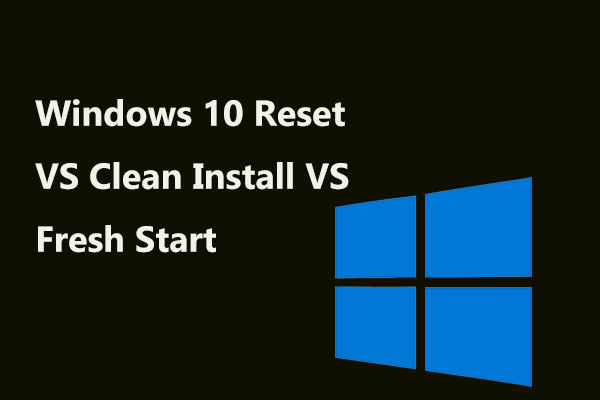Windows 10 May 2020 Update is the ninth major release and it is available now. Perhaps, you have not been prompted to upgrade your computer to this new Windows 10 update. Don’t worry, you can wait until Windows 10 automatic update occurs. However, if you want to get Windows 10 May 2020 Update as soon as possible, this post is helpful because it introduces three methods to update to Windows 10 May 2020 Update.
The Windows 10 May 2020 Update was released on May 27, 2020. Yes, it has been there for 2 days. But, some of you may don’t know it or you haven’t received the update notification.
This is normal. This Windows 10 version 2004 is gradually rolling out as an optional upgrade. It starts with more modern hardware and then expands more broadly. The whole spread period might last for months.
If you want to get Windows 10 May 2020 Update as soon as possible, you can read this MiniTool post to get three methods. You can just select one method according to your actual situation.
How to Get Windows 10 May 2020 Update?
In this part, we will show you three ways to download and install Windows 10 May 2020 Update on your computer and tablet.
How to Get Windows 10 May 2020 Update?
- How to download Windows 10 May 2020 Update via Windows Update
- How to download Windows 10 May 2020 Update via Media Creation Tool
- How to download Windows 10 May 2020 Update via Update Assistant
How to Download Windows 10 May 2020 Update via Windows Update
You can follow these steps to upgrade your computer to Windows 10 version 2004:
1. Click Start.
2. Go to Update & Security > Windows Update > Check for updates.
3. Click Download and install now under the Feature Update to Windows 10, version 2004 section.
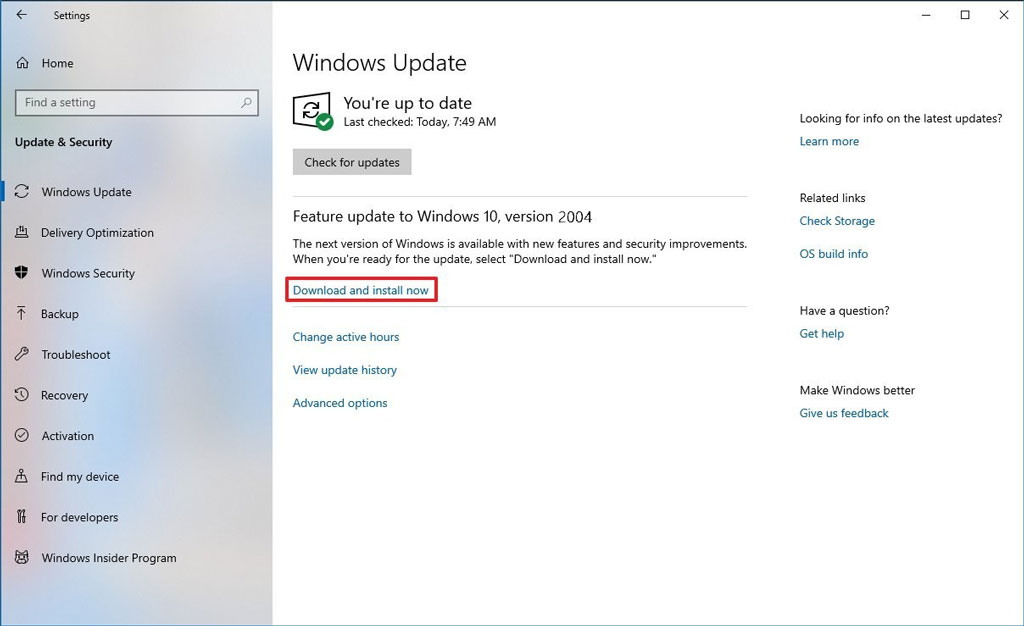
4. Click Restart now to reboot your computer.
Then, your machine will begin to restart and install Windows 10 May 2020 Update. The whole process will last for about 30 minutes, depending on your hardware configuration.
However, if there is a compatibility problem, you will be unable to upgrade to Windows 10 version 2004. In a situation like this, you’d better wait because Microsoft will solve the issue as long as the issue is discovered.
How to Download Windows 10 May 2020 Update via Media Creation Tool
You can also perform a Windows 10 in-place upgrade. Here is the guide:
1. Go to the Download Windows 10 page.
2. Click Download tool now.
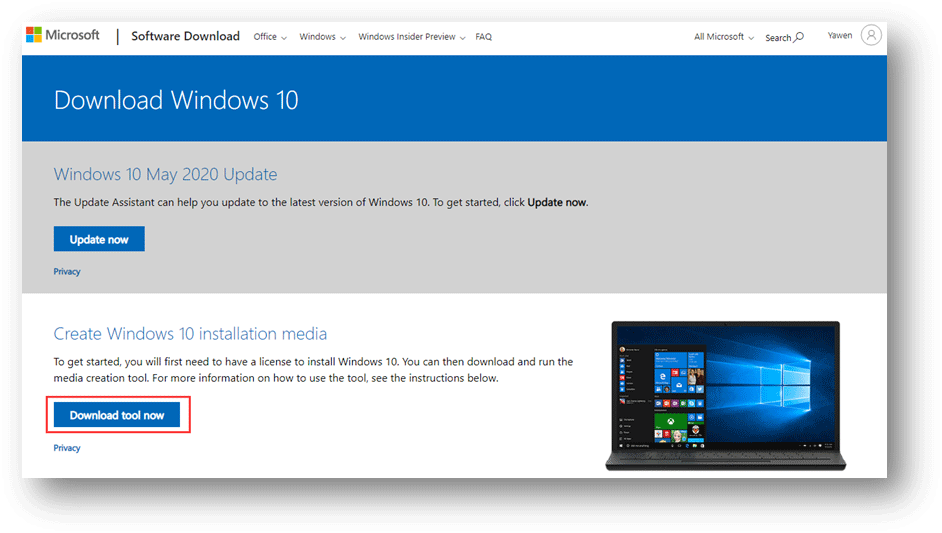
3. Open the downloaded MediaCreatorTool2004.exe file.
4. Click Accept on the User Account Control interface.
5. Click Accept to agree to the Applicable notices and license terms.
6. Click Upgrade this PC now.
7. Click Next to continue.
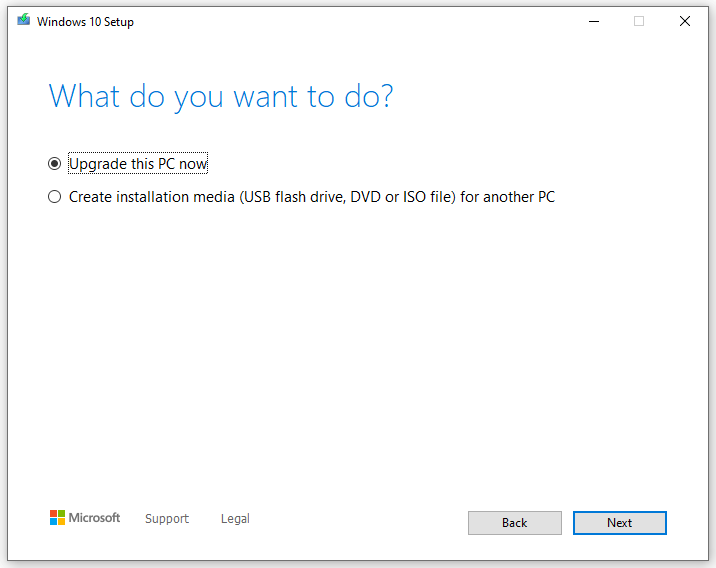
8. Make sure that the Keep personal files and apps option is selected. If you don’t want to select this option, you need to click Change what to keep to choose the option to preserve your files, settings, and apps during the Windows update process.
9. Click Install.
Wait until the whole process ends.
How to Download Windows 10 May 2020 Update via Update Assistant
If the above two methods are not working for you and you are sure that there is no compatibility issue, you can choose to download and install Windows 10 May 2020 Update using Update Assistant.
Here is a guide:
1. Go to the Download Windows 10 page.
2. Click Update now.
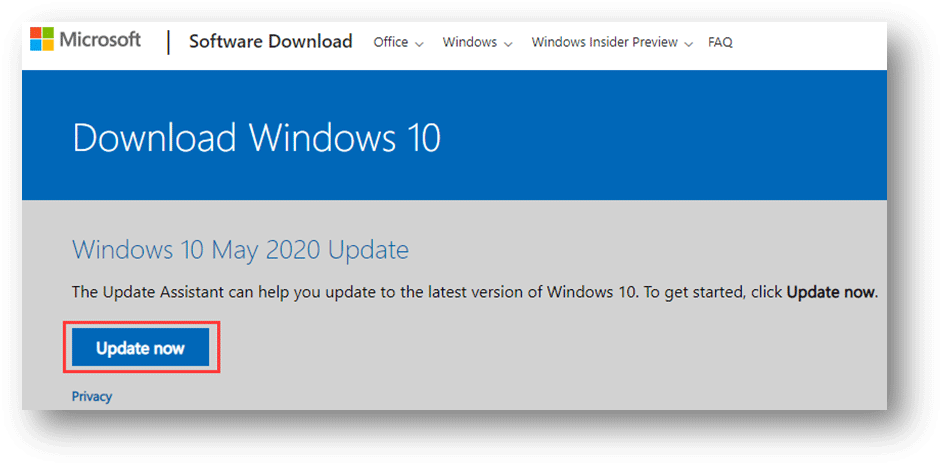
3. Open the downloaded file.
4. Click Update Now.
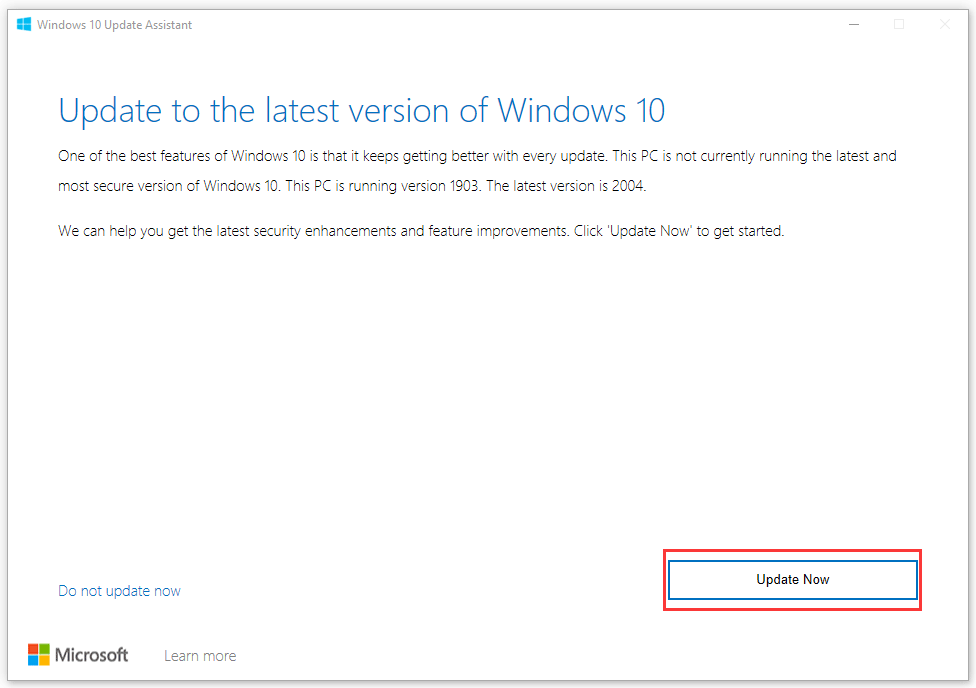
5. Click Next.
After these steps, the Update Assistant tool will begin to download this new update and then install it on your computer.
However, if all of these methods can’t help you update your computer to Windows 10 May 2020 Update, you can choose to use the Media Creation Tool to create a bootable media and then use it to perform a clean Windows 10 version 2004 installation.
![[SOLVED] Windows Update Cannot Currently Check for Updates](https://mt-test.minitool.com/images/uploads/2018/11/windows-update-cannot-currently-check-for-updates-thumbnail.jpg)
![[SOLVED] Will Upgrading to Windows 10 Delete My Files?](https://mt-test.minitool.com/images/uploads/2018/09/will-upgrading-to-windows10-delete-my-files-thumbnail.jpg)