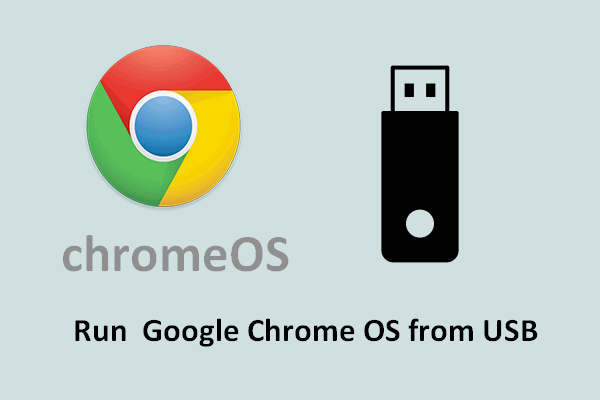Google’s recent adverts indicate that Windows laptops’ standby time is far from being comparable to Chromebooks. In addition, Windows laptops are running very slowly and the weight is too heavy, which are not as good as Google Chromebooks.
As a non-negligible electronic product, Google Chrome will continue to develop the market for Chromebooks. Recently, Google has showcased Windows laptops as a heavy, slow-moving computer for Luddites, while the Chromebook running the new Chrome OS is a fast-starting, long standby computer.
Although the content in the advertisements is not all true, Chrome OS has always been the development direction of the laptops’ operating systems, and at least it should be developed in that direction. Microsoft has designed Windows 10 S (or the S Mode) through its unremitting efforts, making this operating system capable of competing with Chrome OS.
So what are the benefits and defects of Google Chromebook?
Benefits of Google Chromebook
As a competitive electronic product, what are the attractive places for Google Chromebooks?
Chrome OS + Chromebook = Efficiency
Running Chrome OS on a 2017 Pixelbook with an outdated slow (ultra-low-power) 7th generation Intel Y series processor is as fast as running Windows 10 on an 8th generation quad-core laptop.
Pixelbook doesn’t require the fastest CPU, a lot of RAM, and the biggest SSD to run quickly. It is only equipped with 8GB of RAM and 128GB of SSD. However, the most basic configuration of most Windows 10 computers today is 16GB of DDR4 memory, fast 512GB SSDs and quad-core 8th generation processors.
Although the latest Windows 10 laptops are running fast, the old Pixelbooks run at the same speed. So from this, we can know that Chrome is more efficient than Windows.
Mobility
Mobile app compatibility is a very important thing, and many Chromebooks now offer Android apps that you can download from the Google Play Store, which is convenient for users who want to use mobile apps on their computers.
Security
Google uses Chrome OS security as a key selling point. Chromebooks automatically check and apply security updates, and almost everything is handled in the background, so you don’t need to worry about the need to restart your computer because of updates.
Compatible with Microsoft Office
Chrome OS runs Microsoft Office/Office 365 very well. Although it doesn’t fully run Office, it’s very close. (Not to mention Google Docs of course, which is native to Chrome.)
Price
Most consumers consider the price when they buy a laptop. The price of a Chromebook is always low, and it doesn’t need to be on sale chronically as well as MacBooks and Windows computers.
Most Chromebooks are priced between $400 and $600 ($600 Chromebooks are a dangerous development for Microsft), and the most expensive models start at $999. But the full-loaded Windows computer is around $1,500, not to mention the price of the full MacBook has exceeded $2,000.
Defects of Google Chromebook
Although there are several advantages of Google Chromebook, there are still some disadvantages.
Chromebooks lack legacy and games which are must-haves. Therefore, a large number of PC gamers prefer to buy Windows laptops. Besides, millions of companies need backward compatibility that only Windows offers. There are also a lot of Windows applications which Google Chromebooks cannot run.