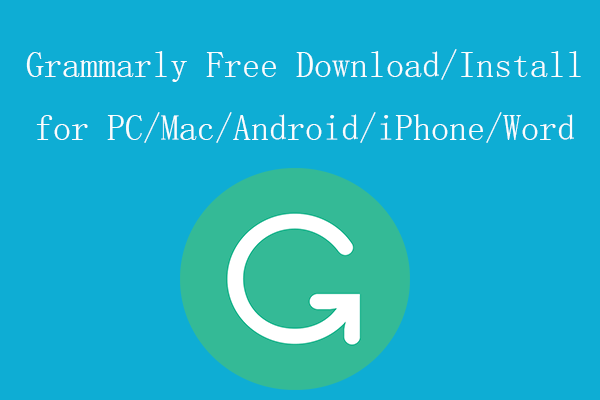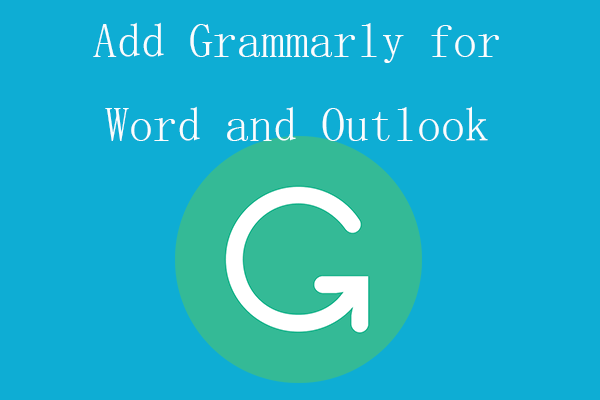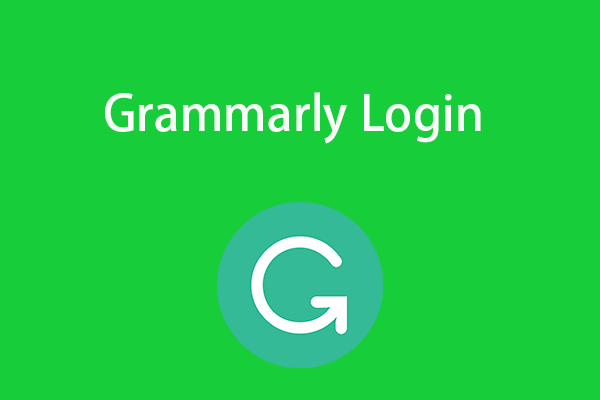To write fresh and original content, you can use a professional free plagiarism checker like Grammarly Plagiarism Checker to check and remove plagiarism in your writing. If you are writing a post, essay, paper, etc. a plagiarism scan may be essential. The free plagiarism checker from Grammarly combines plagiarism checking and grammar checking into one. Learn more about this tool and how to use it in this post.
What Is Grammarly Plagiarism Checker?
Grammarly Plagiarism Checker is a popular free plagiarism checker service that has two main functions: plagiarism checking and writing improvement.
The main function is to check plagiarism in your text or file. Grammarly free plagiarism checker can compare your document to over 16 billion web pages and compare it with the academic papers from ProQuest’s academic databases. It can tell you whether your text or document has duplicate content and give you a plagiarism alert.
Aside from checking plagiarism, this tool also helps you check for other issues in your writing like grammar and spelling mistakes, word choice, conciseness, tone, etc.
Learn how to use Grammarly Plagiarism Checker to check plagiarism and other writing errors in your documents, reports, posts, essays, papers, and more. It helps you create a more original piece of work, especially for writers and students.
How to Use Grammarly Free Plagiarism Checker
Step 1. You can go to https://www.grammarly.com/plagiarism-checker in your browser to access this free online plagiarism checker.
Step 2. Enter the text that you want to check in the specified field, and click the Scan for plagiarism button. This tool will start automatically scanning and looking for plagiarism and writing mistakes in the text.
Alternatively, you can also click Upload a file, and choose the target file like a Word document from your computer folder. It will display all content in the document in the box. Then you can click the Scan for plagiarism button to check the content for plagiarism.
Step 3. After it finishes the scan, it will show whether the content has plagiarism or other writing issues.
Tip: If you use the Grammarly free plagiarism checker, it will give you an instant report telling you whether the writing has plagiarism and how many writing issues are found in your document. To view which sentences or paragraphs are found plagiarism, you can use Grammarly Premium Plagiarism Checker. It can also provide reference information about the source, present an overall originality score of the document, and provide advanced writing suggestions for your work.
How to Get Grammarly Premium Plagiarism Checker
You can get the Grammarly Premium version which includes the Grammarly premium plagiarism checker. The premium version of Grammarly costs $12 per month. The business version of Grammarly costs $15 for one member per month. Check the detailed comparison of Grammarly prices and plans to choose a preferred version of Grammarly based on your need.
Bottom Line
This post mainly introduces Grammarly Plagiarism Checker and teaches you how to use it to check for plagiarism and other writing errors in your work. Hope it helps.
For more useful computer tutorials, you may visit MiniTool News Center.
To know more about MiniTool Software Company and its products, you can visit its official website where you can find MiniTool Power Data Recovery, MiniTool Partition Wizard, MiniTool ShadowMaker, MiniTool MovieMaker, MiniTool Video Converter, MiniTool Video Repair, etc.