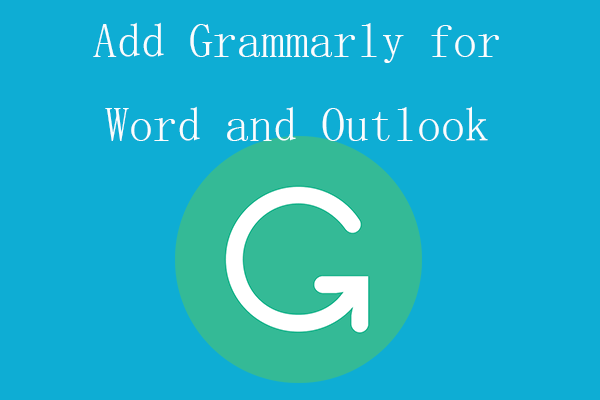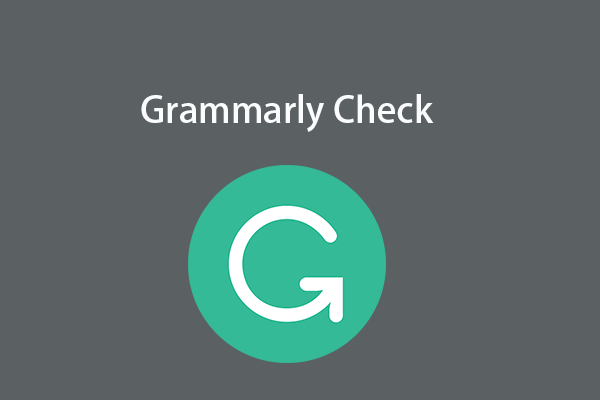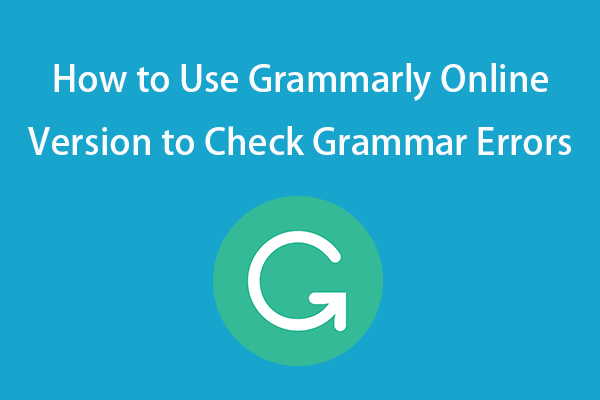How much is Grammarly? Grammarly Free vs Premium, what’s the difference? You can check Grammarly prices and plans in this post. For more computer tips and tricks, you can visit MiniTool Software official website.
About Grammarly
Grammarly is a top free grammar checker tool for various platforms and apps. You can download and install Grammarly app for PC, Mac, Android, or iOS. Still, you can also add its plugin to Microsoft Word and Outlook or add the Grammarly extension to Chrome and other browsers. How much is Grammarly and is it free? You can check the introduction of Grammarly prices and plans below.
Grammarly Prices and Plans
Grammarly Free Edition
Everyone can use Grammarly for free by signing up for a free Grammarly account. You can get basic writing suggestions with Grammarly Free, e.g. grammar check, spelling check, punctuation check, conciseness, and tone detection.
Grammarly Premium Edition
Grammarly also offers a Premium edition. It offers monthly, quarterly, and annual subscriptions. The current Grammarly Premium prices are $30/month, $60/quarter, and $144/year. You can choose a preferred Grammarly Premium plan based on your need.
Grammarly Free vs Premium, the Premium version has everything in the Free version. It also provides many advanced features to help you improve your writing. For instance, it also includes full-sentence rewrites and formatting, word and sentence variety, tone suggestions, citations, English fluency and consistency, plagiarism checker, etc.
Grammarly Business Edition
Grammarly also offers a business plan for teams, organizations, and enterprises. It has everything in Premium. Aside from that, it also includes some other features including a style guide, snippets, brand tones, analytics dashboard, account roles and permissions, SAML single sign-on, etc.
The price of the Grammarly business edition starts at $15/month/member. It is billed annually and requires at least 3 members. The exact cost of Grammarly Business edition depends on the number of users on your team. You may get some discounts if you are lucky.
- 3 – 9 users: $180 USD per user annually / $15 USD average cost per month.
- 10 – 49 users: $174 USD per user annually / $14.50 USD average cost per month.
- 50 – 149 users: $150 USD per user annually / $12.50 USD average cost per month.
The Grammarly payment methods are credit card, PayPal, and debit card. You can choose a preferred payment method to buy Grammarly Premium or Business edition.
Grammarly Education Edition
Grammarly also offers an Education edition for universities and schools. Instead of buying Grammarly for each individual, Grammarly for Education offers an institutional license that can be purchased sitewide or by volume. Grammarly for Education offers all the benefits of the paid Grammarly Premium product. Besides, it also offers some additional enterprise features like single sign-on, style guide, and admin panel.
To get the Grammarly Education edition, you can go to https://www.grammarly.com/edu/plans-and-pricing/get-quote to complete the form to get a custom quote request.
Verdict
This post mainly introduces the various Grammarly plans and prices. Grammarly offers Free, Premium, Business, and Education editions. You can choose a preferred plan based on your budget and preferences.
For more useful computer tools and tutorials, you may visit MiniTool Software’s official website. To recover deleted or lost files, photos, videos, emails, etc. from Windows computers and other storage devices, you may try the free data recovery program – MiniTool Power Data Recovery.