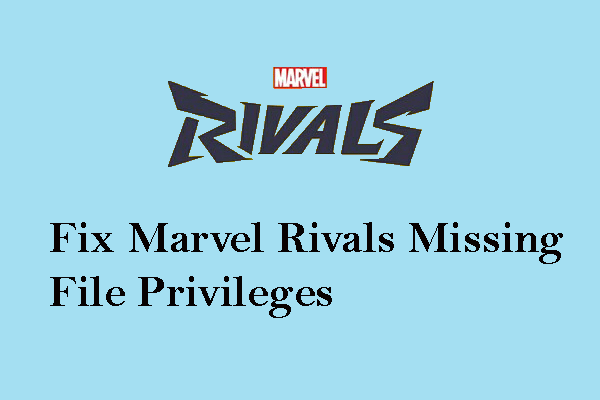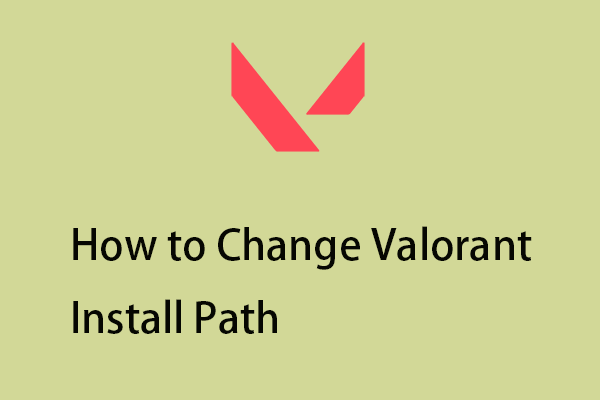Hell Let Loose lost connection to host? Several game players are confronted with this error and seek solutions for it. This post from MiniTool has compiled several useful ways here to help you handle this problem and enjoy a smooth game experience.
Way 1. Sync Time and Date
When the Time and Date setting is not correctly configured, you have a chance to resolve the Hell Let Loose lost connection to host error by syncing Time and Date on your computer. Despite no specific explanation for this resolution, most people resolve it successfully with this method.
You can simply restart your computer which may automatically adjust the Time and Date setting to correct. But if the automatic adjustment does not work on your computer, you can manually change the setting.
Step 1. Press Win + I to open Windows Settings.
Step 2. Head to Time & Language > Date & time. Click the Sync now button under the Synchronize your clock.
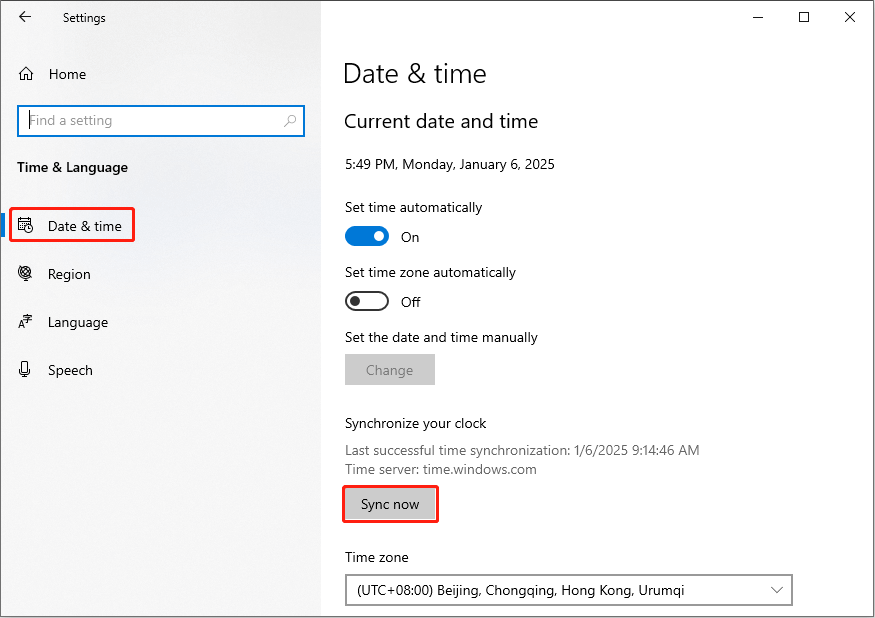
You can also give this solution a try when the Time and Date setting is proper on your computer. If this method doesn’t work, try the next one please.
Way 2. Restart the Router
This operation is to check the network connection. When your device is not correctly connected to the network, the Hell Let Loose lost connection error appears probably. You can unplug the router and then reinsert it. Afterward, you can reconnect the network on your computer.
Alternatively, change to another working network connection to test whether this is the network issue. You can read this post carefully to learn how to troubleshoot internet connection problems on Windows. Moreover, you can get MiniTool System Booster to speed up the internet or check the computer issues. Change another network connection
MiniTool System Booster TrialClick to Download100%Clean & Safe
Way 3. Change the Game Path
Based on the experience of some game players, they are able to fix lost connection to host on Hell Let Loose by changing the game files to another file path. You can find the save location of Hell Let Loose and copy and paste it to another drive to see if this works in your situation.
Way 4. Disable the Windows Firewall and Reinstall the Game
The last method is to reinstall Hell Let Loose. In some cases, the game installation can be blocked by the Windows Firewall mistakenly; thus, the incomplete installation could be the cause of various game issues, such as Hell Let Loose lost connection to host. Here is how to resolve this error in this situation.
Step 1. Type Control Panel into the Windows Search bar and hit Enter to open the window.
Step 2. Choose Uninstall a program under the Programs section. You can browse the program list to find the game.
Step 3. Right-click on it and choose Uninstall.
Step 4. In the Control Panel, you can type Windows Defender Firewall to the search box to quickly locate this utility.
Step 5. Click the Turn Windows Defender Firewall on or off option at the left sidebar.
Step 6. In the following window, tick Turn off Windows Defender Firewall (not recommended) under both the Private network settings and the Public network settings sections.
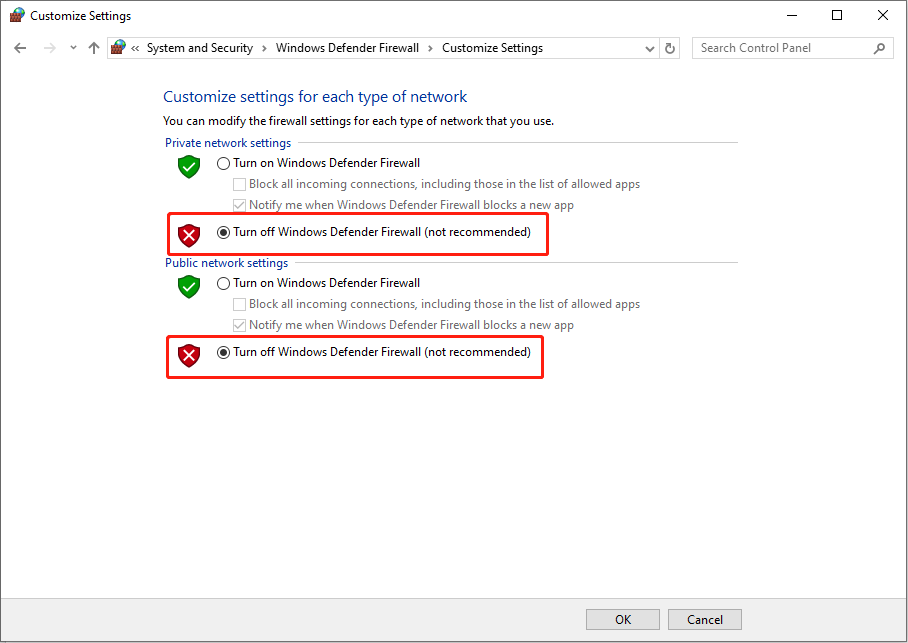
Step 7. Click OK to save the changes. Afterward, you can reinstall Hell Let Loose on Steam.
If you can play the game properly without the lost connection to host error, you are supposed to add this program to the whitelist of the Windows Firewall and enable Windows Firewall to protect your computer away from virus attacks.
Final Words
This is all about how to fix the Hell Let Loose Lost Connection to Host error. You should also pay attention to the news about this game to get the latest game update patch. Hope you can obtain useful information from this post.