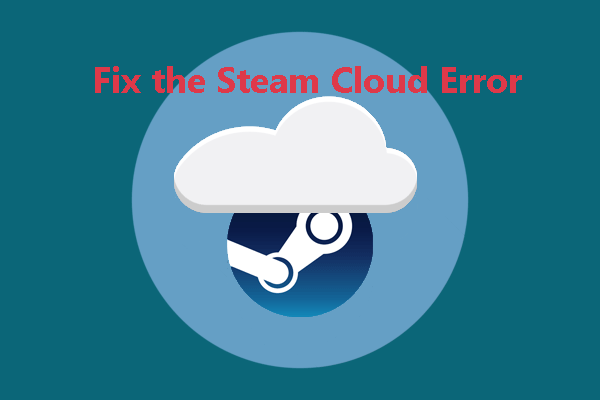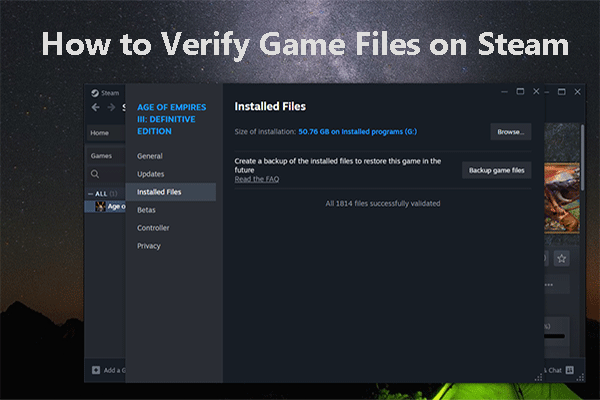If you are playing Helldivers 2, you may want to know Helldivers 2 save and config file location. Here are some methods for you to find Helldivers 2 save and config file location on PC, PS5, and Steam.
MiniTool Software introduces Helldivers 2 save file location in this post.
What Is Helldivers 2?
Helldivers 2 (stylized as Helldivers II) emerges as a third-person shooter crafted by Arrowhead Game Studios and brought to gamers by Sony Interactive Entertainment. This title follows the footsteps of its predecessor, Helldivers, a top-down shooter released in 2015. Available on PlayStation 5 and Windows platforms since February 8, 2024, the sequel garnered acclaim from critics and achieved impressive sales, boasting approximately 1 million units sold within just three days of its launch.
Helldivers 2 Save and Config File Location
While playing games, you might be concerned about these two common technical items: game save file location and config file location.
There are some tricks. We will show you some guides to help you find their locations.
Helldivers 2 Save File Location
Helldivers 2 Save File Location PC
You can go to this path the find the location:
C:\Users\[Your Username]\AppData\Roaming\Arrowhead\Helldivers2\Saves
The files inside the folder are Helldivers 2 save files.
Helldivers 2 Save File Location Steam
If you play Helldivers 2 using Steam, the game files should be saved to Steam Cloud by default: Steam > Properties > Steam Cloud.
Helldivers 2 Save File Location PS5
On PS5, game files are always saved to the cloud storage: Settings > Saved Data and Game/App Settings > Saved Data (PS5) > Cloud Storage.
Helldivers 2 Config File Location
This is where Helldivers 2 config files are stored by default on your computer:
C:\Users\[Your Username]\AppData\Roaming\Arrowhead\Helldivers2\.
How to Make the AppData Folder Visible?
By default, the AppData folder is a hidden folder on the C drive. If you haven’t unhidden it, you will be unable to access the location. However, you can use the following steps to make it visible:
Step 1. Open File Explorer.
Step 2. Click This PC from the left menu, then go to C:\Users\[Your Username]\.
Step 3. Click View from the top menu, then select Hidden items. Now, you will be able to see the AppData folder.
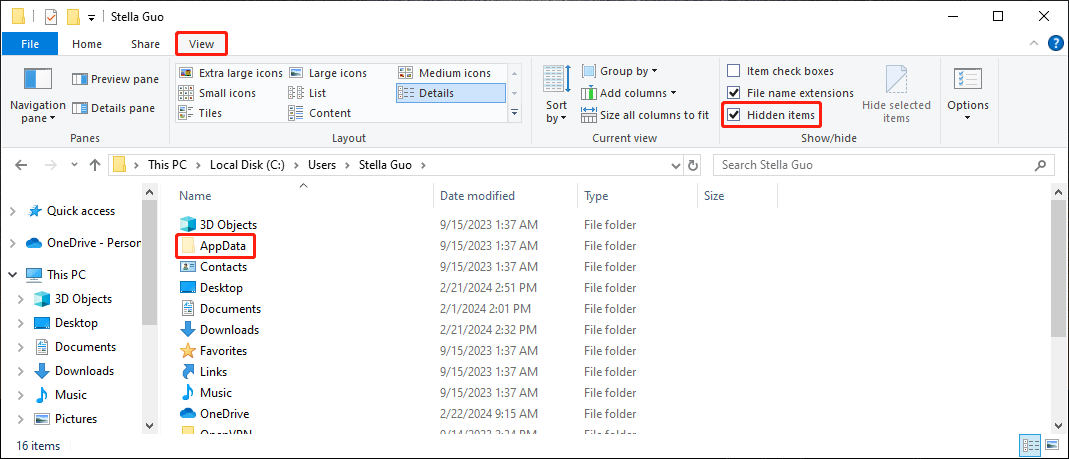
How to Safeguard Your Helldivers 2 Save File?
If you want to protect your Helldivers 2 files, you’d better back up the files in the location. MiniTool ShadowMaker supports backing up specific folders. You can try it back up the game file. This software can run on Windows 11, Windows 10, Windows 8/8.1, and Windows 7.
MiniTool ShadowMaker TrialClick to Download100%Clean & Safe
To make MiniTool ShadowMaker detect the AppData folder, you uncheck Hidden in Attributes in its Properties:
You can right-click the AppData folder > select Properties > uncheck Hidden in the Attributes section > click Apply > click OK.
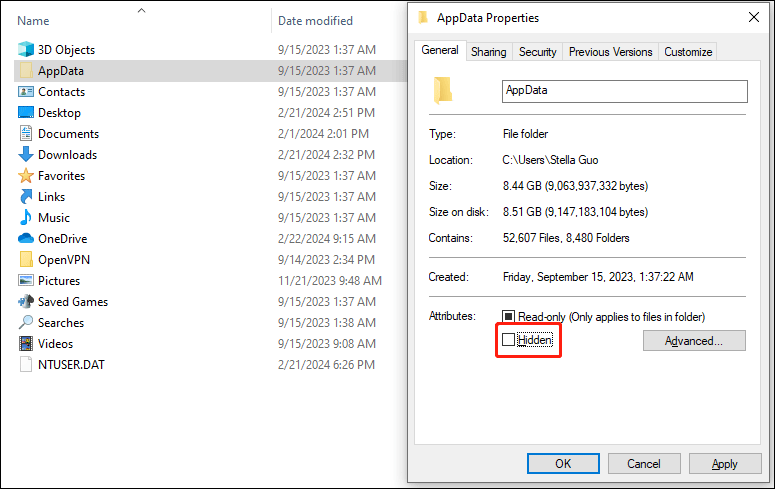
After you download and install this backup software on your computer, you can open it. Then, click Keep Trial > select Backup from the left menu bar > go to SOURCE > select Folders and Files > go to Computer > Local Disk (C:) > Users > [your username] > AppData > Roaming > Arrowhead > Helldivers2 > Saves to choose the files you want to back up > click OK > go to DESTINATION to choose location to save the backup.
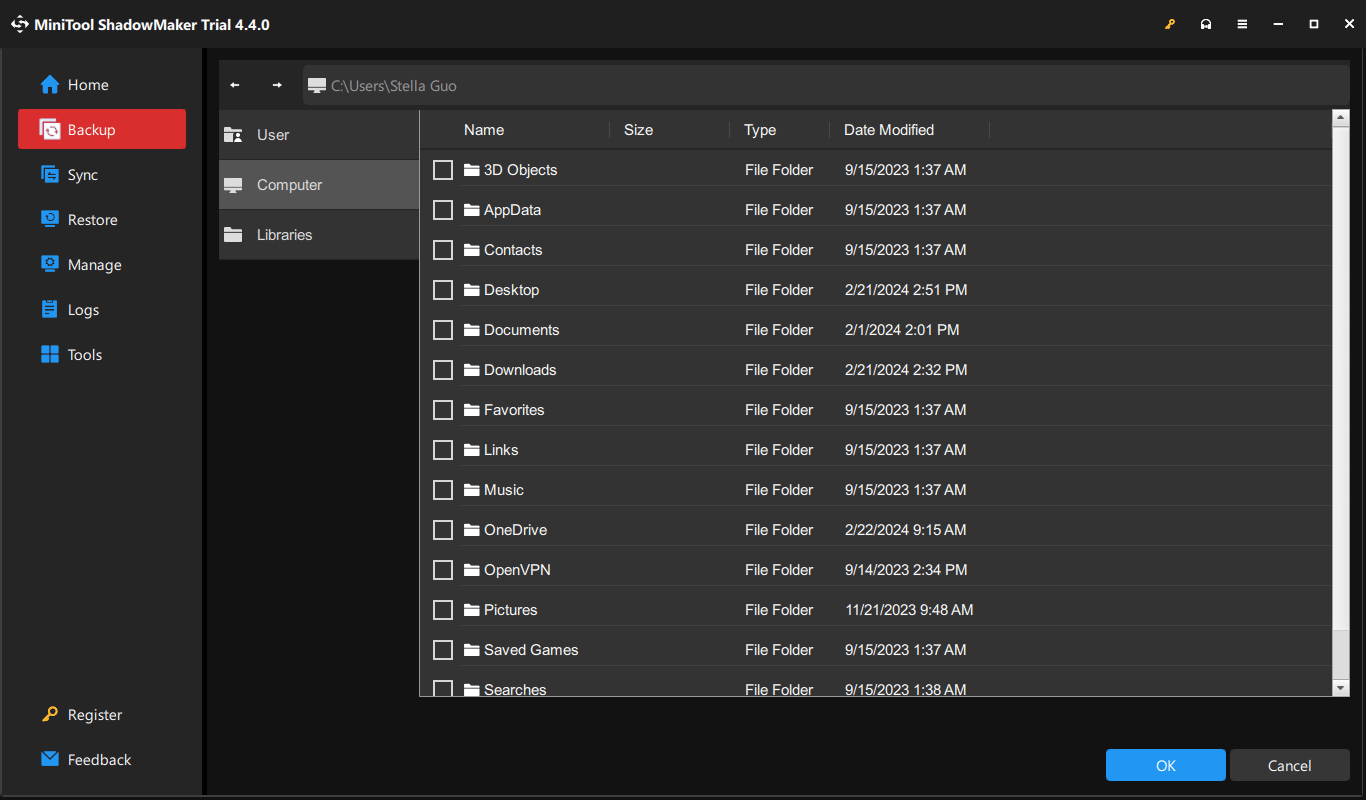
How to Recover Lost Helldivers 2 File?
If the Helldivers 2 save file is missing for some reason but there is no available backup, you can use MiniTool Power Data Recovery to get the file back. This is the best free data recovery software. It can recover all kinds of files from both internal hard drives and external hard drives, SSDs, USB flash drives, memory cards, and more.
MiniTool Power Data Recovery FreeClick to Download100%Clean & Safe
Bottom Line
How to find Helldivers 2 save file location? Where is Helldivers 2 config file saved? Now, you should know the answer. In addition, if you have issues when using MiniTool software, you can let us know via [email protected].