Where to Find the Hello Neighbor 2 Save File Location?
Do you know how to protect your game progress? Every time you proceed with your game, it will create related data in a specific folder for the next extraction and reading and help restore your game to the last time when you exit. In this way, you don’t need to start the game from scratch every time.
However, sometimes, gamers lose progress for no reason. That is strange, right? If you can’t go back to the game with all the efforts that have been made, you may consider if the Hello Neighbor 2 saved game data has been lost.
The saved game data was regularly stored in a designated location and this location may vary among the systems or the platforms for installation. You can try the following steps to check the Hello Neighbor 2 save file location if you are a Windows user.
Step 1: Open File Explorer by pressing Win + E.
Step 2: Click View from the top menu bar and check the option of Hidden items in the Show/hide section.
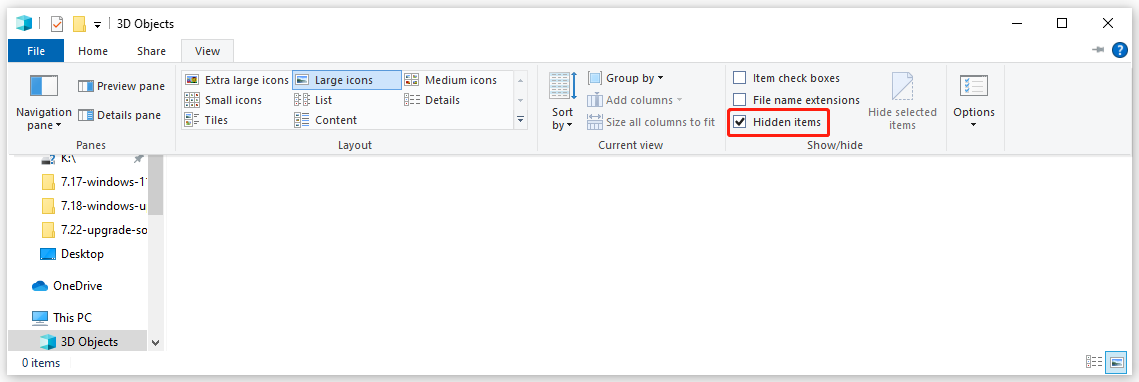
Step 3: Copy and paste this path into the address bar and press Enter to locate the folder.
C:\Users\<username>\AppData\Local\HelloNeighbor\Saved\SaveGames\
Then in this save game folder, you can find all the save files. You can check if there is any data gets corrupted or missing, which could be the reason why your game can’t restore normally. Besides, you had better nurture a good habit of data backup for your game progress.
So, how to protect the data after checking the Hello Neighbor 2 save game location? Please check the following guide.
How to Protect the Saved Game Data?
Some games bring the auto sync feature to make all your saved game data available in the cloud. It is convenient and can effectively avoid data loss. However, the game Hello Neighbor 2 doesn’t have this feature so you need to prepare a data backup in advance.
If you are looking for a professional PC backup software, MiniTool ShadowMaker is a good choice. This software has been dedicated to data backup for many years and has received customers’ praise.
You can use the software to back up files/folders/partitions/disks and your system. You can also set up backup schemes and schedules to start automatic backups to relieve your hands and save resources. It is worth trying.
MiniTool ShadowMaker TrialClick to Download100%Clean & Safe
Step 1: Open the software and click Keep Trial to get into the interface.
Step 2: In the Backup tab, click SOURCE > Folders and Files to choose the wanted files based on the Hello Neighbor 2 save location. Click OK to save the changes.
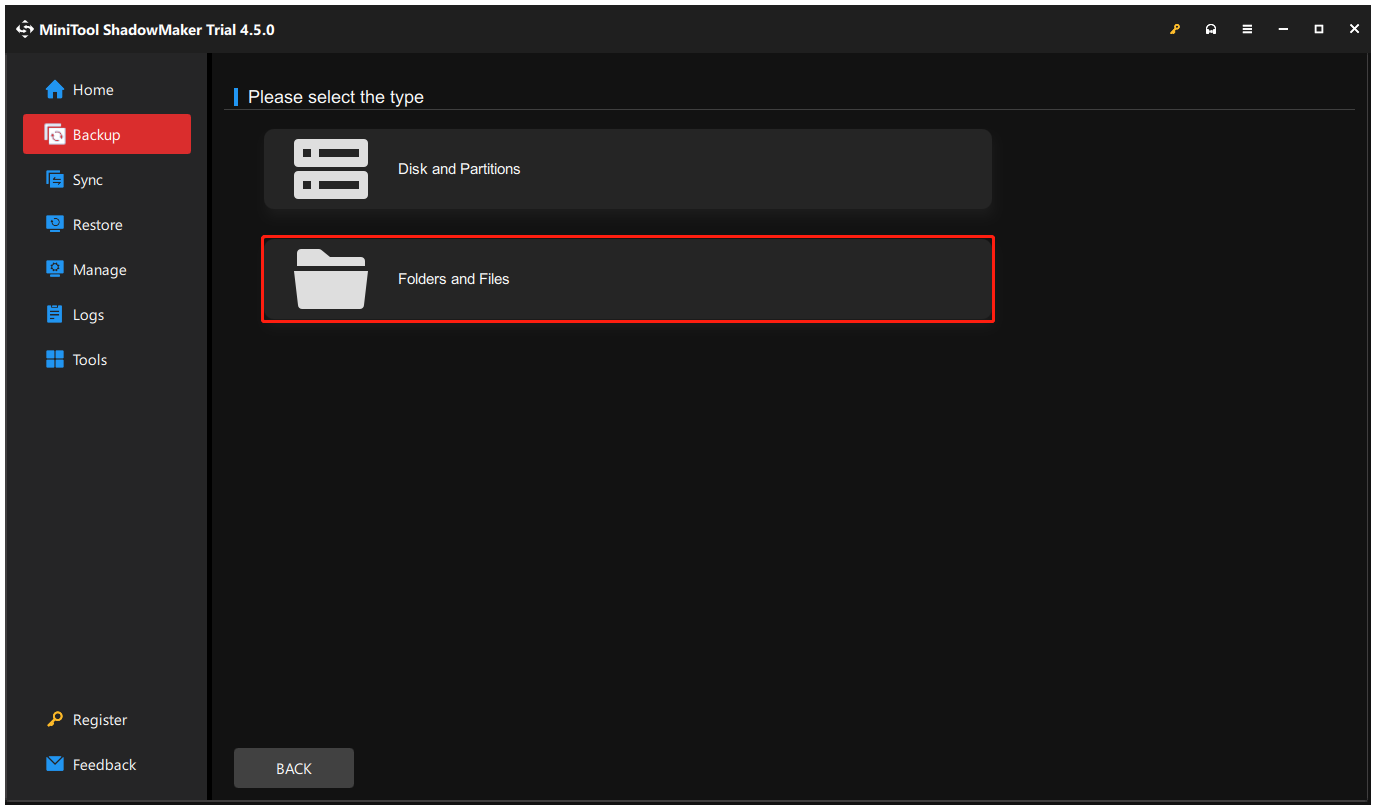
Step 3: Choose a safe place to store the backup from the DESTINATION section, which includes User, Computer, Libraries, and Shared. When selected, choose Options to configure Backup Scheme and Schedule Settings. You can also set up password protection to better ensure data security.
Step 4: When everything has been settled, click Back Up Now or Back Up Later to execute the task.
Wrapping Things up
How to find the Hello Neighbor 2 save file location? This post has given you a step-by-step guide for every detail. You can check for the information and follow to protect the important saved game data.


