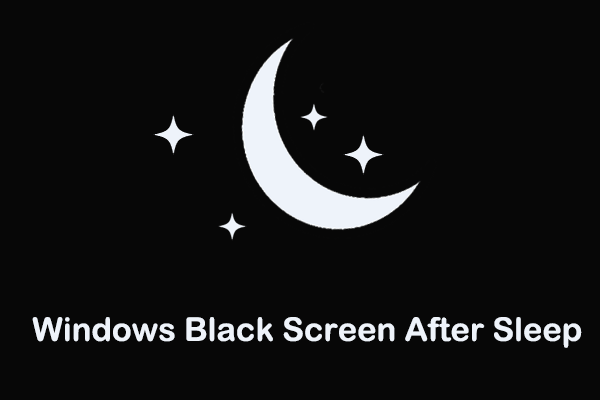Overview of Recovery Drive
A recovery drive is an external storage device, usually a USB drive or DVD, used to store information about the Windows operating system. If your computer runs into errors or won’t start, you can use a recovery drive to reinstall Windows.
Additionally, if your system crashes before creating the recovery drive, you can also create a Windows 10 recovery USB drive from another computer to resolve the issue. For detailed information, you can refer to this post: Guide – How to Create a Windows 10 Recovery USB for Another PC.
How Long Does It Take to Create a Recovery Drive
Although creating a recovery drive helps restore Windows, many users claim that the process takes too long, even taking hours, just like this user encountered:
“I set Windows to work creating recovery media on a USB stick. After 5½ hours it is only ⅔ of the way through, so it will probably have taken 8 hours from start to finish. Is this normal? And why does it need to take such an extraordinarily long time?”tenforums.com
How long does it take to create a recovery drive? Is it normal for the Windows 10 recovery drive creation time to take longer than a few hours?
Depending on user experience, the entire process of creating a recovery drive generally takes at least an hour to several hours, which is normal. Why is the recovery drive taking forever?
When you use the Recovery Media Creator tool built into Windows to create a recovery disk, the tool will use the currently installed Windows system as the source file to create a Windows image file on the USB selected as the recovery drive. This image file contains the source files used to reinstall the Windows system. That’s why creating a recovery drive takes a long time.
How to Create a Recovery Drive in Windows 10
Step 1. In the Windows search box, type create a recovery drive and then click it to open the Recovery Media Creator.
Step 2. In the User Account Control window, select the Yes option.
Step 3. Make sure the Back up system files to the recovery drive option is checked. Then click Next.
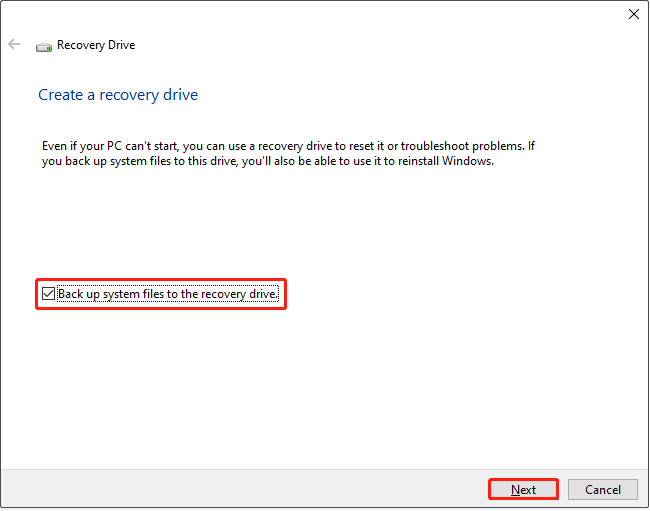
Step 4. Connect the prepared USB drive to your PC, select it, and then click Next.
Step 5. Click Create. Once the process ends, click Finish.
See Also: Can’t Create Recovery Drive Windows 10? Solutions Here!
A Better Way for System Protection: Back up the System and Data
As you can see, creating a recovery drive takes a lot of time and does not back up personal data or applications. So, is there a better way to protect your system? Of course, the answer is yes. You can choose to use professional data backup software to back up your system and data.
MiniTool ShadowMaker is the most recommended file backup software. It can help to create a system image and enable you to restore to a previous state when there is a need. Furthermore, it can assist you in backing up your files, folders, partitions, disks, etc. so that you can reinstall Windows without losing data.
MiniTool ShadowMaker TrialClick to Download100%Clean & Safe
MiniTool ShadowMaker provides three backup methods: full backup, incremental backup, and differential backup. The latter two help reduce the time required for backup.
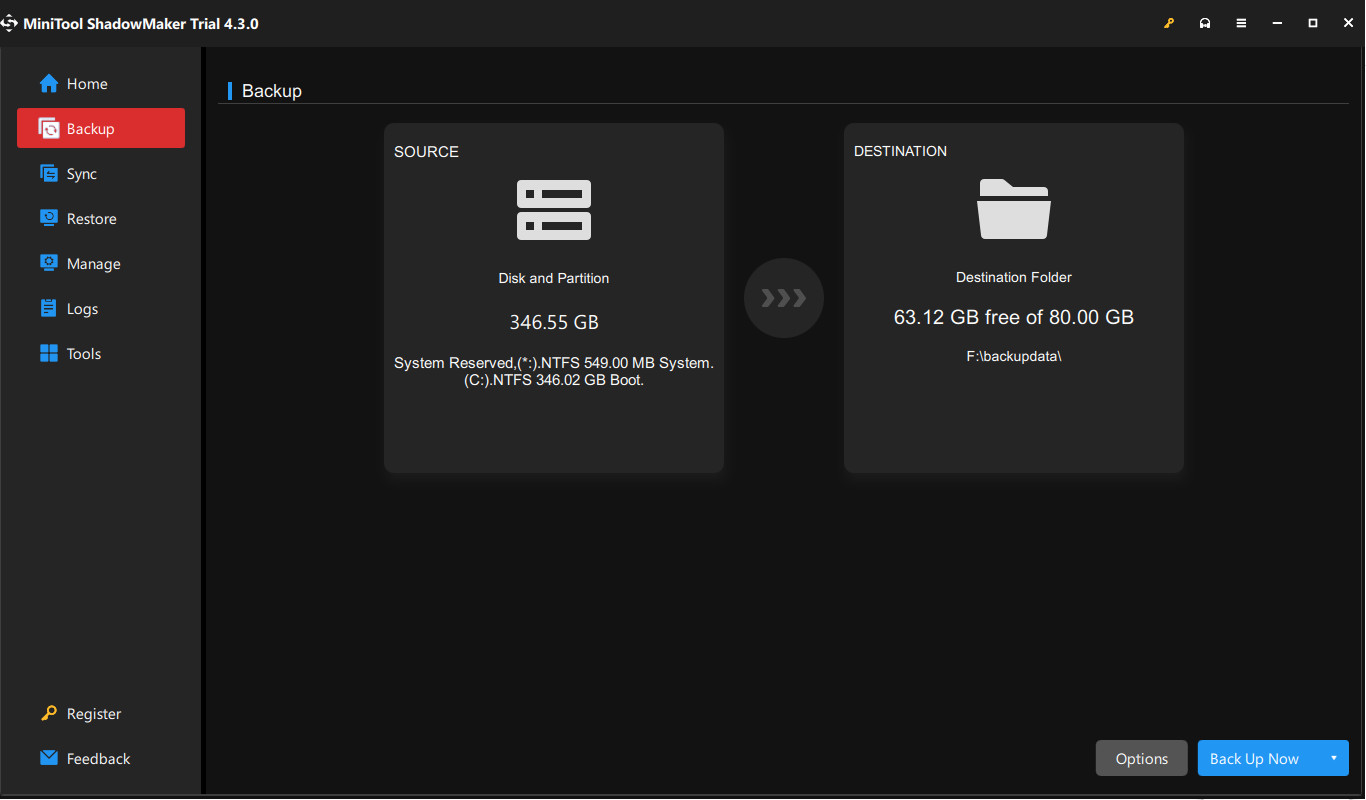
This post shows you the details on how to back up Windows 10: Step-by-Step Guide to Windows 10 Backup and Restore (2 Ways).
MiniTool Power Data Recovery FreeClick to Download100%Clean & Safe
Bottom Line
How long does it take to create a recovery drive? It usually takes 1 hour to several hours, which may be related to your computer configuration.
For data backup and system backup, you can choose MiniTool ShadowMaker. If you have any concerns about MiniTool software, feel free to contact us via [email protected].