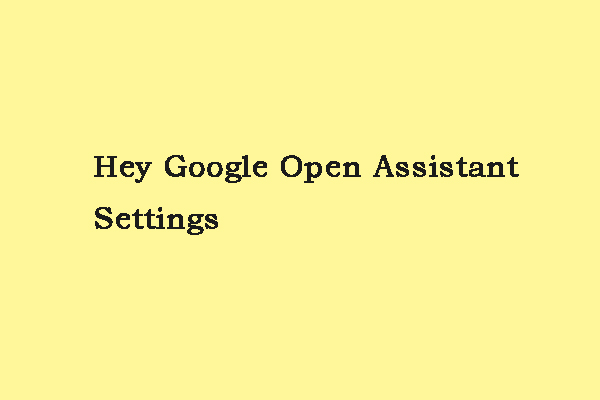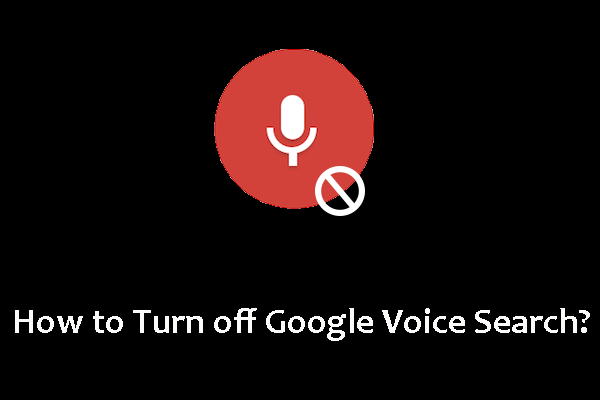Can you completely disable Bixby? How to turn off Bixby on Samsung phones? It is not hard to disable this voice assistant. In this post from MiniTool, we will go to any length to help you find the method. Besides, a way to turn off “Hi, Bixby” is also introduced.
Bixby is a virtual assistant that helps you control your Samsung smartphone with your voice. But according to Samsung fans, Bixby is disreputable due to the Bixby button and the terrible voice assistant. Many users choose to disable Bixby and if you are also one, you come to the right place where you can find a detailed guide on how to turn off Bixby.
On your phone, you can get Google Assistant to be as the voice assistant. In addition, it can be used on a PC. Here is a related post: How to Get Google Assistant for PC.
How to Disable Bixby in Samsung
On many Samsung phones, there is a button at the side to trigger the Bixby feature. If you are tired of opening this feature by accident when picking up the phone, you can choose to disable it and the ways are different based on phone models, for example, Samsung Note 10/20, Galaxy S20/21/22, etc.
How to Disable Bixby Button on Samsung Note 10 and Higher Models
On your Samsung Galaxy S22, S21, S20, and Note 20, you can see the Bixby button right below the volume keys on the right side. On a Samsung Note 10, you can see the Bixby button right below the volume keys on the left side. Long pressing it can activate Bixby but you only want to use it as the power button. See how to turn off Bixby:
Step 1: Go to the notification menu by swiping down from the top of the screen.
Step 2: Open the Power menu by clicking the power icon on the screen.
Step 3: Tap on the Side key settings option to go on.
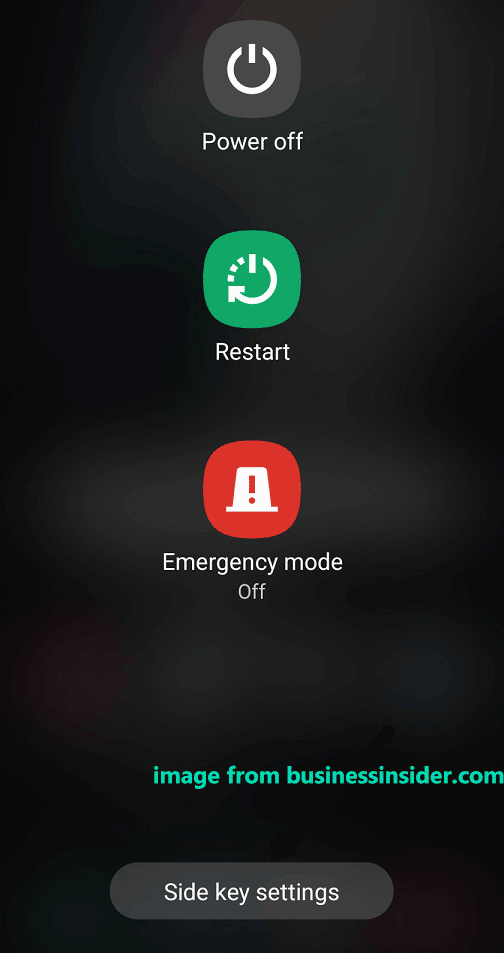
Step 4: Under the Press and hold section in the new popup, the option of Wake Bixby is selected by default. Just choose Power off menu to disable Bixby.
How to Disable Bixby on Old Samsung Phones
If you are using an old model like Galaxy S8/S9/S10, the device doesn’t let you turn off Bixby completely but it’s better than nothing. You can choose to disable or change its certain feature. By default, Bixby is enabled via a single tap but you can activate Bixby via a double tap.
See what you can do:
Step 1: Open Settings and scroll down to tap on Advanced features.
Step 2: Tap on Bixby key.
Step 3: Choose Double press to open Bixby.
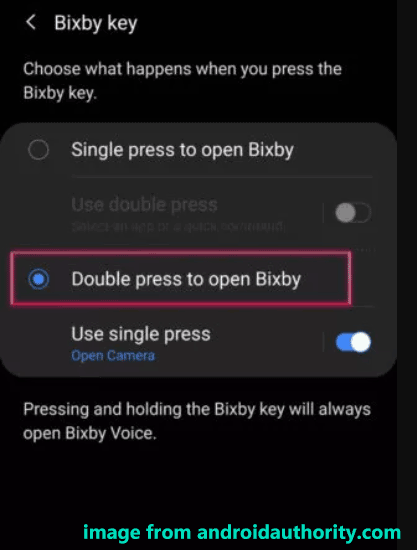
How to Disable Bixby Wake Word “Hi, Bixby”
Like Siri, you can wake up Bixby using your voice “Hi, Bixby”. To avoid triggering it accidentally, you can choose to disable this Bixby wake word.
Step 1: Open the Bixby app.
Step 2: Open the side menu by clicking the menu button and tap on Settings.
Step 3: Switch the option of Voice wake-up to off. Or, tap on this option and disable Wake with “Hi, Bixby”.
The End
How to turn off Bixby voice in Samsung phones including new and old phones. It is easy to do this task. Just follow the given methods to disable Bixby based on your Samsung phone model. If you want to disable Bixby wake word in Samsung, do the operation by following the given guide.
How to back up files on your Windows PC? MiniTool ShadowMaker could be a good backup tool and you can click the given link to know some details.