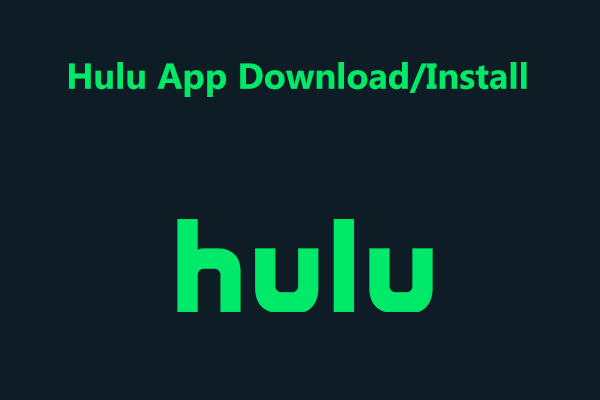Sometimes you may get the “unsupported browser” error when you watch videos on Hulu in Google Chrome. Then, here come two questions from you – what browsers work with Hulu? How do I fix unsupported browser in Chrome? Now, read this post and you can know answers from MiniTool to these questions.
Hulu Unsupported Browser
Hulu is a video-screaming service that can offer some of the latest and greatest movies, TVs and more. You can subscribe to it and then use it as long as you have a supported device to stream from and a solid Internet connection.
However, it doesn’t always work properly. Sometimes when you try to subscribe or login to Hulu with a browser, an error message saying “unsupported browser” appears. As a result, you cannot watch Hulu videos in your browser.
Generally, Hulu only supports these browsers including Edge, Firefox, Google Chrome, and Safari. If you are using Hulu with other browsers, remember to switch to one of those browsers. However, Hulu doesn’t support all the versions of Safari, Firefox, and Chrome, so you need to update your browser to make sure you can use Hulu.
How to fix Hulu unsupported browser on Chrome/Firefox in Windows PCs? See the following methods.
Solutions to Unsupported Browser Hulu
Update the Web Browser
As mentioned above, browser update is necessary since some versions are not supported by Hulu. And the best way to update your browser is to uninstall it and install the latest version.
Step 1: Press the Windows + R keyboard shortcut.
Step 2: Type appwiz.cpl and click OK to open the Programs and Features window.
Step 3: Right-click your browser like Chrome or Firefox and select Uninstall. Or click the Uninstall button after selecting the browser.
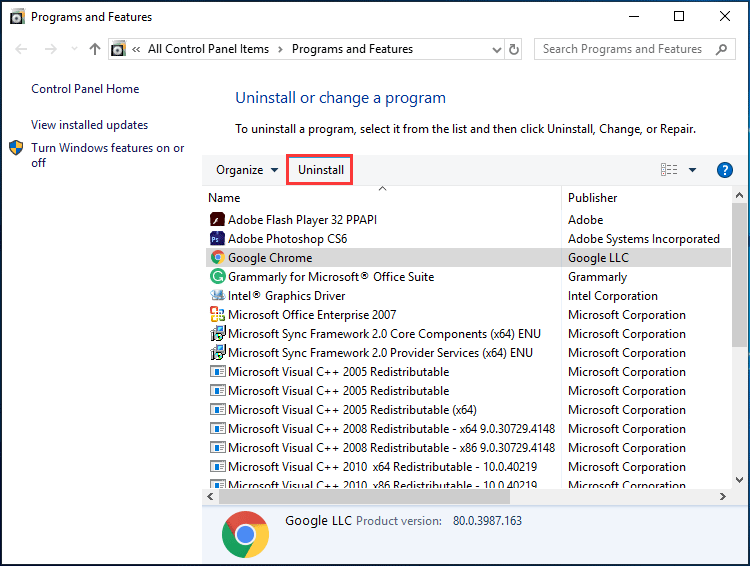
Step 4: After finishing the uninstallation, download the latest version of Chrome or Firefox from their respective websites.
Step 5: Install it on your PC and see if the Hulu unsupported browser error is removed.
Use Edge
For Windows operating system, Windows 10 is the only one that Hulu supports. Edge is the default browser in the system and it is updated with Windows. So, you won’t need to update this browser to make sure the compatibility with Hulu.
If Hulu says unsupported browser, you can log into the app within Edge.
Enable JavaScript and Cookies in Chrome
JavaScript is a system requirement for Hulu and it should be enabled in your browser. Otherwise, Hulu not working on Chrome or Firefox happens along with the unsupported browser error.
Enable JavaScript on Chrome:
Step 1: Click three dots and click Settings.
Step 2: Expand Advanced and click Site settings from the Privacy and security section.
Step 3: Click JavaScript and ensure the toggle of Allowed is on.
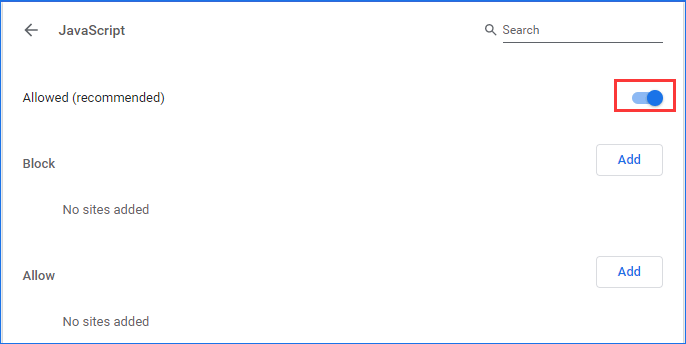
Step 4: Besides, click Cookies and site data in Site settings and ensure the option of Allow sites to save and read cookie data is on.
Enable JavaScript on Firefox:
Step 1: Type about:config to the address bar and press Enter.
Step 2: Click I’ll be careful, I promise.
Step 3: In the search bar, type JavaScript and press Enter.
Step 4: Right-click javascript.disabled and click Toggle. Now, it is enabled.
Add Hulu to Windows 10
Another solution to Hulu unsupported browser is to add this app to Windows 10. Unlike browsers, there is no compatibility issue with the streaming service. You can go to the Microsoft Store Page and click Get to add the Hulu app to Windows 10.
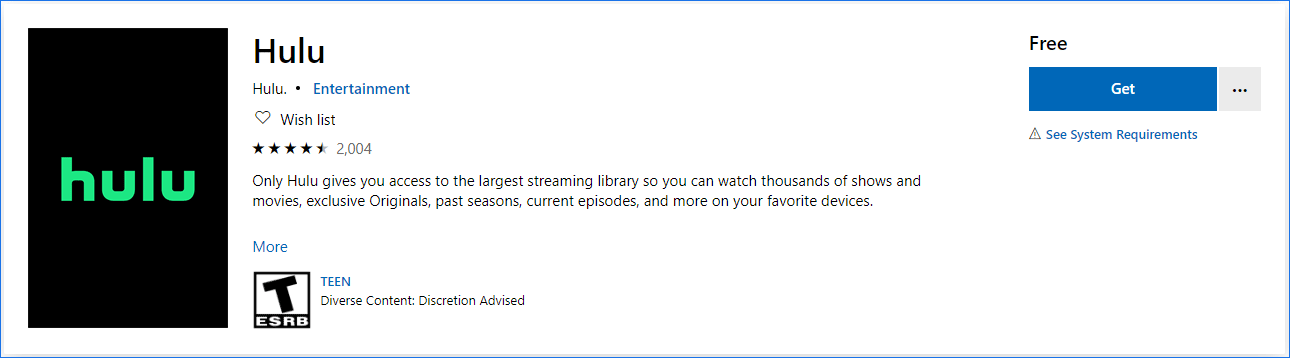
The End
Now almost potential solutions to Hulu unsupported browser are described here. If Hulu says unsupported browser on your Chrome or Firefox, try these methods to easily get rid of the error.