Can you install Android OS on PC? Of course, you can, and Bliss OS for PC satisfies your needs. Wonder about this Android-based open-source system? Continue reading this post and MiniTool will show you what it is in detail, as well as how to install Bliss OS on PC with/without USB.
About Bliss OS for PC
Bliss OS with a minimal theme design is an open-source OS based on Android that offers many features and optimizations and is available on many devices including Chromebooks, PCs, and tablets. This operating system doesn’t offer any bloatware or unwanted adware apps but offers many options for screens to make customized settings.
Bliss OS comes with many features to enhance compatibility, such as adding ARM/ARM64 support on your PC to use apps to watch your favorite streaming platform, XtMapper keymapper to control your apps using a mouse or keyboard, etc.
If you want to install Bliss OS on PC to experience this Android system, it is available, and follow the step-by-step guide below.
Also read: How to Install Android on PC & Dual Boot Android and Windows
How to Install Bliss OS on PC with USB
If you have a USB flash drive and wish to install this system on your PC for dual boot, take these steps:
Step 1: Bliss OS Download
1. Visit the official website: https://blissos.org/index.html and tap Download from the navigation bar.
2. Several Bliss OS builds are offered and they are created based on different Android versions. Tap on a build, select a version as per your situation, and hit the SourceForge button to open a new website.
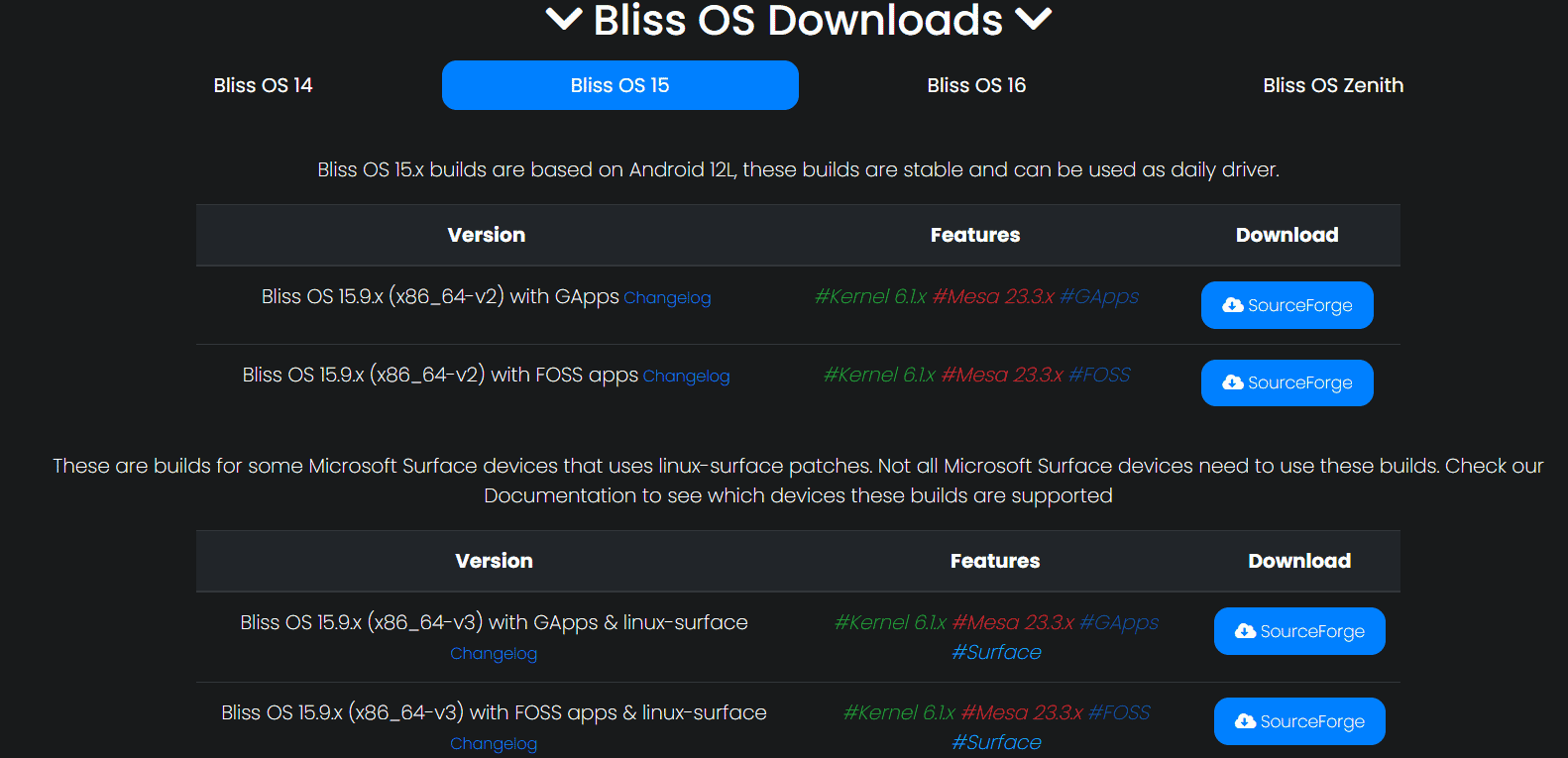
3. Under Files, click the latest ISO file to download.
Step 2: Create a Bootable USB Drive
After getting Bliss OS ISO, you should burn the ISO to a USB flash drive:
1. Connect a USB drive to your computer.
2. Download Rufus online and open it.
3. Click SELECT to choose the Bliss OS ISO image, configure some settings as per your needs, and click START.
4. Tick Write in ISO Image mode and click OK to begin the process.
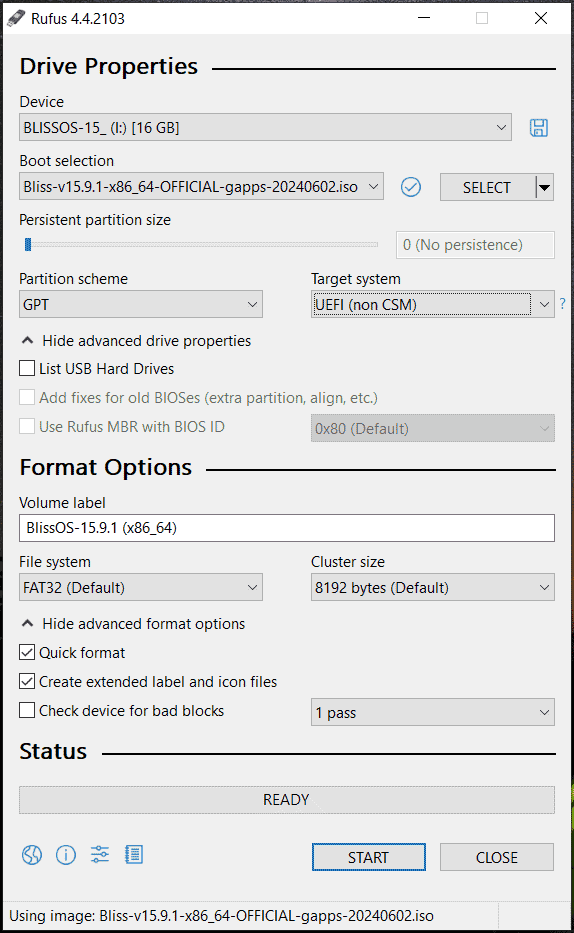
Step 3: Create a New Partition on PC for Bliss OS Installation
To install Bliss OS on PC for dual boot, you need to prepare a partition for this Android system.
1. Run Disk Management by typing diskmgmt.msc to the search box and pressing Enter.
2. Right-click on a partition, choose Shrink Volume, enter the amount of space, and tap Shrink.
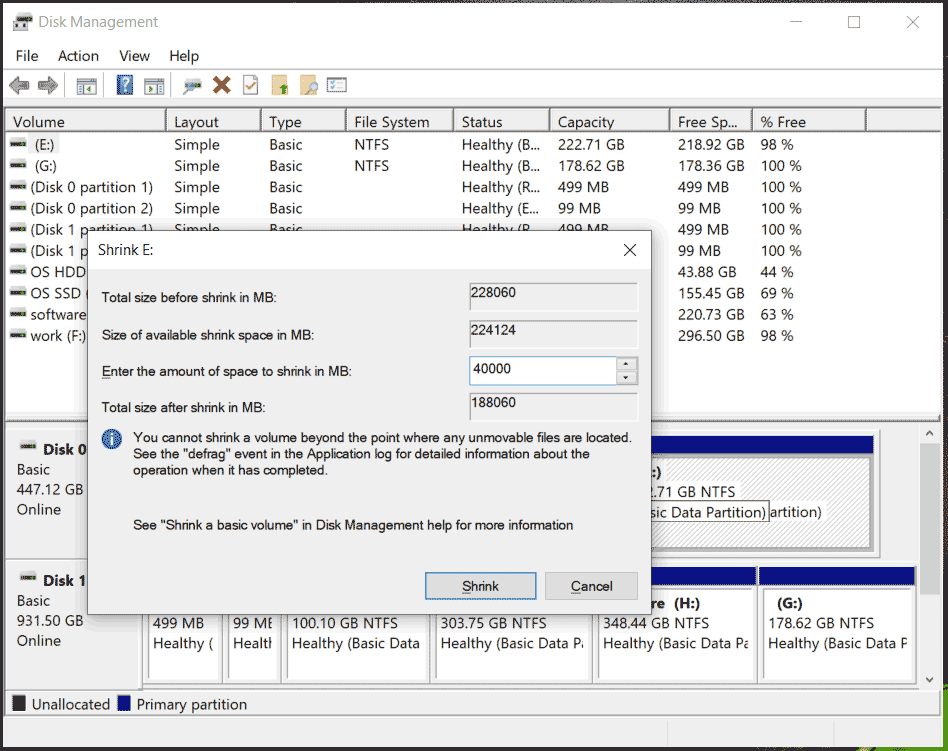
3. Right-click on the unallocated space to choose New Simple Volume and create a new partition to install Bliss OS.
Step 4: Back up Important Files
Before the Bliss OS installation, you suggest backing up your important files on the PC to avoid potential data loss mainly caused by your mistaken operations. For data backup, one of the best backup software, MiniTool ShadowMaker, is recommended. It supports backing up files/folders/disks/partitions/Windows with ease. Get it for a free trial and you can refer to this guide – How to Backup PC to External Hard Drive/Cloud in Win11/10.
MiniTool ShadowMaker TrialClick to Download100%Clean & Safe
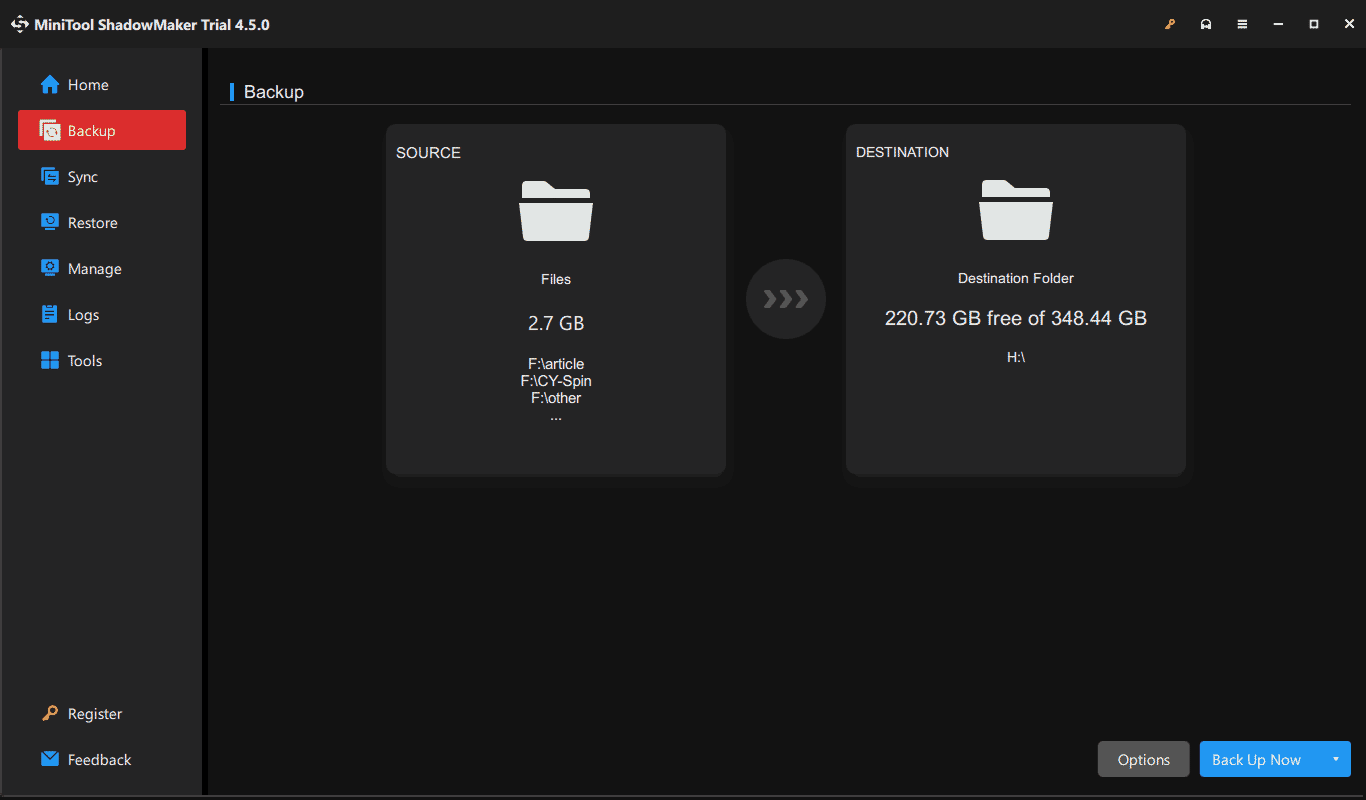
Step 5: Install Bliss OS on PC from USB
1. Restart your Windows PC and enter the BIOS menu by pressing Del, F2, etc. Then, choose the USB drive as the first boot order.
2. When seeing the following screen, choose the option that says BlissOS Installation.
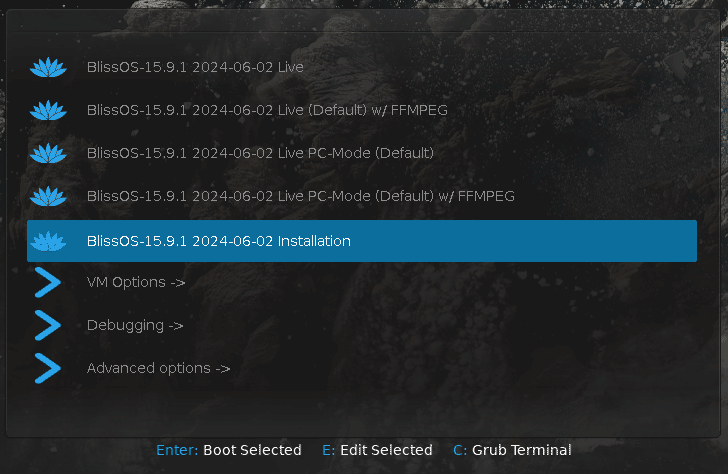
3. Choose the partition you have created beforehand and choose a file system to format.
4. Complete installing Bliss OS on your PC according to the prompts on the screen.
5. Once done, reboot the PC and finish the setup of Bliss OS.
Now you have two systems on the PC – Windows and Bliss OS. To run Windows on the device, pick the item that says Windows at xxx during the startup.
How to Install Bliss OS without USB
In case you don’t have a USB flash drive and want to install Bliss OS on your PC, what should you do? First, download Bliss OS ISO online, download advanced Android-x86 Installer and launch it, choose the ISO image, and complete the installation as per the popped-up prompts. To know more details, refer to this help document.
Bottom Line
Want to install Bliss OS on PC to dual boot with Windows? Take action by following the steps mentioned above to easily finish the Bliss OS installation. Remember to back up your PC in advance to prevent potential data loss.
![[5 Ways] How to Get Into BIOS on Windows 11 on Restart?](https://mt-test.minitool.com/images/uploads/2021/11/windows-11-bios-settings-thumbnail.png)
