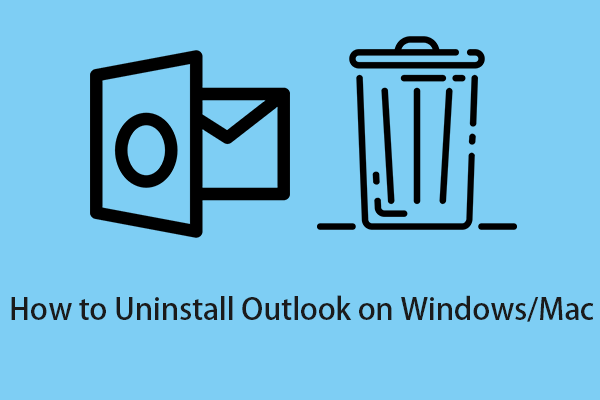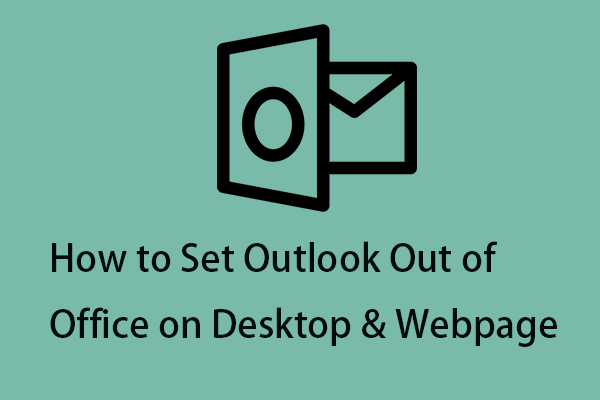Microsoft Outlook is very popular among users as a free personal email and calendar manager. Sometimes, you may find Outlook is not working properly. Is Outlook down? This post from MiniTool tells you the answer.
Is Outlook Down?
If you’re having problems with Outlook, you might find the service completely down today via their website, Android and iOS apps, or other services. If Outlook.com doesn’t experience interruptions, you may be experiencing sign-in-related issues, or you may not be able to receive or send Mail.
Also see:
- Is Twitter Down? How to Check It? How to Fix It? Read This Post!
- Is Gmail Down? How to Check It? How to Fix It? Get the Answers!
How to Check Outlook Status
How to check if Outlook is down? Here are some ways for you.
1. Microsoft 365 Service Status
Is Outlook down? You can visit the Microsoft 365 Service Status page to check Outlook.com’s service status. If there is a green checkmark next to Outlook.com, from Microsoft’s perspective, the Outlook.com service is fine.
If the web page displays a red or yellow symbol next to Outlook.com, Microsoft is currently experiencing a problem and is aware of it. A comment next to the symbol can help you discover what’s going on.
2. Web Service
Is Outlook down? You can also use some web services to check its status such as DownDetector, Down For Everyone Or Just Me, etc. If these sites show that Outlook.com is down after entering the URL, it may be down for all or the vast majority of users. If this is the case, please wait for Microsoft to resolve the issue.
How to Fix the “Outlook Is Down” Issue
1. Try other ways to access Outlook
If you access Outlook using a mobile or desktop app, it’s best to try the web version to see if the problem is limited to app access.
2. Try a different connection type
Sometimes, your internet connection is to blame for erratic performance. Usually, connectivity issues affect the entire service, but sometimes specific services. To test this, try accessing Twitter using a different connection type
3. Restart your device and update or reinstall Outlook
Restarting your computer (or smartphone or tablet) can fix a lot of problems. Sometimes all you need to do is turn it off and on again to get to work. If you’re having trouble using Gmail, especially in a web browser, try restarting your device first.
4. Change Your DNS Servers
The Domain Name Service (DNS), which points web addresses to IP addresses, is an essential part of how the web works. By default, you will use your service provider’s DNS servers, but sometimes DNS can be problematic and there is always an option to change the server.
Final Words
Is Outlook down? How to check it? How to fix it? Now, you may have found the answers. I hope that this post can be helpful to you.