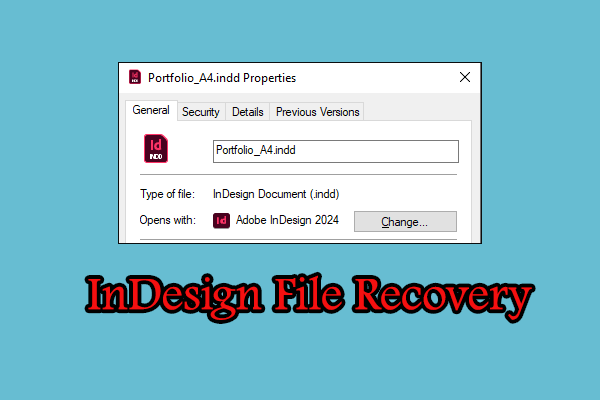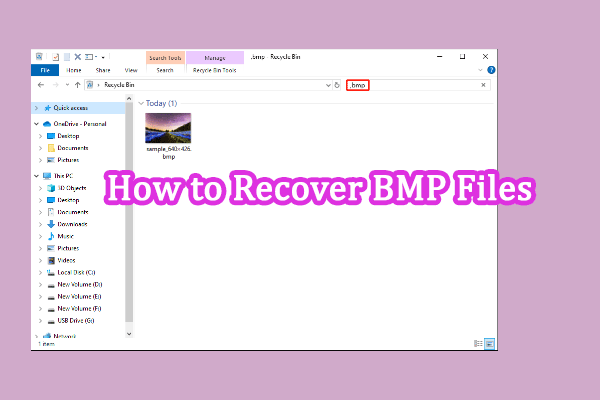It could be a heartbreaking experience to lose files after hours of painstaking hard work due to Maya crashes. Do you have a chance to recover unsaved Maya files? This post from MiniTool shows you some feasible approaches to complete Maya crash recovery.
Autodesk Maya, also called Maya, is a 3D computer graphics application. This software is available for Windows, Mac, and Linux. You can run this software to create interactive 3D applications, animated films, etc. This software can export files in various file formats, such as PNG, IFF, BMP, MA, etc. When your Maya software crashes, read and try the following methods to recover a crashed Maya file.
Part 1. Maya Crash Recovery: Recover Crash File on the Computer
Plenty of reasons can cause Maya to crash, such as software glitches, computer issues, power surges, etc. If Maya crashes severely, you may be unable to recover files. A recovery file will be created when Maya crashes unexpectedly. You can find the recovery file on your computer and try to recover the crashed Maya file.
Where Is the Maya Crash File Location?
The recovery file location is different from the operating systems. Follow the next steps to find the recovery file on your computer.
For Windows users: Press Win + E to open File Explorer, then navigate to the following path:
C:\Users\username\AppData\Local\Temp\username (Please note that the AppData folder is hidden by default in Windows operating systems. You should enable the show hidden files option in File Explorer.)
For Mac users: Maya saves the recovery file under /Documents/tmp.
For Linux users: The recovery file can be easily found under the /tmp path.
The recovery file is named with the username and a series of numbers on any operating system.
Recover Unsaved Maya Files with Recovery Files
If you can find the recovery file on your device, you can easily complete the Maya crash recovery. Just launch Maya again on your computer. A new window will prompt where you can find an option to open the recovery file. Select the target file at the left side pane. Then, you can continue to work on it or save it to other places.
Part 2. Recover Deleted Maya Files on the Computer
What if your Maya files are lost after saving? These files are probably lost due to unintentional deletion, virus infection, partition loss, etc. When you find the saved Maya files lost from your computer, you should recover them as soon as possible to ensure the highest data recovery possibility.
Basically, head to the Recycle Bin on your computer to check if the lost Maya files are kept here. If yes, right-click on them and choose Restore to recover them to the original path. If no desired files are found, you need to seek help from professional data recovery software, like MiniTool Power Data Recovery.
You can get the free edition of this software to scan your computer, detecting whether the wanted files can be found.
MiniTool Power Data Recovery FreeClick to Download100%Clean & Safe
After installing the software, launch it and choose the partition where the Maya files are saved to scan. The scan duration might last for several minutes. You should wait patiently unit the scan process is complete itself.
You can look through the file list to find the wanted files. Alternatively, use features like Type, Filter, Search, and Preview, to improve data recovery efficiency and accuracy.
Select the files you need and click Save to choose a new destination for those files. To avoid data overwriting, do not choose the original file path.
Final Words
Software crashing happens unexpectedly, exposing your data to the risk of being completely lost. When you are suffering from Maya crashing, you can follow this guide to do a Maya crash recovery and Maya deleted file recovery. Hope this post gives you some useful information.