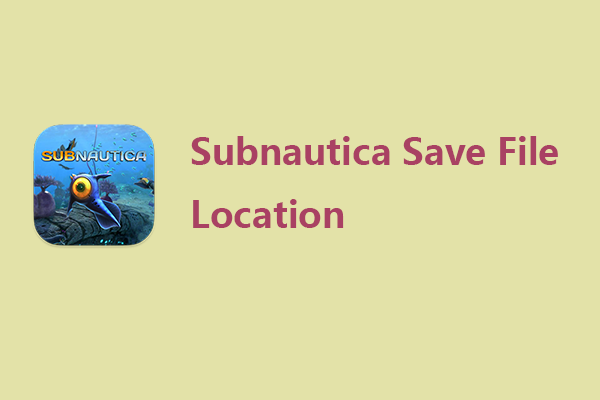Medieval Dynasty Save File Location
Every game has a specific location used to store the saved game data to ensure the game progress won’t be lost. Players can come back to the point when they left last time and, in this way, the saved data will keep updated as long as you play the game. Medieval Dynasty is not an exclusion and some players are looking for the Medieval Dynasty save file location.
Here, we will list the possible Medieval Dynasty save game locations for reference, and according to the versions you have downloaded and the platform you are playing on, the location may change.
In most cases, the default Medieval Dynasty save location will be this path:
C:\Users\<username>\AppData\Local\Medieval_Dynasty\Saved\Config\WindowsNoEditor\
You can open File Explorer by pressing Win + E and copy and paste this path in the address bar to locate the Medieval Dynasty save files. Alternatively, you can open the Run dialog box by pressing Win + R and enter this path for check.
If you can’t open or find the folder, you can check for the hidden folders. Open File Explorer and expand the View menu from the top bar to check the Hidden items box.
If you are a Steam Play user, you can check this path:
%PROGRAMFILES(X86)%/Steam/steamapps/compatdata/1129580/pfx/
Or
%PROGRAMFILES%/Steam/steamapps/compatdata/1129580/pfx/
Medieval Dynasty Save File Backup and Recovery
How to back up Medieval Dynasty save files? With a reliable backup software will be more facilitated. You can use MiniTool ShadowMaker, free backup software, to back up data that matters, such as your saved game data. Its intuitive interface shows you a piece of concise introduction for every feature and you can follow the instructions for every step.
You are allowed to back up system, files, folders, partitions, and disks to internal/external hard drives, as well as NAS devices. You can configure the backup settings to perform automatic backups and choose different types of backups.
MiniTool ShadowMaker TrialClick to Download100%Clean & Safe
Step 1: Launch MiniTool ShadowMaker and click Keep Trial.
Step 2: In the Backup tab, choose the SOURCE section and click Folders and Files. Then select the wanted folders based on the path we provided and click OK.
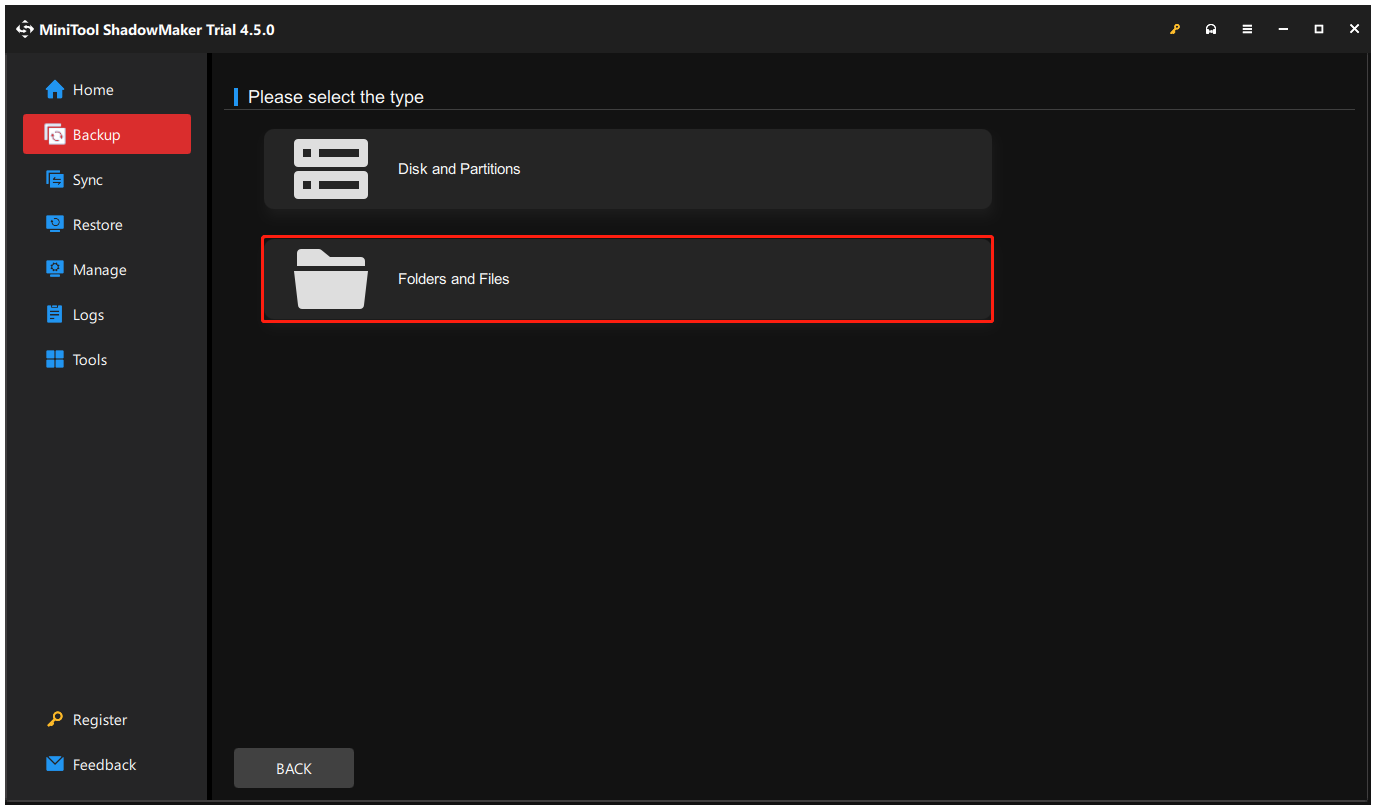
Step 3: Switch to the DESTINATION section where you can choose a place to store the backup. Then click Back Up Now to start it immediately.
If you don’t have prepared a file backup for your saved data but the game progress has been gone, the only thing you can try is to use data recovery software.
Luckily, MiniTool Partition Wizard offers two perfect solutions for data recovery. It can recover the lost partitions and lost/deleted files from damaged, formatted, inaccessible FAT/NTFS/exFAT drives and Desktop/Recycle Bin/specified folders. Besides, it is also an all-in-one disk partition manager. You can download this tool to try.
MiniTool Partition Wizard DemoClick to Download100%Clean & Safe
Bottom Line
Where to find the Medieval Dynasty save file location? Now this article has given you some clues to find it. If you are worried about the game progress lost, you can follow the guide we introduced here to back up Medieval Dynasty save files.