For different platforms where players are downloading the game, the Subnautica save file location can vary. This article from MiniTool will clarify the location for Windows, Steam, Epic Games Launcher, and macOS. Besides, we will introduce how to back up the save data for security.
Subnautica Save File Location
Subnautica is an underwater adventure game set on an alien ocean planet and its interesting plots attract more players. If you have been immersed in the gaming and want to keep everything you’ve gained in the game safe, the thing you should do is find the Subnautica save file location and back up the saves.
The Subnautica save game location is where all your game save data is stored, which can affect the game’s progress. Now, we will guide you to find these Subnautica save files.
Related post: Why Does Subnautica Crashing and How to Troubleshoot It
Subnautica Save File Location on Epic Games Launcher
Some players may play the game Subnautica on Epic Games Launcher and you can check the Subnautica game saves in this location.
Step 1: Open File Explorer by pressing Win + E.
Step 2: Copy and paste this path into the address bar and press Enter.
C:\Users\h\AppData\LocalLow\Unknown Worlds\Subnautica\Subnautica\SavedGames\options\options.bin
Then you will be prompted to the designated location for Subnautica save game data.
For Mac users, the installations of Subnautica on Epic Games place their game saves in another folder. You can check for this one:
~/Library/Application Support/unity.Unknown Worlds.Subnautica/Subnautica/SavedGames
Subnautica Save File Location on Steam
For Windows players, the location hosting the Subnautica game save files for Steam installations should be as follows:
C:\Program Files\Steam\steamapps\common\Subnautica\SNAppData\SavedGames
You can open the Run dialog box by pressing Win + R and copy and paste the command to enter this location.
Alternatively, try this path please:
C:\Program Files (x86)\Steam\steamapps\common\Subnautica\SNAppData\SavedGames
For Mac users, the installations of Subnautica on Steam will, by default, save game files at the following path
~/Library/Application Support/Steam/steamapps/common/Subnautica/SNAppData/SavedGames
How to Back up Subnautica Save Files?
After understanding all of the possible Subnautica save file locations, now you can protect your game progress by data backup. We recommend you use MiniTool ShadowMaker Free, which is a comprehensive all-in-one backup software. This utility can back up files, folders, partitions, disks, and your system.
Besides, to release backup resources, you can set backup schemes to back up the only increased ones. Schedule Settings allows automatic backups based on the set time point. More advanced backup options are available for users and you can download and install the software for a 30-day free trial.
MiniTool ShadowMaker TrialClick to Download100%Clean & Safe
Step 1: Open MiniTool ShadowMaker and click Keep Trial to enter the interface.
Step 2: In the Backup tab, click SOURCE to choose what you want to back up and choose DESTINATION for where to store the backup.
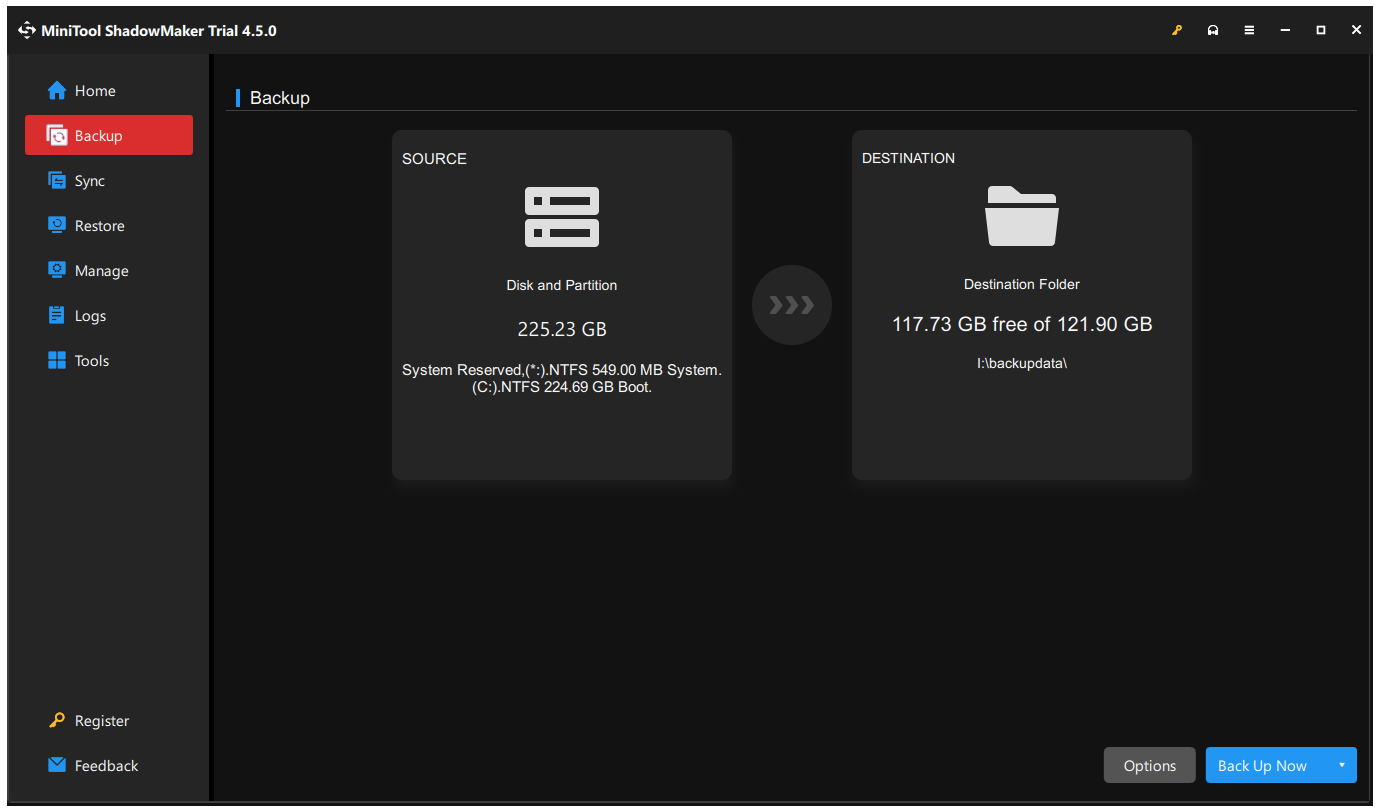
Step 3: Click Back Up Now to start the task immediately when everything has been settled.
Bottom Line
Where to find the Subnautica save file location? This article can guide you to locate the saves for Windows, Steam, Epic Games Launcher, and macOS. And we highly recommend you back up the files in case the gaming progress is lost.
