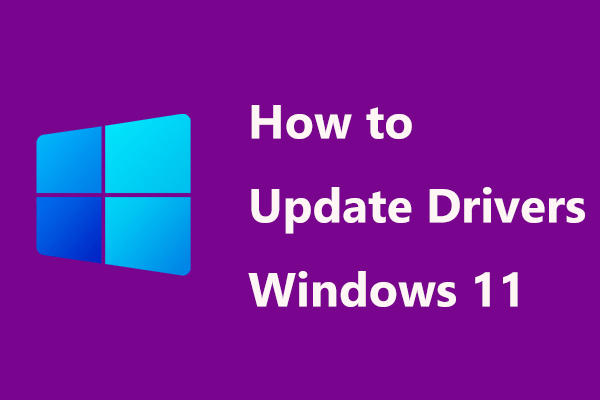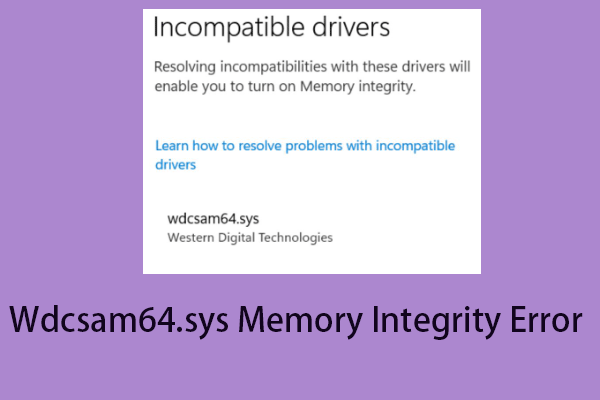Why do incompatible drivers prevent using memory integrity? How to fix memory integrity incompatible drivers in Windows 11/10? In this post, MiniTool will show you the reason for the error, as well as multiple solutions to resolve incompatible drivers for memory integrity.
Memory Integrity Is Off Windows 11 Incompatible Drivers
In Windows 11, there is a feature called memory integrity under the Core Isolation menu. By enabling this security feature based on virtualization, you can let your PC free from various attacks that could insert malicious code into high-security processes.
However, when trying to turn on memory integrity on your PC, you could fail. Why do incompatible drivers prevent using memory integrity? According to Microsoft, turning on memory integrity can stop incompatible drivers from loading, which can cause unwanted or unexpected behaviors. As a result, Windows turns off this feature to allow these drivers to load.
To find incompatible drivers, you can tap on the Review incompatible drivers link. In the list, you can see some. Sometimes you meet this case – memory integrity incompatible drivers empty and no incompatible drivers found.
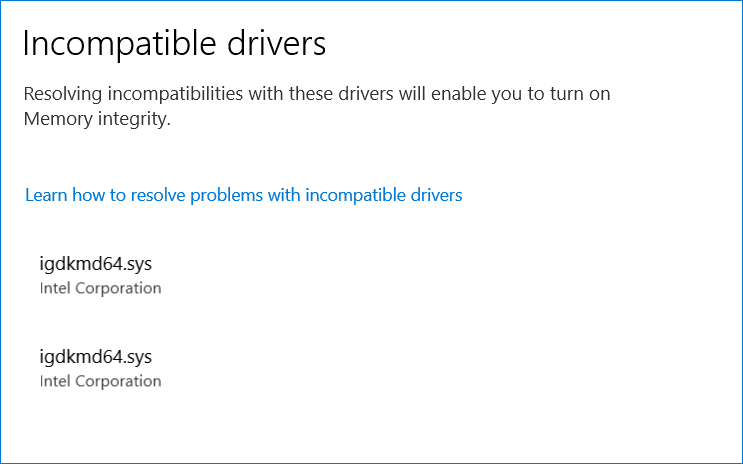
MiniTool ShadowMaker TrialClick to Download100%Clean & Safe
Well then, how to fix core isolation incompatible driver issue? Move to the next part to find solutions and these fixes also apply to Windows 10.
Related post: Windows 11 Memory Integrity Is Off? – Here Are 6 Fixes for You
How to Fix Memory Integrity Incompatible Drivers Windows 11/10
Enable Memory Integrity in Group Policy
When failing to enable memory integrity in Settings, you can turn on this feature by editing a group policy item. Note that only Windows 11/10 Pro or higher supports this way since Home doesn’t have Group Policy Editor.
Step 1: Type group into the search box and click Edit group policy.
Step 2: Head to Computer Configuration > Administrative Templates > System > Device Guard.
Step 3: Double-click on Turn On Virtualization Based Security, choose Enabled, and click OK. Then, restart your Windows PC and see if the memory integrity incompatible drivers error is removed.
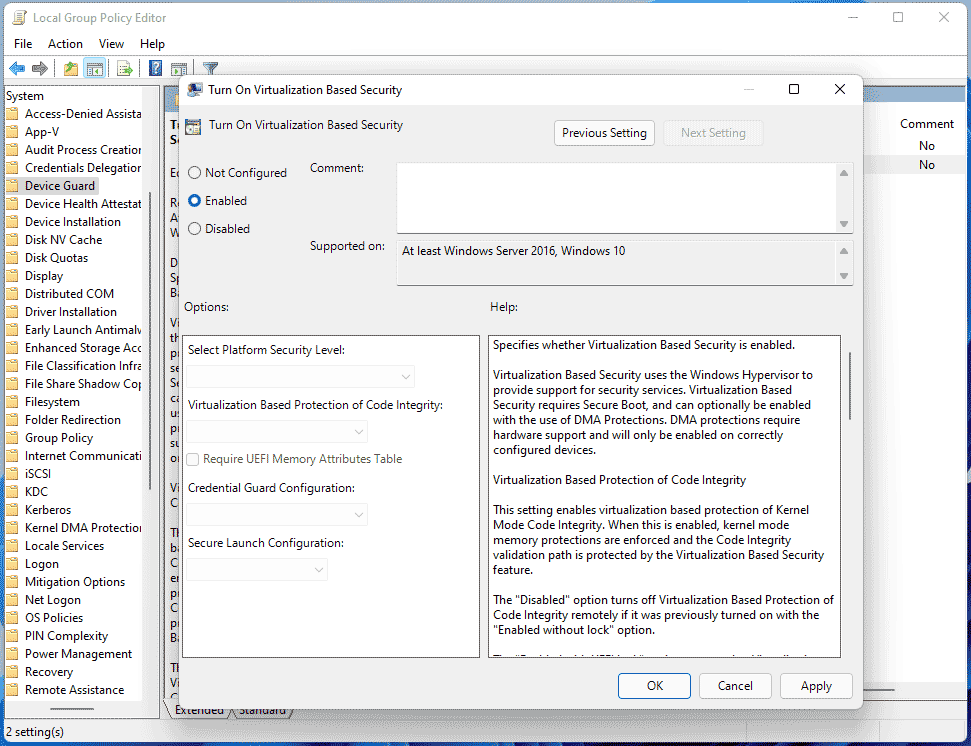
Turn on Some Features in Windows 11/10
The incompatible driver memory integrity issue can appear due to the disabled Virtual Machine Platform and Windows Hypervisor Platform features. Go to enable them by following the steps below:
Step 1: In the search box, input Windows Features and then click on Turn Windows features on or off.
Step 2: Scroll down to find Virtual Machine Platform and Windows Hypervisor Platform, then check the box of these two features.
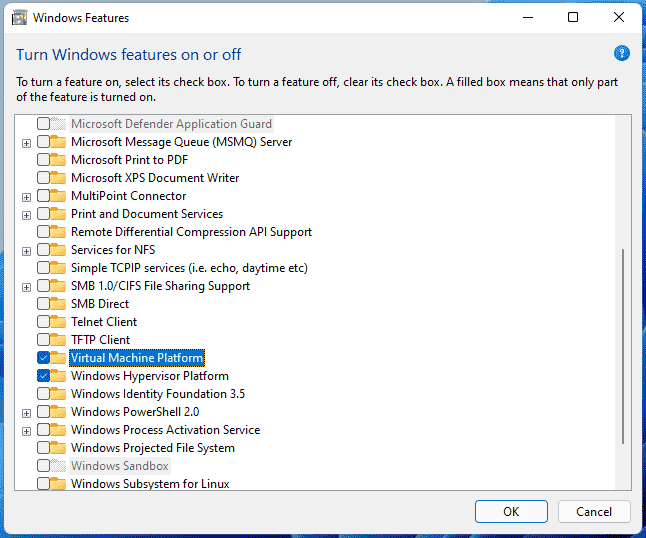
Step 3: Click OK. Then, Windows is adding them to your PC, and click Restart now to restart the PC to finish installing the requested changes.
Run PNPUtil Command to Delete Incompatible Drivers
If you suffer from memory integrity is off Windows 11 incompatible drivers or the core isolation incompatible driver issues in Windows 10, you can choose to delete the problematic driver via the PNPUtil command to get rid of the trouble.
See how to resolve incompatible drivers for memory integrity in this way:
Step 1: In Windows 11/10, run Command Prompt as an administrator.
Step 2: In the CMD window, type in the command below and press Enter. Replace the driver-published-name with the incompatible driver’s name like oem7.inf.
pnputil /delete-driver driver-published-name /uninstall /force
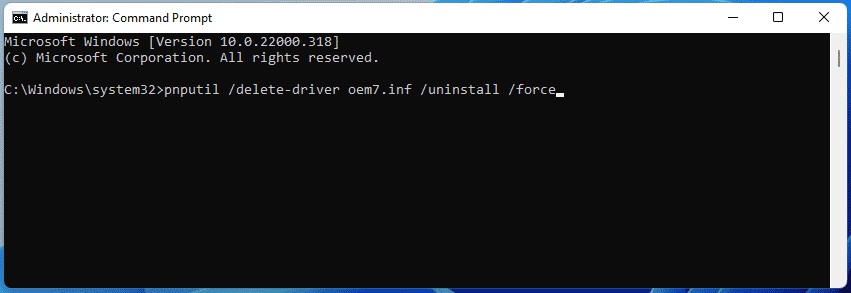
After deleting the driver, try to enable memory integrity and you will do the trick.
In addition, you can run another tool from Microsoft – Autoruns to fix the error. Get this tool from the official website, run this tool, click Drivers from the menu at the top and right-click on the problematic driver, then click Delete.
Update Incompatible Drivers
How to fix incompatible drivers in Windows 11/10 for memory integrity? Updating this problematic driver to a new version is a good option.
How to fix core isolation issue in this way? In Settings, you can find the product name of this driver. Next, go to Device Manager, find this driver and right-click on it, then choose Update driver. Next, choose the first option to let Windows search for an updated driver and install it on your PC automatically.
Perform a Clean Boot
Sometimes you can fix memory integrity incompatible drivers in a clean boot since this issue appears because of a conflict.
Step 1: Type Win + R to open Run, input msconfig and click OK.
Step 2: Navigate to General, choose Selective startup, and only check Load system services.
Step 3: Under Services, check Hide all Microsoft services and tap on Disable all.
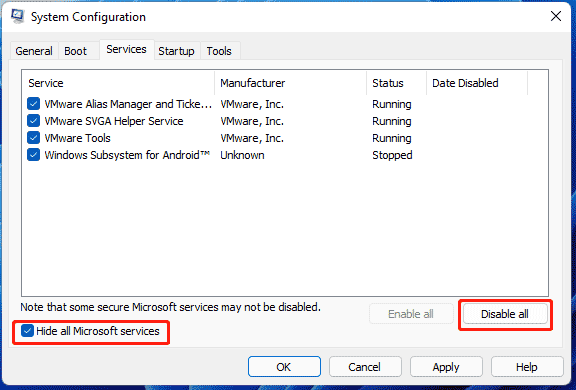
Step 4: Apply the changes. Then, restart the PC and re-enable memory integrity. It should turn on without any hurdles.
Verdict
How to resolve incompatible drivers for memory integrity in Windows 11/10? If you confront this annoying issue, follow the given fixes to easily fix it. Hope this post can help you a lot.