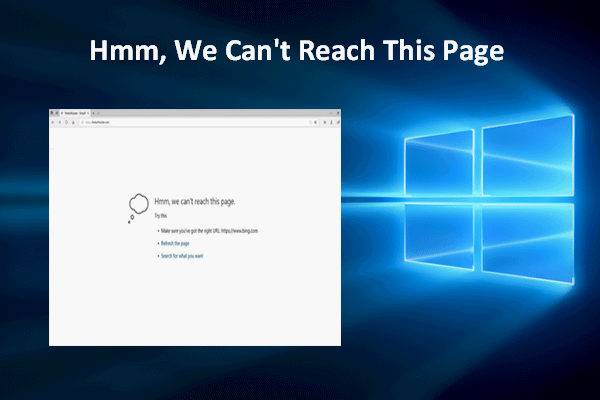Microsoft Edge is developed by Microsoft and first released for Windows 10 and Xbox One. It’s not the same as Internet Explorer, but a new web browser to replace it gradually. There’re many improvements and new features in Edge that attract people to use it. This post on MiniTool will introduce Microsoft Edge & Internet Explorer and compare them in brief.
Is Microsoft Edge the Same as Internet Explorer
Part 1: Introduction to Internet Explorer and Microsoft Edge
Internet Explorer
Internet Explorer, also known as IE, refers to a series of graphical web browsers developed by Microsoft for its Windows operating systems (Windows 95 and later versions). This web browser can date back to 1995 when it’s first released for as part of the add-on package Plus. Since then, Internet Explorer becomes the most popular web browsers in the world until Google Chrome appeared in 2008 and occupied some market share.
Microsoft Edge
Microsoft Edge, also known as Edge, is also developed by Microsoft Corporation.
- It was firstly released in 2015 for Windows 10 and Xbox One devices.
- Later in 2017, Microsoft also released a version for Android and iOS.
- In 2019, Microsoft finally expanded Edge to macOS.
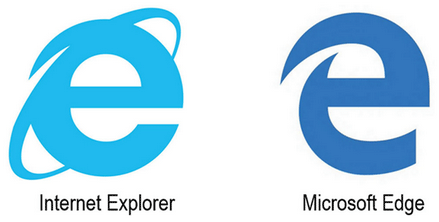
Is Microsoft Edge the same as Internet Explorer? Clearly, the answer is no. Though the icon of Edge is similar to that of IE, they are TWO SEPARATE apps. Microsoft develops Edge to include integration with Cortana and have extensions hosted on the Microsoft Store. Although Edge does not give support to technologies like legacy ActiveX and BHO, it’s a better choice than Internet Explorer in many aspects. No wonder Microsoft relaunched a browser for different platforms.
Microsoft Edge Windows 10 Is Now Officially Available!
Part 2: Microsoft Edge vs Internet Explorer
Users, especially those who are still hesitant to switch browsers, are wondering what is difference between Microsoft Edge and Internet Explorer. That’s what I’ll focus on in the following content – Internet Explorer vs Microsoft Edge.
One: Cortana is integrated into Edge.
Cortana is the virtual assistant developed by Microsoft to help users perform tasks (such as answering questions and setting reminders) easily. Edge brings it to users’ desktop so that they can do a lot of things conveniently while browsing the internet (pull up pictures, explanations, and search results on any word or link). What they need to do is only – right click & select Ask Cortana.
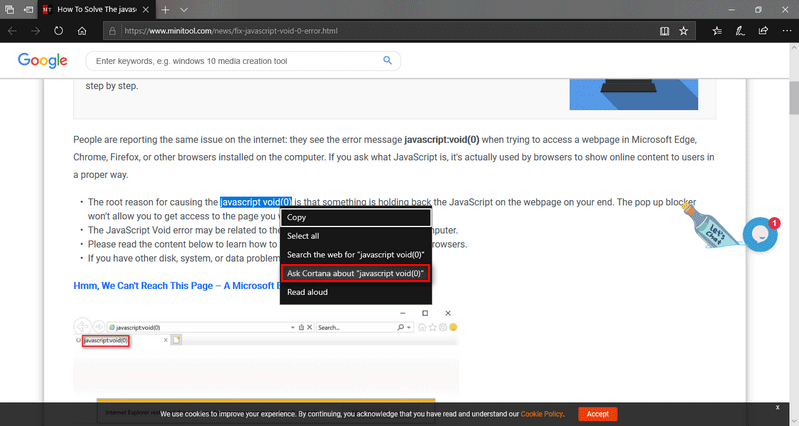
How to fix when Cortana web preview is not working?
Two: there’s a Reading view mode.
Are you sick of seeing advertisements and superfluous navigational menu? Microsoft Edge provides a Reading view mode to help users focus on what they’re reading; get rid of the distracting links and graphics. Firefox and Safari also have similar function.
Navigate to the star icon at the far right of the address bar -> click on the open book icon on the left side of it to enable Reading view. (You can also enable it by pressing Ctrl + Shift +R.)
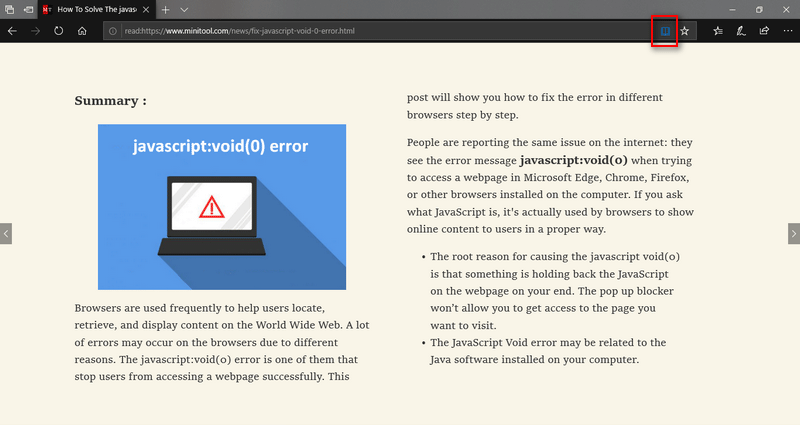
You can’t find any Reading view feature in Internet Explorer except the version 11 for Windows 8.1.
Three: it’s easier to share content.
A Share this page button has been added to the navigational bar of Edge. You can share pages with your friends via just a simple click. Facebook, Twitter, Mail, and other apps can work with this feature as long as you have installed them on PC.
Please note: users are allowed to share pages easily in Internet Explorer on Windows 8; but the share option is missing on Windows 10.
Other things you can do in Microsoft Edge but not Internet Explorer: access a new first page, enjoy the new flat design and look, mark up pages in Web Note, etc.
Part 3: How to Switch to Internet Explorer from Microsoft Edge
How do I get to Internet Explorer:
- Navigate to the right-most button (represented by three dots).
- Click it to open the Setting and more menu. (You can also finish this by pressing Alt + X.)
- Move your cursor onto the More tools option.
- Select Open with Internet Explorer from the submenu.
- This will take you to the IE browser directly.
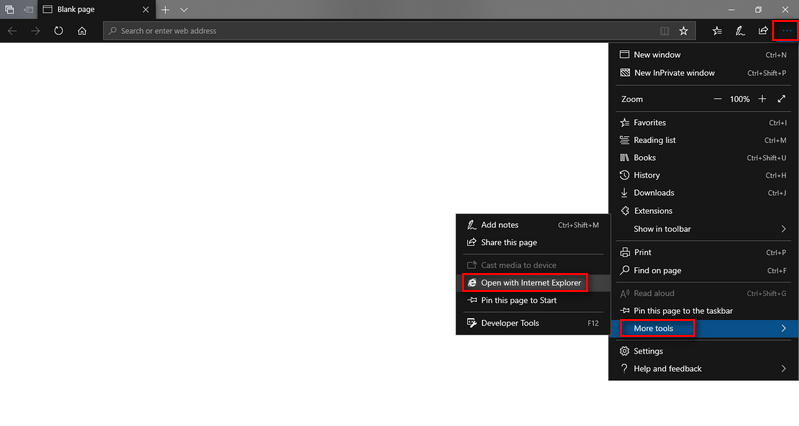
All in all, Microsoft Edge is not the same as Internet Explorer; they are 2 different browsers which are both designed by Microsoft.
How To Solve The javascript:void(0) Error [IE, Chrome, Firefox]?