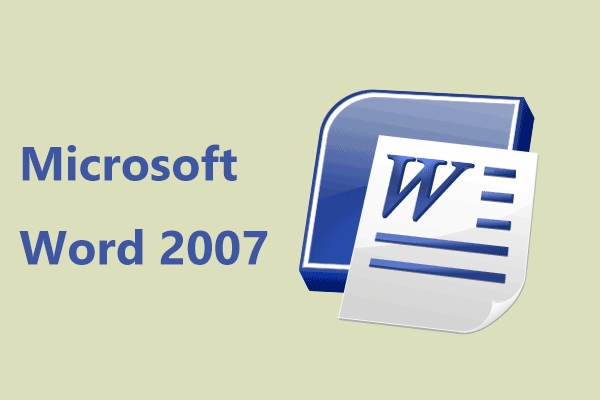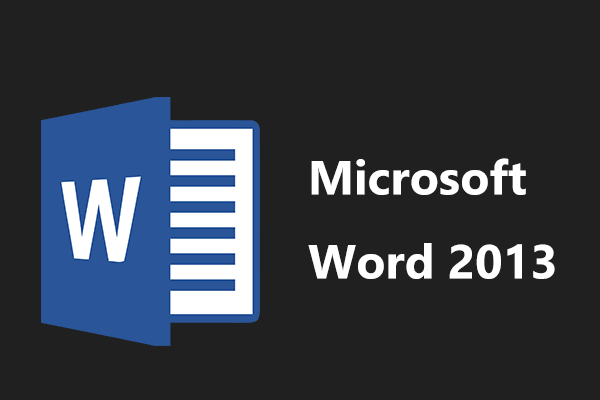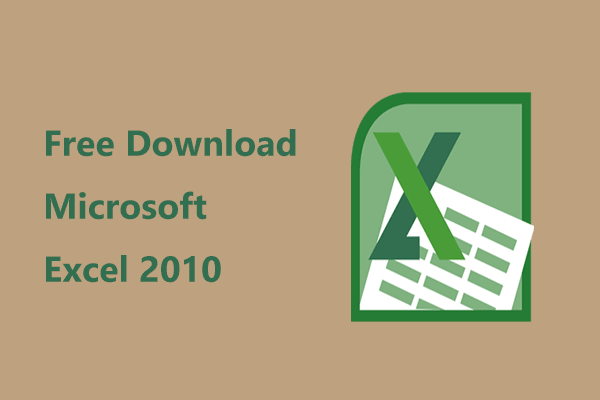Where can I download Microsoft Word 2010 for free? How to download free Microsoft Word 2010? If you wonder about Microsoft Word 2010 free download for Windows 10 64-bit or 32-bit, you come to the right place and MiniTool will show you some information on Word 2010, as well as how to download & install it on your PC.
Overview of Microsoft Word 2010
Microsoft Word, also known as MS Word is a word software that can be used to create and edit documents. Unlike a plain text editor, Word supports spell check, grammar check, image, advanced page layout, and more.
Word 2010 is an old version of this word editor. Compared to Word 2007, this version brings some features, for example, adds a Backstage view for file management, allows creating and embedding screenshots, allows more customization of the Ribbon, etc.
Microsoft has kept updating Word to bring many features to you and Word 2013, 2016, 2019, & 2021 are released successively. But some users still want to install Word 2010 on a Windows PC. If you are also interested in Word 2010, you may ask: where can I download Microsoft Word 2010 for free or how to download Microsoft Word 2010 for free? Move to the next part to find some details.
Some of you may be interested in Microsoft Word 2016 download or Word 2019 download. Just click the given link to go to know some information.
Microsoft Word 2010 Free Download
Word 2010 is part of Office 2010 and cannot be downloaded as a standalone app. If you want to get Word 2010, you can get this office suite – Office 2010 (includes Word 2010, Excel 2010, PowerPoint 2010, Access 2010, Outlook 2010, etc.)
Since support and security updates for Office 2010 have ended for a long time, Microsoft won’t offer official download links of this suite for you to get Word 2010. So, how to download free Microsoft Word 2010 via Office 2010? Some third-party pages offer download websites like archive.org.
This gives many download links for video, audio, software, operating system, office, etc. When searching for Office 2010 64-bit/32-bit on this page, you can see multiple download pages of the ISO file for this Office suite.
Microsoft Word 2010 Install
After getting Microsoft Word 2010 free download via Office 2010, now you can use the ISO file to install Word 2010 on your Windows 10 64-bit/32-bit PC. Right-click on the ISO image and choose Mount.
Then, double-click on the setup.exe file, accept the license terms, and click Continue. Next, click the Install Now button to begin installing Office 2010 including Word 2010, Excel 2010, PowerPoint 2010, Access 2010, Outlook 2010, etc.

Have you created many word documents on your PC? To keep data safe, you can choose to back up your word files and here we recommend using the professional file backup software – MiniTool ShadowMaker.
Final Words
That’s the detailed guide on Microsoft Word 2010 free download & installation for Windows 10 64-bit/32-bit. If you need, download Word 2010 and install it easily by clicking the corresponding download link and the given installation steps.