Sometimes, when you try to redeem the Minecraft Windows 10 code, but it fails and you receive an error message say that Minecraft Windows 10 code already redeemed. You may feel annoyed, however, this post from MiniTool provides some methods for you to fix the issue.
Minecraft Windows 10 Code Already Redeemed
Minecraft is a sandbox video game developed by Mojang. In Minecraft, you can explore a procedurally generated blocky 3D world and you can discover and extract raw materials, craft tools, building structures, or earthwork.
However, some people say that they have encountered the “Minecraft Windows 10 code already redeemed” issue. This reason for the issue is that you are switching in between different Microsoft accounts. There is a description of this issue in the following picture.

Now, let’s see how to fix the “Minecraft Windows 10 edition code already redeemed” error in the next part.
How to Fix the “Minecraft Windows 10 Code Already Redeemed” Error
Way 1: Redeem Your Code Manually
If Minecraft Windows 10 redeem code is not working, you can try to redeem your code manually to fix it. To do that, follow the steps below:
Step 1: First, you need to sign in to your Microsoft account. Maybe, you are interested in this post – Fix – Don’t Have Applications Devices Linked to Microsoft Account.
Step 2: Then, you need to open the Microsoft Store software. However, you may encounter the Microsoft Store is not working issue.
Step 3: Type Minecraft Windows 10 Edition in the Search box to open it.
Step 4: Click the Redeem a code button to buy it.
Step 5: Please type information such as email address and password. You should make sure that you have entered the correct credentials.
Step 6: Once the Microsoft store validates that you already own this game, it will start to download the game automatically.
After that, you can start the game to check if the “Minecraft Windows 10 code already redeemed” error message is still appearing. If it still appears, you can try the next method.
Way 2: Contact Official Support
You can also try to fix the “Minecraft Windows 10 edition code already redeemed” issue by contacting official support. Here is how to do that:
Step 1: You should go to the Mojang Studios official website and log in to your account.
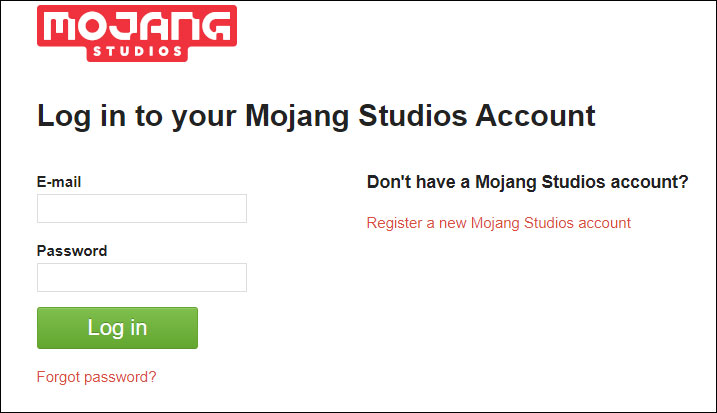
Step 2: Search for Minecraft: Windows 10 Edition and check the date to see if the code has been marked as declared.
Step 3: If the game is not listed here, you need to contact Mojang support. If the game is listed here, it means that you used a Microsoft account to redeem the code.
Step 4: Now, go to the Microsoft official website, log in to the account, and check the recently purchased list. If you can’t find the game on the list, it means you use another Microsoft account to claim the game.
Step 5: If you don’t know which account you used, you should contact Xbox Support.
After that, the “Minecraft Windows 10 code already redeemed” issue should be fixed.
Final Words
This post provides the methods to fix the “Minecraft Windows 10 code not working” issue. If you encounter the same issue, you can try the methods above to fix it.
